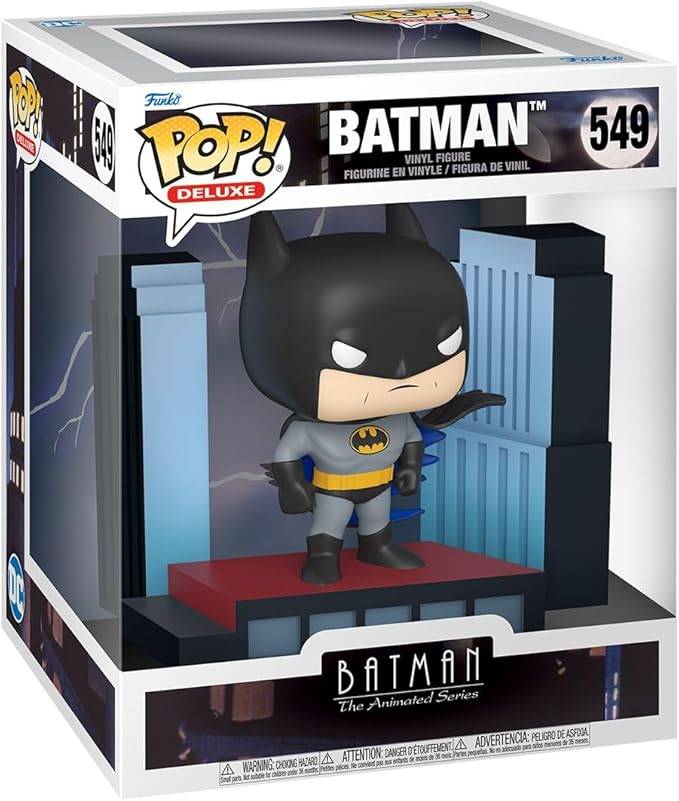Risoluzione dei problemi Marvel Rivals Codici di errore: una guida completa
Il gioco moderno comporta inevitabilmente bug e codici di errore e Marvel Rivals non fa eccezione. Questa guida fornisce soluzioni per i codici di errore comuni incontrati dai giocatori su varie piattaforme.
Common Marvel Rivals Codici di errore e soluzioni
Molti codici di errore in Marvel Rivals possono ostacolare il gameplay, causare incidenti, ritardi o prevenire l'accesso al gioco. Fortunatamente, spesso esistono soluzioni.
| Error Code | Description | Troubleshooting Steps |
|---|---|---|
| Error 4 | Frequently appears on PlayStation, but can also occur on PC. | 1. Verify internet connectivity. 2. Check server status. 3. Restart *Marvel Rivals*. |
| 99% Loading Bug | Players become stuck at 99% during match loading. | 1. Check internet connection. 2. Close unnecessary background applications. 3. Adjust Network Diagnostic Settings. |
| Error 211 | Common on Steam, indicating connection problems. | 1. Check server status. 2. Disable third-party server blockers. 3. Verify internet connection. 4. Verify game files. |
| Error 10 | Appears on launch, usually due to poor internet connection. | 1. Check internet connection. 2. Relaunch *Marvel Rivals*. 3. Check server status. |
| Error 220 | Potentially caused by server location or firewall settings. | 1. Adjust security firewall settings. 2. Modify DNS settings. 3. Disable third-party server blockers. 4. Consider using a VPN. |
| Error 21 | Sometimes encountered by Xbox players on launch. | 1. Restart your console. 2. Reset your router. 3. Check server status. 4. Disable IPv6 on your internet connection. 5. Consider using a VPN. |
| Error 5 | Specific to PlayStation players, indicating high ping and packet loss. | High ping and packet loss due to high latency. Address network issues. |
| Error 26 | Prevents gameplay. | 1. Check internet connection. 2. Disable your VPN. 3. Clear cache files. 4. Verify game files. |
| Packet Loss Error | High ping and packet loss due to latency spikes. | 1. Check internet connection. 2. Close background programs. 3. Adjust Network Diagnostic Settings. |
| DX12 Not Supported | Game launch failure due to DX12 incompatibility (often Windows or GPU related). | 1. Update to the latest Windows version. 2. Update your GPU driver. 3. Reinstall *Marvel Rivals*. |
| Error Code 258 | Login failure via PC launcher (common with Epic Games Store). | Specific to Epic Games Store users. |
| Error LS-0014 | Login failure via PC launcher (common with Epic Games Store). | 1. Check your antivirus software. 2. Verify game files. 3. Reinstall the game. |
| Igniting the Timestream | Occurs during matchmaking. | 1. Check server status. 2. Restart the game. 3. Check internet connection. |
| Version Mismatch | Appears after game updates. | 1. Verify game files. 2. Check for updates. |
3 . Controllare la connessione Internet.
2. Aggiorna il driver GPU.
3. Chiudi i programmi di sfondo.
2. Impostazioni grafiche inferiori.
3. Esegui lo strumento diagnostico di memoria di Windows.
2. Controlla la connessione Internet.
Molti errori Marvel Rivals derivano da problemi di connessione. Assicurati una connessione Wi-Fi stabile e prendi in considerazione il riavvio del dispositivo.
- Marvel Rivals* è disponibile su PS5, PC e Xbox Series X | S.