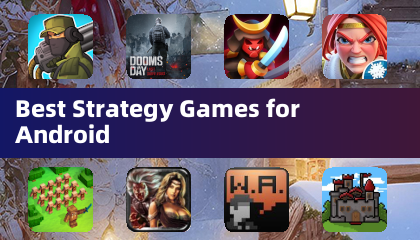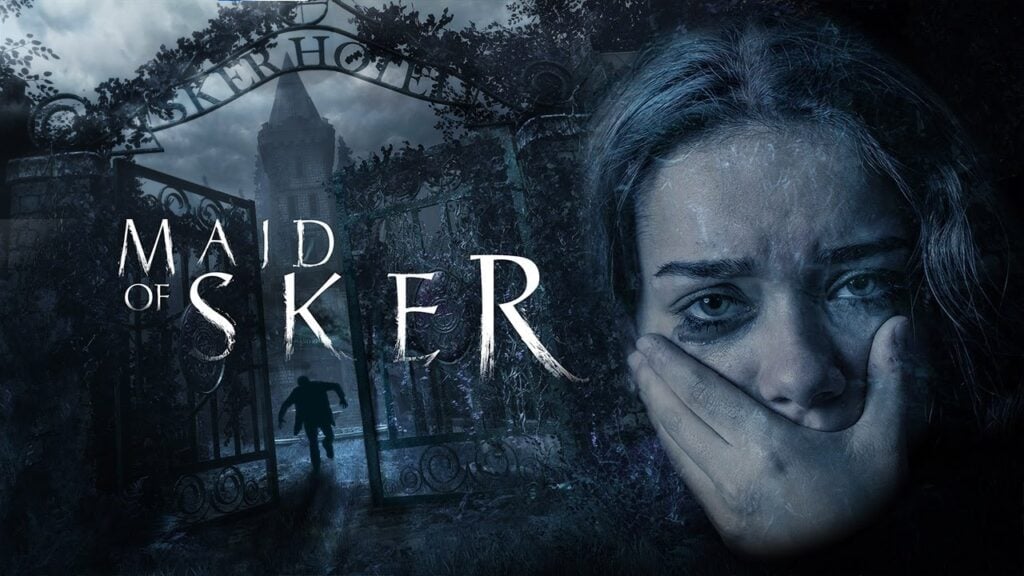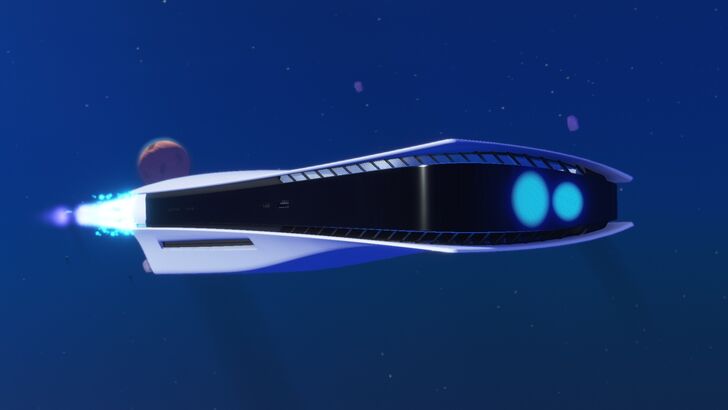Snapchat's 2024 Snap Recap: A Year in Review
Looking back on the past year? Many apps offer year-end recaps, and Snapchat is joining the party with its new 2024 Snap Recap feature.
What is Snap Recap?
Unlike last year, Snapchat now offers a year-end recap. Similar to Spotify Wrapped or Twitch recaps, Snap Recap compiles your year's Snapchat data into a fun, visual summary. However, instead of detailed statistics, it showcases a single Snap from each month, offering a nostalgic look back at your 2024 moments. The recap seamlessly transitions into the Memories feature, allowing you to further explore past events.
How to Access Your 2024 Snap Recap
Your 2024 Snap Recap is automatically generated and easily accessible. On the main camera screen, swipe up to open Memories (avoid pressing the shutter button). The recap should be prominently displayed as a highlighted video.
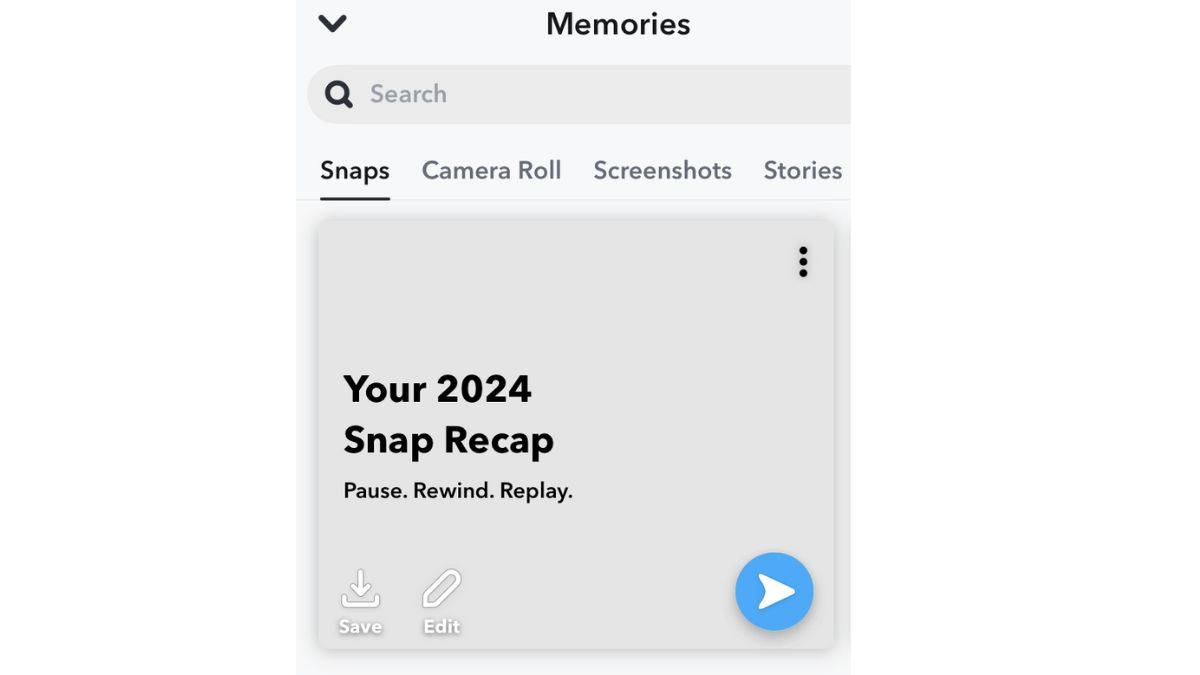
Tap the recap (avoiding the share icon) to view your curated selection of Snaps. The recap plays automatically; tap the screen to advance more quickly. You can save, edit, share, or even add your recap to your Story. Like other Snaps, it remains private unless you choose to share it.
Why Don't I Have a Recap?
If your 2024 Snap Recap isn't appearing, it might be due to a staggered rollout. Snapchat also suggests that the number of saved Snaps is a factor. Infrequent Snapchat use may also prevent a recap from being generated. Unfortunately, you can't request a recap if one isn't automatically created.