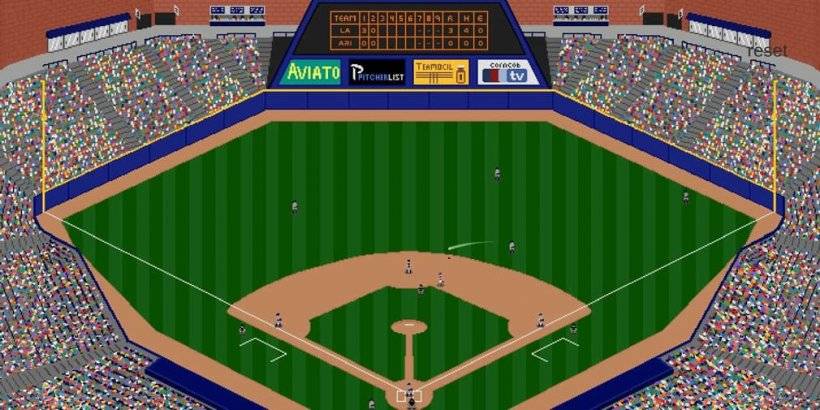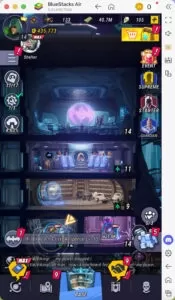1by1 Directory Player
Category : Video Players & EditorsVersion: 1.31
Size:0.20MOS : Android 5.1 or later
Developer:mpesch3
 Download
Download 1by1 Directory Player is a lightweight audio player designed for those who want to play music files directly from their device's directory. It supports a wide range of audio formats and offers a simple, user-friendly interface that makes navigating your music collection a breeze. With customizable playlists, shuffle and repeat options, and the ability to play music without a media library, 1by1 Directory Player is perfect for users seeking a straightforward audio playback experience. It's ideal for anyone looking to enjoy their favorite tracks without the clutter of unnecessary features.
Features of 1by1 Directory Player:
Smart View: Play audio files directly from folders without the need for playlists or media databases, making it easy to access your music.
Sound Enhancing: Improve your audio quality with audio enhancers that ensure consistent volume and powerful sound.
Crossfading: Experience smooth transitions between tracks with gapless and crossfade features, enhancing your listening experience.
User-Friendly Interface: Navigate the app effortlessly with its clear and simple design, which also helps save time and battery life.
FAQs
What file types does 1by1 support?
- 1by1 supports MP3, OGG, AAC, MP4, WAV, FLAC, and OPUS (OPUS only with OGG-extension in Android 5 and 6).
How do I troubleshoot if files are not showing?
- If files are not showing, check the permissions to ensure the app has access to the necessary folders.
How can I report a problem or bug?
- If you encounter any problems, crashes, or bugs, please send an email to report them for prompt assistance.
Efficient and Streamlined Audio Playback
1by1 is a minimalistic folder player designed for those who prefer a clutter-free and efficient audio experience. It plays audio files directly from folders, eliminating the need for playlists or media databases. With its clear and simple user interface, the app ensures that you don't waste time and battery on unnecessary visualizations.
Smart and User-Friendly Features
The app offers smart view and folder play functionalities, making it easy to navigate and find your favorite tracks. It also includes sound enhancing features and crossfading for smooth transitions between songs. Resume play remembers the track and position, even if you switch between different folders. You can also bookmark tracks, positions, and lists for easy access.
Comprehensive File Management
1by1 provides a file finder and directory finder, allowing you to quickly locate and play your audio files. It supports sort, shuffle, and repeat modes, giving you control over your listening experience. The app also allows you to export internal playlists and supports M3U/M3U8 playlist formats, as well as webstreaming via URLs in M3U playlists.
Enhanced Audio Quality
The app includes audio enhancers for consistent volume and powerful sound. Gapless playback and crossfade features ensure smooth transitions between songs. Mono mix and fast play options are also available. Please note that for DSP to work, "Internal decoding" must be enabled in the settings on Android 4.1 or newer.
Customizable and Ad-Free
1by1 allows you to customize your listening experience with track coloring by month or name, cover art (which can be disabled), and shortcuts via button long press. The sleep timer is another convenient feature that helps you control your listening time. The app is also ad-free, ensuring an uninterrupted listening experience.
Broad File Support and Permissions
The app supports a wide range of audio file formats, including MP3, OGG, AAC, MP4, WAV, FLAC, and OPUS (only with OGG-extension in Android 5 and 6). If no files are shown, please check the permissions. The app requires permissions for wake lock (to keep playing when the screen is off), writing on the SD card (for track deletion and playlist export), internet access (for webstreaming), and Bluetooth (for connect options).
Customer Support
If you encounter any problems, crashes, or bugs, please send an email. Providing feedback helps more than leaving an untraceable 1-star rating, and the developers appreciate your support in improving the app.
What's New in the Latest Version 1.31
Last updated on Oct 25, 2021


Simple and effective! I love how easy it is to navigate my music collection. The customizable playlists are a nice touch. Could use a bit more in terms of features, but it's great for what it is.
Es sencillo y funciona bien, pero le falta algo de funcionalidad. Me gusta cómo puedo navegar por mi colección de música, pero podría tener más opciones de personalización.
J'adore la simplicité de ce lecteur. Il est facile de naviguer dans ma collection de musique. Les listes de lecture personnalisables sont un plus. Un peu plus de fonctionnalités serait bien.
- Shuhei Yoshida Resisted Sony's Live Service Strategy 2 hours ago
- "Duskbloods: Release Date and Time Revealed" 2 hours ago
- Skich Emerges as New Contender in Alternative App Store Market 3 hours ago
- Top MLB The Show 25 Diamond Dynasty Cards and Lineups for March 2025 4 hours ago
- Prince of Persia: The Lost Crown, Award-Winning Metroidvania, Now on Mobile! 5 hours ago
- "Midgar Studio Unveils Edge of Memories: A New Action RPG" 5 hours ago
-

Personalization / 1.0.0 / by DigitalPowerDEV / 11.10M
Download -

Video Players & Editors / v1.6.4 / by Vodesy Studio / 62.41M
Download -

Video Players & Editors / v1.02 / by TateSAV / 13.80M
Download -

Productivity / 1.5 / 51.00M
Download -

Lifestyle / 1.5 / by BetterPlace Safety Solutions Pvt Ltd / 9.60M
Download
-
 All Passwords and Padlock Combinations in Lost Records: Bloom and Rage
All Passwords and Padlock Combinations in Lost Records: Bloom and Rage
-
 30 best mods for The Sims 2
30 best mods for The Sims 2
-
 Tokyo Game Show 2024 Dates and Schedule: Everything We Know So Far
Tokyo Game Show 2024 Dates and Schedule: Everything We Know So Far
-
 Best Android PS1 Emulator - Which PlayStation Emulator Should I Use?
Best Android PS1 Emulator - Which PlayStation Emulator Should I Use?
-
 Hogwarts Legacy 2 Confirmed: HBO Series Connection
Hogwarts Legacy 2 Confirmed: HBO Series Connection
-
 Ultimate Basketball Zero Zones Tier List – Best Zone & Style Combos
Ultimate Basketball Zero Zones Tier List – Best Zone & Style Combos