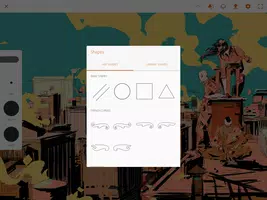Adobe Draw is a powerful vector drawing application designed for creating stunning illustrations and graphics. Its intuitive interface and comprehensive toolset empower users of all skill levels to produce professional-quality artwork. Featuring a variety of brushes, pencils, and shape tools, along with advanced features like layers and masks, Adobe Draw offers the flexibility needed for both simple sketches and complex designs. Presets and templates provide a convenient starting point, while seamless integration with other Adobe Creative Cloud applications ensures a smooth workflow.
Features of Adobe Draw:
- Award-Winning Design: Recipient of the Tabby Award for Creation, Design and Editing and a PlayStore Editor’s Choice Award.
- Professional-Grade Tools: Create vector artwork using image and drawing layers, easily exportable to Adobe Illustrator or Photoshop.
- Extensive Customization: Zoom up to 64x, choose from five distinct pen tips, manage multiple layers, and utilize shape stencils for precise control.
- Seamless Creative Cloud Integration: Effortlessly access assets from Creative Cloud services like Adobe Stock and Creative Cloud Libraries.
Tips for Mastering Adobe Draw:
- Experiment with Tools: Explore the diverse pen tips and layer settings to achieve unique artistic effects.
- Maximize Zoom: Utilize the high zoom level for adding intricate details and refining your artwork.
- Leverage Shapes: Incorporate shape stencils and vector shapes from Capture to enhance your designs.
- Share Your Work: Showcase your creations and receive feedback from the creative community on Behance.
An Award-Winning App for Creative Professionals
Adobe Draw's excellence in design and functionality has earned it prestigious awards, including the Tabby Award and PlayStore Editor's Choice recognition. It's the ideal tool for illustrators, graphic designers, and artists seeking to create exceptional vector artwork.
Versatile and Powerful Vector Creation
Create intricate vector artwork with multiple image and drawing layers. The 64x zoom allows for incredibly detailed work, ensuring a polished and professional final product.
Precise Sketching and Control
Five distinct pen tips offer adjustable opacity, size, and color, providing the flexibility to create a wide range of strokes and textures.
Organized Layer Management
Efficiently manage multiple layers by renaming, duplicating, merging, and adjusting individual layers as needed. This streamlined workflow simplifies complex projects.
Incorporate Diverse Shapes and Stencils
Enhance your artwork with basic shape stencils or import vector shapes from Capture to add visual interest and dynamism.
Effortless Export to Adobe Creative Suite
Seamlessly transfer editable native files to Illustrator or PSD files to Photoshop for continued work on your desktop. This integration streamlines the creative process.
Expand Your Creative Potential with Creative Cloud Services
Access and license high-resolution, royalty-free images directly within Draw using Adobe Stock. Creative Cloud Libraries provide convenient access to your assets, including Adobe Stock images, Lightroom-processed photos, and Capture-created vector shapes.
Stay Organized with CreativeSync
Adobe CreativeSync ensures your files, fonts, design assets, and settings are readily available across all your devices, enabling seamless workflow continuity.
Share and Get Feedback
Publish your work directly to Behance for feedback from the creative community. Share your artwork easily via Facebook, Twitter, or email.
Adobe's Commitment to Privacy
Please review Adobe's Terms of Use and Privacy Policy for details regarding your rights and responsibilities as a user. (Links to these documents would be placed here at the bottom of the page.)
What's New in Version 3.6.7 (Last Updated Jul 26, 2019)
- Improved Photoshop Integration: Preserves layers and layer names when sending projects to Photoshop.
- Deleted Project Recovery: Recover accidentally deleted projects via the Creative Cloud website.
- Bug Fixes: Enhanced overall performance and stability.


-
 Immersive Shooting Game Experiences
Immersive Shooting Game ExperiencesA total of 10 Legend Fire: Gun Shooting Game Sky Force 2014 Kill Shot Bravo: 3D Sniper FPS FPS Gun Games : Offline Gun Game Gun Shooting Game Space Invaders: Galaxy Shooter Modern Combat 5: mobile FPS Warfare 1942 shooting games Fps Shooting Games Offline 3D Sniper 3D : Shooting Fps Games Gun Shooter Offline Game WW2:
-
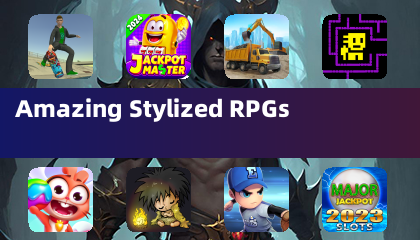

"The Bird Game: Pilots' Favorite Now on iOS & Android"

Ōkami 2 — Capcom, Hideki Kamiya, and Machine Head Discuss Hotly Anticipated Sequel in Exclusive Interview
- "1999 x Assassin's Creed: Full Collaboration Details" 56 minutes ago
- Madoka Magica: Magia Exedra Now Open for Preregistration and Preorders 1 hours ago
- Top Eson Decks for Marvel Snap Revealed 1 hours ago
- "Guide to Collecting All Dark Instruments in Like a Dragon: Pirate Yakuza in Hawaii" 2 hours ago
- Amazon's Big Spring Sale: Discounts on 4K and Blu-ray Selections 2 hours ago
- Monster Hunter Wilds Camp Customization, Photo Mode and More Highlighted in Recent Showcase 2 hours ago
- Hasbro SVP Teases Imminent Updates on Baldur's Gate's Future 3 hours ago
- Palworld Update 0.5.0: Crossplay, Blueprint Upgrades, Photo Mode Added 3 hours ago
- Alienware Aurora R16 RTX 4090 Gaming PC Now Under $3,000 3 hours ago
-

Personalization / 1.0.0 / by DigitalPowerDEV / 11.10M
Download -

Video Players & Editors / v1.6.4 / by Vodesy Studio / 62.41M
Download -

Video Players & Editors / v1.02 / by TateSAV / 13.80M
Download -

Productivity / 1.5 / 51.00M
Download -

Lifestyle / 1.5 / by BetterPlace Safety Solutions Pvt Ltd / 9.60M
Download
-
 All Passwords and Padlock Combinations in Lost Records: Bloom and Rage
All Passwords and Padlock Combinations in Lost Records: Bloom and Rage
-
 30 best mods for The Sims 2
30 best mods for The Sims 2
-
 Tokyo Game Show 2024 Dates and Schedule: Everything We Know So Far
Tokyo Game Show 2024 Dates and Schedule: Everything We Know So Far
-
 Hogwarts Legacy 2 Confirmed: HBO Series Connection
Hogwarts Legacy 2 Confirmed: HBO Series Connection
-
 Best Android PS1 Emulator - Which PlayStation Emulator Should I Use?
Best Android PS1 Emulator - Which PlayStation Emulator Should I Use?
-
 Ultimate Basketball Zero Zones Tier List – Best Zone & Style Combos
Ultimate Basketball Zero Zones Tier List – Best Zone & Style Combos



 Download
Download