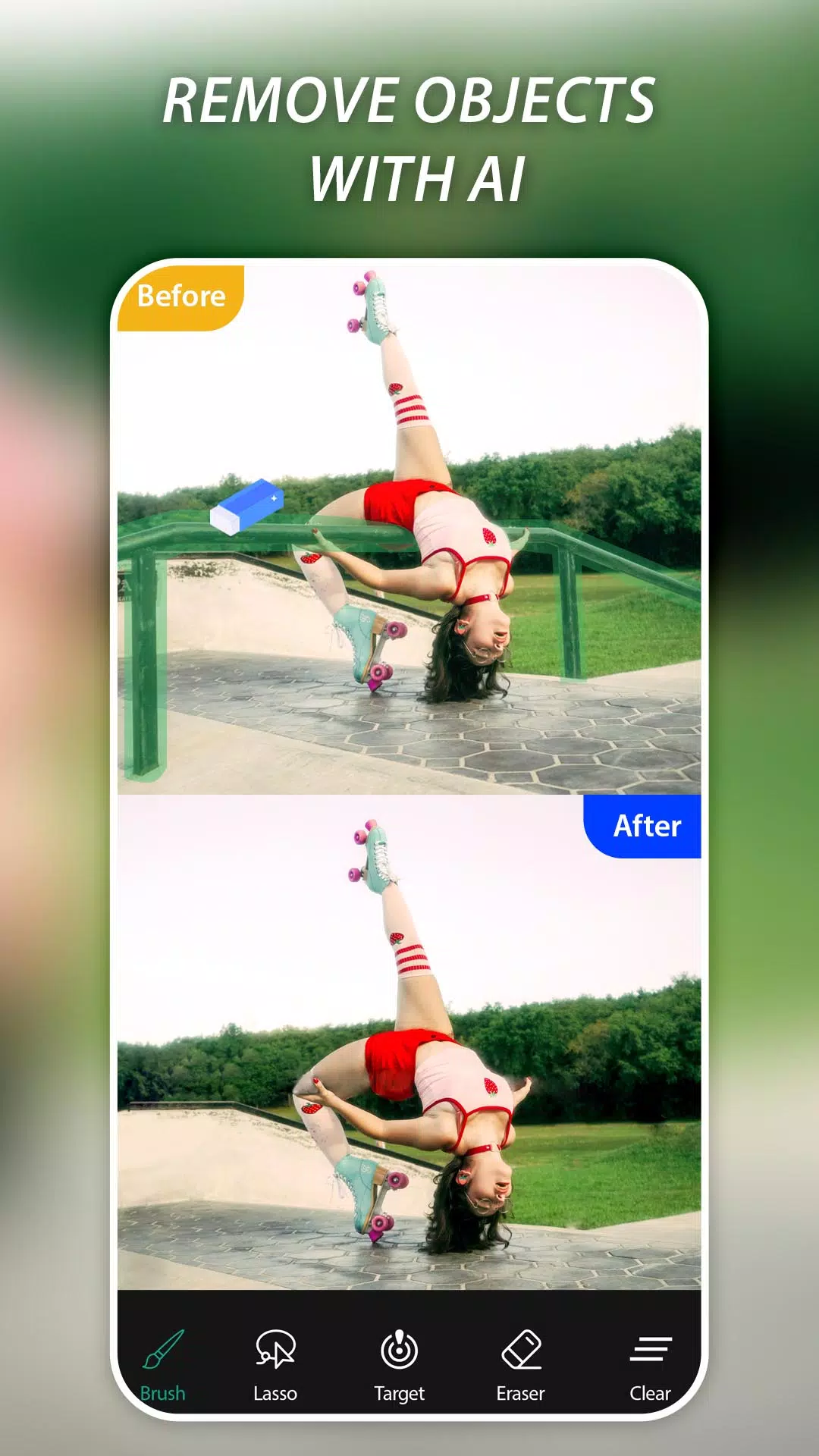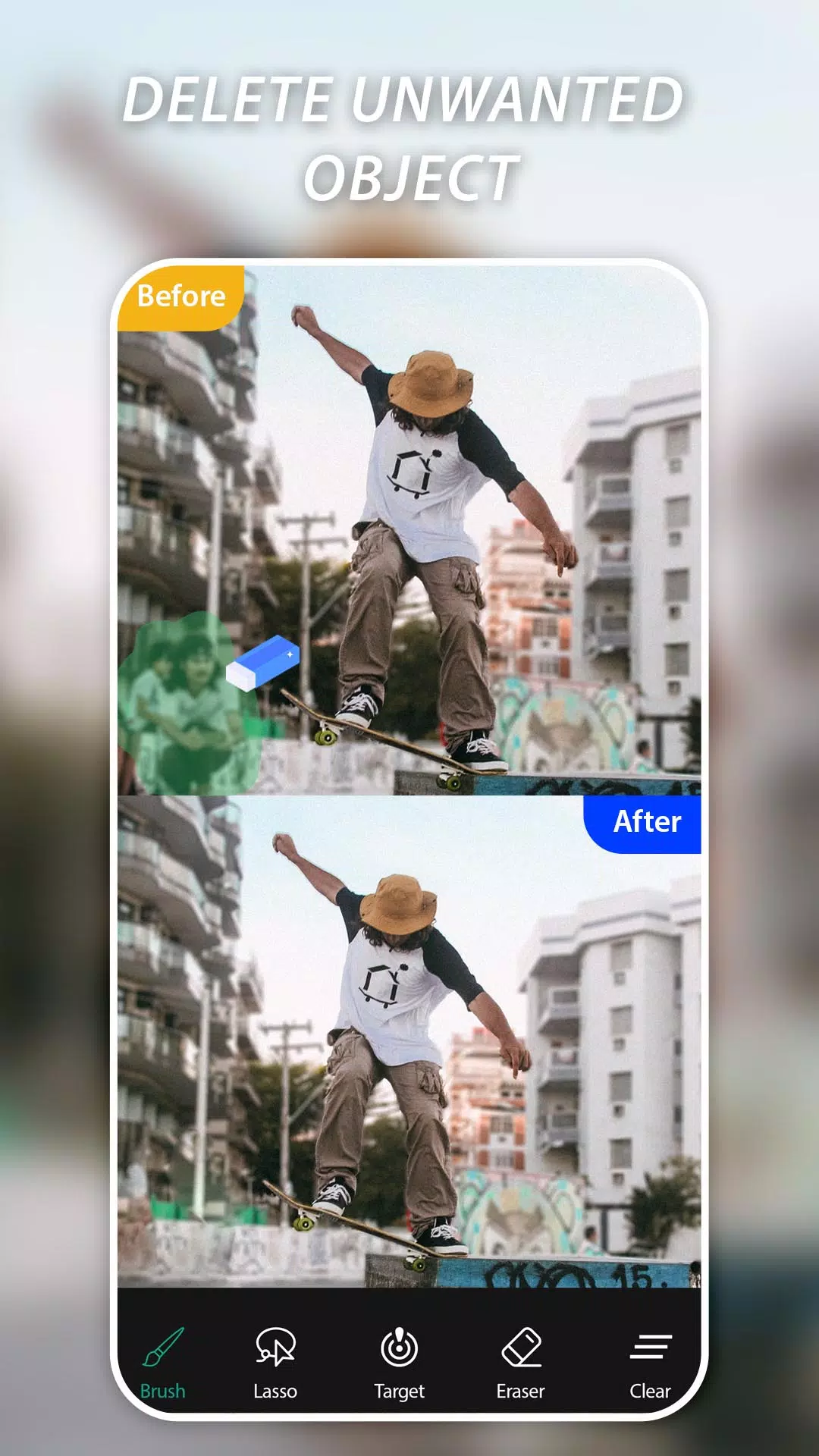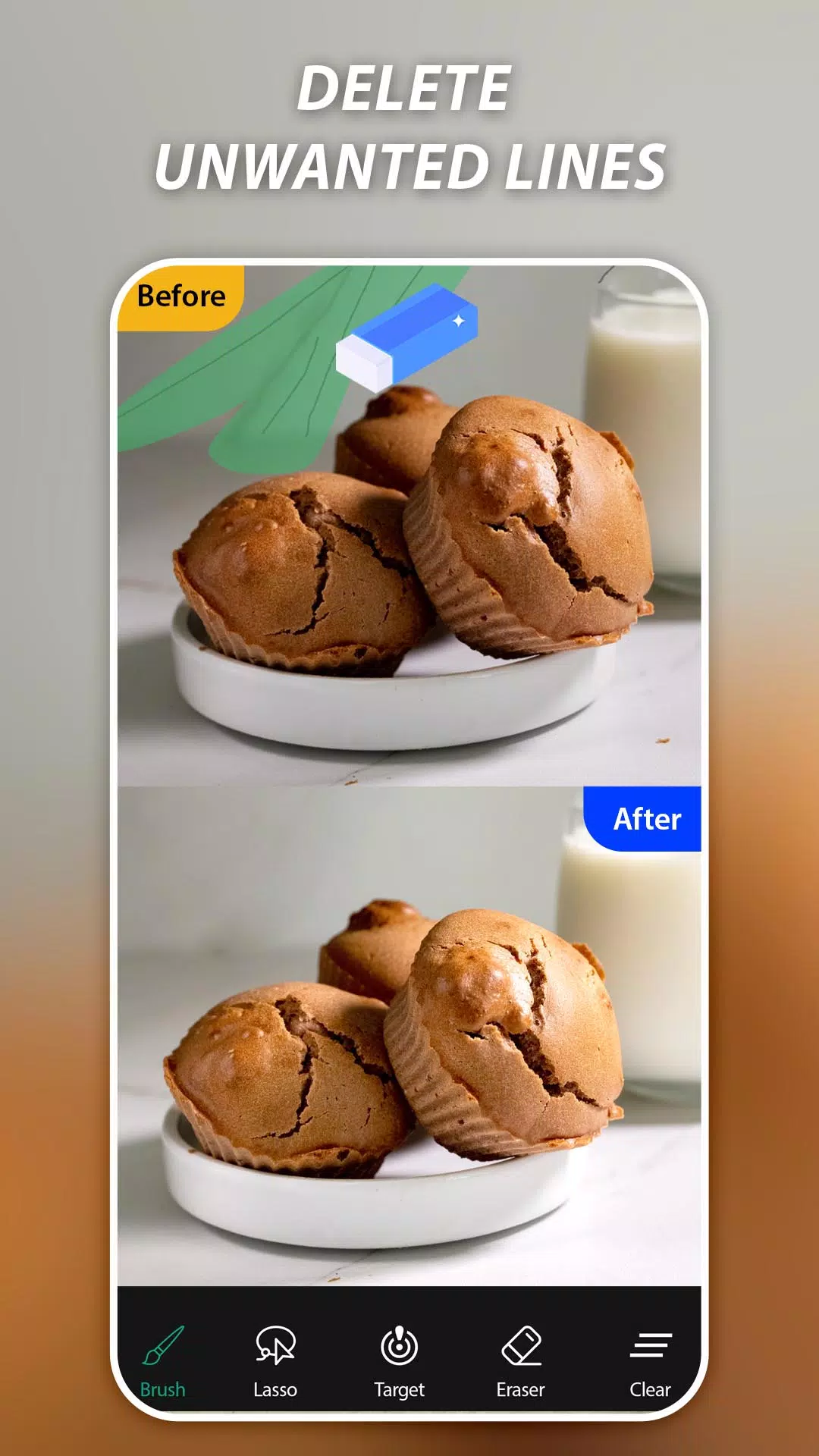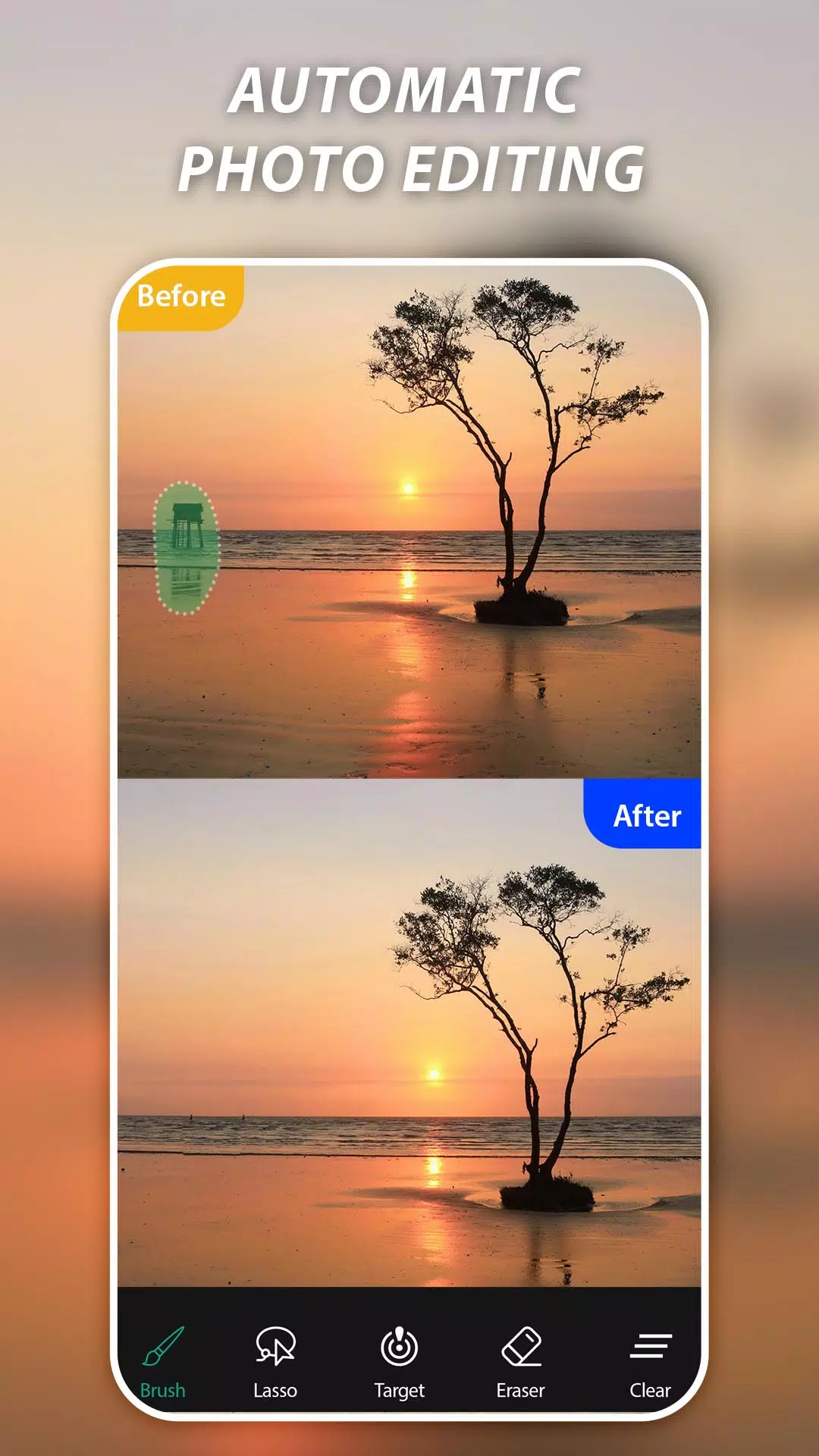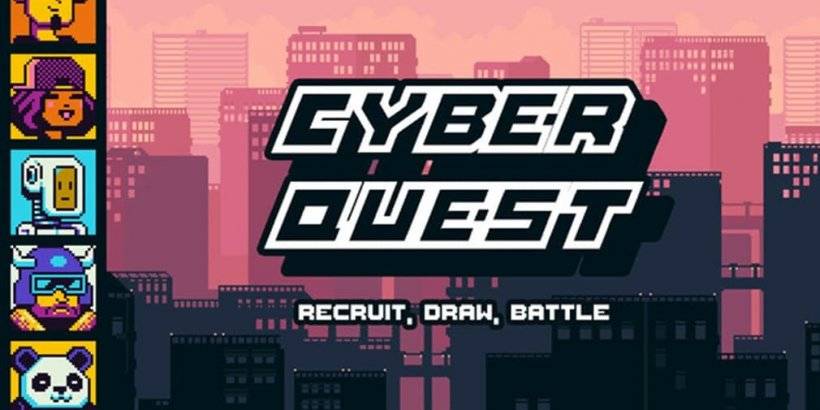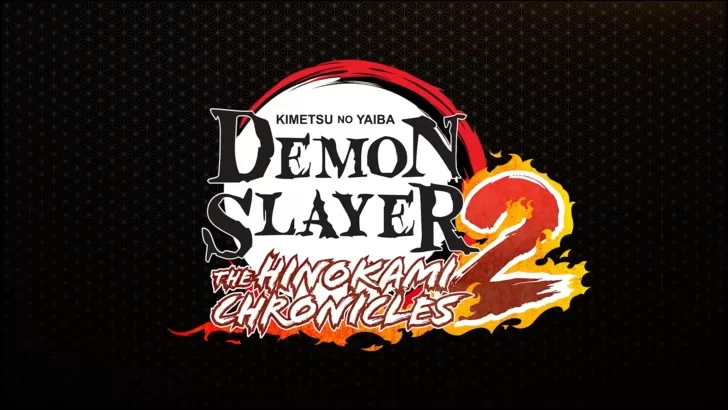AI Remove Objects, Retouch
Category : Art & DesignVersion: 45
Size:63.6 MBOS : Android 5.0+
Developer:BG.Studio
 Download
Download AI-powered tools like Magic Eraser or bg remover apps have revolutionized photo editing by allowing you to effortlessly remove unwanted elements from your images. These professional photo editors utilize advanced AI technology to help you eliminate photo bombers, watermarks, logos, text, and other distractions, ensuring your photos remain picture-perfect.
✨ Key Features:
- Easily remove unwanted people from your photos
- Quickly remove watermarks, text, captions, logos, and unwanted stickers
- Use the magic eraser to delete telephone wires, posts, and power lines
- Utilize AI processing tools to remove objects from photos quickly and smoothly
- Eliminate human-made objects such as stop lights, street signs, trash cans, cloth, and watermarks
- Remove surface breaks and scratches, whether they're straight or curved
- Erase pimples, acne, and more to let your true self shine in every shot
- Remove anything you feel is ruining your photos with the magic of retouching
How to Use AI Retouch Photo, Magic Eraser:
- Select a photo from your gallery
- Choose the objects you want to remove, which will be marked in green
- Press the Process button for easy retouching
- Save or share your edited photo with friends
Magic Eraser & Remove Objects apps help you remove unwanted objects and people, watermarks, texts, or logos from images, and retouch your photos. You can mark and remove unwanted content in pictures, then directly eliminate them with just one touch!
What's New in the Latest Version 45
Last updated on Oct 28, 2024
Minor bug fixes and improvements. Install or update to the newest version to check it out!


-

-
 Budgeting & Investing: Your Guide to Financial Apps
Budgeting & Investing: Your Guide to Financial AppsA total of 10 Bits: Bitcoin Wallet - BTC Manage your Money Wealthify Saving & Investments Peaks - Investing Plynk: Investing Refreshed Moneyfarm: Investing & Saving StashAway: Simple Investing Monkee: Save Money & Cashback Pleo Infina - Đầu tư và Tích lũy
- "Avatar: Realms Collide Hero Guide: Recruit, Upgrade, Use Effectively" 3 hours ago
- How and Where to Find All Templar Members in Assassin’s Creed Shadows (Spoilers) 3 hours ago
- "Like a Dragon: Pirate Yakuza in Hawaii - Edition Details Revealed" 3 hours ago
- Boost Your Battle Power: Manga Battle Frontier Tips and Tricks 3 hours ago
- Nintendo Defeated in Trademark Clash with Costa Rican Supermarket Over Super Mario 4 hours ago
- Hex-Crawling 4X City-Builder Game Launches on Android and iOS Soon 5 hours ago
-

Personalization / 1.0.0 / by DigitalPowerDEV / 11.10M
Download -

Video Players & Editors / v1.6.4 / by Vodesy Studio / 62.41M
Download -

Video Players & Editors / v1.02 / by TateSAV / 13.80M
Download -

Productivity / 1.5 / 51.00M
Download -

Lifestyle / 1.5 / by BetterPlace Safety Solutions Pvt Ltd / 9.60M
Download
-
 All Passwords and Padlock Combinations in Lost Records: Bloom and Rage
All Passwords and Padlock Combinations in Lost Records: Bloom and Rage
-
 30 best mods for The Sims 2
30 best mods for The Sims 2
-
 Tokyo Game Show 2024 Dates and Schedule: Everything We Know So Far
Tokyo Game Show 2024 Dates and Schedule: Everything We Know So Far
-
 Best Android PS1 Emulator - Which PlayStation Emulator Should I Use?
Best Android PS1 Emulator - Which PlayStation Emulator Should I Use?
-
 Ultimate Basketball Zero Zones Tier List – Best Zone & Style Combos
Ultimate Basketball Zero Zones Tier List – Best Zone & Style Combos
-
 Hogwarts Legacy 2 Confirmed: HBO Series Connection
Hogwarts Legacy 2 Confirmed: HBO Series Connection