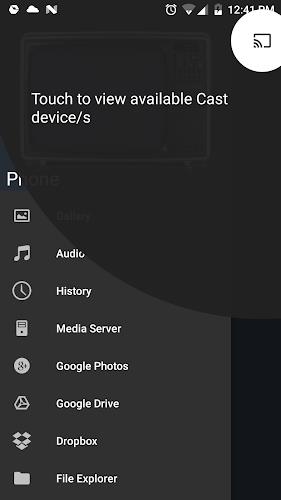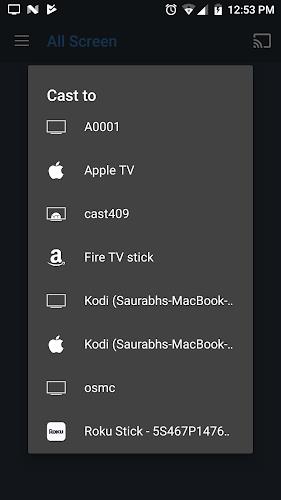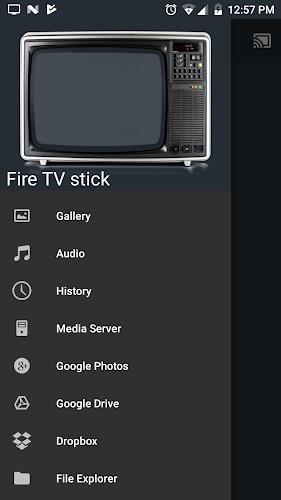All Screen Cast to TV Roku
Category : PersonalizationVersion: 1.5.0.586
Size:20.85MOS : Android 5.1 or later
 Download
Download All Screen Cast to TV Roku is the ultimate app for casting and viewing your favorite videos directly on your TV. Whether it's movies, TV shows, or even photos and audio files, this app lets you easily stream content from your favorite websites to your Chromecast, Roku, Amazon Fire Stick, Apple TV, or other DLNA devices. With no restrictions and a user-friendly interface, All Screen Cast to TV Roku is your go-to streaming solution. Troubleshooting is a breeze with the built-in guide, and the app supports a wide range of media formats. Don't forget to rate and share this app with your friends who love casting as much as you do!
Features of All Screen Cast to TV Roku:
- View/cast videos from favorite websites: Easily watch movies, TV shows, and even phone images on your TV using this app. It supports popular streaming devices like Chromecast, Roku, Amazon Fire Stick or Fire TV, Apple TV, and DLNA devices.
- Screen mirroring: Mirror your supported phone's screen to devices like Miracast, Chromecast, Roku, and Fire TV. Simply enable this feature in the settings.
- Troubleshooting guide: If you encounter any issues, the app provides a troubleshooting guide to help you resolve them.
- Wide range of supported streaming devices: Beyond major streaming devices like Chromecast, Fire TV/Stick, Apple TV, and Roku, the app also supports Kodi (XBMC), Android TV, and smart TVs with DLNA/UPNP capability. Some features might not work on all devices, though.
- Supported media sources: Stream media from various sources including your local phone storage, DLNA/UPNP library, Google Plus photos, Google Drive, web browser, and IPTV. The app supports a wide range of media formats such as movies and TV shows, MP4 videos, IPTV (M3U8), photos, and audio files.
- Subtitle support: Subtitles are supported on Chromecast, Roku, Fire TV/Stick, and All Screen Receiver. You can either use local phone storage or search for subtitles on OpenSubtitles.org.
Conclusion:
All Screen Cast to TV Roku is a versatile app that allows you to easily view and cast videos from your favorite websites to your TV using various streaming devices. It supports screen mirroring and offers a troubleshooting guide for any issues you may encounter. With wide compatibility across different devices and support for multiple media sources and formats, it provides a seamless casting experience. Don't forget to rate and share this app with your friends who enjoy casting content too.


- "Persona Games and Spin-Offs: Complete Chronological List" 3 hours ago
- "Bear Game: Hand-Drawn Art, Emotional Tale" 4 hours ago
- "Your House: A Hidden Truth - Now Available as an Interactive Book and Game!" 5 hours ago
- Disney's Star Wars Horror Project Confirmed by Andor Showrunner 5 hours ago
- "John Wick 5 Confirmed: Keanu Reeves Returns for Next Chapter" 6 hours ago
- "Quick Money Guide for Assassin’s Creed Shadows" 7 hours ago
-

Personalization / 1.0.0 / by DigitalPowerDEV / 11.10M
Download -

Video Players & Editors / v1.6.4 / by Vodesy Studio / 62.41M
Download -

Video Players & Editors / v1.02 / by TateSAV / 13.80M
Download -

Productivity / 1.5 / 51.00M
Download -

Lifestyle / 1.5 / by BetterPlace Safety Solutions Pvt Ltd / 9.60M
Download
-
 All Passwords and Padlock Combinations in Lost Records: Bloom and Rage
All Passwords and Padlock Combinations in Lost Records: Bloom and Rage
-
 30 best mods for The Sims 2
30 best mods for The Sims 2
-
 Tokyo Game Show 2024 Dates and Schedule: Everything We Know So Far
Tokyo Game Show 2024 Dates and Schedule: Everything We Know So Far
-
 Best Android PS1 Emulator - Which PlayStation Emulator Should I Use?
Best Android PS1 Emulator - Which PlayStation Emulator Should I Use?
-
 Hogwarts Legacy 2 Confirmed: HBO Series Connection
Hogwarts Legacy 2 Confirmed: HBO Series Connection
-
 Ultimate Basketball Zero Zones Tier List – Best Zone & Style Combos
Ultimate Basketball Zero Zones Tier List – Best Zone & Style Combos