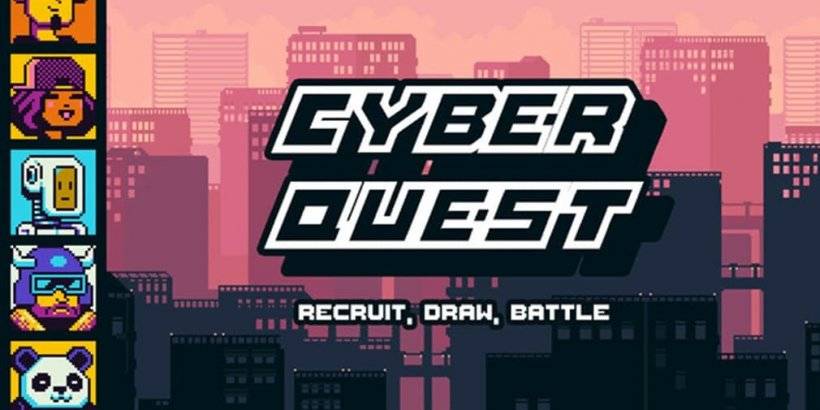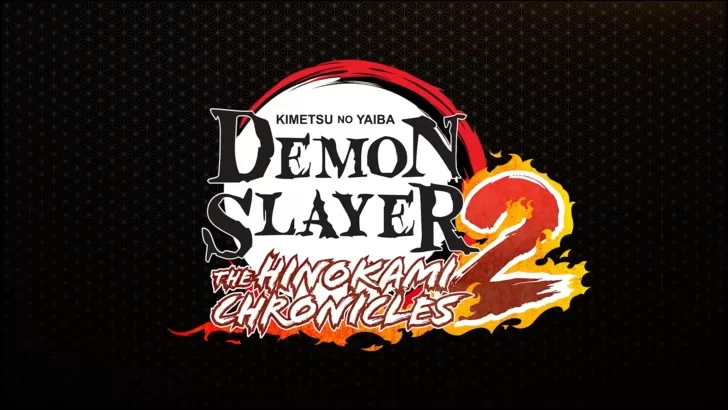Back Button - Anywhere is the ultimate solution for anyone struggling with a broken or malfunctioning back button on their device. This free app offers a fast and seamless alternative, allowing you to navigate your device with just a touch. With a wide range of features, themes, and colors to choose from, you can customize your back button to perfectly match your style. The app also lets you move the button anywhere on your screen for maximum convenience. From changing the background color to launching your favorite apps, Back Button - Anywhere puts the power back in your hands.
Features of Back Button - Anywhere:
- Replace a failed and broken back button: This app serves as a convenient and easy-to-use touch tool that replaces a malfunctioning back button on your device.
- Customizable appearance: The app offers various features, themes, and colors to personalize the back button according to your preference. You can change the background color, icon, and even move the button anywhere on the screen.
- Gesture setting for floating button: With this feature, you can set different actions for the floating button, such as one click, double click, and long click. This allows for quick and convenient navigation within your device.
- Command support: The app supports various press and long press actions, including going back, going home, accessing recent apps, locking the screen, toggling Wi-Fi, and more. These commands can be customized to suit your needs.
- Accessibility service usage: By enabling the accessibility service permission, the app provides core functionality and supports various actions. It ensures the app does not read sensitive data or share it with third parties.
- Easy uninstallation: If you decide to uninstall the app, you can do so easily by opening the app and accessing the uninstall menu in the settings. This process is convenient and hassle-free.
Conclusion:
The Back Button - Anywhere app offers a solution for users with a broken or malfunctioning back button. With its customizable appearance, gesture settings, and command support, it provides a seamless navigational experience. The app's accessibility service usage ensures data privacy, and the easy uninstallation process adds to its user-friendly nature. Download now to enhance your device's functionality.


-

-
 Budgeting & Investing: Your Guide to Financial Apps
Budgeting & Investing: Your Guide to Financial AppsA total of 10 Bits: Bitcoin Wallet - BTC Manage your Money Wealthify Saving & Investments Peaks - Investing Plynk: Investing Refreshed Moneyfarm: Investing & Saving StashAway: Simple Investing Monkee: Save Money & Cashback Pleo Infina - Đầu tư và Tích lũy
- "Avatar: Realms Collide Hero Guide: Recruit, Upgrade, Use Effectively" 3 hours ago
- How and Where to Find All Templar Members in Assassin’s Creed Shadows (Spoilers) 3 hours ago
- "Like a Dragon: Pirate Yakuza in Hawaii - Edition Details Revealed" 3 hours ago
- Boost Your Battle Power: Manga Battle Frontier Tips and Tricks 3 hours ago
- Nintendo Defeated in Trademark Clash with Costa Rican Supermarket Over Super Mario 4 hours ago
- Hex-Crawling 4X City-Builder Game Launches on Android and iOS Soon 5 hours ago
-

Personalization / 1.0.0 / by DigitalPowerDEV / 11.10M
Download -

Video Players & Editors / v1.6.4 / by Vodesy Studio / 62.41M
Download -

Video Players & Editors / v1.02 / by TateSAV / 13.80M
Download -

Productivity / 1.5 / 51.00M
Download -

Lifestyle / 1.5 / by BetterPlace Safety Solutions Pvt Ltd / 9.60M
Download
-
 All Passwords and Padlock Combinations in Lost Records: Bloom and Rage
All Passwords and Padlock Combinations in Lost Records: Bloom and Rage
-
 30 best mods for The Sims 2
30 best mods for The Sims 2
-
 Tokyo Game Show 2024 Dates and Schedule: Everything We Know So Far
Tokyo Game Show 2024 Dates and Schedule: Everything We Know So Far
-
 Best Android PS1 Emulator - Which PlayStation Emulator Should I Use?
Best Android PS1 Emulator - Which PlayStation Emulator Should I Use?
-
 Ultimate Basketball Zero Zones Tier List – Best Zone & Style Combos
Ultimate Basketball Zero Zones Tier List – Best Zone & Style Combos
-
 Hogwarts Legacy 2 Confirmed: HBO Series Connection
Hogwarts Legacy 2 Confirmed: HBO Series Connection



 Download
Download