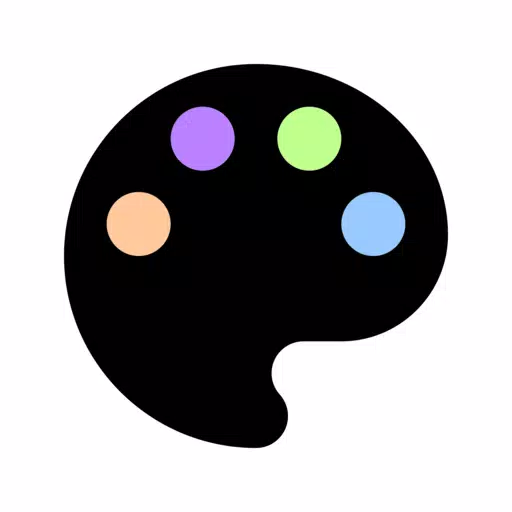
Color Mixer
Category : Art & DesignVersion: 2.9.2
Size:5.1 MBOS : Android 5.0+
Developer:IdeaStorm Labs
 Download
Download Introducing ColorMixer - the revolutionary color mixing app designed to solve real-world color mixing challenges with ease. With ColorMixer, you can effortlessly achieve your desired color by mixing shades or even "unmix" a color to discover its individual components and the precise percentage of each color needed to reach your target shade.
Our "Mix" mode empowers you to experiment with various color ratios, unlocking endless color possibilities. On the other hand, our "Unmix" mode offers you the perfect mixing solutions for any selected color, simplifying the process of achieving your desired hue.
With the "Convert" feature, transforming one color into another becomes a breeze. Thanks to our extensive built-in color library, which includes popular brands like Winsor & Newton, Tamiya, Gunze, and the RAL color standard, you have access to a vast array of colors to choose from.
But that's not all - our comprehensive color picker allows you to select colors from various color libraries, color codes, and even images or live camera views, making color selection more intuitive and versatile than ever.
Say goodbye to the frustration of color mixing and embrace ColorMixer today - your ultimate solution for all your color mixing needs!
*Please note that the app's calculation of mixing ratios and results is based on light absorption theory under ideal conditions. However, the actual properties of the paint and lighting conditions can affect the mixing outcome. Therefore, our mixing suggestions serve as guidelines, not as 100% accurate predictions. For the best results, we recommend using fully opaque paint.
What's New in the Latest Version 2.9.2
Last updated on Apr 26, 2023
Import & export data, localized color names, and bug fixes.



2024's Top Game Rumored for Switch 2 Release

"Devil May Cry Animated Series Now Streaming on Netflix"
- "Exodus: Mass Effect Writer's 2026 Release" 1 hours ago
- "Unlocking the Blow Bubbles Emote in FF14: A Guide" 2 hours ago
- HP Omen 35L RTX 4070 Super PC Now Under $1,400 2 hours ago
- SteelSeries Arctis Nova 7 Dragon Edition: 40% Off Wireless Gaming Headset 3 hours ago
- How To Get Shroodle in Pokemon GO 3 hours ago
- "Solving the Bull Mural Puzzle in Black Ops 6 Zombies: The Tomb Map Guide" 4 hours ago
- "A Perfect Day: Relive 1999 in New Time-Loop Puzzle" 4 hours ago
- "Samurai Pizza Cats Game Revival Announced" 5 hours ago
- "Discover All Side Story Locations in Split Fiction" 6 hours ago
-

Video Players & Editors / v1.6.4 / by Vodesy Studio / 62.41M
Download -

Personalization / 1.0.0 / by DigitalPowerDEV / 11.10M
Download -

Video Players & Editors / v1.02 / by TateSAV / 13.80M
Download -

Music & Audio / 6.4.9 / by Pocket FM Corp. / 23.32M
Download -

Productivity / 1.5 / 51.00M
Download
-
 All Passwords and Padlock Combinations in Lost Records: Bloom and Rage
All Passwords and Padlock Combinations in Lost Records: Bloom and Rage
-
 30 best mods for The Sims 2
30 best mods for The Sims 2
-
 Tokyo Game Show 2024 Dates and Schedule: Everything We Know So Far
Tokyo Game Show 2024 Dates and Schedule: Everything We Know So Far
-
 Hogwarts Legacy 2 Confirmed: HBO Series Connection
Hogwarts Legacy 2 Confirmed: HBO Series Connection
-
 Best Android PS1 Emulator - Which PlayStation Emulator Should I Use?
Best Android PS1 Emulator - Which PlayStation Emulator Should I Use?
-
 Ultimate Basketball Zero Zones Tier List – Best Zone & Style Combos
Ultimate Basketball Zero Zones Tier List – Best Zone & Style Combos











