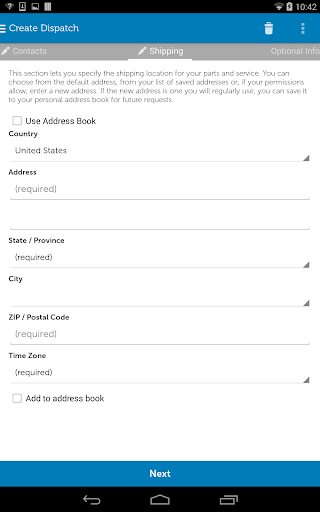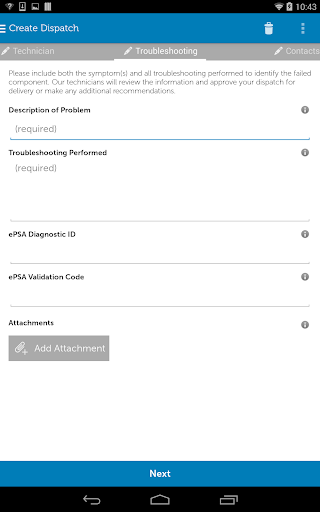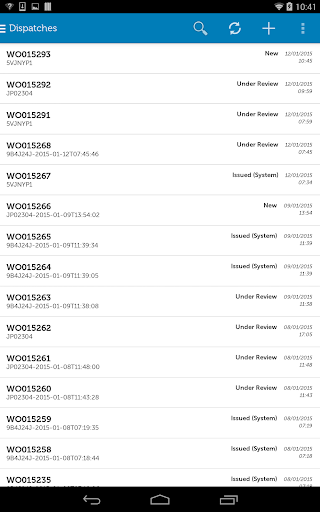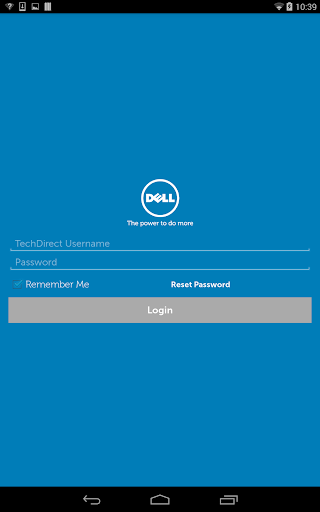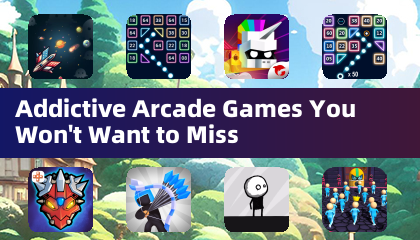Dell TechDirect
Category : ProductivityVersion: 1.0.6
Size:2.60MOS : Android 5.1 or later
Developer:Dell Inc.
 Download
Download Introducing Dell TechDirect, the ultimate support tool for commercial customers. This centralized tool empowers you to create, view, and update technical support cases and replacement parts dispatches, all with just a few taps on your mobile device. Whether you're an administrator or a technician, the TechDirect mobile app grants you access to your account even while on the go. Stay informed and up-to-date with real-time updates and request statuses from the Message Center, conveniently delivered to your mobile app and email. With the app, your support experience has never been more streamlined and accessible.
Features of Dell TechDirect:
⭐ Convenient Access to Technical Support: With the app, commercial customers have easy and convenient access to create, view, and update technical support cases and replacement parts dispatches. This centralized support tool ensures that businesses can quickly and efficiently troubleshoot and resolve any technical issues they may face.
⭐ Online and Mobile Compatibility: Dell TechDirect offers online and mobile access, allowing users to connect to their accounts anytime, anywhere. Whether you're in the office or on the go, you can stay connected and manage your technical support cases and parts dispatches conveniently from your mobile device.
⭐ Streamlined Case and Dispatch Management: The TechDirect mobile app provides users with the ability to create, view, and update in-warranty technical support cases and parts dispatches submitted to Dell. This streamlined process saves users time and effort by allowing them to easily track the progress and status of their cases and dispatches.
⭐ Message Center Updates: With the TechDirect mobile app, users can receive timely updates and request statuses from the Message Center via both mobile app notifications and email. This ensures that users stay informed about any developments regarding their technical support cases and replacement parts dispatches.
Tips for Users:
⭐ Stay Organized: Utilize the case and dispatch management features offered by Dell TechDirect to stay organized. Keep track of all technical support cases and replacement parts dispatches submitted to Dell, as well as their current status and progress. This will help you manage and prioritize your tasks efficiently.
⭐ Utilize Mobile Access: Take advantage of the online and mobile compatibility of TechDirect. By accessing the mobile app, you can conveniently manage your technical support cases and parts dispatches even while on the go. This flexibility allows for quicker response times and increased productivity.
⭐ Regularly Check Message Center: Make it a habit to regularly check the updates and request statuses in the Message Center. This will ensure that you are promptly notified about any important information or changes regarding your technical support cases and parts Dispatches. By staying informed, you can address any issues or concerns in a timely manner.
Conclusion:
Dell TechDirect offers commercial customers a centralized support tool for managing technical support cases and replacement parts Dispatches. Its convenience, online and mobile compatibility, streamlined case and Dispatch management, and reliable Message Center updates make it an essential tool for businesses. To make the most of TechDirect, stay organized, utilize the mobile access option, and regularly check the Message Center. With the app, you can efficiently resolve technical issues and ensure smooth operations for your business. Download the app today for improved technical support management.


- "Once Human Mobile Launch Set for Next Month!" 1 hours ago
- "Animal Crossing Clone Spotted on PlayStation Store" 2 hours ago
- Sofia Falcone: 2024's Top Batman Villain Unveiled 2 hours ago
- April 2025 PlayStation Plus Game Catalog Revealed 3 hours ago
- It Seems Like The Last of Us 3 Won’t Happen 3 hours ago
- How to Connect the Asus ROG Ally to a TV or Gaming Monitor 3 hours ago
- Top Jigsaw Puzzles for Sale in 2025: The Biggest Ones 3 hours ago
- Switch 2 Price vs. Other Nintendo Consoles at Launch: Not the Most Expensive 4 hours ago
- Optimal Pitching Configurations for MLB The Show 25 4 hours ago
-

Personalization / 1.0.0 / by DigitalPowerDEV / 11.10M
Download -

Video Players & Editors / v1.6.4 / by Vodesy Studio / 62.41M
Download -

Video Players & Editors / v1.02 / by TateSAV / 13.80M
Download -

Productivity / 1.5 / 51.00M
Download -

Lifestyle / 1.5 / by BetterPlace Safety Solutions Pvt Ltd / 9.60M
Download
-
 All Passwords and Padlock Combinations in Lost Records: Bloom and Rage
All Passwords and Padlock Combinations in Lost Records: Bloom and Rage
-
 30 best mods for The Sims 2
30 best mods for The Sims 2
-
 Tokyo Game Show 2024 Dates and Schedule: Everything We Know So Far
Tokyo Game Show 2024 Dates and Schedule: Everything We Know So Far
-
 Best Android PS1 Emulator - Which PlayStation Emulator Should I Use?
Best Android PS1 Emulator - Which PlayStation Emulator Should I Use?
-
 Hogwarts Legacy 2 Confirmed: HBO Series Connection
Hogwarts Legacy 2 Confirmed: HBO Series Connection
-
 Ultimate Basketball Zero Zones Tier List – Best Zone & Style Combos
Ultimate Basketball Zero Zones Tier List – Best Zone & Style Combos