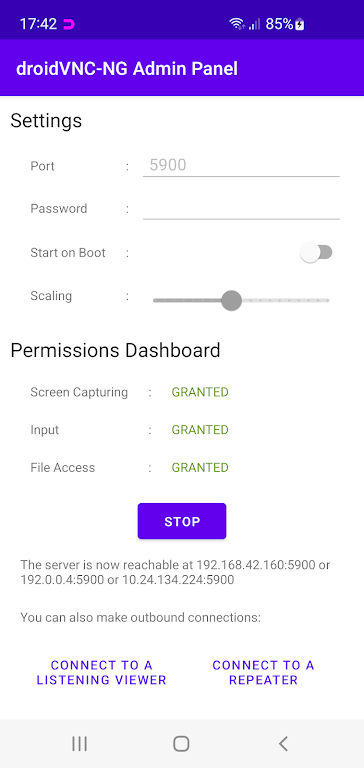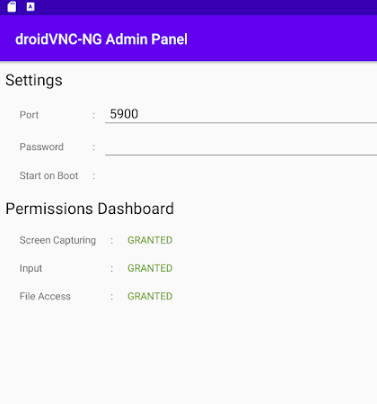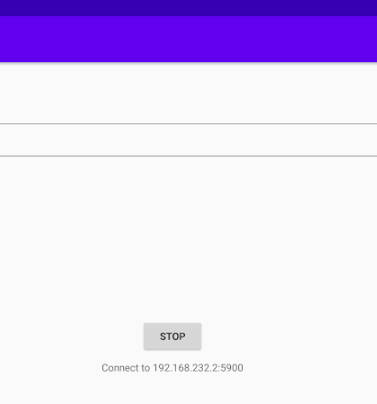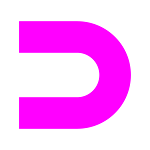
droidVNC-NG VNC Server
Category : ToolsVersion: 2.7.3
Size:4.50MOS : Android 5.1 or later
Developer:Christian Beier
 Download
Download This innovative droidVNC-NG VNC Server app transforms your Android device into a powerful remote control and screen-sharing powerhouse. No root access is needed! Enjoy seamless network screen sharing with adjustable scaling for optimal performance. Control your Android device remotely using a VNC client, easily access key functions like "Recent Apps," Home, and Back buttons, and even copy/paste text between your device and the client. It's the perfect solution for remote Android device management.
Key Features of droidVNC-NG VNC Server:
❤ Remote Access & Control: Share your screen and control your device remotely using any VNC client. Mouse and keyboard input are fully supported.
❤ Essential Key Functions: Remotely activate key functions such as "Recent Apps," Home, and Back buttons for intuitive navigation.
❤ Effortless Text Transfer: Copy and paste text seamlessly between your Android device and your VNC client.
User Tips:
❤ Enable Accessibility Service: Activate the Accessibility API Service on your device to use remote control and special key functions.
❤ Optimize Scaling: Adjust scaling settings for optimal screen sharing performance and clarity.
❤ Explore Control Options: Experiment with different mouse and keyboard input methods in your VNC client for a personalized experience.
Summary:
droidVNC-NG VNC Server is a versatile and easy-to-use app for remote Android device control and interaction. Whether you need screen sharing, remote device management, or quick text transfer, this app delivers. Its intuitive design and smooth performance make it an essential tool for anyone needing convenient remote device access. Download it today and experience the power of remote control!


-

-
 Unforgettable Adventure Games: A Thrilling Escape
Unforgettable Adventure Games: A Thrilling EscapeA total of 10 Escape Paper Education Forgotten Hill: Surgery Trapped in the Forest Mr. Hopp's Playhouse 2 Geraldine and the Small Door EscapeGame Ruins of the subway Escape Room: Mystery Legacy Icebound Secrets Little Tree Adventures Escape Story Inside Game V2
- Free Blood Letting & Jungle Trooper Bundles in Call of Duty: Black Ops 6 Season 2 4 hours ago
- Ubisoft Sued Over The Crew: Claims Buyers Don't Own Games 4 hours ago
- Preorder 2025 Razer Blade Laptops: RTX 50-Series GPU 4 hours ago
- "Broom Broom In The Room: Battle a Wizard's Curse in Arcade Fun" 5 hours ago
- Pokémon TCG Pocket Unveils Premium Pass and Trade Tokens 6 hours ago
- Crystal of Atlan iOS Tech Test Starts in Select Regions: Join Now! 6 hours ago
-

Personalization / 1.0.0 / by DigitalPowerDEV / 11.10M
Download -

Video Players & Editors / v1.6.4 / by Vodesy Studio / 62.41M
Download -

Video Players & Editors / v1.02 / by TateSAV / 13.80M
Download -

Productivity / 1.5 / 51.00M
Download -

Lifestyle / 1.5 / by BetterPlace Safety Solutions Pvt Ltd / 9.60M
Download
-
 All Passwords and Padlock Combinations in Lost Records: Bloom and Rage
All Passwords and Padlock Combinations in Lost Records: Bloom and Rage
-
 30 best mods for The Sims 2
30 best mods for The Sims 2
-
 Tokyo Game Show 2024 Dates and Schedule: Everything We Know So Far
Tokyo Game Show 2024 Dates and Schedule: Everything We Know So Far
-
 Best Android PS1 Emulator - Which PlayStation Emulator Should I Use?
Best Android PS1 Emulator - Which PlayStation Emulator Should I Use?
-
 Hogwarts Legacy 2 Confirmed: HBO Series Connection
Hogwarts Legacy 2 Confirmed: HBO Series Connection
-
 Ultimate Basketball Zero Zones Tier List – Best Zone & Style Combos
Ultimate Basketball Zero Zones Tier List – Best Zone & Style Combos