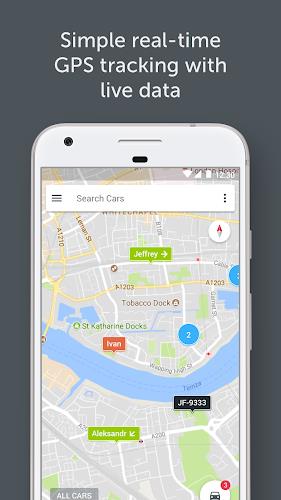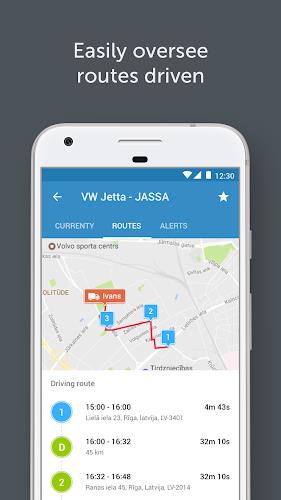Vehicle Tracker: Your Comprehensive Solution for Vehicle Management
Stay in control of your vehicle with Vehicle Tracker, a powerful app that combines a GPS device, web application, and mobile app. This comprehensive solution provides you with easy access to vital data and information about your vehicle, all in one place.
Here's how it works:
- GPS Device: A GPS device, installed on your vehicle, gathers data about its operations and transmits it to the app.
- Web Application: Access the web application from any internet-connected device to view detailed reports, curves, and charts based on the collected data.
- Mobile Application: The mobile app offers a convenient way to access your vehicle data on the go. View your vehicle's current location, track routes, and browse through route history.
Key Features:
- Real-Time Tracking: Monitor your vehicle's current location in real-time, providing you with constant awareness.
- Alert Notifications: Set up alerts for specific vehicles through the web application. Receive instant notifications on your mobile app whenever a vehicle triggers an alert, keeping you informed about its activities.
- User-Friendly Interface: The app's intuitive design ensures a smooth and enjoyable user experience. Navigate easily and access the features you need with clear and organized content.
Conclusion:
Vehicle Tracker is the ultimate solution for vehicle tracking and data analysis. With its integrated GPS device, web application, and mobile app, you can effortlessly access and monitor your vehicle's operations. Real-time tracking and alert notifications provide valuable insights, ensuring you're always aware of your vehicle's activities. The user-friendly interface enhances the overall experience, making it easy to understand and utilize the collected data.
Download Vehicle Tracker today and take control of your vehicle's data!


-

-
 Ultimate Travel Planning Guide: Tips, Tricks, and Apps
Ultimate Travel Planning Guide: Tips, Tricks, and AppsA total of 10 RMTS BRTS Time Table Map of Budapest offline Wilson Parking Nawgati (CNG Eco Connect) Oxford Bus Metro Metrobús CDMX - Mexico ab in den urlaub ONN - Ride Scooters, Motorcycl Polarsteps - Travel Tracker ViaMichelin GPS, Maps, Traffic
- Dragon Ball Daima's Finale: Why Goku Never Used Super Saiyan 4 in Super Explained 2 hours ago
- Nintendo Halts Ads on Japanese TV Amid Sex Scandal 3 hours ago
- Shuhei Yoshida Resisted Sony's Live Service Strategy 4 hours ago
- "Duskbloods: Release Date and Time Revealed" 4 hours ago
- Skich Emerges as New Contender in Alternative App Store Market 5 hours ago
- Top MLB The Show 25 Diamond Dynasty Cards and Lineups for March 2025 5 hours ago
-

Personalization / 1.0.0 / by DigitalPowerDEV / 11.10M
Download -

Video Players & Editors / v1.6.4 / by Vodesy Studio / 62.41M
Download -

Video Players & Editors / v1.02 / by TateSAV / 13.80M
Download -

Productivity / 1.5 / 51.00M
Download -

Lifestyle / 1.5 / by BetterPlace Safety Solutions Pvt Ltd / 9.60M
Download
-
 All Passwords and Padlock Combinations in Lost Records: Bloom and Rage
All Passwords and Padlock Combinations in Lost Records: Bloom and Rage
-
 30 best mods for The Sims 2
30 best mods for The Sims 2
-
 Tokyo Game Show 2024 Dates and Schedule: Everything We Know So Far
Tokyo Game Show 2024 Dates and Schedule: Everything We Know So Far
-
 Best Android PS1 Emulator - Which PlayStation Emulator Should I Use?
Best Android PS1 Emulator - Which PlayStation Emulator Should I Use?
-
 Hogwarts Legacy 2 Confirmed: HBO Series Connection
Hogwarts Legacy 2 Confirmed: HBO Series Connection
-
 Ultimate Basketball Zero Zones Tier List – Best Zone & Style Combos
Ultimate Basketball Zero Zones Tier List – Best Zone & Style Combos



 Download
Download