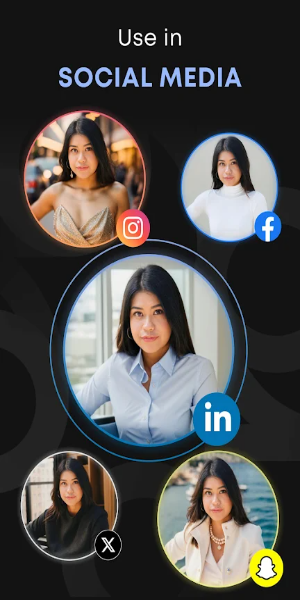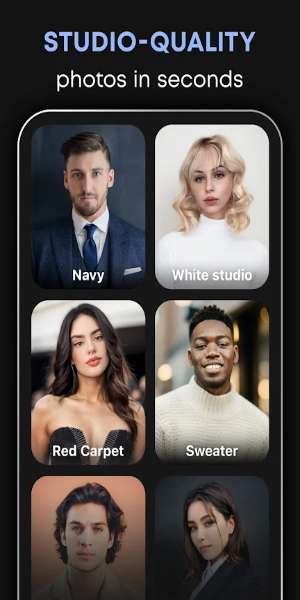GIO AI
Category : PhotographyVersion: v1.5.0
Size:82.35MOS : Android 5.1 or later
Developer:Prequel Inc.
 Download
Download GIO AI: Revolutionizing Portrait Photography with AI
GIO AI is a cutting-edge AI application that brings professional-level portrait enhancement to your fingertips. This innovative app transforms ordinary or flawed photos into polished, high-quality images with a simple tap.

Key Features:
-
Photorealistic Enhancement: Using img2img technology, GIO AI enhances photos, improving visual appeal and style while maintaining realism.
-
Versatile Outfit Generator: Change clothing in your photos with AI-powered algorithms that generate new outfits, adapting to various styles and occasions.
-
Extensive Style Library: The "Discover" page offers a curated selection of styles, regularly updated with new additions.
-
Intuitive User Interface: The user-friendly interface allows for easy style application and customization with minimal effort.
GIO AI provides a user-friendly platform for enhancing and customizing portraits, perfect for anyone seeking professional-looking photos without complex editing skills.
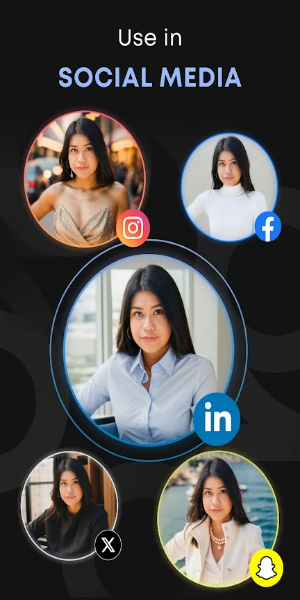
Enhanced App Highlights:
-
Professional Portraits On-the-Go: Achieve studio-quality results anytime, anywhere, using only your smartphone.
-
Diverse Style Options: Choose from a wide range of meticulously curated styles, from classic to contemporary, with new styles constantly added.
-
High-Quality Close-Ups: Create impressive close-ups without expensive equipment or professional photographers. Ideal for resumes, dating profiles, or social media.
-
AI-Powered Enhancement: Elevate even casual snapshots to professional-grade headshots with advanced AI technology.
-
Effortless Customization: Easily adjust settings like lighting, background, and hairstyles with a few simple taps.
-
Natural and Polished Results: Achieve a refined, organic look with AI-driven algorithms handling the intricate details.
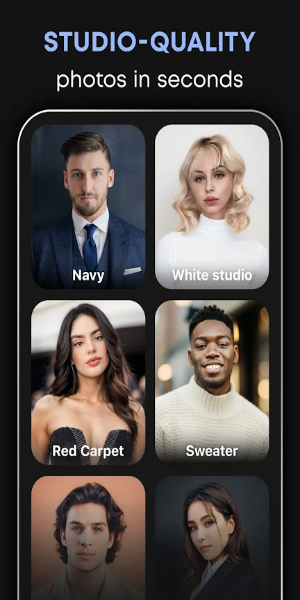
Installing GIO AI APK:
- Open the GIO AI.apk file.
- Tap "Install" and follow the on-screen instructions.
- If additional APK files are needed, use the APK Merge function.


- New Content Patch for War Within in World of Warcraft Released 2 hours ago
- Pre-order Thick as Thieves: Exclusive DLC Available 2 hours ago
- Japan Expansion for Ticket to Ride: Build the Bullet Train Network! 2 hours ago
- Get the Entire Run of Twin Peaks All in One Package 4 hours ago
- "Devil May Cry Anime Season 2 Confirmed on Netflix" 4 hours ago
- Oh My Anne Updated: New Rilla's Storybook and User-Polled Content Added 5 hours ago
-

Personalization / 1.0.0 / by DigitalPowerDEV / 11.10M
Download -

Video Players & Editors / v1.6.4 / by Vodesy Studio / 62.41M
Download -

Video Players & Editors / v1.02 / by TateSAV / 13.80M
Download -

Productivity / 1.5 / 51.00M
Download -

Lifestyle / 1.5 / by BetterPlace Safety Solutions Pvt Ltd / 9.60M
Download
-
 All Passwords and Padlock Combinations in Lost Records: Bloom and Rage
All Passwords and Padlock Combinations in Lost Records: Bloom and Rage
-
 30 best mods for The Sims 2
30 best mods for The Sims 2
-
 Tokyo Game Show 2024 Dates and Schedule: Everything We Know So Far
Tokyo Game Show 2024 Dates and Schedule: Everything We Know So Far
-
 Hogwarts Legacy 2 Confirmed: HBO Series Connection
Hogwarts Legacy 2 Confirmed: HBO Series Connection
-
 Best Android PS1 Emulator - Which PlayStation Emulator Should I Use?
Best Android PS1 Emulator - Which PlayStation Emulator Should I Use?
-
 Ultimate Basketball Zero Zones Tier List – Best Zone & Style Combos
Ultimate Basketball Zero Zones Tier List – Best Zone & Style Combos