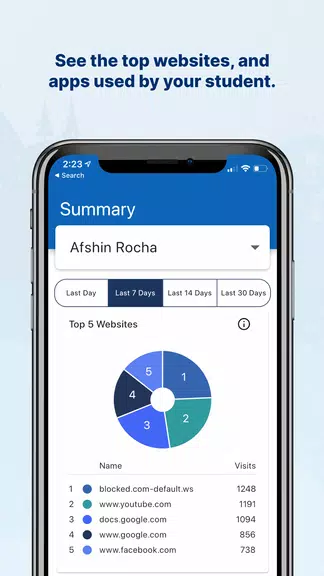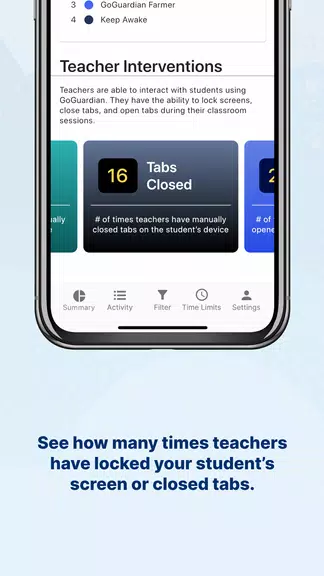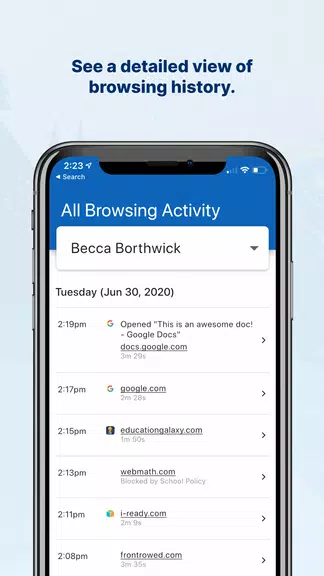GoGuardian Parent App
Category : LifestyleVersion: 1.5.12
Size:11.00MOS : Android 5.1 or later
Developer:GoGuardian
 Download
Download Features of GoGuardian Parent App:
Insight into Online Activity
Parents can gain a clear view of the top five websites their child visits on school-issued devices. This feature helps foster open discussions about online behavior by providing a better understanding of the content your child engages with.
App and Extension Monitoring
The app offers insights into the top five apps and extensions used by your child. By identifying the tools your child uses, you can ensure they are leveraging appropriate resources for their learning journey.
Teacher Intervention Tracking
With this feature, you can monitor how often teachers lock your child's screen or close tabs during class. This gives you valuable insights into classroom management practices and how your child participates in lessons.
Detailed Browsing History
Gain access to a comprehensive browsing history for your child. This detailed view helps you understand their online habits and guides discussions about safe internet use.
Customizable Time Periods
Select specific time periods to review your child's data, making it easier to track changes in their online activity over time. This flexibility allows for tailored monitoring to meet individual needs.
Website Blocking Capabilities
Empower yourself to block specific websites on school-issued devices during out-of-school hours. This feature helps manage your child's online access and promotes healthier screen time habits.
Tips for Users:
⭐ Use the app to initiate meaningful conversations with your child about their online activities, encouraging safe and responsible technology use.
⭐ Set limits and restrictions on certain websites or apps to ensure your child remains focused on schoolwork during designated times.
⭐ Regularly review the data provided by the app to stay updated on your child's online behavior and address any concerns promptly.
⭐ Utilize internet controls to manage your child's device usage outside school hours, helping them develop healthy technology habits.
Conclusion:
With the GoGuardian Parent App, you can remain informed and actively participate in your child's digital education journey. By leveraging the app's features and following the tips provided, you can create a safe and productive online environment for your child. Take control of their online experiences and promote responsible technology use with this powerful tool. Download the app today and begin monitoring and managing your child's school-issued devices effortlessly.


- Preorder 2025 Razer Blade Laptops: RTX 50-Series GPU 2 hours ago
- "Broom Broom In The Room: Battle a Wizard's Curse in Arcade Fun" 2 hours ago
- Pokémon TCG Pocket Unveils Premium Pass and Trade Tokens 3 hours ago
- Crystal of Atlan iOS Tech Test Starts in Select Regions: Join Now! 4 hours ago
- Cristiano Ronaldo Joins Fatal Fury: City of the Wolves as Playable Character 4 hours ago
- "Pre-Order Digital Game Keys: Smarter Than Release Day Purchase" 5 hours ago
-

Personalization / 1.0.0 / by DigitalPowerDEV / 11.10M
Download -

Video Players & Editors / v1.6.4 / by Vodesy Studio / 62.41M
Download -

Video Players & Editors / v1.02 / by TateSAV / 13.80M
Download -

Productivity / 1.5 / 51.00M
Download -

Lifestyle / 1.5 / by BetterPlace Safety Solutions Pvt Ltd / 9.60M
Download
-
 All Passwords and Padlock Combinations in Lost Records: Bloom and Rage
All Passwords and Padlock Combinations in Lost Records: Bloom and Rage
-
 30 best mods for The Sims 2
30 best mods for The Sims 2
-
 Tokyo Game Show 2024 Dates and Schedule: Everything We Know So Far
Tokyo Game Show 2024 Dates and Schedule: Everything We Know So Far
-
 Best Android PS1 Emulator - Which PlayStation Emulator Should I Use?
Best Android PS1 Emulator - Which PlayStation Emulator Should I Use?
-
 Hogwarts Legacy 2 Confirmed: HBO Series Connection
Hogwarts Legacy 2 Confirmed: HBO Series Connection
-
 Ultimate Basketball Zero Zones Tier List – Best Zone & Style Combos
Ultimate Basketball Zero Zones Tier List – Best Zone & Style Combos