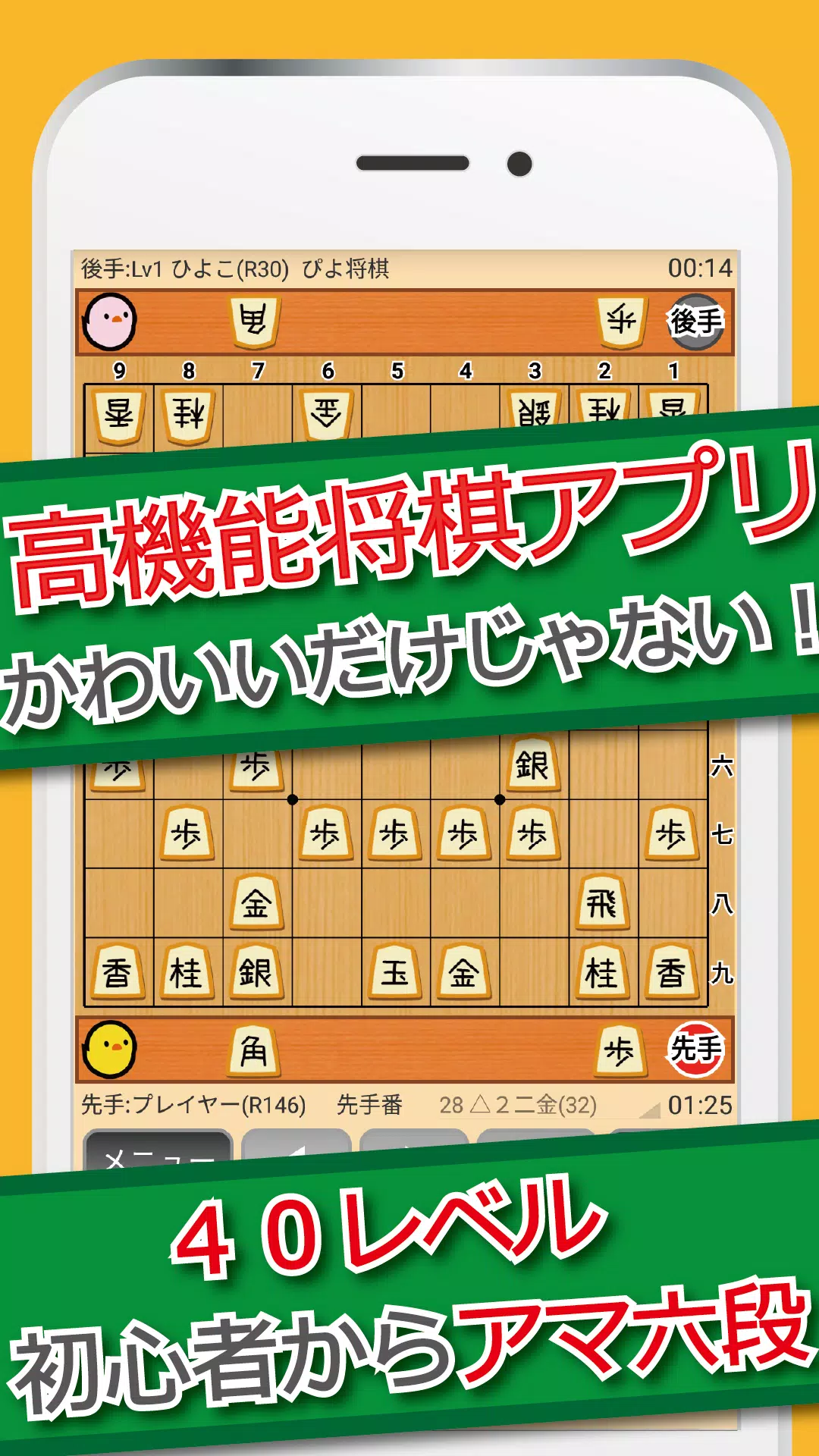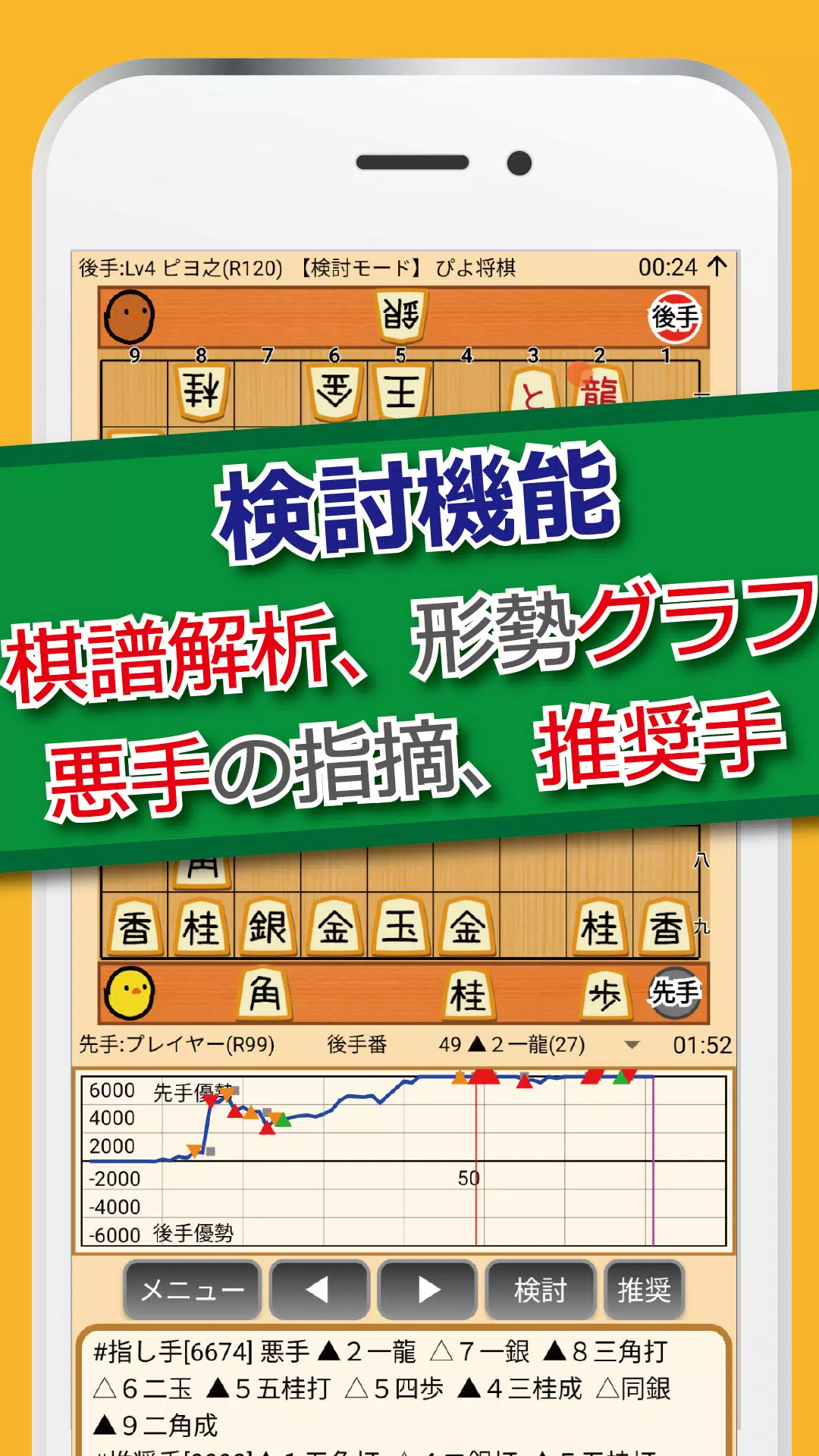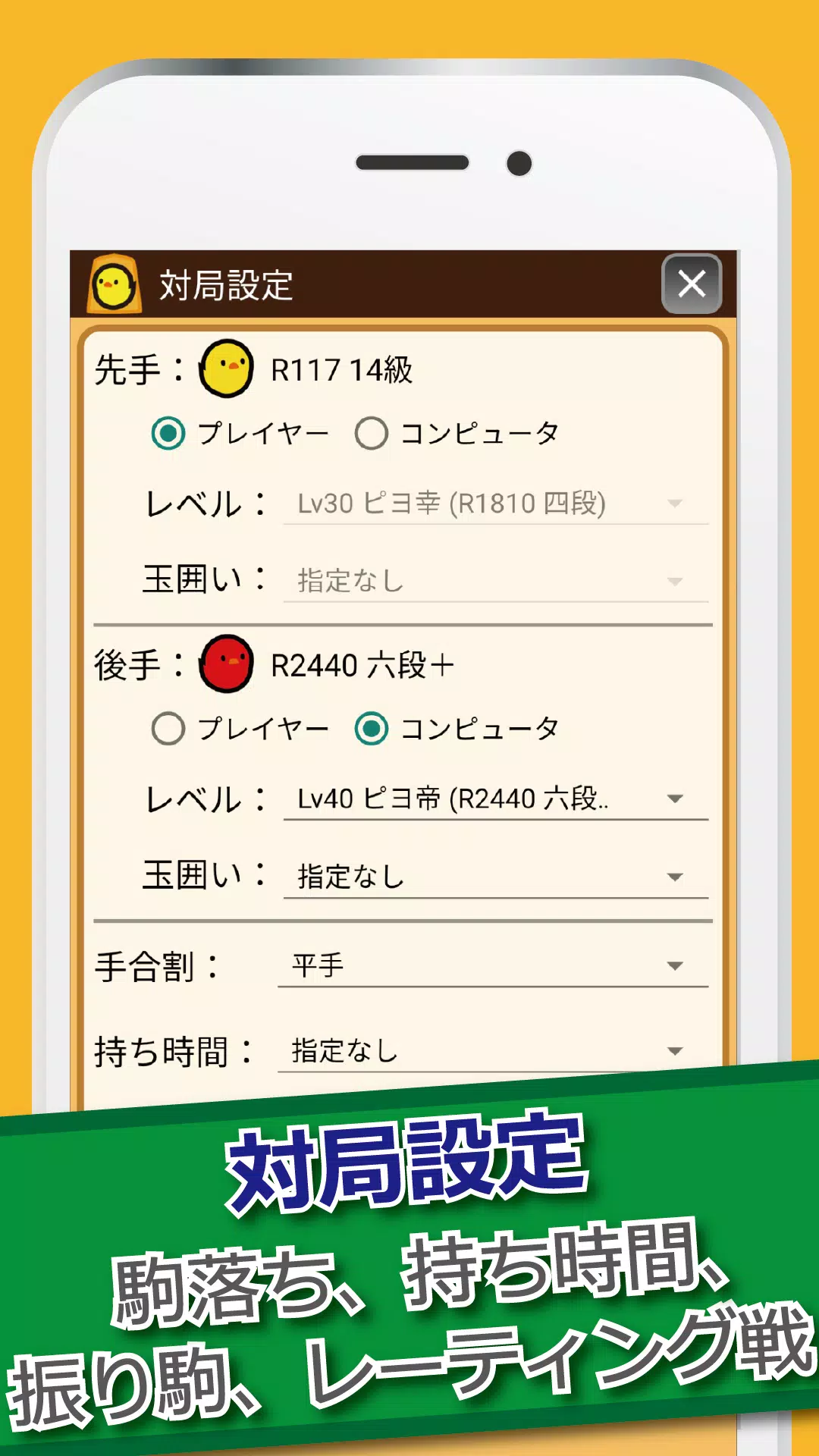Discover the ultimate free high-performance Shogi app designed for players of all skill levels. With 40 levels of full-scale AI, from beginners to advanced players (the highest level being amateur 6-dan), you can immerse yourself in the strategic world of Shogi. Enhance your experience with comprehensive game record analysis and management features post-game. Plus, challenge yourself daily with four new Tsume Shogi puzzles.
Why Start Playing Shogi?
Beginners can confidently dive into Shogi with introductory courses, piece dropping games, weak AI, hints, waiting features, and piece movement guides. These tools make the learning process smooth and enjoyable.
Satisfy Intermediate to Advanced Players
With 40 levels of AI, including the challenging amateur 6-dan level, intermediate and advanced players can find the perfect match for their skill level. Test your prowess with rating games to measure your current strength.
Improve Your Shogi Skills
Post-game, utilize the game record analysis feature to pinpoint which moves went wrong. The app also judges and displays joseki and battle types, helping you to refine your strategy and elevate your game.
A High-Performance Shogi App
More than just a cute interface with charming "chicks," this app offers a robust Shogi experience suitable for beginners to advanced players.
Main Functions and Features
- Compete against 40 levels of full-scale AI.
- Engage in two-player matches with a traditional knee-to-knee setup.
- Use the examination function to compare your moves with AI's.
- Benefit from the game record analysis feature that automatically identifies bad or doubtful moves.
- Enjoy daily Tsume Shogi puzzles at beginner, intermediate, advanced, and graded levels.
- Save and manage game records against AI, and import and manage records from other apps.
Detailed Function Explanations
Challenge the authentic AI across 40 levels suitable for beginners to advanced players. Beginner-friendly features display possible moves, while the "Hint" button offers AI suggestions and shows the reasoning behind them. Watch games between players and computers, or play against another person in a traditional setup. Switch AI opponents mid-game by entering examination mode and resuming from the current stage. Record your match results, engage in piece-dropping, set time limits, and participate in rating games.
Post-game analysis is key to improvement. Use the review function to see AI's reading lines, your moves, and situational evaluations. The game record analysis function automatically searches for and highlights bad moves, displaying them graphically for easy understanding. Save these analyses for future reference.
Manage your game records efficiently. Save games played against AI, read and manage records from other apps, and support multiple file formats like KIF, KI2, and CSA. Utilize cloud services like Google Drive and Dropbox for seamless storage and access. Create custom start and Tsume Shogi phases for practice.
Official Homepage and Support
For detailed function explanations, usage guides, FAQs, and more, visit the official website at https://www.studiok-i.net/android/piyo_shogi.html. If you encounter issues or have suggestions, use the "Send Request" option in the app's top menu.
Free App with Ads
This app is provided for free, supported by advertisements. Your understanding and support are appreciated.
Disclaimer
While every effort has been made to ensure the software's reliability, STUDIO-K does not guarantee against any damages resulting from its use and is not liable for any such issues.
What's New in Version 5.3.8
Last updated on Nov 1, 2024:
- 2024/10/29 ver5.3.8: Fixed an issue where pressing the [Menu] button during AI thinking in a match could cause a wait.
- 2024/10/19 ver5.3.7: Adjusted the strength of levels 15-30 to make them slightly weaker.
- 2024/07/19 ver5.3.5: Implemented a feature to transfer ratings, match records, real-time Tsume Shogi, and Piyo Story progress when switching devices. Note that game records are not transferred and should be saved to cloud storage as usual. Select "Data Migration (Device Change)" from the top screen menu.
- 2024/06/16 ver5.3.4: Enabled the selection of non-chick pieces in dark mode.


-

-
 Ultimate Travel Planning Guide: Tips, Tricks, and Apps
Ultimate Travel Planning Guide: Tips, Tricks, and AppsA total of 10 RMTS BRTS Time Table Map of Budapest offline Wilson Parking Nawgati (CNG Eco Connect) Oxford Bus Metro Metrobús CDMX - Mexico ab in den urlaub ONN - Ride Scooters, Motorcycl Polarsteps - Travel Tracker ViaMichelin GPS, Maps, Traffic
- DC: Dark Legion™ Now Available on MAC for Ultimate Immersive Gaming 3 hours ago
- Monopoly Go! Launches Event for Six Nations' Super Saturday 3 hours ago
- Dragon Ball Daima's Finale: Why Goku Never Used Super Saiyan 4 in Super Explained 3 hours ago
- Nintendo Halts Ads on Japanese TV Amid Sex Scandal 3 hours ago
- Shuhei Yoshida Resisted Sony's Live Service Strategy 4 hours ago
- "Duskbloods: Release Date and Time Revealed" 4 hours ago
-

Card / 57.12.0 / by Hard Rock Games / 242.20M
Download -

Action / 36.0 / by Heisen Games / 166.00M
Download -

Role Playing / 1.5 / by Honey Bunny / 453.00M
Download -

Casual / v0.1.12 / by Lionessentertainment / 830.30M
Download -

Simulation / 2.0 / 93.66M
Download -
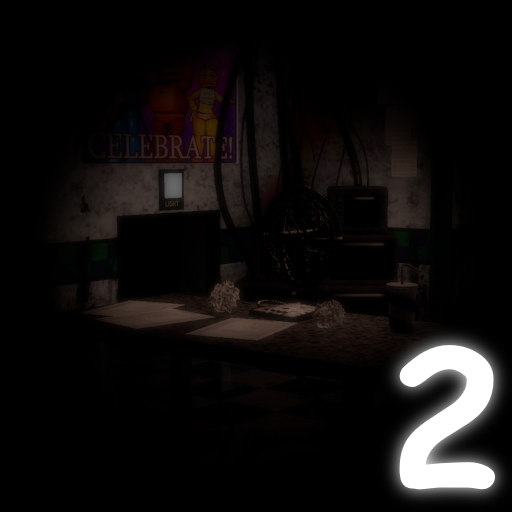
Simulation / 1.0.5 / by SimusDeveloper / 102.9 MB
Download
-
 All Passwords and Padlock Combinations in Lost Records: Bloom and Rage
All Passwords and Padlock Combinations in Lost Records: Bloom and Rage
-
 30 best mods for The Sims 2
30 best mods for The Sims 2
-
 Tokyo Game Show 2024 Dates and Schedule: Everything We Know So Far
Tokyo Game Show 2024 Dates and Schedule: Everything We Know So Far
-
 Best Android PS1 Emulator - Which PlayStation Emulator Should I Use?
Best Android PS1 Emulator - Which PlayStation Emulator Should I Use?
-
 Hogwarts Legacy 2 Confirmed: HBO Series Connection
Hogwarts Legacy 2 Confirmed: HBO Series Connection
-
 Ultimate Basketball Zero Zones Tier List – Best Zone & Style Combos
Ultimate Basketball Zero Zones Tier List – Best Zone & Style Combos



 Download
Download