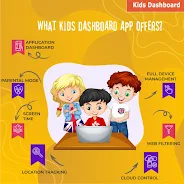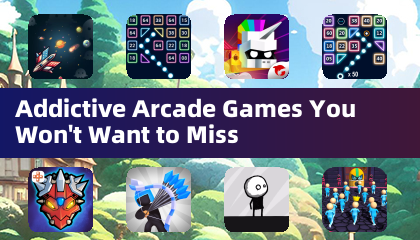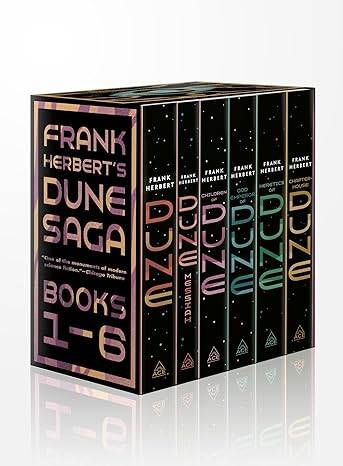Kids Dashboard App: The Ultimate Parental Control Solution for Safe and Responsible Digital Access
Kids Dashboard App is a free, full-featured, and ad-free parental control app designed to safeguard your children's digital well-being and prevent e-addiction. With just one click, you can transform any mobile device into a kid-friendly phone, providing a secure and controlled environment for your child's online activities.
Features that Empower You:
- Application Lockdown/KIOSK: Control which apps your child can access, block access to the Play Store, and restrict calls. The lockdown mode remains active even after restarting the device, ensuring consistent protection.
- Screen Time: Set daily usage limits for the device, with the option to extend usage time using a password. Schedule weekly usage and monitor the countdown timer to keep track of remaining time.
- Simple One-Click Transformation: Easily switch to kids mode by launching the Kidsdashboard app, providing a seamless transition for your child.
- Analytics and AI: View detailed per-application usage statistics and filter data based on dates, providing valuable insights into your child's digital habits.
- Customization: Personalize the kids mode by setting custom wallpapers, adding custom text on the screen, displaying the clock and serial number, and changing the icon background. You can even choose to display exit and settings icons on the dashboard screen for added control.
- Security & Protection: Only authorized users can access settings using a password, ensuring that your child's digital environment remains safe and secure. The password screen disappears after 5 seconds of inactivity, preventing unauthorized access.
Conclusion:
Kids Dashboard App provides a comprehensive solution for parents seeking to manage their child's digital access and ensure their safety. With features like application lockdown, screen time management, customization options, and advanced security measures, you can confidently empower your child to explore the digital world responsibly. Download Kids Dashboard App today and take control of your child's digital experience.


This app is a lifesaver for parents! 👪 It gives my kids a safe and fun space to play and learn, while I can rest assured that they're not accessing inappropriate content. The parental controls are top-notch, and the interface is super kid-friendly. Highly recommend! 👍
- Fortnite: Complete Guide to Oni Masks and Acquisition 4 hours ago
- Roblox: Squid Game Season 2 Codes (January 2025) 5 hours ago
- Pikmin Bloom's Valentine's Event: Love and Chocolate Celebrated 7 hours ago
- Steel Hunters Early Access Date Revealed 7 hours ago
- "Anora: How to Watch Post-Oscar Triumph" 7 hours ago
- Preorder Samsung Galaxy S25 and S25 Ultra Now 8 hours ago
-

Personalization / 1.0.0 / by DigitalPowerDEV / 11.10M
Download -

Video Players & Editors / v1.6.4 / by Vodesy Studio / 62.41M
Download -

Video Players & Editors / v1.02 / by TateSAV / 13.80M
Download -

Productivity / 1.5 / 51.00M
Download -

Lifestyle / 1.5 / by BetterPlace Safety Solutions Pvt Ltd / 9.60M
Download
-
 All Passwords and Padlock Combinations in Lost Records: Bloom and Rage
All Passwords and Padlock Combinations in Lost Records: Bloom and Rage
-
 30 best mods for The Sims 2
30 best mods for The Sims 2
-
 Tokyo Game Show 2024 Dates and Schedule: Everything We Know So Far
Tokyo Game Show 2024 Dates and Schedule: Everything We Know So Far
-
 Best Android PS1 Emulator - Which PlayStation Emulator Should I Use?
Best Android PS1 Emulator - Which PlayStation Emulator Should I Use?
-
 Hogwarts Legacy 2 Confirmed: HBO Series Connection
Hogwarts Legacy 2 Confirmed: HBO Series Connection
-
 Ultimate Basketball Zero Zones Tier List – Best Zone & Style Combos
Ultimate Basketball Zero Zones Tier List – Best Zone & Style Combos



 Download
Download