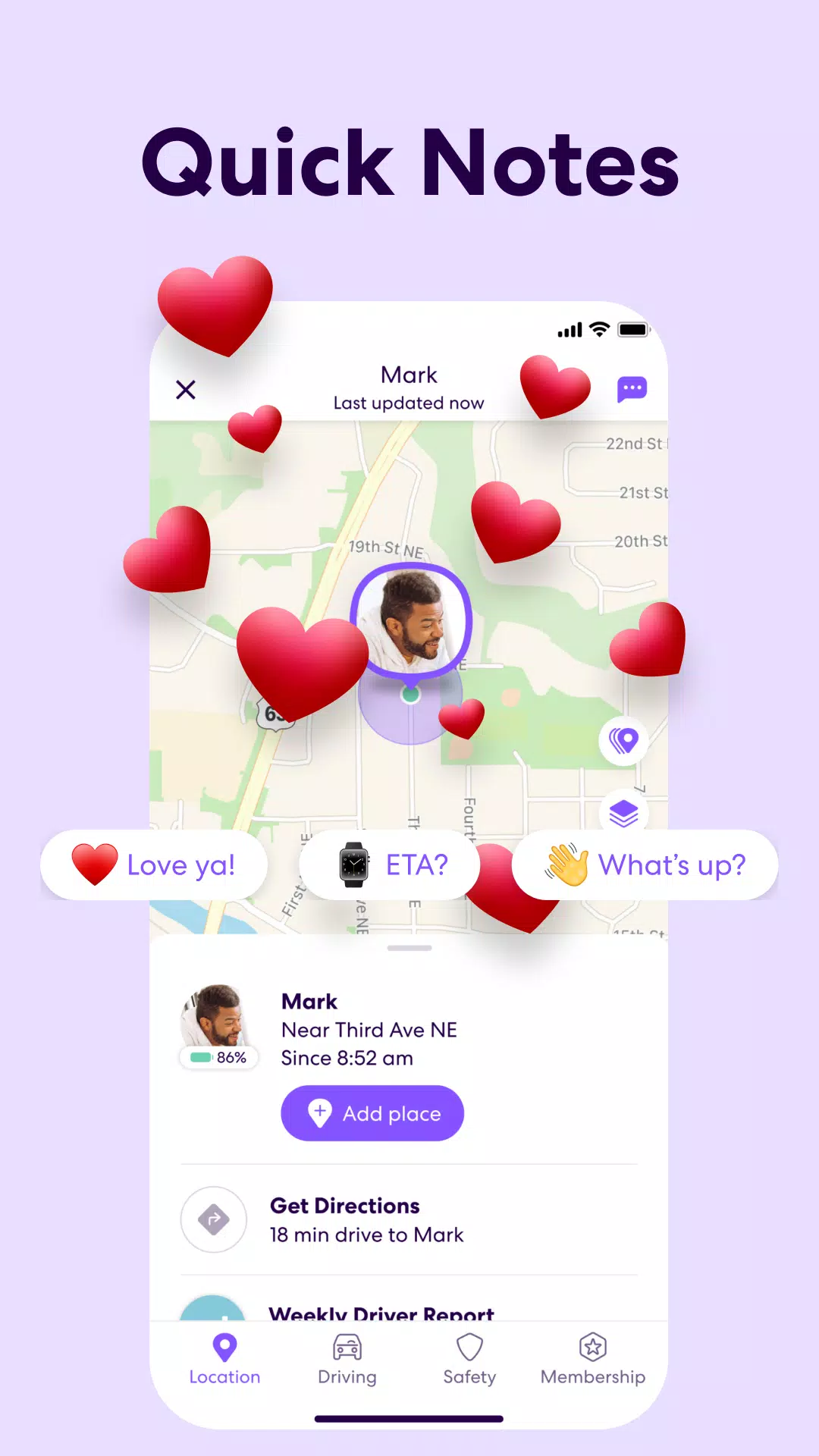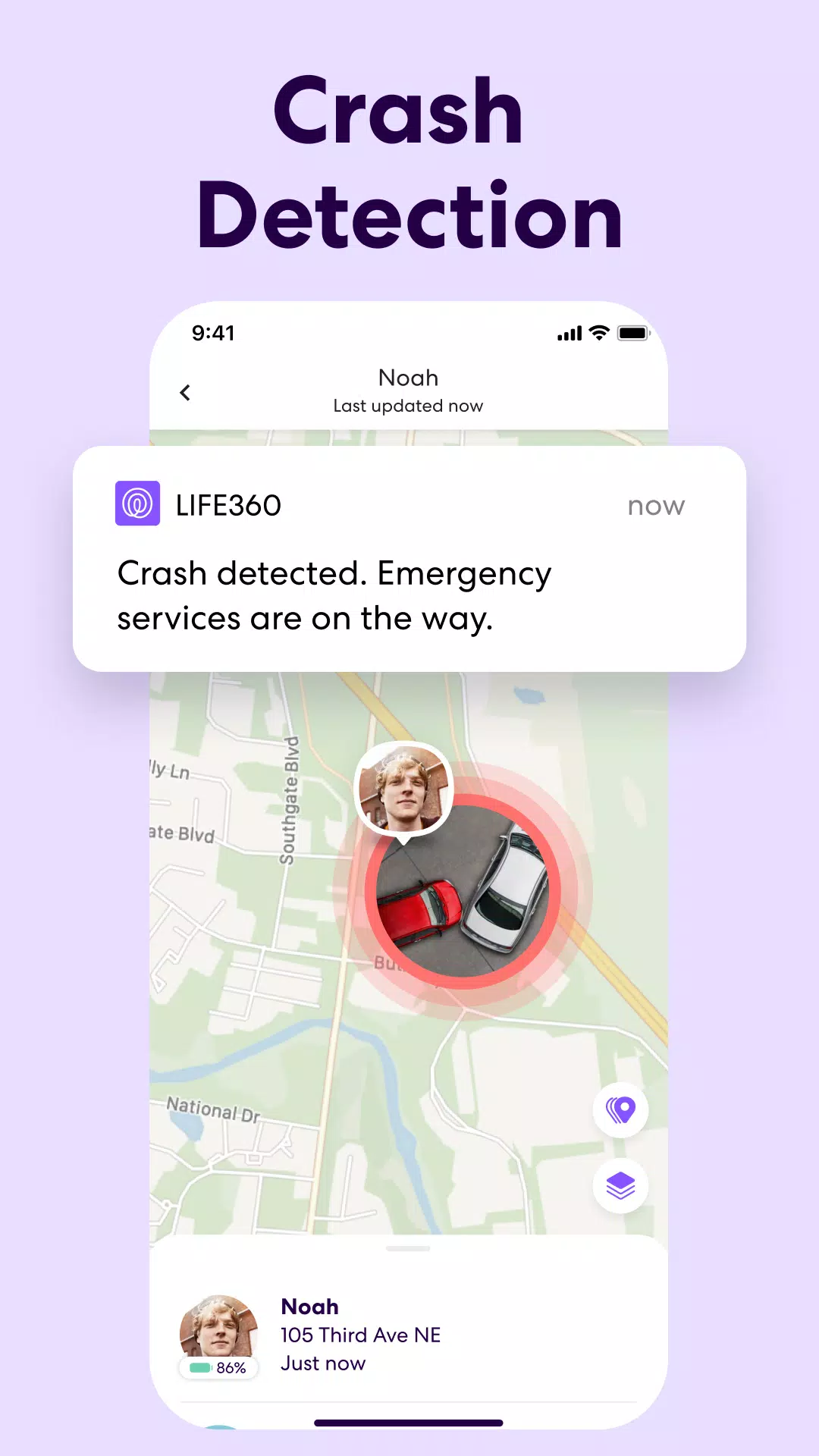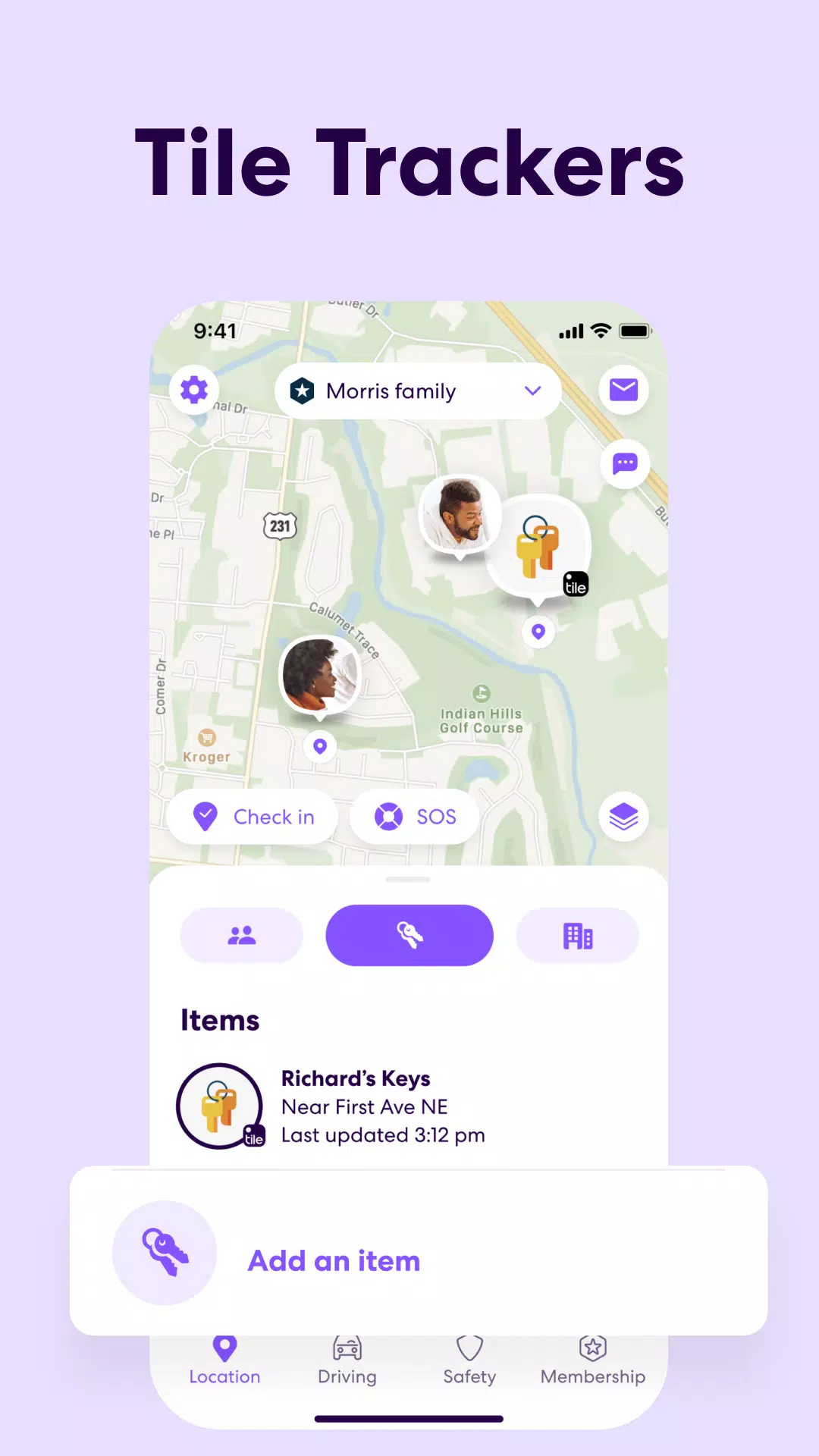Life360: Live Location Sharing
Category : ToolsVersion: 24.42.0
Size:58.40MOS : Android 5.1 or later
Developer:Life360
 Download
Download Features of Life360: Find Friends & Family:
Real-time Location Updates
Life360 delivers real-time location updates, making it easy to monitor your family's whereabouts and ensure their safety at all times.
Advanced Safety Features
With innovative features like Crash Detection, Roadside Assistance, and ID Theft Protection, Life360 provides a robust safety net for your loved ones.
Multiple Membership Plans
Select from a range of membership plans tailored to your family's needs, including options for enhanced features such as Location History and Place Alerts.
User-Friendly Interface
Life360's intuitive design ensures that anyone can quickly learn to use the app, keeping you connected with your family effortlessly.
FAQs:
Is Life360 free to download?
Yes, Life360 is free to download and includes a variety of free features to help you stay connected with your family.
Can I try out premium features before subscribing?
Absolutely, you can explore premium features with a free 7-day trial of a Life360 membership plan before deciding on a subscription.
How does Life360 protect my family's privacy?
Life360 prioritizes privacy, allowing members to control who can see their location within shared Circles, ensuring your family's information remains secure.
❤ Real-Time Location Sharing
One of Life360's standout features is its real-time location sharing. With just a few taps, you can view the precise location of your family members on a private map. Whether your children are at school, your partner is running errands, or your elderly parents are out and about, you can monitor their whereabouts securely and privately. Say goodbye to endless texts and phone calls—simply open the app to see where everyone is in real time!
❤ Safety Alerts and Check-Ins
Life360 places a strong emphasis on safety with its array of alerts and check-in features. You can set up customized notifications to receive alerts when family members arrive at or leave specific locations, such as home, work, or school. Additionally, users can send quick "I'm Safe" check-ins to reassure others of their safe arrival. This feature is especially beneficial for parents ensuring their children's safe return from school or extracurricular activities.
❤ Group Chat and Messaging
Communication is vital, and Life360 makes it seamless! The app includes a group chat function that enables family members to share messages, photos, and updates instantly. Whether you're coordinating family plans, sharing event photos, or simply checking in, the group chat keeps everyone informed and connected within your private circle.
❤ Emergency Services and SOS Button
Life360 elevates safety with its SOS feature. In emergencies, users can swiftly send an SOS alert to their designated contacts with their exact location. This feature ensures that help is just a tap away, adding an extra layer of security for you and your loved ones. Additionally, Life360 provides access to emergency services and roadside assistance, making it an indispensable tool for family safety.
▶ What's New in the Latest Version 24.42.0
Last updated on Oct 29, 2024
Every second counts in an emergency. We've enhanced the SOS feature to make it easier to trigger or cancel an alert without any hassle—even in stressful situations.


-
-
 Ultimate Travel Planning Guide: Tips, Tricks, and Apps
Ultimate Travel Planning Guide: Tips, Tricks, and AppsA total of 10 RMTS BRTS Time Table Map of Budapest offline Wilson Parking Nawgati (CNG Eco Connect) Oxford Bus Metro Metrobús CDMX - Mexico ab in den urlaub ONN - Ride Scooters, Motorcycl Polarsteps - Travel Tracker ViaMichelin GPS, Maps, Traffic
- DC: Dark Legion League - War, Tech Trees, Rewards Guide 2 hours ago
- Apple Arcade Games Desired on Android 3 hours ago
- "Crazy Ones: Unique Bishojo Game Now on Mobile" 4 hours ago
- "Hazelight's Josef Fares Hints at Future Single-Player Game" 4 hours ago
- Microsoft Unveils Xbox Game Pass March 2025 Wave 2 Titles 5 hours ago
- "Seven Deadly Sins: Grand Cross Launches Shadow Collab with Multiple Events" 6 hours ago
-

Personalization / 1.0.0 / by DigitalPowerDEV / 11.10M
Download -

Video Players & Editors / v1.6.4 / by Vodesy Studio / 62.41M
Download -

Video Players & Editors / v1.02 / by TateSAV / 13.80M
Download -

Productivity / 1.5 / 51.00M
Download -

Lifestyle / 1.5 / by BetterPlace Safety Solutions Pvt Ltd / 9.60M
Download
-
 All Passwords and Padlock Combinations in Lost Records: Bloom and Rage
All Passwords and Padlock Combinations in Lost Records: Bloom and Rage
-
 30 best mods for The Sims 2
30 best mods for The Sims 2
-
 Tokyo Game Show 2024 Dates and Schedule: Everything We Know So Far
Tokyo Game Show 2024 Dates and Schedule: Everything We Know So Far
-
 Best Android PS1 Emulator - Which PlayStation Emulator Should I Use?
Best Android PS1 Emulator - Which PlayStation Emulator Should I Use?
-
 Ultimate Basketball Zero Zones Tier List – Best Zone & Style Combos
Ultimate Basketball Zero Zones Tier List – Best Zone & Style Combos
-
 Hogwarts Legacy 2 Confirmed: HBO Series Connection
Hogwarts Legacy 2 Confirmed: HBO Series Connection