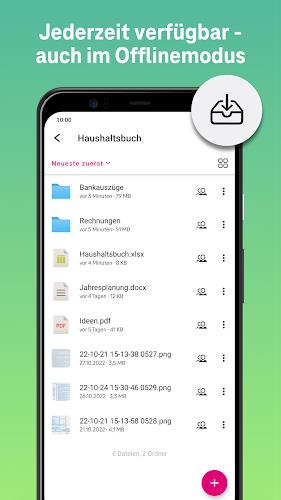MagentaCLOUD - Cloud Speicher
Category : ToolsVersion: 7.21.23
Size:197.91MOS : Android 5.1 or later
 Download
Download Introducing MagentaCLOUD - Cloud Speicher, your ultimate solution for freeing up space on your device and securely storing photos, music, videos, documents, and more. With this app, you can access your files from anywhere, whether you're using your smartphone, tablet, or computer. Keep all your devices up to date with the latest files effortlessly. Enjoy 3 GB of cloud storage for everyone, with Telekom customers receiving a generous 15 GB. Choose from storage options ranging from 100 GB to a massive 5,000 GB.
Setting up MagentaCLOUD - Cloud Speicher is a breeze: download the app, log in with your Telekom login or create a new account, and start storing files securely in the cloud. Rest assured, MagentaCLOUD - Cloud Speicher prioritizes your data security, offering the highest level of protection, including a German cloud server location, strict data protection measures, secure data transfer, and strong access protection. Use the PIN protection feature to secure your files, such as documents and photos, against unauthorized access.
Enjoy offline access to your files, including photos, videos, and documents. Automatically upload and synchronize photos and videos to the cloud, sort them within folders, create folder notes, and manage your favorites. Share individual files or entire folders with family and friends effortlessly. Use the camera to scan documents and save them directly to MagentaCLOUD - Cloud Speicher in your desired format, such as PDF.
MagentaCLOUD - Cloud Speicher has been ranked 1st in the Connect Reader's Choice Awards - Best Cloud Service, reaffirming its position as the top choice among German cloud services. Your feedback is invaluable to us as we continue to develop and improve our cloud service.
Features of MagentaCLOUD - Cloud Speicher:
⭐️ Cloud Storage: Safely store photos, music, videos, documents, and other files in the MagentaCLOUD - Cloud Speicher cloud, offering up to 5,000 GB of storage.
⭐️ Easy Setup: Download the app, sign in with your Telekom login or create a new account, and start uploading your files to the cloud storage.
⭐️ Security: MagentaCLOUD - Cloud Speicher ensures the highest level of data security with German cloud server location, strict data protection, secured data transfer, strong access protection, and PIN lock for extra security.
⭐️ Offline Mode: Access your personal files even when offline, including viewing photos, videos, and other files.
⭐️ File Management and Synchronization: Automatically upload and synchronize photos, videos, and documents, sort them into folders, create folder notes, and manage your favorites.
⭐️ File Sharing: Easily share individual files or entire folders with family and friends, allowing them to access photos, videos, music, or documents.
Conclusion:
Get the MagentaCLOUD - Cloud Speicher app to free up space on your device and securely store all your files. With features like easy setup, top-notch security, offline access, efficient file management, and convenient file sharing, this app provides a reliable and user-friendly cloud storage solution. Enjoy the benefits of the app today!


- "Brown Dust 2 Unveils Story Pack 16: Triple Alliance" 3 hours ago
- "Vampire Survivors Unveils Major Update" 3 hours ago
- Top Video Game-Themed Board Games Worth Playing 3 hours ago
- Medea Joins Honkai Star Rail 3.1: New Character Trailer Unveiled 4 hours ago
- Proxi: Preorder Now, Get Exclusive DLC 4 hours ago
- Survive Harsh Winters: Whiteout Tips and Tricks 4 hours ago
-

Personalization / 1.0.0 / by DigitalPowerDEV / 11.10M
Download -

Video Players & Editors / v1.6.4 / by Vodesy Studio / 62.41M
Download -

Video Players & Editors / v1.02 / by TateSAV / 13.80M
Download -

Productivity / 1.5 / 51.00M
Download -

Lifestyle / 1.5 / by BetterPlace Safety Solutions Pvt Ltd / 9.60M
Download
-
 All Passwords and Padlock Combinations in Lost Records: Bloom and Rage
All Passwords and Padlock Combinations in Lost Records: Bloom and Rage
-
 30 best mods for The Sims 2
30 best mods for The Sims 2
-
 Tokyo Game Show 2024 Dates and Schedule: Everything We Know So Far
Tokyo Game Show 2024 Dates and Schedule: Everything We Know So Far
-
 Best Android PS1 Emulator - Which PlayStation Emulator Should I Use?
Best Android PS1 Emulator - Which PlayStation Emulator Should I Use?
-
 Hogwarts Legacy 2 Confirmed: HBO Series Connection
Hogwarts Legacy 2 Confirmed: HBO Series Connection
-
 Ultimate Basketball Zero Zones Tier List – Best Zone & Style Combos
Ultimate Basketball Zero Zones Tier List – Best Zone & Style Combos