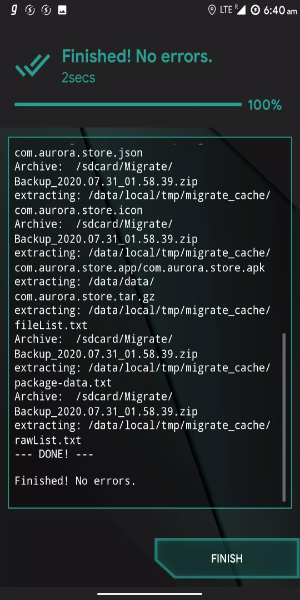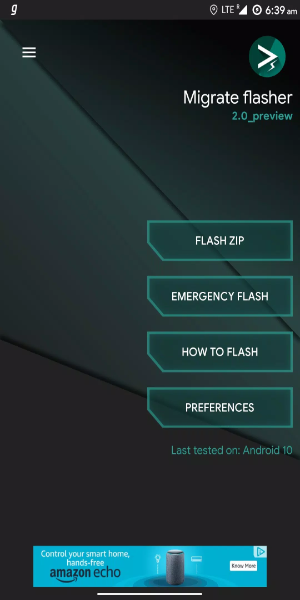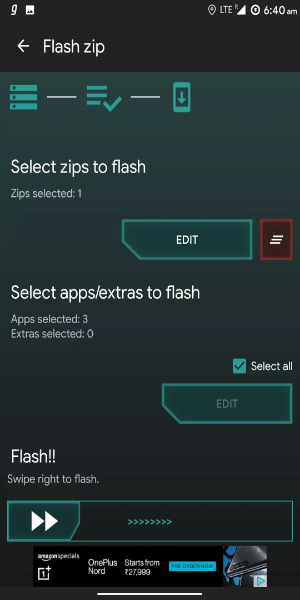Migrate Flasher
Category : ToolsVersion: v3.0
Size:10.26MOS : Android 5.1 or later
Developer:BaltiApps
 Download
Download Migrate Flasher is your essential tool for seamlessly flashing backups from the Migrate app, offering an alternative to TWRP for devices lacking a custom recovery. This app ensures smooth and efficient restoration of applications and data, solving potential issues encountered during the flashing process.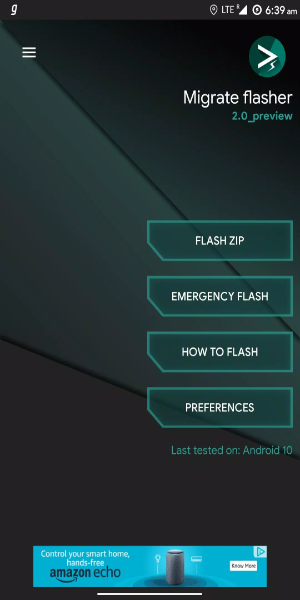
Key Features and Advantages:
- Alternative to Twrp for Backup Flashing: Migrate Flasher provides a specialized solution for flashing backups from Migrate, offering a reliable alternative to TWRP. This ensures users can efficiently restore backups without the need for a custom recovery, enhancing convenience and accessibility.
- Enhanced Data Restoration: While Migrate Helper focuses on the restoration of apps and data, Migrate Flasher streamlines the flashing process. It simplifies the task of transferring backups, optimizing efficiency and reliability for users.
- Broad Device Compatibility: Designed for devices lacking proper custom recoveries, Migrate Flasher enables seamless management of data through Migrate. It caters to a wide range of devices, ensuring compatibility and functionality across various Android platforms.
- Intuitive User Interface: Featuring an intuitive design, Migrate Flasher ensures ease of navigation and usability. It simplifies complex flashing procedures, making it accessible even to users with limited technical expertise.
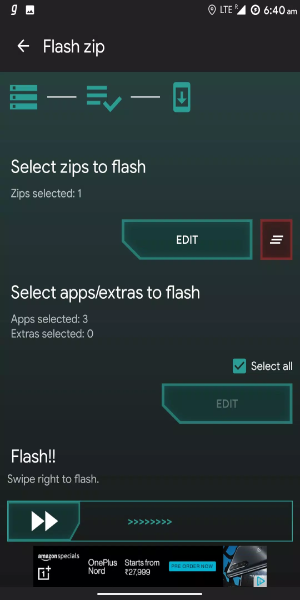
How to Use: - Ensure Backup Creation: Before initiating any operations with Migrate Flasher, it is crucial to prioritize the creation of a backup using Migrate. This step ensures that all current data and settings are securely stored, mitigating the risk of data loss during the flashing process.
- Attentively Follow Prompts: To Achieve seamless and successful backup flashing, it is essential to carefully follow the prompts and instructions provided within Migrate Flasher. Paying attention to these prompts ensures that each step of the flashing procedure is executed correctly and efficiently.
- Verify Device Compatibility: Before proceeding with backup operations using Migrate Flasher, it is advisable to verify that your device meets the compatibility requirements. Checking device compatibility helps prevent potential issues that may arise during the flashing process, ensuring smooth functionality and reliable performance.
- Double-Check Connections and Settings: Ensure that your device is properly connected to a stable internet connection and power source before using Migrate Flasher. This precautionary step helps minimize interruptions and ensures consistent operation throughout the backup flashing process.
- Consider Data Security Measures: Implement additional data security measures, such as enabling encryption or password protection for backups created with Migrate Flasher. These measures enhance data privacy and safeguard sensitive information stored on your device.
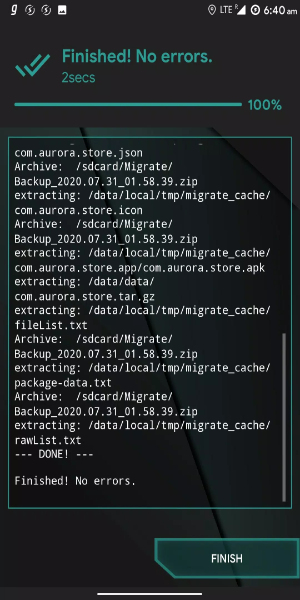
Enjoy Migrate Flasher on Android Now
In conclusion, Migrate Flasher stands out as a valuable tool for users seeking an alternative to TWRP for flashing backups from Migrate. With its focus on seamless data restoration, broad device compatibility, and user-friendly interface, Migrate Flasher enhances the efficiency and reliability of backup management on Android devices. Simplify your backup flashing process and ensure data security by downloading Migrate Flasher today.


This app is a lifesaver! It made flashing my backup so easy. I highly recommend it to anyone who needs an alternative to TWRP.
Aplicación útil para flashear copias de seguridad. Funciona bien, aunque la interfaz podría ser mejor.
Fonctionne correctement, mais l'interface utilisateur est un peu basique. Un peu déroutant pour les débutants.
- "Brown Dust 2 Unveils Story Pack 16: Triple Alliance" 2 hours ago
- "Vampire Survivors Unveils Major Update" 3 hours ago
- Top Video Game-Themed Board Games Worth Playing 3 hours ago
- Medea Joins Honkai Star Rail 3.1: New Character Trailer Unveiled 4 hours ago
- Proxi: Preorder Now, Get Exclusive DLC 4 hours ago
- Survive Harsh Winters: Whiteout Tips and Tricks 4 hours ago
-

Personalization / 1.0.0 / by DigitalPowerDEV / 11.10M
Download -

Video Players & Editors / v1.6.4 / by Vodesy Studio / 62.41M
Download -

Video Players & Editors / v1.02 / by TateSAV / 13.80M
Download -

Productivity / 1.5 / 51.00M
Download -

Lifestyle / 1.5 / by BetterPlace Safety Solutions Pvt Ltd / 9.60M
Download
-
 All Passwords and Padlock Combinations in Lost Records: Bloom and Rage
All Passwords and Padlock Combinations in Lost Records: Bloom and Rage
-
 30 best mods for The Sims 2
30 best mods for The Sims 2
-
 Tokyo Game Show 2024 Dates and Schedule: Everything We Know So Far
Tokyo Game Show 2024 Dates and Schedule: Everything We Know So Far
-
 Best Android PS1 Emulator - Which PlayStation Emulator Should I Use?
Best Android PS1 Emulator - Which PlayStation Emulator Should I Use?
-
 Hogwarts Legacy 2 Confirmed: HBO Series Connection
Hogwarts Legacy 2 Confirmed: HBO Series Connection
-
 Ultimate Basketball Zero Zones Tier List – Best Zone & Style Combos
Ultimate Basketball Zero Zones Tier List – Best Zone & Style Combos