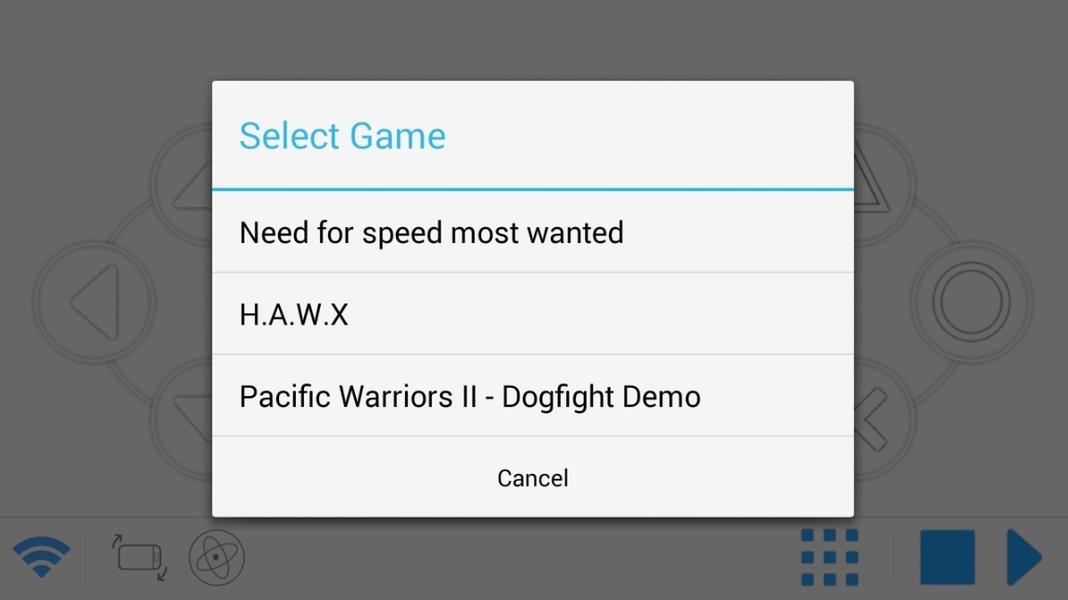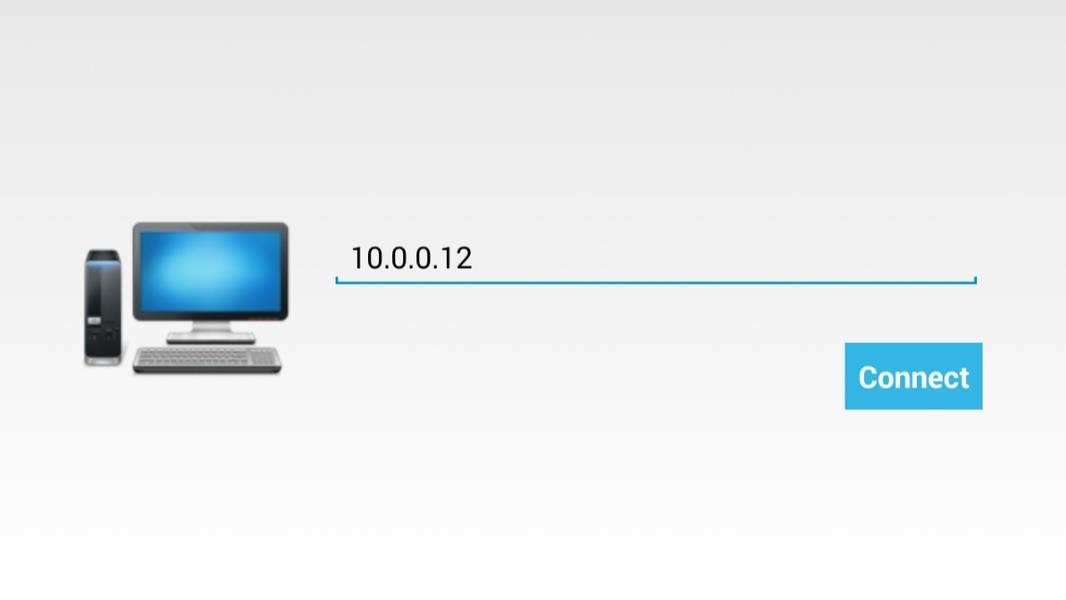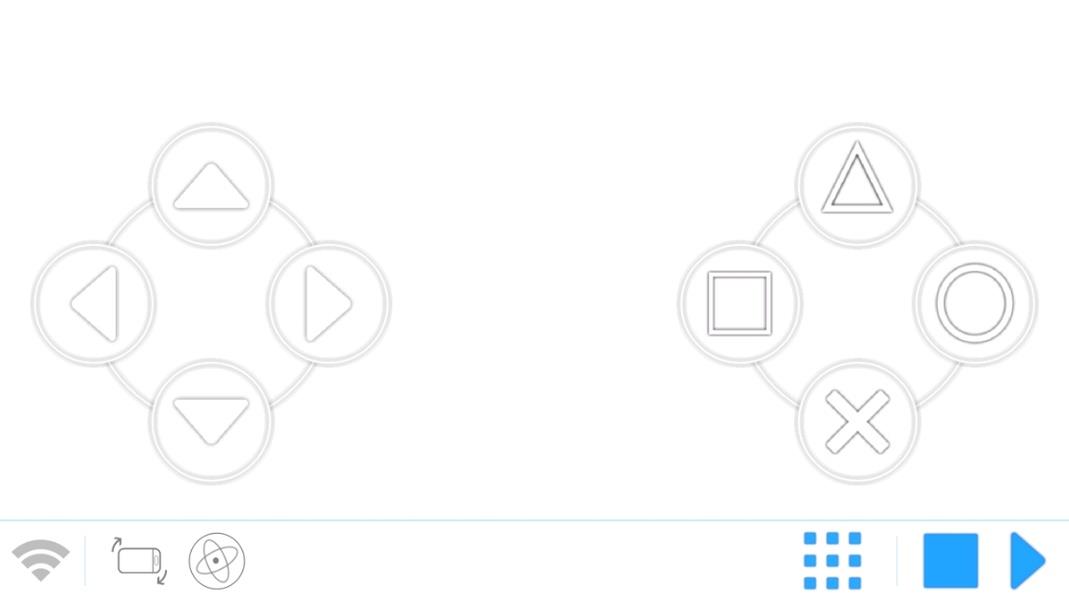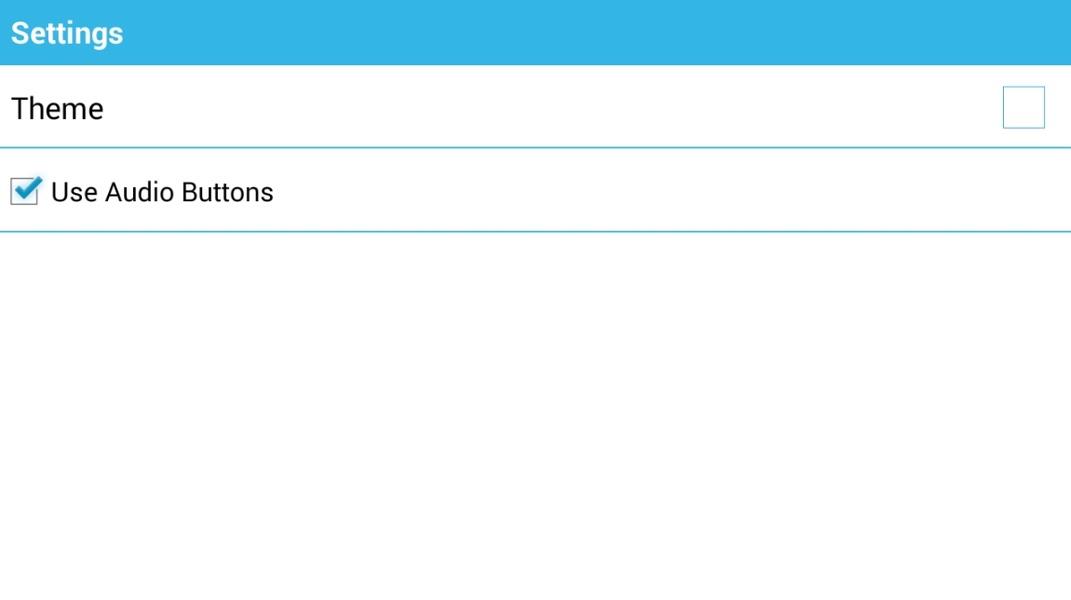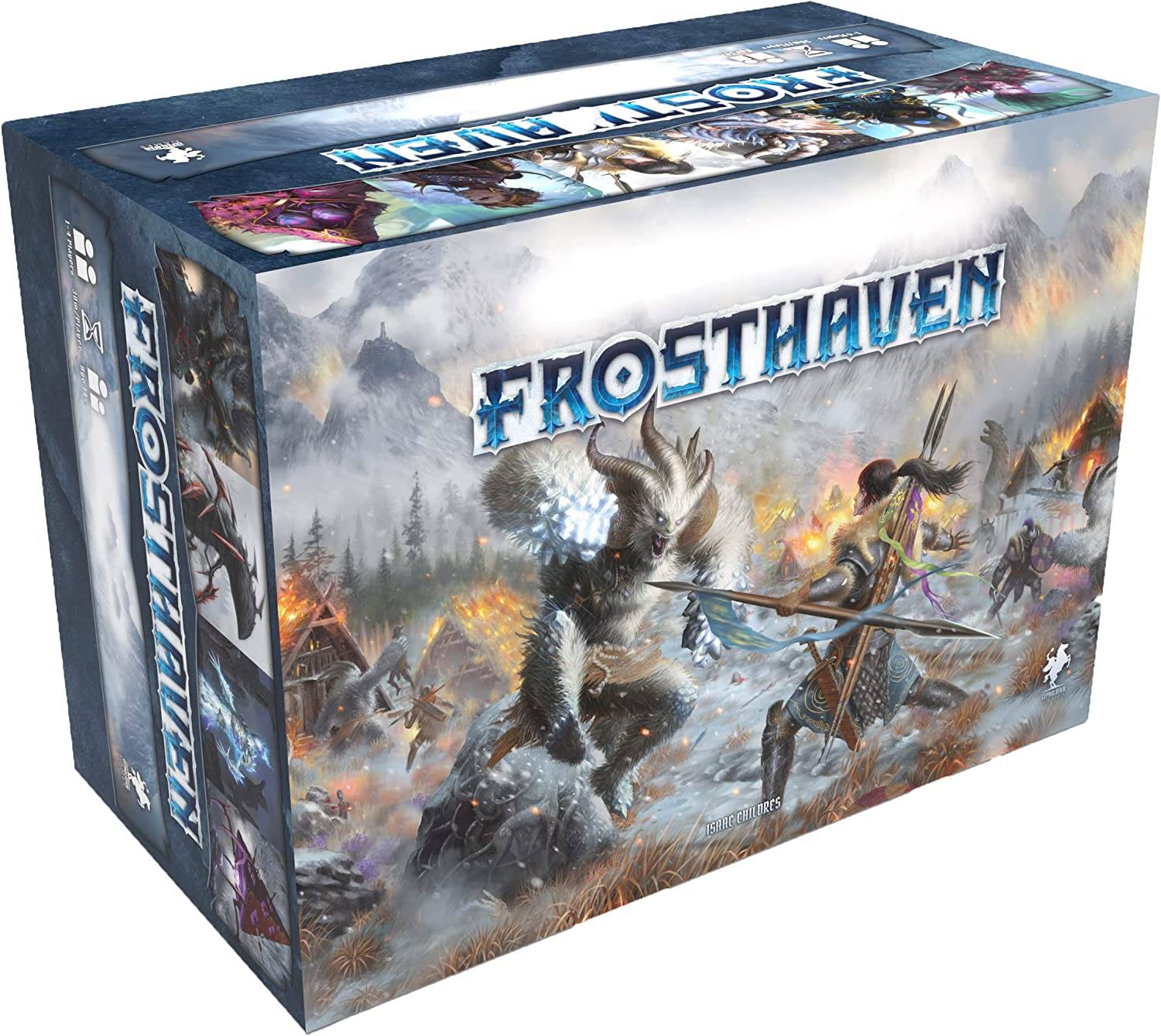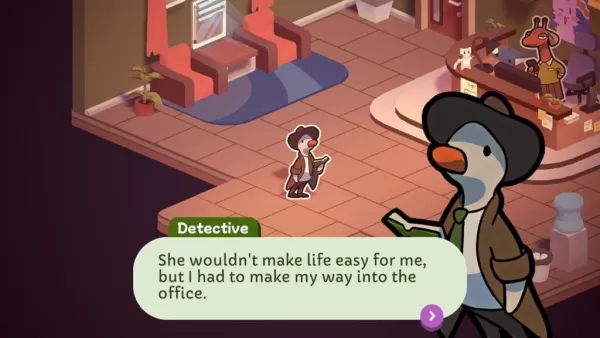Mobile Gamepad
Category : CasualVersion: 1.3.14
Size:10.00MOS : Android 5.1 or later
Developer:MMH Dev
 Download
Download Mobile Gamepad-BETA is a game-changer, transforming your Android device into a console gamepad when paired with the Windows software. Unlike other similar apps, Mobile Gamepad lets you create custom profiles for different games, eliminating the need to reconfigure buttons every time. What truly sets it apart is the ability to use your device's accelerometer in simulation and driving games - simply tilt your phone to steer! With Mobile Gamepad-BETA, you can unlock your Android device's full potential for computer gaming, delivering a satisfying experience for most games. Don't miss out on this excellent opportunity - click to download now!
Features of this app:
- Configuration of different profiles: Mobile Gamepad allows users to configure different profiles for different games. This means users can set up the buttons of their Android device specifically for each game they play, and only need to do this once.
- Use of accelerometer in simulation and driving games: One of Mobile Gamepad's standout features is its ability to utilize the Android device's accelerometer in simulation and driving games. This allows users to tilt their phone to control vehicle movement, providing a more immersive gaming experience.
- Compatibility with Windows program: Mobile Gamepad can be used with a Windows program, transforming the Android terminal into a gamepad for a console. This means users can connect their Android device to their computer and play games as if using a dedicated gamepad.
- Ease of use: Mobile Gamepad offers a user-friendly interface that makes configuring and customizing gaming controls a breeze. The app simplifies the process of setting up buttons and profiles, minimizing the time and effort required for initial setup.
- Broad compatibility: Mobile Gamepad is compatible with a wide range of Android devices, allowing users to utilize their existing smartphones or tablets as gamepads. This flexibility means users don't need to invest in additional gaming accessories and can maximize their current devices.
- Satisfactory gaming experience: With the exception of a few games that require precise controls, Mobile Gamepad offers a more than satisfactory gaming experience. Users can enjoy a smooth and immersive gaming experience, providing hours of entertainment.
In conclusion, Mobile Gamepad-BETA is a feature-rich app that allows users to use their Android device as a gamepad for their computer. With the ability to configure different profiles for different games, use the accelerometer in simulation and driving games, and compatibility with a Windows program, it provides a seamless gaming experience. The app's ease of use, broad device compatibility, and satisfactory gaming experience make it an excellent choice for Android users looking to enhance their gaming capabilities.


TikTak让城市出行变得更加便捷,可用的车辆种类很多,不过希望应用界面能更友好一些。总体来说,是一个不错的城市交通服务。
O jogo é divertido, mas os gráficos são muito simples. A jogabilidade é viciante, mas poderia ter mais opções de personalização das motos.
정말 혁신적인 앱이에요! PC에서 모바일 게임을 플레이하는 것이 훨씬 편리해졌어요. 커스텀 프로필 기능도 정말 좋네요!
- Top Solo Board Games to Enjoy Alone in 2025 1 days ago
- Top Pirate Coliseum Crew Strategies in Like a Dragon: Pirate Yakuza Hawaii 2 days ago
- Brown Dust 2 Unveils Story Pack 17: Path of Trials 2 days ago
- The Last of Us 3: Still a Possibility? 2 days ago
- Tarkir's Dragonstorm Unveiled in Magic: The Gathering Preview 2 days ago
- Magic Chess: Efficient Diamond Use Guide 2 days ago
-
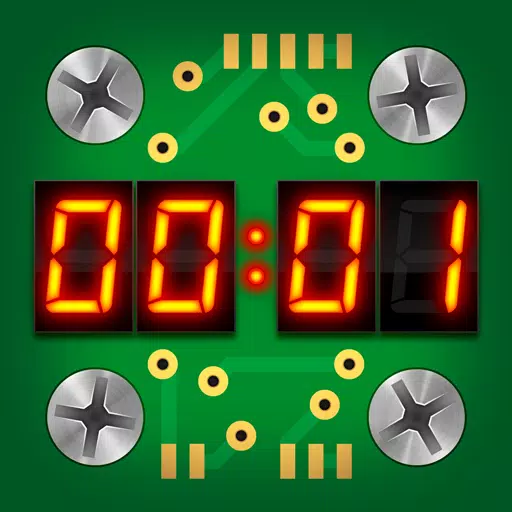
Board / 2.4.6 / by Yellow Dot / 83.4 MB
Download -

Casual / v0.1.12 / by Lionessentertainment / 830.30M
Download -

Card / 57.12.0 / by Hard Rock Games / 242.20M
Download -

Action / 36.0 / by Heisen Games / 166.00M
Download -

Role Playing / 1.5 / by Honey Bunny / 453.00M
Download
-
 All Passwords and Padlock Combinations in Lost Records: Bloom and Rage
All Passwords and Padlock Combinations in Lost Records: Bloom and Rage
-
 30 best mods for The Sims 2
30 best mods for The Sims 2
-
 Tokyo Game Show 2024 Dates and Schedule: Everything We Know So Far
Tokyo Game Show 2024 Dates and Schedule: Everything We Know So Far
-
 Best Android PS1 Emulator - Which PlayStation Emulator Should I Use?
Best Android PS1 Emulator - Which PlayStation Emulator Should I Use?
-
 Ultimate Basketball Zero Zones Tier List – Best Zone & Style Combos
Ultimate Basketball Zero Zones Tier List – Best Zone & Style Combos
-
 Hogwarts Legacy 2 Confirmed: HBO Series Connection
Hogwarts Legacy 2 Confirmed: HBO Series Connection