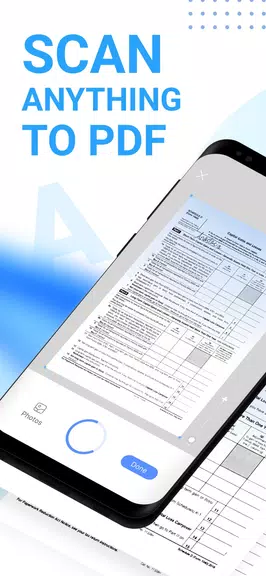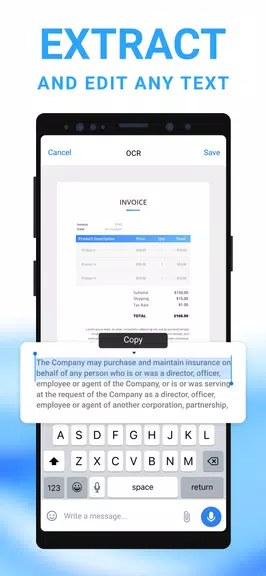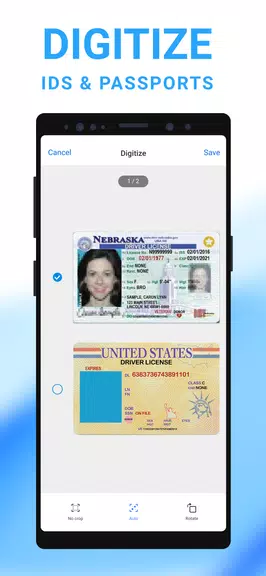Mobile Scanner App - Scan PDF
Category : ProductivityVersion: 2.12.29
Size:96.50MOS : Android 5.1 or later
Developer:Glority Global Group Ltd.
 Download
Download Turn your smartphone into a mobile office with the Mobile Scanner App – Scan PDF! This comprehensive scanning app lets you swiftly convert documents, photos, receipts, and more into crisp PDFs and images. Boasting features like lightning-fast scans, intelligent image enhancement, text extraction and editing capabilities, and secure cloud storage, Mobile Scanner is the ultimate tool for managing and sharing important files. Effortlessly share documents, upload to cloud services, and print directly from the app.
Key Features of Mobile Scanner App – Scan PDF:
- High-Speed Scanning: Quickly transform various documents into precise PDF, Word, or JPEG files.
- Intelligent Image Enhancement: Automatically detects and corrects borders, crops, rotates, adjusts color, and removes blemishes from scanned images.
- Text Extraction & Editing: Employ OCR technology to extract text from scans, allowing for editing and export as TXT files.
- Organized & Shareable Files: Create custom folders for easy file management and share documents seamlessly via email, cloud services, or direct printing.
- Secure Document Protection: Protect sensitive information by password-protecting confidential documents.
- Streamlined Workflow: Transform your phone into a powerful digital workspace with this all-in-one solution.
User Tips:
- Leverage the rapid scanning feature for quick conversion of documents, receipts, and photos into high-quality PDFs.
- Utilize the intelligent image optimization tools to ensure consistently clear and professional-looking scans.
- Organize your scanned files using custom folders for easy retrieval and share them directly through email or your preferred cloud service.
In Conclusion:
The Mobile Scanner App – Scan PDF provides a powerful combination of high-speed scanning, intelligent image processing, text extraction and editing, efficient file management, secure document storage, and overall productivity enhancement. Download the app today and experience a more efficient and convenient workflow.


-

-
 Unforgettable Adventure Games: A Thrilling Escape
Unforgettable Adventure Games: A Thrilling EscapeA total of 10 Escape Paper Education Forgotten Hill: Surgery Trapped in the Forest Mr. Hopp's Playhouse 2 Geraldine and the Small Door EscapeGame Ruins of the subway Escape Room: Mystery Legacy Icebound Secrets Little Tree Adventures Escape Story Inside Game V2
- Free Blood Letting & Jungle Trooper Bundles in Call of Duty: Black Ops 6 Season 2 4 hours ago
- Ubisoft Sued Over The Crew: Claims Buyers Don't Own Games 4 hours ago
- Preorder 2025 Razer Blade Laptops: RTX 50-Series GPU 4 hours ago
- "Broom Broom In The Room: Battle a Wizard's Curse in Arcade Fun" 5 hours ago
- Pokémon TCG Pocket Unveils Premium Pass and Trade Tokens 6 hours ago
- Crystal of Atlan iOS Tech Test Starts in Select Regions: Join Now! 6 hours ago
-

Personalization / 1.0.0 / by DigitalPowerDEV / 11.10M
Download -

Video Players & Editors / v1.6.4 / by Vodesy Studio / 62.41M
Download -

Video Players & Editors / v1.02 / by TateSAV / 13.80M
Download -

Productivity / 1.5 / 51.00M
Download -

Lifestyle / 1.5 / by BetterPlace Safety Solutions Pvt Ltd / 9.60M
Download
-
 All Passwords and Padlock Combinations in Lost Records: Bloom and Rage
All Passwords and Padlock Combinations in Lost Records: Bloom and Rage
-
 30 best mods for The Sims 2
30 best mods for The Sims 2
-
 Tokyo Game Show 2024 Dates and Schedule: Everything We Know So Far
Tokyo Game Show 2024 Dates and Schedule: Everything We Know So Far
-
 Best Android PS1 Emulator - Which PlayStation Emulator Should I Use?
Best Android PS1 Emulator - Which PlayStation Emulator Should I Use?
-
 Hogwarts Legacy 2 Confirmed: HBO Series Connection
Hogwarts Legacy 2 Confirmed: HBO Series Connection
-
 Ultimate Basketball Zero Zones Tier List – Best Zone & Style Combos
Ultimate Basketball Zero Zones Tier List – Best Zone & Style Combos