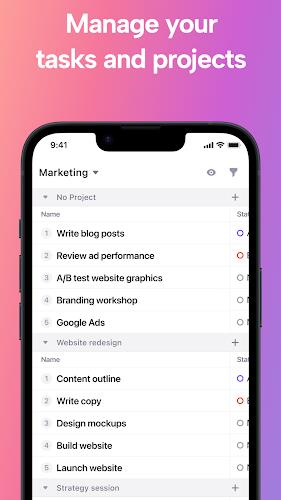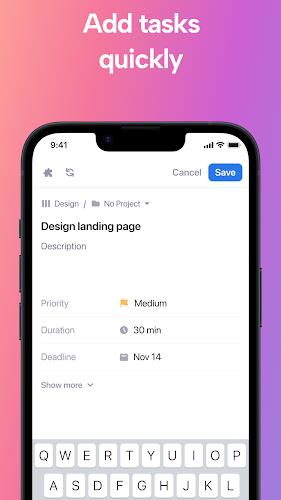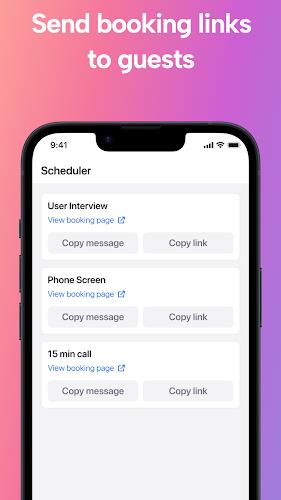Motion: Tasks and Scheduling
Category : ProductivityVersion: 2.37.10
Size:41.82MOS : Android 5.1 or later
 Download
Download Revolutionize your productivity with Motion: Tasks and Scheduling, the AI-powered app transforming how you manage your day. Boasting explosive growth as Amplitude's Product Report's fastest-growing product of 2022, Motion leverages automation and artificial intelligence to intelligently plan your schedule, eliminating manual task management and fragmented calendars. Trusted by 50,000 busy professionals and teams, Motion streamlines your workflow, offering effortless meeting scheduling and seamless team collaboration.
Key Features of Motion:
- AI-Driven Automation: Motion intelligently plans your day, schedules meetings, and creates optimized to-do lists, automating tedious tasks.
- Integrated Task & Calendar Management: Effortlessly manage tasks and calendar events within a unified, intelligently organized system.
- Calendar-Integrated To-Do Lists: Visualize your tasks directly on your calendar for enhanced planning and productivity.
- Streamlined Team Collaboration: Seamlessly collaborate with your team, assign tasks, and track progress efficiently.
- One-Click Meeting Scheduling: Schedule meetings instantly, eliminating the back-and-forth communication.
- Precision Scheduling Algorithm: Benefit from a highly accurate algorithm designed to optimize your daily schedule.
Conclusion:
Motion: Tasks and Scheduling is your personal AI executive assistant, empowering you to efficiently manage tasks and schedules. By automating planning and streamlining collaboration, Motion allows you to focus on what truly matters. Experience the future of productivity – begin your free 7-day trial today and join thousands of satisfied professionals and teams. Download now and unlock a more efficient and productive work life.


-
-
 Ultimate Travel Planning Guide: Tips, Tricks, and Apps
Ultimate Travel Planning Guide: Tips, Tricks, and AppsA total of 10 RMTS BRTS Time Table Map of Budapest offline Wilson Parking Nawgati (CNG Eco Connect) Oxford Bus Metro Metrobús CDMX - Mexico ab in den urlaub ONN - Ride Scooters, Motorcycl Polarsteps - Travel Tracker ViaMichelin GPS, Maps, Traffic
- "Prison Gang Wars: Experience Prison Life and Run the Yard - Now Available" 2 hours ago
- Pokémon Unite: India Qualifier for 2025 World Championship Announced 2 hours ago
- The Best Soundbars for Building Your Personal Home Theater 4 hours ago
- Echocalypse: Mastering Affinities Guide 4 hours ago
- DC: Dark Legion League - War, Tech Trees, Rewards Guide 4 hours ago
- Apple Arcade Games Desired on Android 5 hours ago
-

Personalization / 1.0.0 / by DigitalPowerDEV / 11.10M
Download -

Video Players & Editors / v1.6.4 / by Vodesy Studio / 62.41M
Download -

Video Players & Editors / v1.02 / by TateSAV / 13.80M
Download -

Productivity / 1.5 / 51.00M
Download -

Lifestyle / 1.5 / by BetterPlace Safety Solutions Pvt Ltd / 9.60M
Download
-
 All Passwords and Padlock Combinations in Lost Records: Bloom and Rage
All Passwords and Padlock Combinations in Lost Records: Bloom and Rage
-
 30 best mods for The Sims 2
30 best mods for The Sims 2
-
 Tokyo Game Show 2024 Dates and Schedule: Everything We Know So Far
Tokyo Game Show 2024 Dates and Schedule: Everything We Know So Far
-
 Best Android PS1 Emulator - Which PlayStation Emulator Should I Use?
Best Android PS1 Emulator - Which PlayStation Emulator Should I Use?
-
 Ultimate Basketball Zero Zones Tier List – Best Zone & Style Combos
Ultimate Basketball Zero Zones Tier List – Best Zone & Style Combos
-
 Hogwarts Legacy 2 Confirmed: HBO Series Connection
Hogwarts Legacy 2 Confirmed: HBO Series Connection