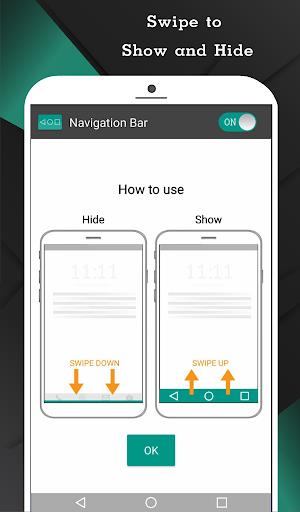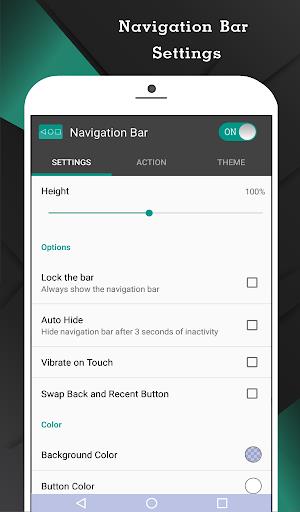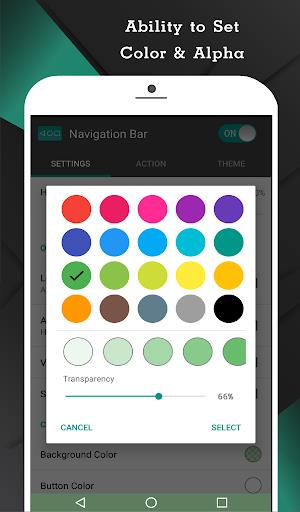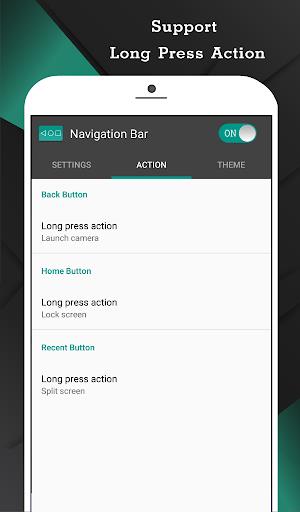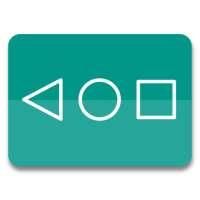
Navigation Bar for Android
Category : ToolsVersion: 3.2.2
Size:7.52MOS : Android 5.1 or later
Developer:Wormhole Space
 Download
Download The Navigation Bar for Android app is designed to be a lifesaver for users experiencing issues with their navigation bar or buttons. It acts as a replacement for broken or malfunctioning buttons, adding extra functionality like long-press actions. This app empowers users to customize their navigation bar with vibrant colors and themes, effortlessly swipe up and down to reveal or conceal it, and even switch the positions of the back and recent buttons. It also offers the flexibility to adjust sensitivity, hide the navigation bar when the keyboard appears, and much more. In essence, the Navigation Bar for Android app provides a convenient and customizable solution for navigating your Android device.
Features of Navigation Bar for Android:
- Replace Failed or Broken Buttons: This app acts as a substitute for a malfunctioning or broken button on your Android device, ensuring uninterrupted use.
- Additional Functions: Beyond button replacement, this app enhances your device's navigation bar with added functionality. Long-press buttons to execute specific actions.
- Customize Navigation Bar: The app provides a plethora of features and colors to help you craft a stunning navigation bar that reflects your unique style and preferences.
- Easy Swipe Gestures: Similar to assistive touch, you can effortlessly swipe up and down on the navigation bar to show or hide it as needed.
- Button Position Swap: Rearrange the back and recent buttons on the navigation bar to suit your personal preference.
- Extensive Customization Options: Modify the background and button colors, adjust the navigation bar's size, enable vibration on touch, and even hide the navigation bar when the keyboard appears.
Conclusion:
With the Navigation Bar for Android app, users can effortlessly replace any malfunctioning or broken buttons on their Android devices, ensuring a seamless user experience. The app also offers additional features such as customizable navigation bars, easy swipe gestures, and options to adjust various settings. Whether you're seeking to enhance the functionality of your device's navigation bar or simply add a personal touch to ITS Appearance, this app has you covered. Download now to enjoy a hassle-free navigation experience on your Android device.


-
-
 Ultimate Travel Planning Guide: Tips, Tricks, and Apps
Ultimate Travel Planning Guide: Tips, Tricks, and AppsA total of 10 RMTS BRTS Time Table Map of Budapest offline Wilson Parking Nawgati (CNG Eco Connect) Oxford Bus Metro Metrobús CDMX - Mexico ab in den urlaub ONN - Ride Scooters, Motorcycl Polarsteps - Travel Tracker ViaMichelin GPS, Maps, Traffic
- DC: Dark Legion League - War, Tech Trees, Rewards Guide 1 hours ago
- Apple Arcade Games Desired on Android 2 hours ago
- "Crazy Ones: Unique Bishojo Game Now on Mobile" 3 hours ago
- "Hazelight's Josef Fares Hints at Future Single-Player Game" 3 hours ago
- Microsoft Unveils Xbox Game Pass March 2025 Wave 2 Titles 4 hours ago
- "Seven Deadly Sins: Grand Cross Launches Shadow Collab with Multiple Events" 5 hours ago
- MultiVersus Dev Mourns Game, Condemns Threats After Shutdown 5 hours ago
- "Gully Gangs: A Casual Twist on Street Cricket" 5 hours ago
- Free Fire Maps 2025: Strategies and Tips Unveiled 6 hours ago
-

Personalization / 1.0.0 / by DigitalPowerDEV / 11.10M
Download -

Video Players & Editors / v1.6.4 / by Vodesy Studio / 62.41M
Download -

Video Players & Editors / v1.02 / by TateSAV / 13.80M
Download -

Productivity / 1.5 / 51.00M
Download -

Lifestyle / 1.5 / by BetterPlace Safety Solutions Pvt Ltd / 9.60M
Download
-
 All Passwords and Padlock Combinations in Lost Records: Bloom and Rage
All Passwords and Padlock Combinations in Lost Records: Bloom and Rage
-
 30 best mods for The Sims 2
30 best mods for The Sims 2
-
 Tokyo Game Show 2024 Dates and Schedule: Everything We Know So Far
Tokyo Game Show 2024 Dates and Schedule: Everything We Know So Far
-
 Best Android PS1 Emulator - Which PlayStation Emulator Should I Use?
Best Android PS1 Emulator - Which PlayStation Emulator Should I Use?
-
 Ultimate Basketball Zero Zones Tier List – Best Zone & Style Combos
Ultimate Basketball Zero Zones Tier List – Best Zone & Style Combos
-
 Hogwarts Legacy 2 Confirmed: HBO Series Connection
Hogwarts Legacy 2 Confirmed: HBO Series Connection