
Photos Recovery-Restore Images
Category : PhotographyVersion: 5.2.1.59
Size:15.00MOS : Android 5.1 or later
Developer:SYSTWEAK SOFTWARE
 Download
Download PhotoRecovery: Restore Pics is a user-friendly Android app for effortlessly recovering deleted photos from internal and external storage without rooting. Its intuitive interface and powerful features scan for and restore major image formats, letting you preview and selectively recover photos. An integrated file manager simplifies image management and sharing. Additional features include sorting scan results, permanently deleting recovered images, and more. This app is a must-have for anyone wanting to retrieve precious memories. Download it now from the Google Play Store!
Key Features of PhotoRecovery: Restore Pics:
- Comprehensive Recovery: Recovers deleted photos from both internal and external storage without requiring root access. No more lost memories!
- Intuitive Interface: Simple and easy to use, accessible to all users regardless of technical expertise.
- Integrated File Manager: Conveniently access and manage restored images within the app.
User Tips:
- Permission Access: Grant necessary permissions for Photos, Files, and other accesses upon launching the app for optimal performance.
- Selective Recovery: After scanning, review images and use the download icon to save only the desired photos.
- Organize Recovered Photos: Use the File Manager to access the recovered image folder in internal storage for efficient organization.
Conclusion:
PhotoRecovery: Restore Pics offers a reliable and efficient solution for recovering deleted photos on Android devices. Its comprehensive recovery capabilities, user-friendly design, and integrated file manager make it a top choice for restoring cherished memories. Follow the provided tips for a smooth and successful recovery process. Don't let your deleted photos vanish – download PhotoRecovery from the Google Play Store today!
-
 Unforgettable Adventure Games: A Thrilling Escape
Unforgettable Adventure Games: A Thrilling EscapeA total of 10 Escape Paper Education Forgotten Hill: Surgery Trapped in the Forest Mr. Hopp's Playhouse 2 Geraldine and the Small Door EscapeGame Ruins of the subway Escape Room: Mystery Legacy Icebound Secrets Little Tree Adventures Escape Story Inside Game V2
-
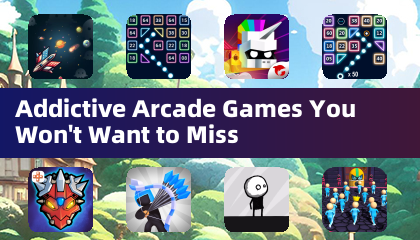
- LZGGLOBAL Unveils OB-PR Strategy 2 hours ago
- Trainstation 3: Journey of Steel Set for 2025 Release 2 hours ago
- Save 35% on PS5 DualSense Controllers in Metallic Deep Earth Colors 2 hours ago
- Marvel Rivals Creators Reverse Controversial Changes After Massive Backlash 4 hours ago
- Avatar: Realms Collide - Updated March 2025 Redeem Codes 4 hours ago
- "Team Fortress 2 Code Released for Modding" 5 hours ago
-

Personalization / 1.0.0 / by DigitalPowerDEV / 11.10M
Download -

Video Players & Editors / v1.6.4 / by Vodesy Studio / 62.41M
Download -

Video Players & Editors / v1.02 / by TateSAV / 13.80M
Download -

Productivity / 1.5 / 51.00M
Download -

Lifestyle / 1.5 / by BetterPlace Safety Solutions Pvt Ltd / 9.60M
Download
-
 All Passwords and Padlock Combinations in Lost Records: Bloom and Rage
All Passwords and Padlock Combinations in Lost Records: Bloom and Rage
-
 30 best mods for The Sims 2
30 best mods for The Sims 2
-
 Tokyo Game Show 2024 Dates and Schedule: Everything We Know So Far
Tokyo Game Show 2024 Dates and Schedule: Everything We Know So Far
-
 Best Android PS1 Emulator - Which PlayStation Emulator Should I Use?
Best Android PS1 Emulator - Which PlayStation Emulator Should I Use?
-
 Hogwarts Legacy 2 Confirmed: HBO Series Connection
Hogwarts Legacy 2 Confirmed: HBO Series Connection
-
 Ultimate Basketball Zero Zones Tier List – Best Zone & Style Combos
Ultimate Basketball Zero Zones Tier List – Best Zone & Style Combos







