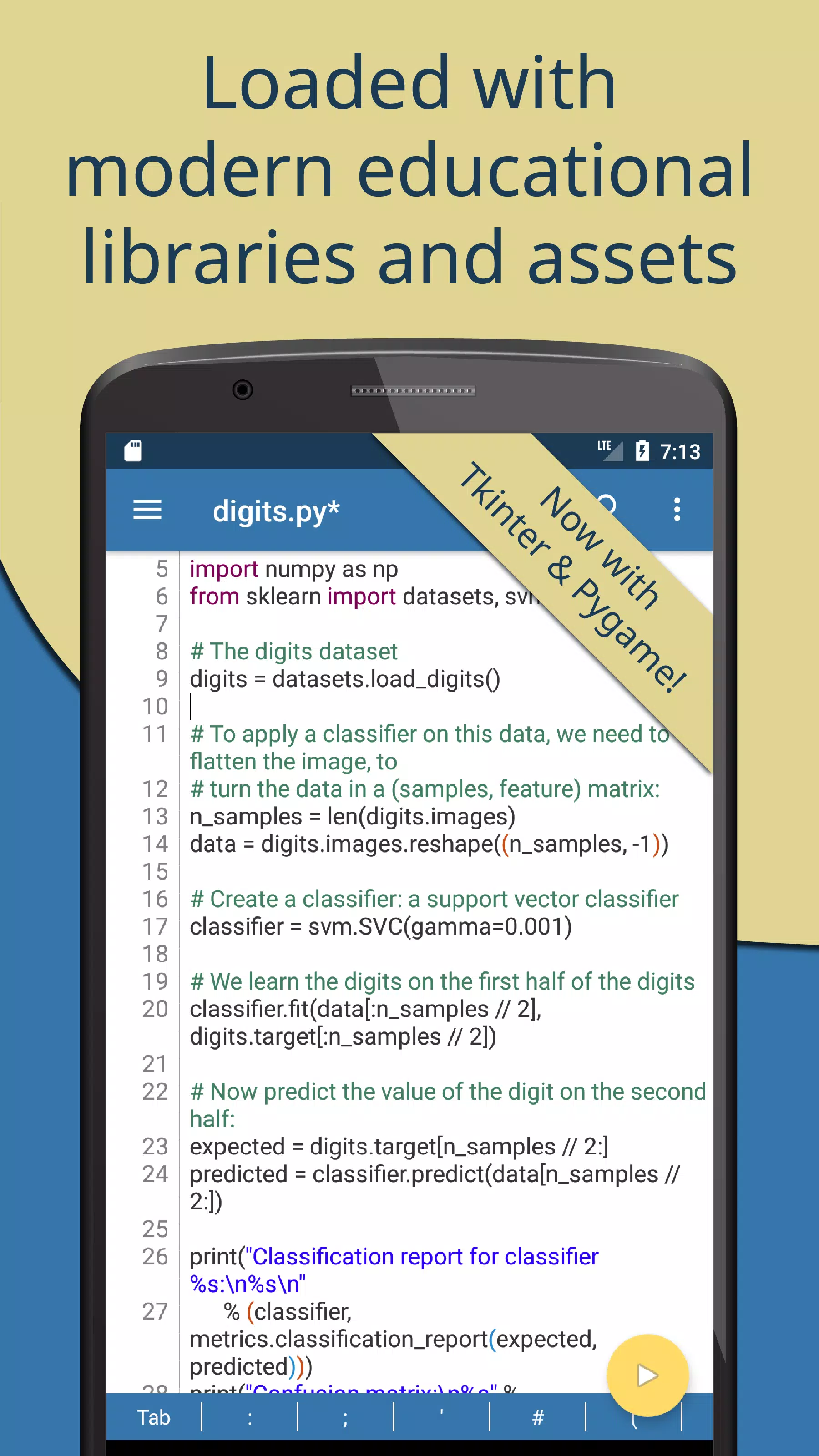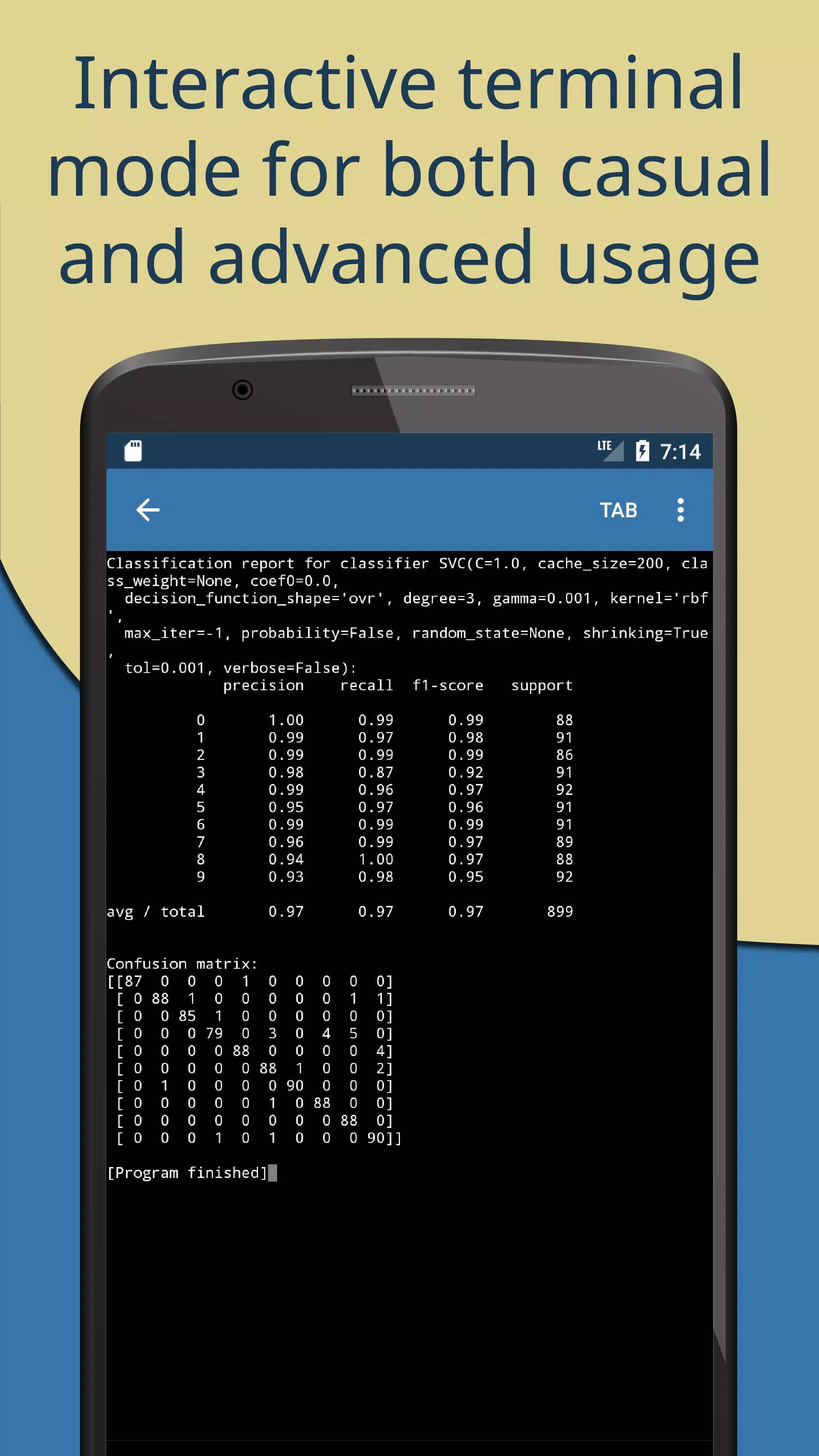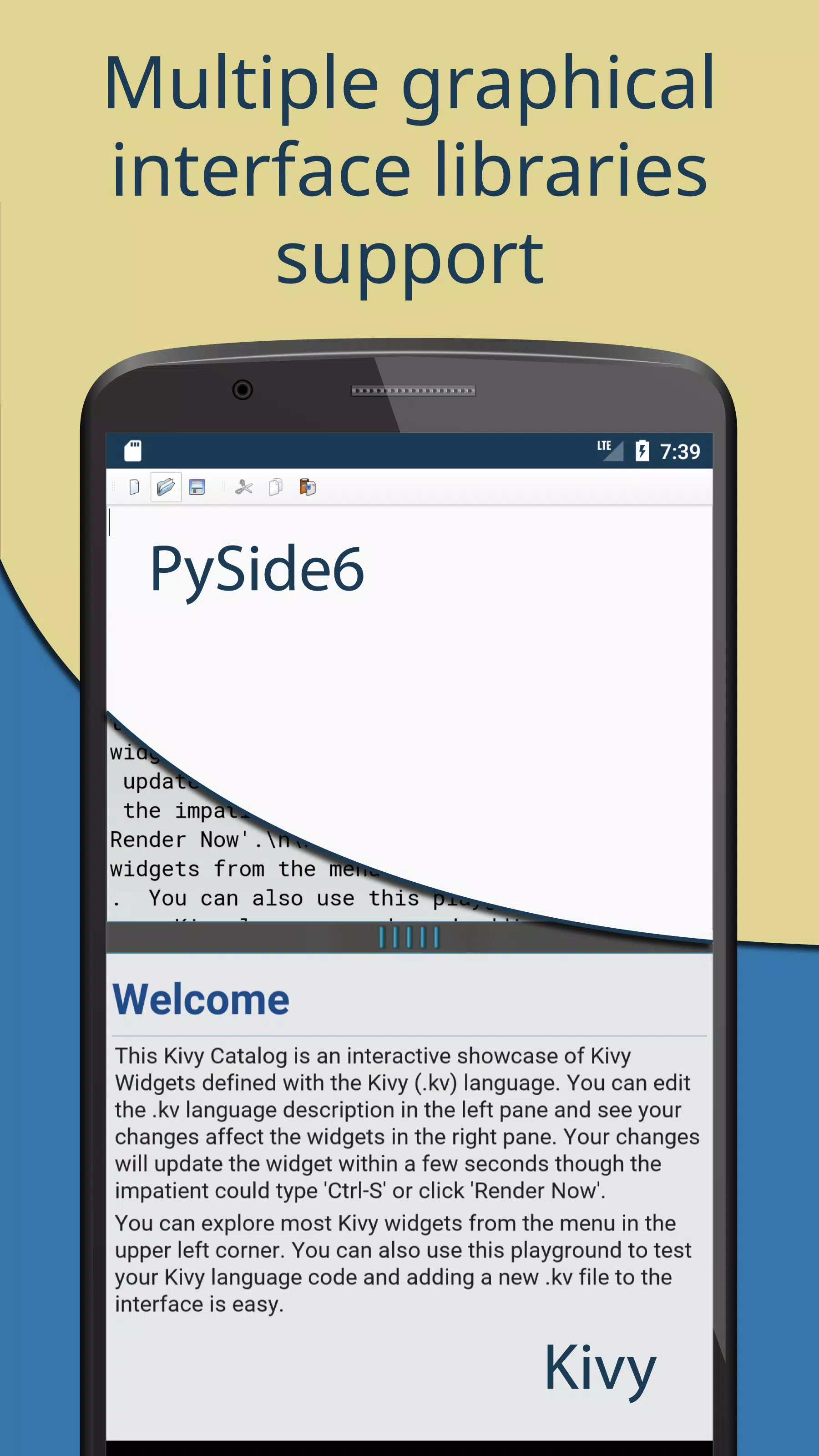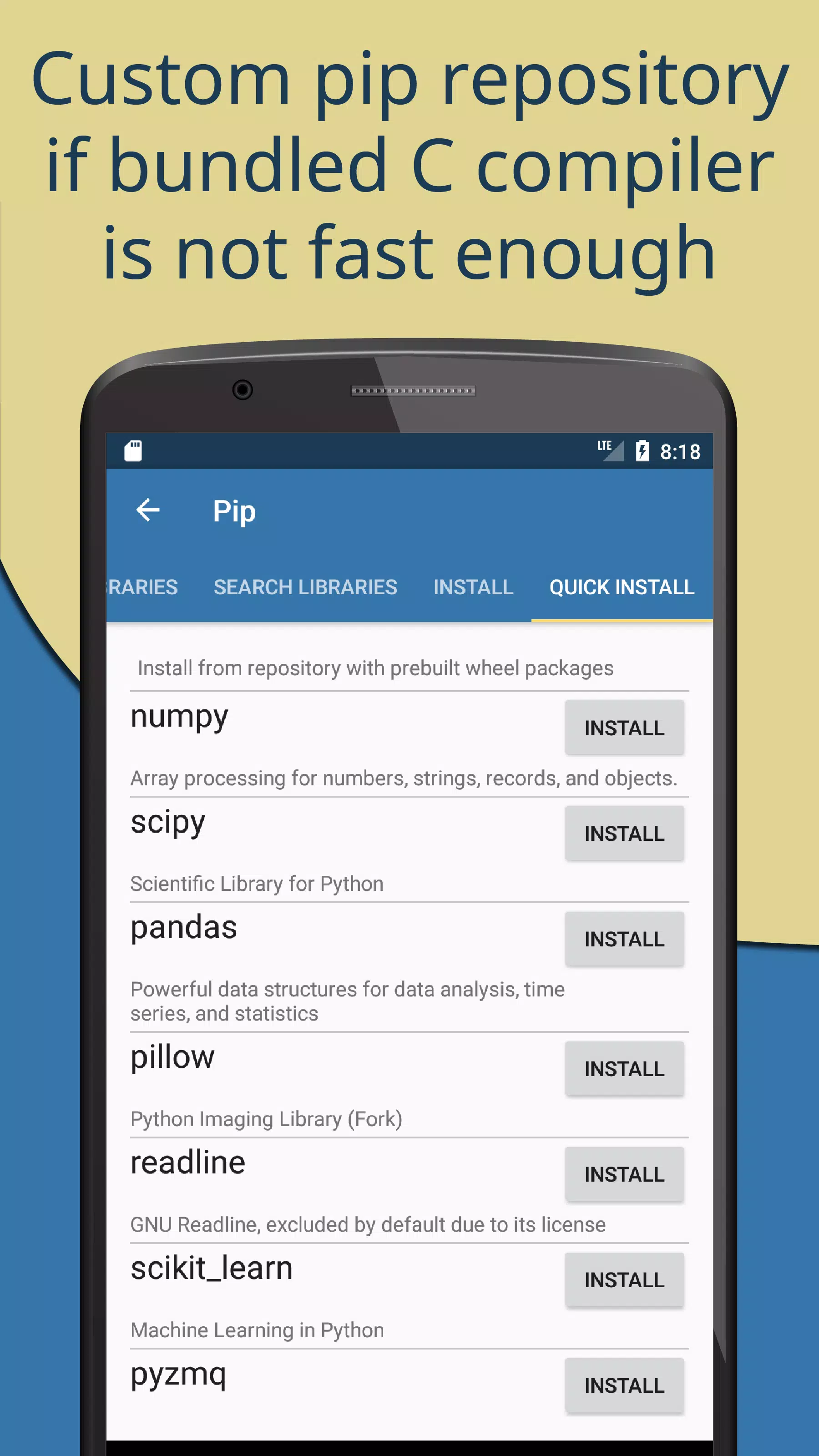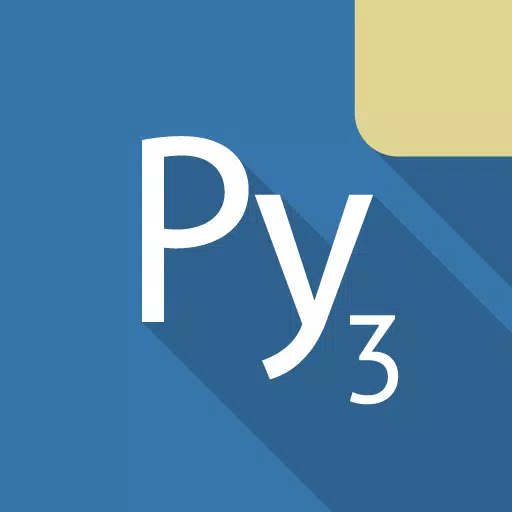
Pydroid 3 - IDE for Python 3
Category : EducationVersion: 7.4_arm64
Size:74.9 MBOS : Android 6.0+
Developer:IIEC
 Download
Download Experience the power of Python 3 on Android with Pydroid 3, the most user-friendly and comprehensive Python 3 IDE available on Google Play.
Key Features:
- Offline Python 3 Interpreter: Run Python programs without an internet connection.
- Pip Package Manager & Custom Repository: Access a wide range of libraries, including scientific packages like NumPy, SciPy, Matplotlib, scikit-learn, and Jupyter, thanks to a custom repository of pre-built wheel packages.
- Enhanced Scientific Libraries: Includes OpenCV (on devices with Camera2 API support), TensorFlow, and PyTorch (Premium version).
- GUI Support: Full Tkinter support for creating graphical user interfaces.
- Terminal Emulator: A fully featured terminal emulator with readline support (available via pip).
- Built-in Compilers: Compile C, C++, and Fortran code directly within the IDE, enabling the building of libraries from pip, even those with native code dependencies.
- Advanced Development Tools: Includes Cython support, a PDB debugger with breakpoints and watches, and Kivy graphical library support with an SDL2 backend. PySide6 support (including Matplotlib PySide6 support) and Matplotlib Kivy support are available in the Quick Install repository. pygame 2 support is also included.
- Intuitive Editor: Features code prediction, auto-indentation, real-time code analysis, a specialized keyboard, syntax highlighting with customizable themes, tabs, and enhanced code navigation. One-click sharing to Pastebin is also available.
Premium Features:
Certain advanced features, marked with an asterisk (*) in the original description, are available only in the Premium version. These include enhanced code prediction and analysis capabilities.
Getting Started:
Pydroid 3 requires at least 250MB of free internal storage, with 300MB+ recommended, especially when using larger libraries like SciPy. Debugging is accomplished by setting breakpoints by clicking on the line number. Specific libraries like Kivy, PySide6, SDL2, Tkinter, and Pygame are detected automatically through specific import statements or special comments (e.g., "#Pydroid run kivy"). Use "#Pydroid run terminal" to force terminal mode, particularly useful with Matplotlib.
Library Availability:
Some libraries are premium-only due to the complexity of porting them. The developers are open to collaborations to expand free library support.
Legal Information:
Certain binaries within the Pydroid 3 APK are licensed under (L)GPL. Contact the developers for source code. GPL pure Python libraries are considered to be already in source code form. Pydroid 3 does not automatically include any GPL-licensed native modules.
Sample Code:
The sample code included is free for educational use, but cannot be used in competing products without permission.
Android Trademark:
Android is a trademark of Google Inc.


-
 Immersive Shooting Game Experiences
Immersive Shooting Game ExperiencesA total of 10 Legend Fire: Gun Shooting Game Sky Force 2014 Kill Shot Bravo: 3D Sniper FPS FPS Gun Games : Offline Gun Game Gun Shooting Game Space Invaders: Galaxy Shooter Modern Combat 5: mobile FPS Warfare 1942 shooting games Fps Shooting Games Offline 3D Sniper 3D : Shooting Fps Games Gun Shooter Offline Game WW2:
-
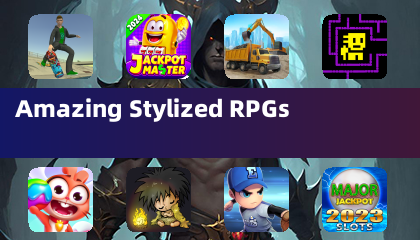
- "Master the Art of Eliminating 100 Zombies with a Single Killstreak in Call of Duty: Black Ops 6" 2 hours ago
- Top Feng 82 Setups for Black Ops 6 Multiplayer, Zombies 3 hours ago
- Pokémon Go's Wayfarer Challenge in Chile and India: Nominate Landmarks as PokéStops and Gyms 3 hours ago
- Path of Exile 2: Complete Ascendancy Guide 3 hours ago
- "Chrono Trigger 30th Anniversary: Projects to Expand Beyond Game World Announced" 4 hours ago
- Fidough Debuts in Pokemon Go with Upcoming Global Challenges 4 hours ago
-

Personalization / 1.0.0 / by DigitalPowerDEV / 11.10M
Download -

Video Players & Editors / v1.6.4 / by Vodesy Studio / 62.41M
Download -

Video Players & Editors / v1.02 / by TateSAV / 13.80M
Download -

Productivity / 1.5 / 51.00M
Download -

Lifestyle / 1.5 / by BetterPlace Safety Solutions Pvt Ltd / 9.60M
Download
-
 All Passwords and Padlock Combinations in Lost Records: Bloom and Rage
All Passwords and Padlock Combinations in Lost Records: Bloom and Rage
-
 30 best mods for The Sims 2
30 best mods for The Sims 2
-
 Tokyo Game Show 2024 Dates and Schedule: Everything We Know So Far
Tokyo Game Show 2024 Dates and Schedule: Everything We Know So Far
-
 Hogwarts Legacy 2 Confirmed: HBO Series Connection
Hogwarts Legacy 2 Confirmed: HBO Series Connection
-
 Best Android PS1 Emulator - Which PlayStation Emulator Should I Use?
Best Android PS1 Emulator - Which PlayStation Emulator Should I Use?
-
 Ultimate Basketball Zero Zones Tier List – Best Zone & Style Combos
Ultimate Basketball Zero Zones Tier List – Best Zone & Style Combos