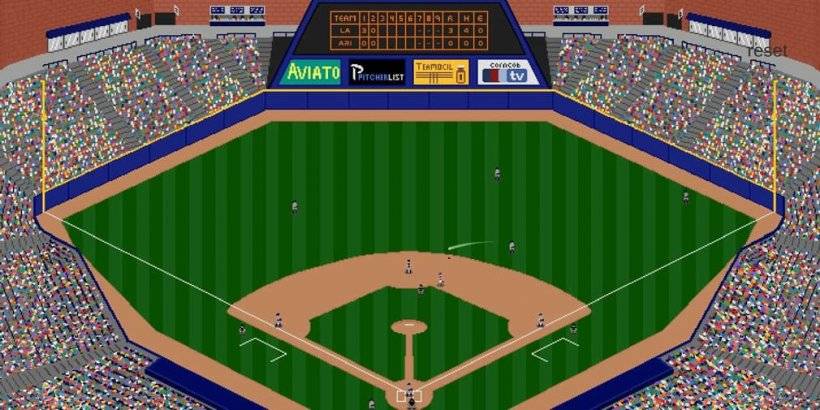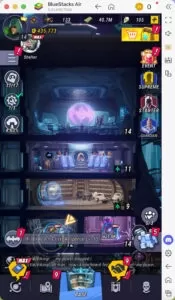Download
Download Introducing RouterChef: Your WiFi Optimization Companion
RouterChef is a powerful and user-friendly app designed to help you optimize your router settings for a faster and more efficient WiFi connection. With RouterChef, you can easily manage and adjust your router settings to maximize your WiFi data.
Here's how RouterChef empowers you:
- Effortless Connection: Simply enter your router's IP address, username, and password to connect to the app and access a range of WiFi and router configuration options.
- Complete Control: Customize your WiFi experience by changing your network's name, password, security level, and the maximum number of connected devices.
- Real-time Insights: RouterChef provides valuable information and statistics about your router, including connected devices and their addresses.
- Speed and Strength Management: Adjust the WiFi speed and strength with just a few clicks, ensuring optimal performance.
- Factory Reset: Reset your router to factory settings with ease.
- Wide Router Compatibility: RouterChef supports a wide range of router models and is continuously updated to accommodate more users.
Key Features of RouterChef:
- Show Router Settings: The app provides a home screen with various WiFi and router configuration options that can be accessed quickly.
- Control Parameters: Modify the network name, activate or deactivate the password and security level, and set a limit on the maximum number of devices that can connect to the network.
- Show Relevant Information: RouterChef displays real-time information about all devices connected to the router, including their host, MAC, and IP addresses.
- Speed Limit: Adjust the WiFi speed and displays the current speed on-screen.
- Multiple Router Types: RouterChef supports a range of router models including DN8245V, DG- HG630V- HG- HG531V- ZTE H188A, ZTE H168N, and others.
Conclusion:
RouterChef is a user-friendly app that simplifies router management and optimization. It offers features like easy connection to the router, control over various settings, access to relevant information, and the ability to adjust speed and strength of WiFi connection. It also supports multiple router models, making it suitable for a wide range of users. By using RouterChef, users can enhance their WiFi experience and maximize the efficiency of their router.
Click here to download RouterChef and take control of your WiFi today!
A great tool for optimizing my router settings. Noticeably improved my WiFi speed.
Aplicación útil para mejorar la velocidad de la WiFi. Fácil de usar, pero necesita más opciones de configuración.
Excellent outil pour optimiser les paramètres de mon routeur. Ma connexion WiFi est beaucoup plus rapide.
- Shuhei Yoshida Resisted Sony's Live Service Strategy 2 hours ago
- "Duskbloods: Release Date and Time Revealed" 2 hours ago
- Skich Emerges as New Contender in Alternative App Store Market 4 hours ago
- Top MLB The Show 25 Diamond Dynasty Cards and Lineups for March 2025 4 hours ago
- Prince of Persia: The Lost Crown, Award-Winning Metroidvania, Now on Mobile! 5 hours ago
- "Midgar Studio Unveils Edge of Memories: A New Action RPG" 5 hours ago
-

Personalization / 1.0.0 / by DigitalPowerDEV / 11.10M
Download -

Video Players & Editors / v1.6.4 / by Vodesy Studio / 62.41M
Download -

Video Players & Editors / v1.02 / by TateSAV / 13.80M
Download -

Productivity / 1.5 / 51.00M
Download -

Lifestyle / 1.5 / by BetterPlace Safety Solutions Pvt Ltd / 9.60M
Download
-
 All Passwords and Padlock Combinations in Lost Records: Bloom and Rage
All Passwords and Padlock Combinations in Lost Records: Bloom and Rage
-
 30 best mods for The Sims 2
30 best mods for The Sims 2
-
 Tokyo Game Show 2024 Dates and Schedule: Everything We Know So Far
Tokyo Game Show 2024 Dates and Schedule: Everything We Know So Far
-
 Best Android PS1 Emulator - Which PlayStation Emulator Should I Use?
Best Android PS1 Emulator - Which PlayStation Emulator Should I Use?
-
 Hogwarts Legacy 2 Confirmed: HBO Series Connection
Hogwarts Legacy 2 Confirmed: HBO Series Connection
-
 Ultimate Basketball Zero Zones Tier List – Best Zone & Style Combos
Ultimate Basketball Zero Zones Tier List – Best Zone & Style Combos