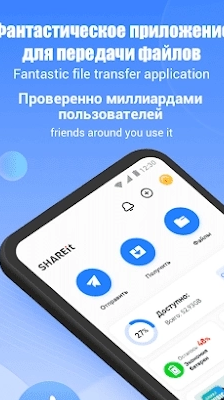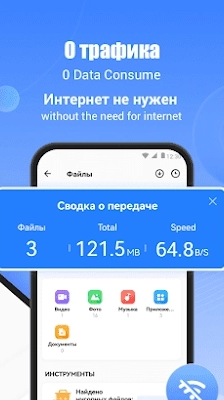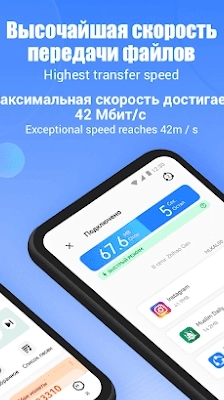SHAREit: Transfer, Share Files
Category : PersonalizationVersion: 6.24.58
Size:57.30MOS : Android 5.1 or later
Developer:Smart Media4U Technology Pte.Ltd.
 Download
Download SHAREit: The Ultimate Data Transfer Solution
Looking for a quick and convenient way to transfer data between devices? Look no further than SHAREit! This incredibly useful app takes the hassle out of transferring information from one device to another. Whether you need to send a movie from your phone to your tablet or transfer a game to a friend, SHAREit has got you covered. By utilizing a Wi-Fi interface, this app ensures lightning-fast speeds and a reliable distance between devices. What's more, it offers additional features like backing up your device, transitioning data from an old phone to a new one, and even connecting to your PC via the same WiFi network. Say goodbye to the hassle of transferring data and hello to SHAREit!
Features of SHAREit - Transfer and Share:
- High-speed data transfer: This app uses a Wi-Fi interface to transfer content, allowing for fast data transfer between devices.
- Wide device compatibility: SHAREit supports transferring data between different devices, such as phones, tablets, and computers, making it easy to share information across various platforms.
- Backup and restore: With this app, you can easily create backups of all the information on your device, ensuring that your important data is safe and secure.
- Seamless device transition: When getting a new phone, you can easily transfer all your data from your old phone to the new one, making the transition hassle-free.
- Connect to PC: SHAREit also allows you to connect your device to your computer using the same Wi-Fi network, similar to AirDroid, making it convenient for file management.
- User-friendly interface: The app has a simple and intuitive interface, making it easy for users of all levels of technical expertise to navigate and transfer content effortlessly.
Conclusion:
SHAREit is an essential utility for anyone who frequently transfers data between devices. It offers high-speed data transfer, wide device compatibility, backup and restore functionalities, seamless device transition, the ability to connect to a PC, and a user-friendly interface. Download it now to effortlessly transfer and manage your content.


- Cristiano Ronaldo Joins Fatal Fury: City of the Wolves as Playable Character 2 hours ago
- "Pre-Order Digital Game Keys: Smarter Than Release Day Purchase" 4 hours ago
- Discover Cat Island in Assassin's Creed Shadows: Location Guide 4 hours ago
- HoYo Fest 2025: New Details Unveiled for Fan Event Return 4 hours ago
- "Top Investments in Whiteout Survival: Spend Wisely on Money and Gems" 4 hours ago
- "ENDER MAGNOLIA: Bloom in the Mist Exits Early Access, Launches Full 1.0 Version" 5 hours ago
-

Personalization / 1.0.0 / by DigitalPowerDEV / 11.10M
Download -

Video Players & Editors / v1.6.4 / by Vodesy Studio / 62.41M
Download -

Video Players & Editors / v1.02 / by TateSAV / 13.80M
Download -

Productivity / 1.5 / 51.00M
Download -

Lifestyle / 1.5 / by BetterPlace Safety Solutions Pvt Ltd / 9.60M
Download
-
 All Passwords and Padlock Combinations in Lost Records: Bloom and Rage
All Passwords and Padlock Combinations in Lost Records: Bloom and Rage
-
 30 best mods for The Sims 2
30 best mods for The Sims 2
-
 Tokyo Game Show 2024 Dates and Schedule: Everything We Know So Far
Tokyo Game Show 2024 Dates and Schedule: Everything We Know So Far
-
 Best Android PS1 Emulator - Which PlayStation Emulator Should I Use?
Best Android PS1 Emulator - Which PlayStation Emulator Should I Use?
-
 Hogwarts Legacy 2 Confirmed: HBO Series Connection
Hogwarts Legacy 2 Confirmed: HBO Series Connection
-
 Ultimate Basketball Zero Zones Tier List – Best Zone & Style Combos
Ultimate Basketball Zero Zones Tier List – Best Zone & Style Combos