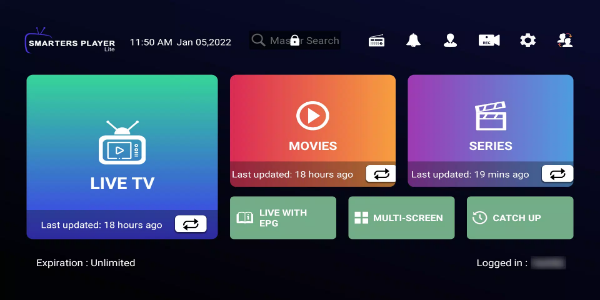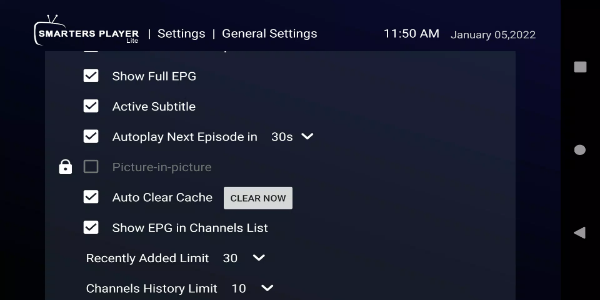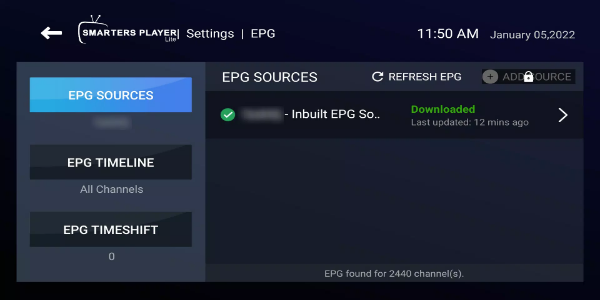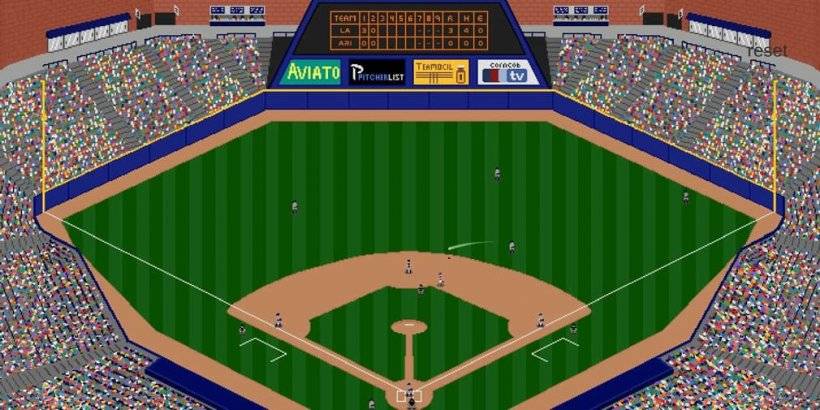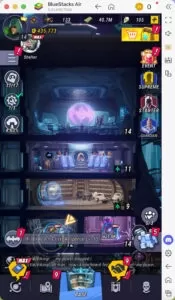Smarters Player Lite
Category : Video Players & EditorsVersion: v5.1
Size:30.20MOS : Android 5.1 or later
Developer:WHMCS SMARTERS
 Download
Download Smarters Player Lite is a media player designed for streaming user-provided content on Android devices, including phones, TVs, and FireStick. It supports various content types, such as live TV, VOD, series, and local media files.
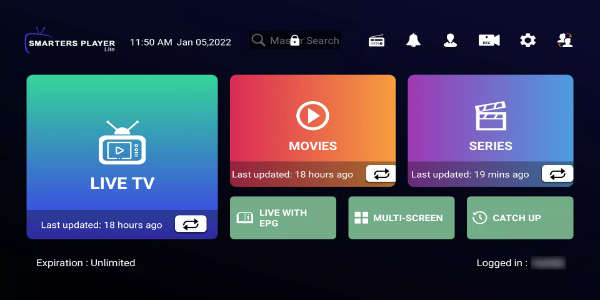
Key Features Overview:
- Content Support: Live TV, movies, series, streaming radio, and local audio/video files.
- Compatibility: Xtream Codes API, M3U URL, playlists, and local files.
- Playback Options: Native and built-in player options.
- Search Functionality: Enhanced search for easy navigation.
- User Interface: New layout and user interface design.
- Series Resume: Seamlessly continue watching series.
- EPG Support: Electronic Program Guide for program listings.
- Buffer Size Control: Adjust video player buffer size.
- Chromecast Enhancements: Improved casting experience.
- Media Player Controls: New controls for enhanced playback.
- Automatic Playback: Play the next episode automatically.
- Parental Control: Features for managing content access.
- TV Catch-Up: Stream missed TV programs.
- Continue Watching: Resume watching previously viewed content.
- Recent Content: Access recently added movies and series.
- Multi-Screen and Multi-User: Support for multiple devices and users.
- M3U File and URL Loading: Load M3U files and URLs for streaming.
- Local File Playback: Play local audio and video files.
- Single Stream Playback: Play individual streams.
- External Player Integration: Add external players for additional options.
- Speed Test and VPN Integration: Integrated speed test and VPN support.
- Language Switching: Dynamic language switching support.
- Picture-in-Picture: Picture-in-picture functionality (locked).
- Content Downloading: New methods for downloading content.
- Playlist and File/URL Loading: Improved loading of playlists and files/URLs.
- Channel and Series Lists: Open channel and series lists on the video player.
- Backup and Restore Settings: Backup and restore settings (locked).
- Bug Fixes and Improvements: Bug fixes and further improvements.
Important: Smarters Player Lite does not provide any media content. You need to add playlists from an IPTV provider to watch content.
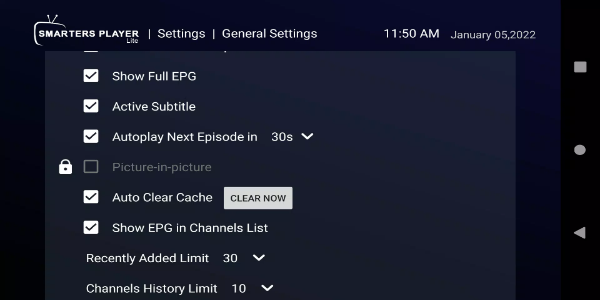
Pros:
Many users consider this app superior to similar ones, as it effectively plays all TV content according to user preferences, surpassing other TV subscription services.
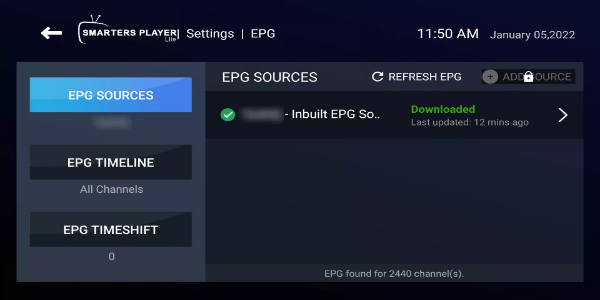
How to Use Smarters Player Lite for Android:
- Open the app and choose between "mobile" and "TV" options. Select "mobile" for Android and click "save."
- Accept the license agreement after reading it.
- You will see options like "load your playlist or file/url," "load your data from device," "login with xtream codes API," "play single stream," and "list users."
- For online streaming, select "play single stream," enter the URL or streaming link, and click "play."
Changelog for Latest Version 5.1:
- Minor adjustments made.


- Shuhei Yoshida Resisted Sony's Live Service Strategy 2 hours ago
- "Duskbloods: Release Date and Time Revealed" 2 hours ago
- Skich Emerges as New Contender in Alternative App Store Market 4 hours ago
- Top MLB The Show 25 Diamond Dynasty Cards and Lineups for March 2025 4 hours ago
- Prince of Persia: The Lost Crown, Award-Winning Metroidvania, Now on Mobile! 5 hours ago
- "Midgar Studio Unveils Edge of Memories: A New Action RPG" 5 hours ago
-

Personalization / 1.0.0 / by DigitalPowerDEV / 11.10M
Download -

Video Players & Editors / v1.6.4 / by Vodesy Studio / 62.41M
Download -

Video Players & Editors / v1.02 / by TateSAV / 13.80M
Download -

Productivity / 1.5 / 51.00M
Download -

Lifestyle / 1.5 / by BetterPlace Safety Solutions Pvt Ltd / 9.60M
Download
-
 All Passwords and Padlock Combinations in Lost Records: Bloom and Rage
All Passwords and Padlock Combinations in Lost Records: Bloom and Rage
-
 30 best mods for The Sims 2
30 best mods for The Sims 2
-
 Tokyo Game Show 2024 Dates and Schedule: Everything We Know So Far
Tokyo Game Show 2024 Dates and Schedule: Everything We Know So Far
-
 Best Android PS1 Emulator - Which PlayStation Emulator Should I Use?
Best Android PS1 Emulator - Which PlayStation Emulator Should I Use?
-
 Hogwarts Legacy 2 Confirmed: HBO Series Connection
Hogwarts Legacy 2 Confirmed: HBO Series Connection
-
 Ultimate Basketball Zero Zones Tier List – Best Zone & Style Combos
Ultimate Basketball Zero Zones Tier List – Best Zone & Style Combos