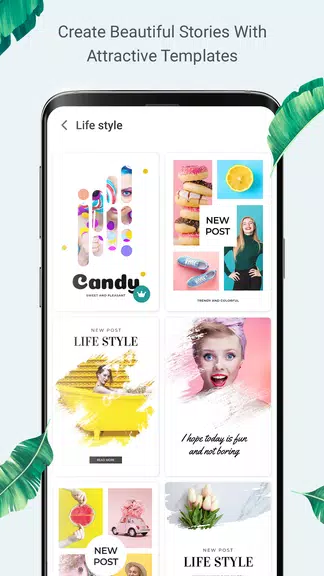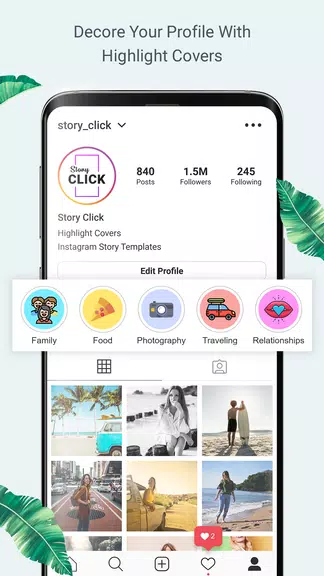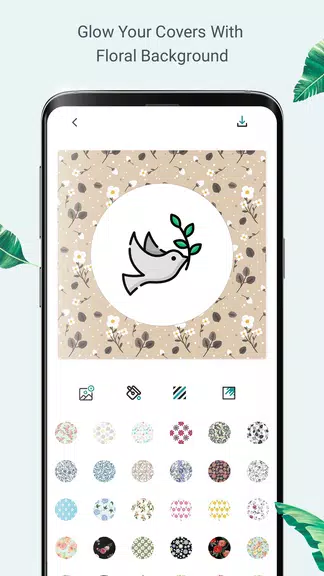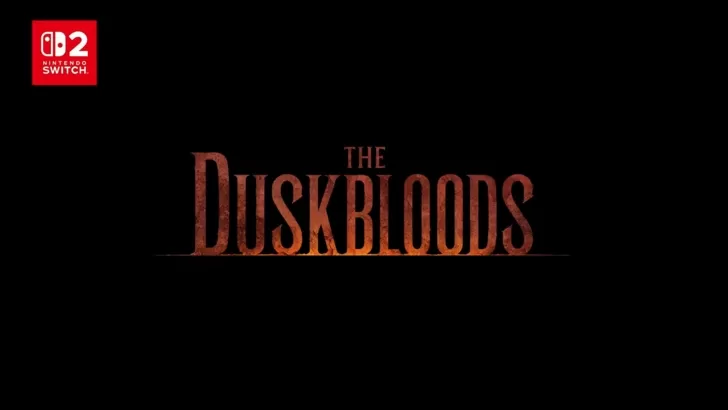StoryClick - highlight story a
Category : ToolsVersion: 5.1
Size:7.40MOS : Android 5.1 or later
Developer:KK Developers 2019
 Download
Download StoryClick Features:
Create engaging stories for Instagram, Snapchat, WhatsApp, and Facebook.
Access a diverse collection of trendy and beautiful templates for any event.
Effortlessly design beautiful stories by adding your photos and descriptive captions.
Enhance your images with a variety of filter effects.
Explore over 5000 highlight and story templates covering categories like Food, Fashion, Travel, Love, Weddings, and more.
Create themed stories (Wedding Photography, Travel Photography, Pet Photography, Underwater Photography, etc.) to express your unique experiences.
User Tips:
Design breathtaking stories using thousands of ready-made templates.
Personalize your posts with your own photos and text.
Elevate your creations: Design professional-looking ads, invitations, and more.
Conclusion:
StoryClick's Story Editor is a versatile and easy-to-use app for creating stunning social media stories. With its extensive template library and filter options, you can bring your photos to life and share your adventures and emotions beautifully. Download StoryClick today and elevate your social media storytelling!


- "Midgar Studio Unveils Edge of Memories: A New Action RPG" 3 hours ago
- "Merge Dragons: Secret Levels Unveiled - Locations, Rewards, Strategies" 3 hours ago
- Clash of Clans teams up with WWE superstars for epic collaboration 3 hours ago
- "MrZapps Unveils 'The Haunted Carnival' Escape Room Puzzler" 3 hours ago
- Top Pokemon TCG Pocket Decks: Space-Time Clash 3 hours ago
- Minecraft Movie Nears $1 Billion, Driven by Memes 4 hours ago
-

Personalization / 1.0.0 / by DigitalPowerDEV / 11.10M
Download -

Video Players & Editors / v1.6.4 / by Vodesy Studio / 62.41M
Download -

Video Players & Editors / v1.02 / by TateSAV / 13.80M
Download -

Productivity / 1.5 / 51.00M
Download -

Lifestyle / 1.5 / by BetterPlace Safety Solutions Pvt Ltd / 9.60M
Download
-
 All Passwords and Padlock Combinations in Lost Records: Bloom and Rage
All Passwords and Padlock Combinations in Lost Records: Bloom and Rage
-
 30 best mods for The Sims 2
30 best mods for The Sims 2
-
 Tokyo Game Show 2024 Dates and Schedule: Everything We Know So Far
Tokyo Game Show 2024 Dates and Schedule: Everything We Know So Far
-
 Best Android PS1 Emulator - Which PlayStation Emulator Should I Use?
Best Android PS1 Emulator - Which PlayStation Emulator Should I Use?
-
 Hogwarts Legacy 2 Confirmed: HBO Series Connection
Hogwarts Legacy 2 Confirmed: HBO Series Connection
-
 Ultimate Basketball Zero Zones Tier List – Best Zone & Style Combos
Ultimate Basketball Zero Zones Tier List – Best Zone & Style Combos