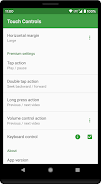Touch Controls: Enhance Your YouTube Viewing Experience
Touch Controls is a revolutionary app designed to significantly improve your YouTube video viewing experience. It leverages intuitive, VLC-style gesture controls for seamless brightness and volume adjustments while watching videos in fullscreen mode. Simply swipe right to control volume and left to adjust brightness.
A premium version unlocks even more powerful features, including tap, double-tap, long-press actions, refined volume control options, seek functionality, and keyboard shortcuts.
Key Features:
- Gesture-Based Controls: Enjoy VLC-like swipe gestures for effortless brightness and volume control.
- Precise Volume & Brightness Adjustment: Effortlessly fine-tune volume and brightness with intuitive up/down swipes.
- Official YouTube App Support: Compatible with both the standard YouTube and YouTube Go apps.
- Premium Functionality: Unlock advanced features such as tap actions, double-tap actions, long-press actions, enhanced volume controls, seeking, and keyboard control with the premium upgrade.
- Accessibility Services Integration: The app utilizes accessibility services to seamlessly integrate with YouTube/YouTube Go, enabling transparent overlays and enhanced control options, including hardware keyboard support. This ensures a smooth and accessible experience.
- Privacy Focused: Your privacy is respected. The app does not collect any personal data related to your YouTube activity.
In short, Touch Controls offers a user-friendly and customizable solution for managing brightness and volume within the YouTube app. Its gesture-based controls, official app support, premium features, and privacy-conscious design combine to deliver a superior viewing experience. Download now and experience effortless control of your YouTube videos!


- FragPunk: Latest Updates and News 2 hours ago
- Best Buy to Begin Nintendo Switch 2 Preorders on April 2 2 hours ago
- SteelSeries Arctis Nova Pro: Save $112 on Top Wireless Gaming Headset 2 hours ago
- "Cluedo Mobile Unveils 2016 Cast and Retro 1949 Ruleset" 3 hours ago
- Sonic Rumble: Worldwide Battle Royale Launch Next Month 3 hours ago
- "It Takes Two Sequel Hinted by Joseph Fares" 4 hours ago
-

Personalization / 1.0.0 / by DigitalPowerDEV / 11.10M
Download -

Video Players & Editors / v1.6.4 / by Vodesy Studio / 62.41M
Download -

Video Players & Editors / v1.02 / by TateSAV / 13.80M
Download -

Productivity / 1.5 / 51.00M
Download -

Lifestyle / 1.5 / by BetterPlace Safety Solutions Pvt Ltd / 9.60M
Download
-
 All Passwords and Padlock Combinations in Lost Records: Bloom and Rage
All Passwords and Padlock Combinations in Lost Records: Bloom and Rage
-
 30 best mods for The Sims 2
30 best mods for The Sims 2
-
 Tokyo Game Show 2024 Dates and Schedule: Everything We Know So Far
Tokyo Game Show 2024 Dates and Schedule: Everything We Know So Far
-
 Best Android PS1 Emulator - Which PlayStation Emulator Should I Use?
Best Android PS1 Emulator - Which PlayStation Emulator Should I Use?
-
 Hogwarts Legacy 2 Confirmed: HBO Series Connection
Hogwarts Legacy 2 Confirmed: HBO Series Connection
-
 Ultimate Basketball Zero Zones Tier List – Best Zone & Style Combos
Ultimate Basketball Zero Zones Tier List – Best Zone & Style Combos



 Download
Download