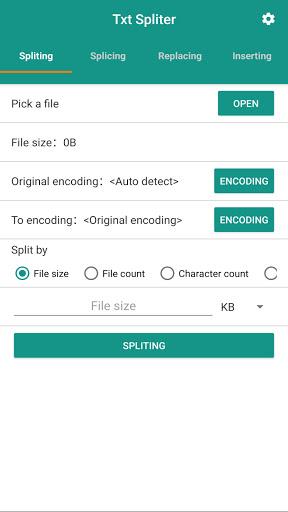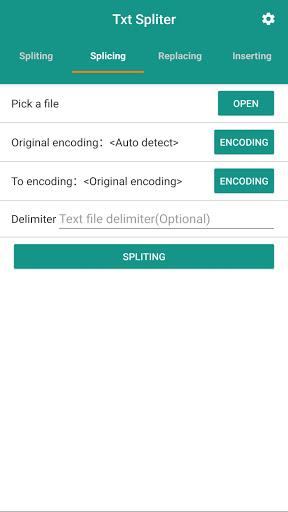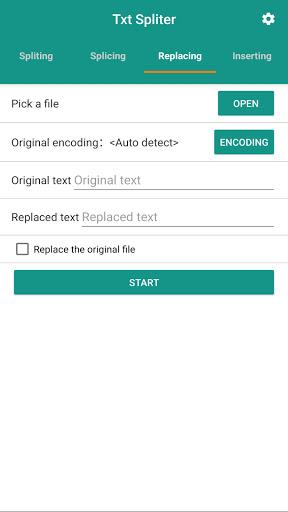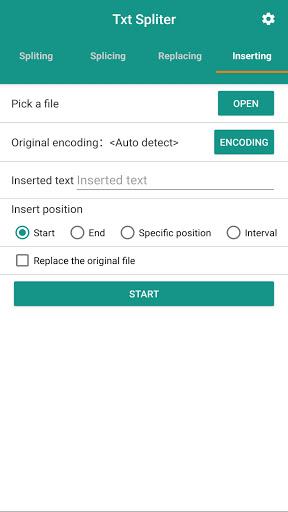Txt Spliter
Category : ToolsVersion: 1.5.5
Size:17.62MOS : Android 5.1 or later
Developer:Xigeme Technology Co., Ltd.
 Download
Download Introducing Txt Splitter: Your Ultimate Text File Processing Tool
Txt Splitter is the ultimate tool for efficient and precise text file processing. This powerful app simplifies your text manipulation tasks with a range of features designed to streamline your workflow.
Effortless Text Splitting:
Txt Splitter offers four distinct methods for splitting TXT files, giving you complete control over your text division. Choose to split based on:
- File size: Divide your files into manageable chunks based on desired file size.
- Number of files: Create a specific number of files from your original text.
- Character count: Split your text into files containing a set number of characters.
- Separators: Utilize specific characters or patterns to divide your text into separate files.
Seamless Text Splicing:
Combine multiple TXT files effortlessly with Txt Splitter's text splicing function. Merge your files while adding separators for clarity and organization, making it easy to manage your combined text.
Swift Text Replacing:
Say goodbye to tedious manual character replacement. Txt Splitter's text replacing function allows you to quickly and efficiently replace specific characters or words within your TXT files, saving you valuable time and effort.
Flexible Text Inserting:
Insert custom text into your TXT files with ease using Txt Splitter's text inserting function. Choose to insert text at the beginning, end, specific positions, or at regular intervals, providing you with unparalleled flexibility and convenience.
Features of Txt Spliter:
- Text splitting: Split TXT files using four methods: file size, number of files, character count, or separators.
- Text splicing: Merge multiple TXT files and add separators for organized text combination.
- Text replacing: Easily replace specific characters or words within TXT files, saving time and effort.
- Text inserting: Insert custom text at the beginning, end, specific positions, or at regular intervals.
- Simplified file processing: Streamline your TXT file processing tasks for increased efficiency.
- User-friendly interface: Navigate through the app's features effortlessly with a user-friendly design.
Conclusion:
Txt Splitter simplifies the processing of TXT files with its diverse range of features. Easily split, splice, replace, and insert text within TXT files, saving time and improving efficiency. With its user-friendly interface, this app is a must-have tool for anyone dealing with TXT file management. Click here to download the app and experience its time-saving capabilities today.


-

-
 Ultimate Travel Planning Guide: Tips, Tricks, and Apps
Ultimate Travel Planning Guide: Tips, Tricks, and AppsA total of 10 RMTS BRTS Time Table Map of Budapest offline Wilson Parking Nawgati (CNG Eco Connect) Oxford Bus Metro Metrobús CDMX - Mexico ab in den urlaub ONN - Ride Scooters, Motorcycl Polarsteps - Travel Tracker ViaMichelin GPS, Maps, Traffic
- Dragon Ball Daima's Finale: Why Goku Never Used Super Saiyan 4 in Super Explained 2 hours ago
- Nintendo Halts Ads on Japanese TV Amid Sex Scandal 3 hours ago
- Shuhei Yoshida Resisted Sony's Live Service Strategy 3 hours ago
- "Duskbloods: Release Date and Time Revealed" 3 hours ago
- Skich Emerges as New Contender in Alternative App Store Market 4 hours ago
- Top MLB The Show 25 Diamond Dynasty Cards and Lineups for March 2025 4 hours ago
-

Personalization / 1.0.0 / by DigitalPowerDEV / 11.10M
Download -

Video Players & Editors / v1.6.4 / by Vodesy Studio / 62.41M
Download -

Video Players & Editors / v1.02 / by TateSAV / 13.80M
Download -

Productivity / 1.5 / 51.00M
Download -

Lifestyle / 1.5 / by BetterPlace Safety Solutions Pvt Ltd / 9.60M
Download
-
 All Passwords and Padlock Combinations in Lost Records: Bloom and Rage
All Passwords and Padlock Combinations in Lost Records: Bloom and Rage
-
 30 best mods for The Sims 2
30 best mods for The Sims 2
-
 Tokyo Game Show 2024 Dates and Schedule: Everything We Know So Far
Tokyo Game Show 2024 Dates and Schedule: Everything We Know So Far
-
 Best Android PS1 Emulator - Which PlayStation Emulator Should I Use?
Best Android PS1 Emulator - Which PlayStation Emulator Should I Use?
-
 Hogwarts Legacy 2 Confirmed: HBO Series Connection
Hogwarts Legacy 2 Confirmed: HBO Series Connection
-
 Ultimate Basketball Zero Zones Tier List – Best Zone & Style Combos
Ultimate Basketball Zero Zones Tier List – Best Zone & Style Combos