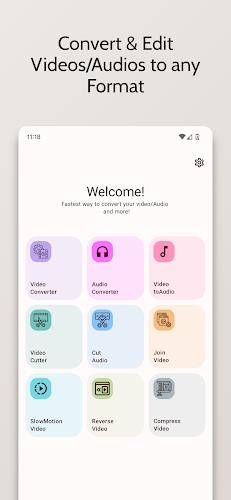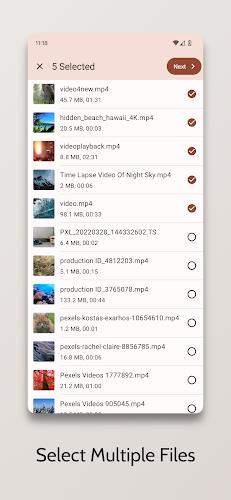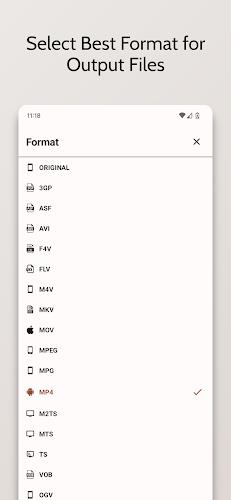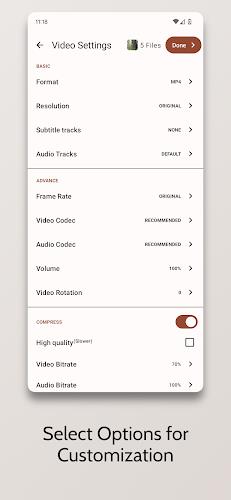Video Converter, Video Editor
Category : LifestyleVersion: 0.8.6
Size:128.65MOS : Android 5.1 or later
Developer:Vidsoftech
 Download
Download Vidsoftech Video Converter, Editor: Your All-in-One Video Editing Solution
Vidsoftech Video Converter, Editor is a free, user-friendly video editing software that empowers you to effortlessly convert, merge, cut, compress, filter, slow down, rotate, and reverse videos. It supports a wide range of file types and 4K video sources, including MP4, MKV, AVI, and more. With its smooth and intuitive UI/UX experience, you can effortlessly switch between light and dark modes, ensuring a comfortable editing experience.
Here are 6 key features that make Vidsoftech Video Converter, Editor stand out:
- Seamless and User-Friendly UI/UX: Navigate through the app's various features with ease, thanks to its intuitive and user-friendly interface.
- Light and Dark Mode: Choose the mode that best suits your preferences and enhance your editing experience.
- Versatile Video Conversion: Convert any video file from one format to another, supporting a wide range of file types, including MP4, MKV, AVI, and more.
- Efficient Batch Processing: Save time and effort by selecting multiple files for batch processing, streamlining your editing workflow.
- Customization at Your Fingertips: Enjoy the freedom to customize your output videos with options like selecting a custom resolution, adding or replacing audio, and choosing a custom frame rate.
- Comprehensive Editing Features: Beyond conversion, the app offers a suite of editing features, including trimming/cutting videos, compressing videos to save space, merging/joining multiple videos into one, slow-motion video editing, reverse video editing, rotating videos at any angle, and changing audio frequency.
Conclusion:
Vidsoftech Video Converter, Editor is a powerful and versatile free video editing app that offers a wide range of features, making it easy for users to convert, edit, and enhance their videos. With its smooth and user-friendly interface, customization options, and support for various file types, this app provides a convenient solution for all your video editing needs. Whether you want to convert video formats, trim videos, add audio, or apply special effects, Vidsoftech Video Converter, Editor has you covered. Download it today and unleash your creativity!


-

-
 Budgeting & Investing: Your Guide to Financial Apps
Budgeting & Investing: Your Guide to Financial AppsA total of 10 Bits: Bitcoin Wallet - BTC Manage your Money Wealthify Saving & Investments Peaks - Investing Plynk: Investing Refreshed Moneyfarm: Investing & Saving StashAway: Simple Investing Monkee: Save Money & Cashback Pleo Infina - Đầu tư và Tích lũy
- OOTP Baseball 26 Go! Released: New MLB Strategy Game 2 hours ago
- Stardust Ore Farming in Once Human: Top Tools, Locations, and Techniques 3 hours ago
- Charli XCX's Viral Apple Dance Creator Sues Roblox Over Unauthorized Use in Game 3 hours ago
- Minecraft's Depths: First Account Registration Desperation 4 hours ago
- "Stream The Witcher: Sirens of the Deep - Timeline Explained" 4 hours ago
- Pokémon TCG Restocks and 37% Off M.2 PS5 SSD: Today's Awesome Deals 4 hours ago
-

Personalization / 1.0.0 / by DigitalPowerDEV / 11.10M
Download -

Video Players & Editors / v1.6.4 / by Vodesy Studio / 62.41M
Download -

Video Players & Editors / v1.02 / by TateSAV / 13.80M
Download -

Productivity / 1.5 / 51.00M
Download -

Lifestyle / 1.5 / by BetterPlace Safety Solutions Pvt Ltd / 9.60M
Download
-
 All Passwords and Padlock Combinations in Lost Records: Bloom and Rage
All Passwords and Padlock Combinations in Lost Records: Bloom and Rage
-
 30 best mods for The Sims 2
30 best mods for The Sims 2
-
 Tokyo Game Show 2024 Dates and Schedule: Everything We Know So Far
Tokyo Game Show 2024 Dates and Schedule: Everything We Know So Far
-
 Best Android PS1 Emulator - Which PlayStation Emulator Should I Use?
Best Android PS1 Emulator - Which PlayStation Emulator Should I Use?
-
 Ultimate Basketball Zero Zones Tier List – Best Zone & Style Combos
Ultimate Basketball Zero Zones Tier List – Best Zone & Style Combos
-
 Hogwarts Legacy 2 Confirmed: HBO Series Connection
Hogwarts Legacy 2 Confirmed: HBO Series Connection