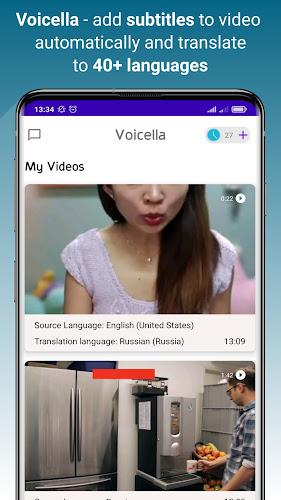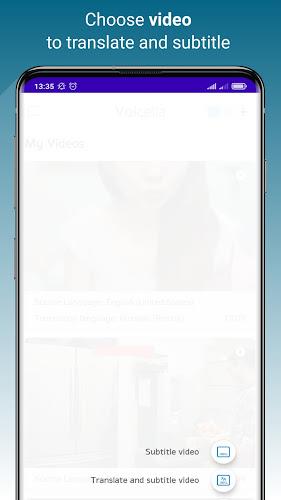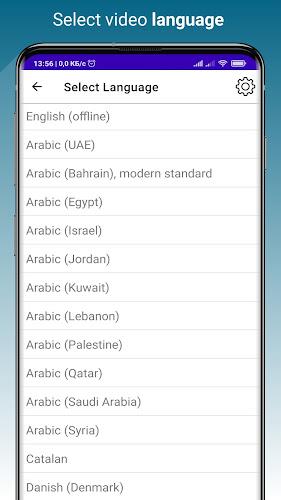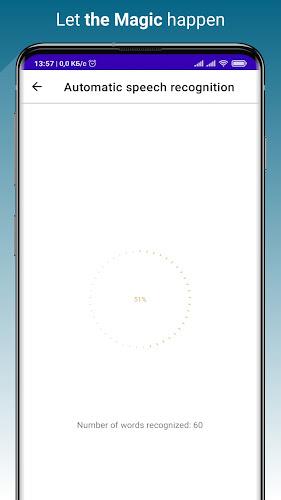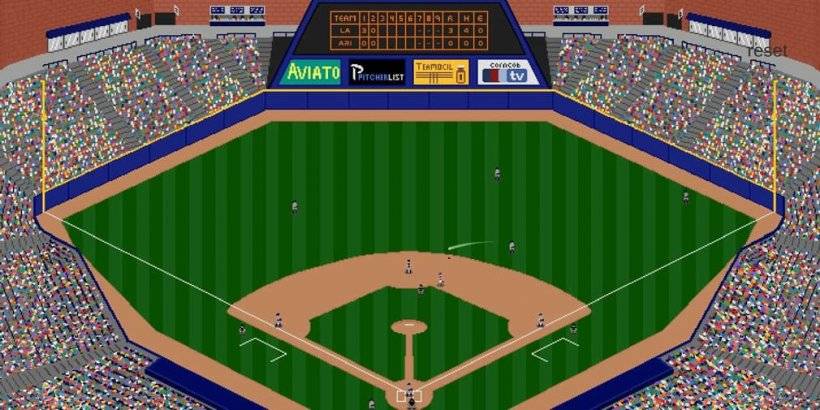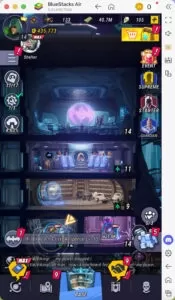Voicella -video auto subtitles
Category : PersonalizationVersion: 0.120
Size:349.51MOS : Android 5.1 or later
 Download
Download Voicella -video auto subtitles is the ultimate solution for adding professional-looking subtitles and captions to your videos, without the hassle of watermarks. Extensive research shows that videos with subtitles receive higher engagement on social media platforms, and Voicella -video auto subtitles is here to help you tap into that potential. This powerful video editor utilizes advanced AI-powered technology to automatically transcribe and translate speech from over 90 languages. You can effortlessly create accurate subtitles that perfectly sync with your video's audio, saving you valuable time and effort. With Voicella -video auto subtitles, you have complete control over the appearance of your subtitles, allowing you to customize the font, size, color, and position to ensure they seamlessly blend into your video. Once you're satisfied with the results, simply save your subtitled video and share it directly to popular social media platforms like YouTube, Snapchat, Twitter, LinkedIn, Facebook, Instagram, and TikTok.
Features of Voicella -video auto subtitles:
- Translation and Subtitles: Choose any video and easily translate the speech into over 90 languages. Add subtitles that perfectly match the audio using the Voicella -video auto subtitles editor.
- Social Media Sharing: Share your subtitled video directly to various social media platforms, including Youtube, Snapchat, Twitter, Linkedin, Facebook, Instagram, and TikTok. Get ready for more viewers and engagement!
- No Watermark: The app is the best tool for adding subtitles and captions to your video without any annoying watermark. Your videos will look professional and sleek.
- AI-powered Technology: The app utilizes advanced AI-powered automatic speech recognition and translation algorithms. It accurately converts speech to text, ensuring minimal errors and saving you time and effort.
- Customization Options: Customize the appearance of your subtitles by adjusting the font, size, color, and position. You have the flexibility to set the subtitles higher or lower on your video, ensuring they fit exactly where you need them.
- Offline and Online Support: Enjoy offline models for English, Russian, and 10 other languages for free. Additionally, access online translation and transcription services for over 90 languages.
Conclusion:
Voicella -video auto subtitles is a powerful video editor app that simplifies the process of adding subtitles and captions to your videos. With its AI-powered technology, customization options, and seamless social media sharing, Voicella -video auto subtitles enhances the accessibility and appeal of your videos. Download now to create captivating videos that grab the attention of viewers on various platforms.


This app is a lifesaver! The subtitles are accurate and look professional. It's made my video editing process so much easier.
Funciona bien, pero a veces los subtítulos no son del todo precisos. Necesita algunas mejoras.
Génial! Cette application est incroyablement utile pour ajouter des sous-titres à mes vidéos. Je la recommande vivement!
- Shuhei Yoshida Resisted Sony's Live Service Strategy 2 hours ago
- "Duskbloods: Release Date and Time Revealed" 2 hours ago
- Skich Emerges as New Contender in Alternative App Store Market 3 hours ago
- Top MLB The Show 25 Diamond Dynasty Cards and Lineups for March 2025 3 hours ago
- Prince of Persia: The Lost Crown, Award-Winning Metroidvania, Now on Mobile! 5 hours ago
- "Midgar Studio Unveils Edge of Memories: A New Action RPG" 5 hours ago
-

Personalization / 1.0.0 / by DigitalPowerDEV / 11.10M
Download -

Video Players & Editors / v1.6.4 / by Vodesy Studio / 62.41M
Download -

Video Players & Editors / v1.02 / by TateSAV / 13.80M
Download -

Productivity / 1.5 / 51.00M
Download -

Lifestyle / 1.5 / by BetterPlace Safety Solutions Pvt Ltd / 9.60M
Download
-
 All Passwords and Padlock Combinations in Lost Records: Bloom and Rage
All Passwords and Padlock Combinations in Lost Records: Bloom and Rage
-
 30 best mods for The Sims 2
30 best mods for The Sims 2
-
 Tokyo Game Show 2024 Dates and Schedule: Everything We Know So Far
Tokyo Game Show 2024 Dates and Schedule: Everything We Know So Far
-
 Best Android PS1 Emulator - Which PlayStation Emulator Should I Use?
Best Android PS1 Emulator - Which PlayStation Emulator Should I Use?
-
 Hogwarts Legacy 2 Confirmed: HBO Series Connection
Hogwarts Legacy 2 Confirmed: HBO Series Connection
-
 Ultimate Basketball Zero Zones Tier List – Best Zone & Style Combos
Ultimate Basketball Zero Zones Tier List – Best Zone & Style Combos