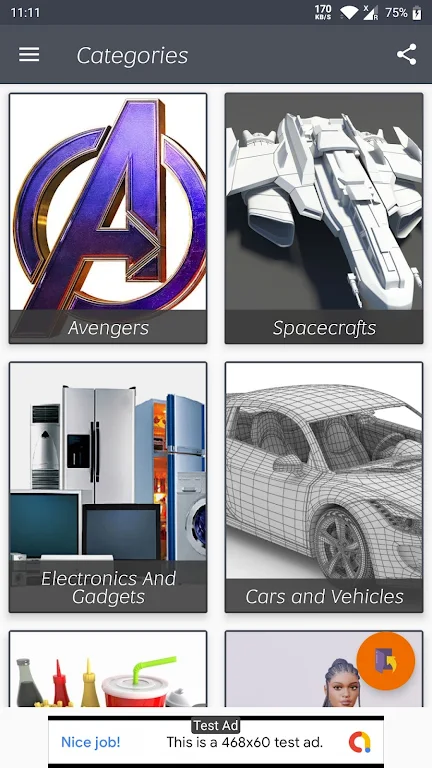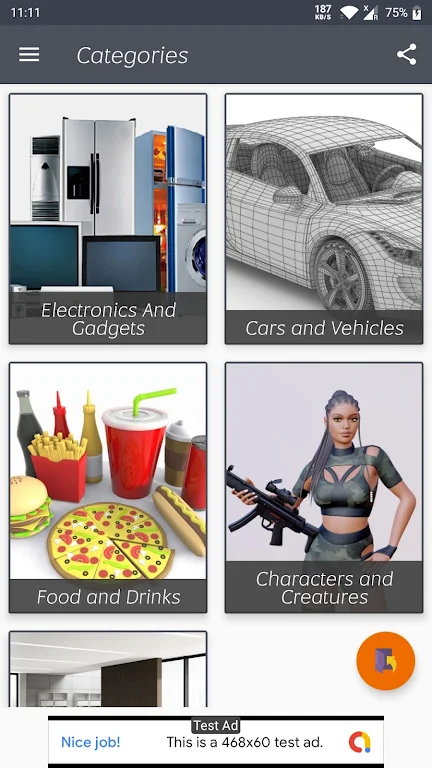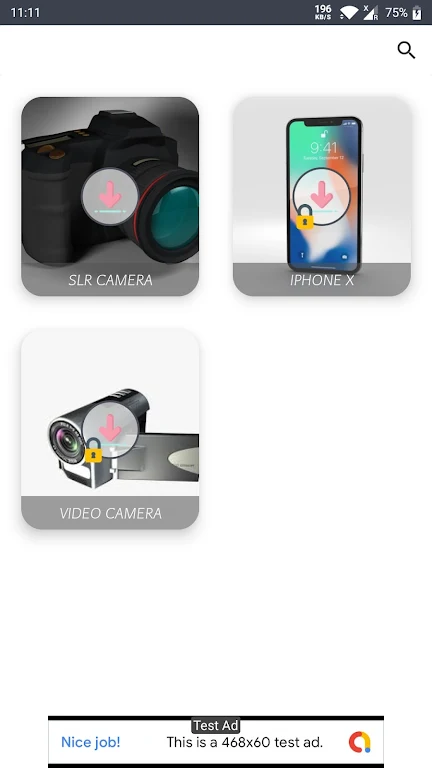3D Model Viewer - OBJ/STL/DAE
Category : ToolsVersion: 7.1.1
Size:18.55MOS : Android 5.1 or later
Developer:Shyam Barange
 Download
Download The 3D Model Viewer - OBJ/STL/DAE is a powerful and efficient platform that allows you to explore and interact with 3D models right on your mobile device. Its fast loading speed and seamless performance ensure a smooth and enjoyable experience. You can view 3D files in popular formats like OBJ, STL, and DAE, and even manipulate and customize them to your liking. Scale, rotate, and apply colors, textures, and lighting effects to enhance your 3D viewing experience. The app's user-friendly interface and advanced features, including camera support, object selection, and skeletal animations, bring your 3D models to life. Whether you're a designer, architect, or simply an enthusiast, this high-performance mobile 3D viewer is a must-have tool for exploring and showcasing your creations.
Features of 3D Model Viewer - OBJ/STL/DAE:
- Compatibility with various file formats: The app supports popular 3D file formats including OBJ, STL, and DAE, making it easy for users to view their 3D models regardless of the file type.
- Fast and seamless loading: Enjoy a smooth experience as the app loads files quickly and without any issues. This ensures you can start exploring your 3D models without delays or frustrations.
- Optimized for mobile devices: The viewer app is specifically optimized for mobile devices, ensuring the best possible user experience while exploring 3D models. Whether you are using a smartphone or tablet, the app provides a seamless and intuitive interface.
- Extensive features for model manipulation: Apply various transformative operations to your 3D models such as scaling, rotation, and translation. This allows for precise adjustments and positioning, giving you full control over your models.
- Visually appealing experience: The app offers vibrant colors, textures, and lighting options to enhance the visual appeal of the 3D models. Enjoy a realistic and immersive viewing experience with the ability to switch between wireframe, points mode, and bounding box drawing.
- Intuitive controls: The app provides easy-to-use controls for object selection, camera movement, and zooming. Whether it's tapping to select objects, dragging to move the camera, or using gestures for rotation and zoom, the controls make it effortless to navigate and interact with the 3D models.
Conclusion:
The app's extensive features for model manipulation, visually appealing visuals, and intuitive controls further enhance the user experience. Download 3D Model Viewer - OBJ/STL/DAE now to enjoy a high-performance and immersive mobile 3D viewing experience.


-
-
 Unforgettable Adventure Games: A Thrilling Escape
Unforgettable Adventure Games: A Thrilling EscapeA total of 10 Escape Paper Education Forgotten Hill: Surgery Trapped in the Forest Mr. Hopp's Playhouse 2 Geraldine and the Small Door EscapeGame Ruins of the subway Escape Room: Mystery Legacy Icebound Secrets Little Tree Adventures Escape Story Inside Game V2
- Palworld Dev Unexpectedly Releases New Game on Switch Amid Legal Battle 4 hours ago
- "God of War: A Chronological Play Guide" 4 hours ago
- "Boxbound: Experience Postal Worker Stress Soon" 5 hours ago
- High Voltage Mode Returns to Marvel Snap 6 hours ago
- Dynasty Warriors: Origins - Character Switching Guide 6 hours ago
- Epic Seven Unveils New Hero for Valentine's Day Celebration 6 hours ago
-

Personalization / 1.0.0 / by DigitalPowerDEV / 11.10M
Download -

Video Players & Editors / v1.6.4 / by Vodesy Studio / 62.41M
Download -

Video Players & Editors / v1.02 / by TateSAV / 13.80M
Download -

Productivity / 1.5 / 51.00M
Download -

Lifestyle / 1.5 / by BetterPlace Safety Solutions Pvt Ltd / 9.60M
Download
-
 All Passwords and Padlock Combinations in Lost Records: Bloom and Rage
All Passwords and Padlock Combinations in Lost Records: Bloom and Rage
-
 30 best mods for The Sims 2
30 best mods for The Sims 2
-
 Tokyo Game Show 2024 Dates and Schedule: Everything We Know So Far
Tokyo Game Show 2024 Dates and Schedule: Everything We Know So Far
-
 Best Android PS1 Emulator - Which PlayStation Emulator Should I Use?
Best Android PS1 Emulator - Which PlayStation Emulator Should I Use?
-
 Hogwarts Legacy 2 Confirmed: HBO Series Connection
Hogwarts Legacy 2 Confirmed: HBO Series Connection
-
 Ultimate Basketball Zero Zones Tier List – Best Zone & Style Combos
Ultimate Basketball Zero Zones Tier List – Best Zone & Style Combos