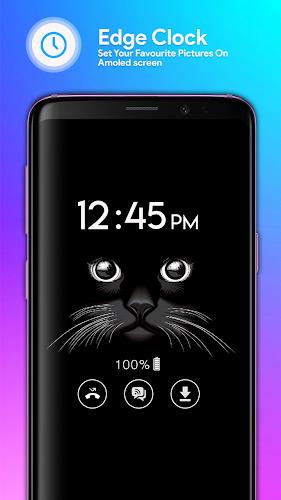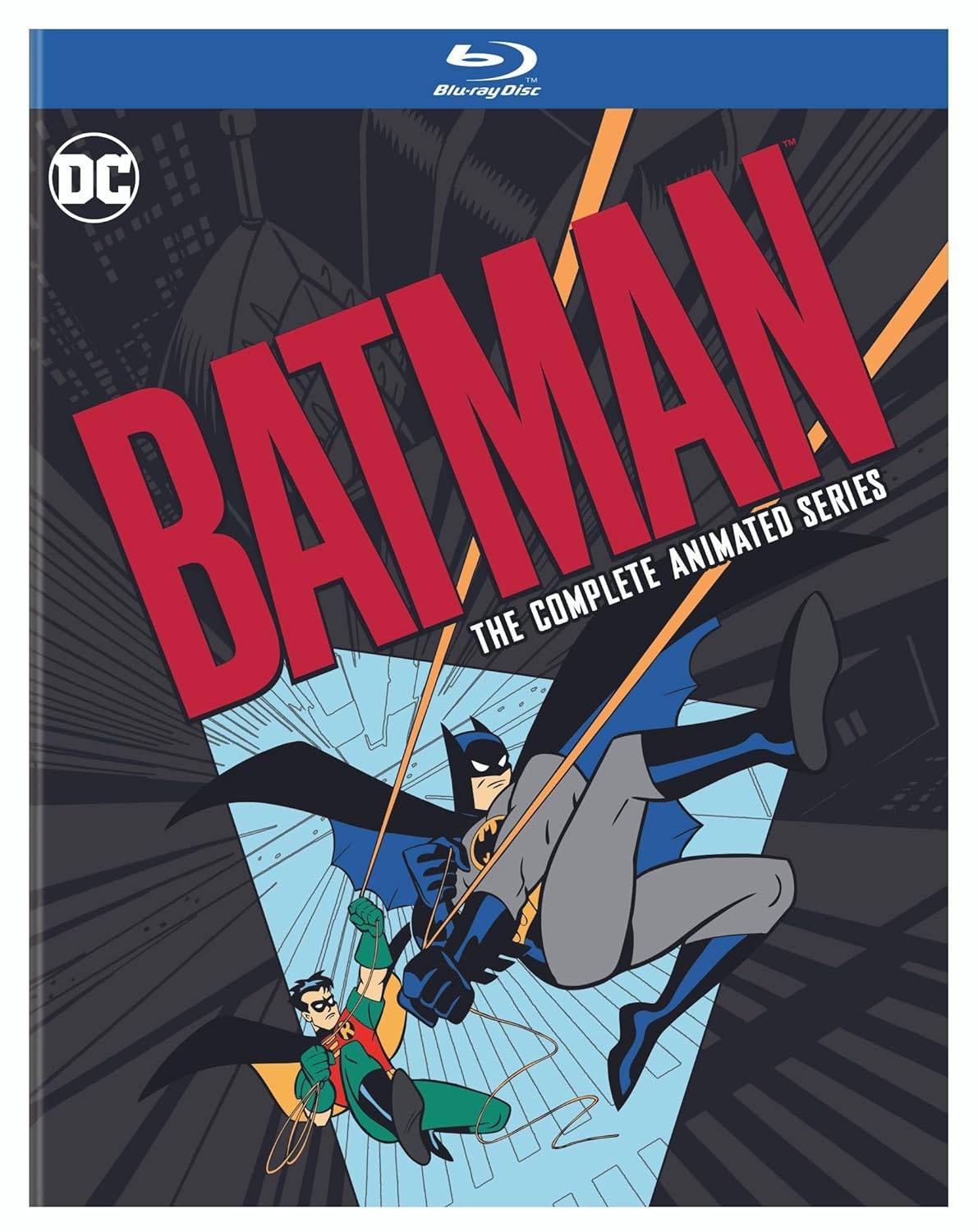Key Features:
- Always-On Convenience: View the time effortlessly, even with your phone locked or asleep.
- Battery-Saving AMOLED: Super AMOLED technology minimizes battery drain by only activating necessary pixels.
- Digital & Analog Styles: Choose between classic analog or modern digital clock faces, and customize their appearance.
- Calendar Integration: A convenient calendar function displays the current date, with customizable style and color options.
- Personalized Picture Clocks: Use your favorite photos as stylish clock backgrounds.
- Fun Emoji Clocks: Add a playful touch with expressive emoji clock designs.
In short:
Always On Display offers a comprehensive and customizable clock experience. Its battery-friendly AMOLED technology, along with its diverse clock styles (digital, analog, calendar, picture, and emoji), ensures a personalized and visually appealing lock screen. The user-friendly design makes it an attractive download.


- Alienware Aurora R16 RTX 4090 Gaming PC Now Under $3,000 2 hours ago
- Andaseat's New Gaming Chair Preorder: Only $199 2 hours ago
- Nintendo Switch 2 Preorders Begin April 9 3 hours ago
- Warpath Navy Update: 100 New Ships Added 4 hours ago
- Nintendo Switch 2 Joy-Con: Now with Mouse Functionality - What's New? 4 hours ago
- "Summoners War: Sky Arena Introduces Water Dash Minigame in Demon Slayer Update" 4 hours ago
-

Personalization / 1.0.0 / by DigitalPowerDEV / 11.10M
Download -

Video Players & Editors / v1.6.4 / by Vodesy Studio / 62.41M
Download -

Video Players & Editors / v1.02 / by TateSAV / 13.80M
Download -

Productivity / 1.5 / 51.00M
Download -

Lifestyle / 1.5 / by BetterPlace Safety Solutions Pvt Ltd / 9.60M
Download
-
 All Passwords and Padlock Combinations in Lost Records: Bloom and Rage
All Passwords and Padlock Combinations in Lost Records: Bloom and Rage
-
 30 best mods for The Sims 2
30 best mods for The Sims 2
-
 Tokyo Game Show 2024 Dates and Schedule: Everything We Know So Far
Tokyo Game Show 2024 Dates and Schedule: Everything We Know So Far
-
 Hogwarts Legacy 2 Confirmed: HBO Series Connection
Hogwarts Legacy 2 Confirmed: HBO Series Connection
-
 Best Android PS1 Emulator - Which PlayStation Emulator Should I Use?
Best Android PS1 Emulator - Which PlayStation Emulator Should I Use?
-
 Ultimate Basketball Zero Zones Tier List – Best Zone & Style Combos
Ultimate Basketball Zero Zones Tier List – Best Zone & Style Combos



 Download
Download