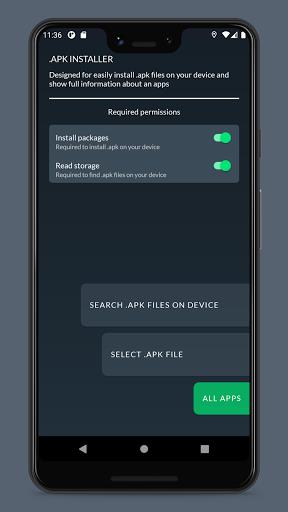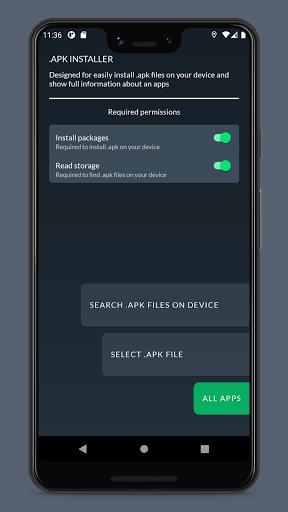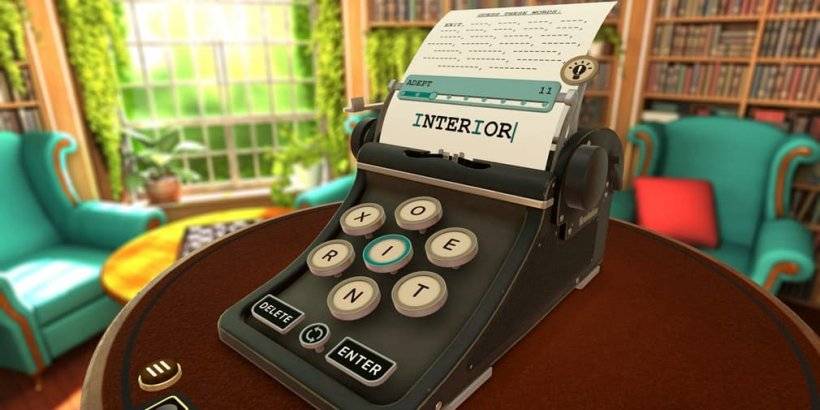Apk Installer Lite (Package Manager)
Category : ToolsVersion: 3.6
Size:8.70MOS : Android 5.1 or later
Developer:MTV Mobile
 Download
Download Apk Installer Lite: Your One-Stop Solution for Effortless App Management
Apk Installer Lite is your ultimate solution for hassle-free installation and management of .apk files on your Android device. This user-friendly app streamlines the entire process, offering a seamless experience for both installing new apps and managing existing ones.
Features of Apk Installer Lite:
- One-click .apk installation: Simply click on an .apk file, and Apk Installer Lite will automatically locate and install it, saving you time and effort.
- Manage installed apps: Effortlessly uninstall unwanted apps to declutter your app list and reclaim valuable storage space.
- Comprehensive app information: Access detailed information about each installed app, including size, version, and developer, keeping you informed and organized.
- Lightweight and efficient: Designed to be lightweight and resource-friendly, Apk Installer Lite ensures smooth performance without slowing down your device.
Tips for Users:
- Utilize the search function: Quickly find the app you're looking for by using the app's search function, especially when dealing with a large number of .apk files.
- Sort apps by size or date: Optimize your storage space by sorting installed apps by size and identifying large apps that can be uninstalled.
- Stay updated: Check the app information page for available updates to ensure you have the latest features and bug fixes.
Conclusion:
Apk Installer Lite is an essential tool for anyone who frequently installs and manages .apk files. Its intuitive design, efficient features, and comprehensive app information make it a powerful solution for organizing and optimizing your Android device. With its lightweight nature, you can enjoy a seamless installation experience without any performance compromises.


- GTA 4 Cheat Codes 2025: Health, Vehicles, More (PC, Xbox, PS3) 3 hours ago
- Comparing Original Half-Life 2 to RTX Version 3 hours ago
- Valve Unveils Final Team Fortress 2 Comic in Smissmas Surprise 4 hours ago
- Larian Reveals Exciting New Subclasses for Baldur's Gate 3 4 hours ago
- Semine or Hashek: Best Outcome in Kingdom Come Deliverance 2's Necessary Evil Quest 4 hours ago
- GWENT: Top 5 Decks and Usage Guide (2025) 5 hours ago
-

Video Players & Editors / v1.6.4 / by Vodesy Studio / 62.41M
Download -

Personalization / 1.0.0 / by DigitalPowerDEV / 11.10M
Download -

Video Players & Editors / v1.02 / by TateSAV / 13.80M
Download -

Music & Audio / 6.4.9 / by Pocket FM Corp. / 23.32M
Download -

Productivity / 1.5 / 51.00M
Download
-
 All Passwords and Padlock Combinations in Lost Records: Bloom and Rage
All Passwords and Padlock Combinations in Lost Records: Bloom and Rage
-
 30 best mods for The Sims 2
30 best mods for The Sims 2
-
 Tokyo Game Show 2024 Dates and Schedule: Everything We Know So Far
Tokyo Game Show 2024 Dates and Schedule: Everything We Know So Far
-
 Hogwarts Legacy 2 Confirmed: HBO Series Connection
Hogwarts Legacy 2 Confirmed: HBO Series Connection
-
 Best Android PS1 Emulator - Which PlayStation Emulator Should I Use?
Best Android PS1 Emulator - Which PlayStation Emulator Should I Use?
-
 Ultimate Basketball Zero Zones Tier List – Best Zone & Style Combos
Ultimate Basketball Zero Zones Tier List – Best Zone & Style Combos