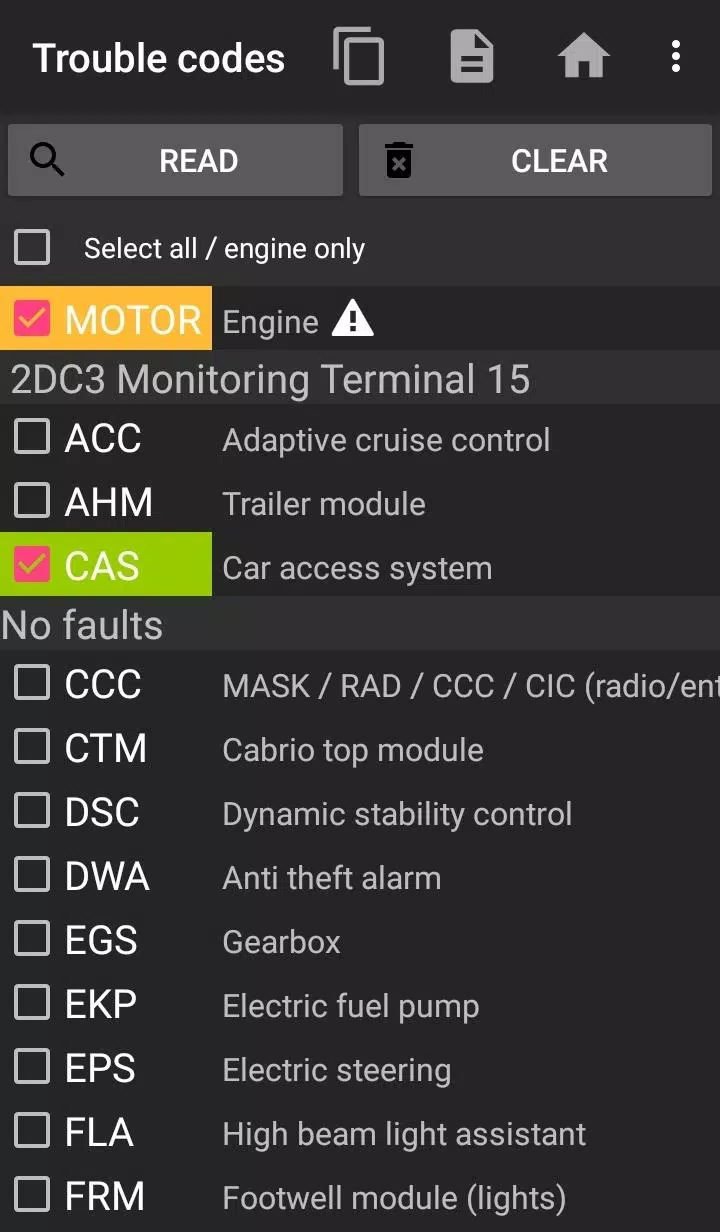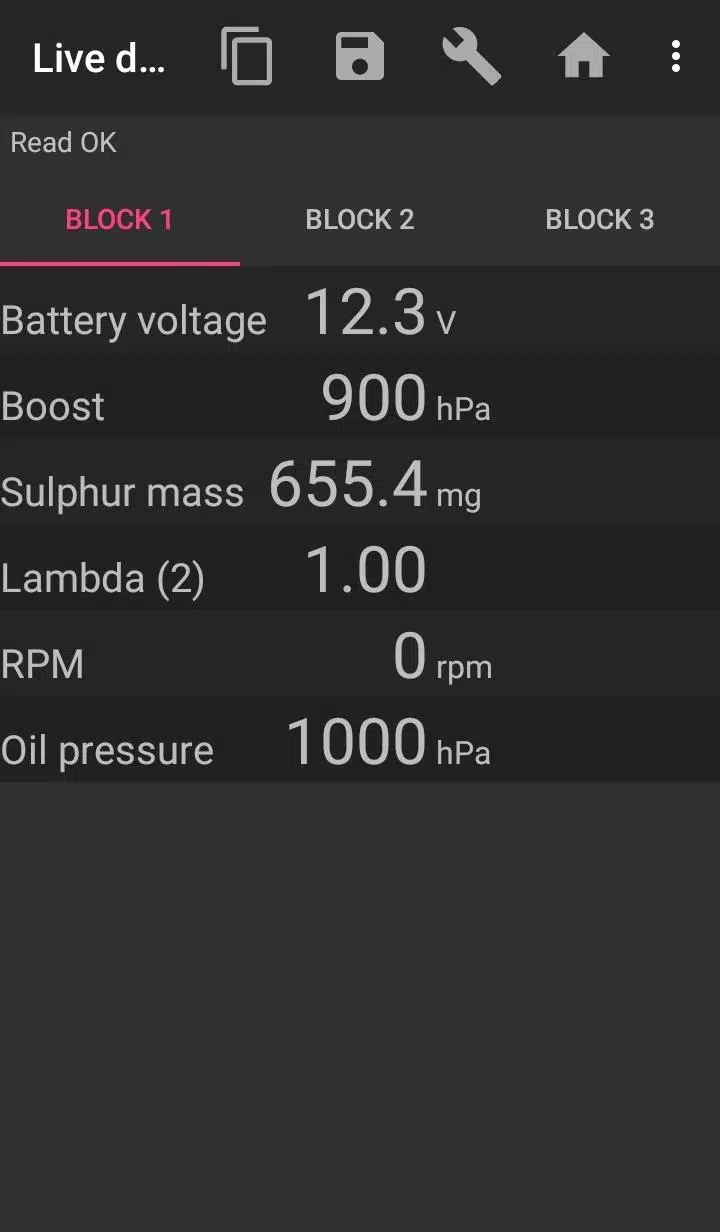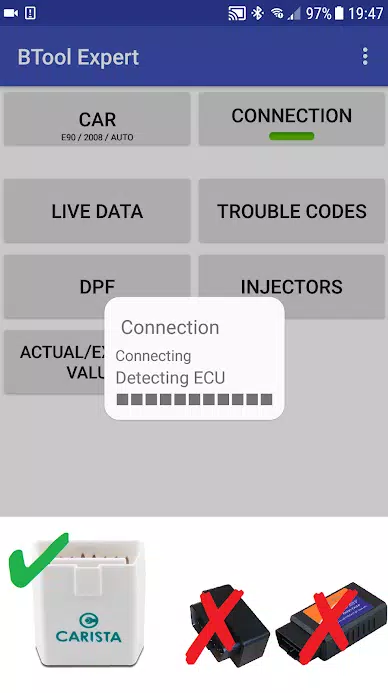bimmer-tool Lite
Category : Auto & VehiclesVersion: 3.7.6
Size:10.5 MBOS : Android 4.2+
Developer:bimmer-tool
 Download
Download For BMW car owners, efficiently managing fault codes and Diesel Particulate Filter (DPF) systems is crucial for maintaining vehicle performance. The bimmer-tool application is designed to assist you in this process, allowing you to read and clear fault codes, request DPF regeneration, and access a wealth of engine live data. This tool is essential for both troubleshooting and routine maintenance of your BMW.
For vehicles manufactured before the 2008 model year, the functionality of the application might be limited. In these cases, using a K+DCan USB cable connection is highly recommended to ensure compatibility and full functionality. Wireless ELM adapter connections might not be feasible or may not support all features for these older models.
To use the bimmer-tool application effectively, you'll need a reliable OBD adapter. The recommended adapters include the K+DCan cable, ENET adapter for F/G series, and certain Bluetooth adapters such as the Vgate vLinker series, UniCarScan UCSI-2000/USCI-2100 (set to D-Can mode: MODE2), Carista, and Veepeak OBDCheck BLE. These adapters are crucial for ensuring accurate data retrieval and system operations.
With bimmer-tool, you can:
- Check the DPF regeneration status and access detailed information.
- Initiate DPF regeneration processes.
- Reset DPF adaptation values, which is essential after replacing the filter.
- Monitor exhaust fumes pressure and injector adjustments.
- View real-time and expected values for air mass, intake manifold pressure, and fuel pressure.
- Log data to a CSV file for in-depth analysis.
- Register battery replacements without altering battery properties.
- Reset circuits for lamps blocked due to short-circuit errors.
- Manage oil and brake service intervals and resets.
Supported OBD adapters include the K+D-Can USB, which is the most reliable and requires a USB-OTG cable, the ENET cable/WiFi adapter recommended for F & G series, and various ELM327 Bluetooth and WiFi adapters. Note that Bluetooth connections might be slower than USB, and only genuine ELM327 or PIC18-based adapters are compatible. WiFi connections may require disabling mobile data transmission for stability.
To get started with the bimmer-tool:
- Connect the adapter to the OBD II socket of your BMW.
- Turn the ignition on.
- Connect the adapter to your phone using the appropriate method (USB, Bluetooth, or WiFi).
- Launch the bimmer-tool app, navigate to 'Car', and select your BMW's model and year.
- Go to 'Connection', choose the connection type, adapter type, and communication protocol.
- Tap the 'Connect' button to establish a link with your vehicle's systems.
For models before 2008, including e46/e39/e83/e53, the app requires a K+DCan cable connection and supports only the engine ECU. Wireless ELM adapters might not be compatible.
Common issues you might encounter include the 'No response' error in cars up to 2007 when using Bluetooth or WiFi adapters. In such cases, selecting the ATWM option under advanced connection settings may help. If you face connectivity problems despite correct settings, try force-stopping all diagnostic applications or restarting your phone before attempting to reconnect.
The bimmer-tool app requires certain permissions to function properly, including access to storage for USB adapter support, the ability to create CSV files, Bluetooth pairing for Bluetooth adapters, full network access for WiFi adapters, and approximate location access, though the latter is not utilized by the app.
What's New in the Latest Version 3.7.6-L
Last updated on Nov 10, 2024
- Diesel idle speed adjustment
- Throttle body control


-

-
 Budgeting & Investing: Your Guide to Financial Apps
Budgeting & Investing: Your Guide to Financial AppsA total of 10 Bits: Bitcoin Wallet - BTC Manage your Money Wealthify Saving & Investments Peaks - Investing Plynk: Investing Refreshed Moneyfarm: Investing & Saving StashAway: Simple Investing Monkee: Save Money & Cashback Pleo Infina - Đầu tư và Tích lũy
- OOTP Baseball 26 Go! Released: New MLB Strategy Game 2 hours ago
- Stardust Ore Farming in Once Human: Top Tools, Locations, and Techniques 3 hours ago
- Charli XCX's Viral Apple Dance Creator Sues Roblox Over Unauthorized Use in Game 3 hours ago
- Minecraft's Depths: First Account Registration Desperation 4 hours ago
- "Stream The Witcher: Sirens of the Deep - Timeline Explained" 4 hours ago
- Pokémon TCG Restocks and 37% Off M.2 PS5 SSD: Today's Awesome Deals 4 hours ago
-

Personalization / 1.0.0 / by DigitalPowerDEV / 11.10M
Download -

Video Players & Editors / v1.6.4 / by Vodesy Studio / 62.41M
Download -

Video Players & Editors / v1.02 / by TateSAV / 13.80M
Download -

Productivity / 1.5 / 51.00M
Download -

Lifestyle / 1.5 / by BetterPlace Safety Solutions Pvt Ltd / 9.60M
Download
-
 All Passwords and Padlock Combinations in Lost Records: Bloom and Rage
All Passwords and Padlock Combinations in Lost Records: Bloom and Rage
-
 30 best mods for The Sims 2
30 best mods for The Sims 2
-
 Tokyo Game Show 2024 Dates and Schedule: Everything We Know So Far
Tokyo Game Show 2024 Dates and Schedule: Everything We Know So Far
-
 Best Android PS1 Emulator - Which PlayStation Emulator Should I Use?
Best Android PS1 Emulator - Which PlayStation Emulator Should I Use?
-
 Ultimate Basketball Zero Zones Tier List – Best Zone & Style Combos
Ultimate Basketball Zero Zones Tier List – Best Zone & Style Combos
-
 Hogwarts Legacy 2 Confirmed: HBO Series Connection
Hogwarts Legacy 2 Confirmed: HBO Series Connection