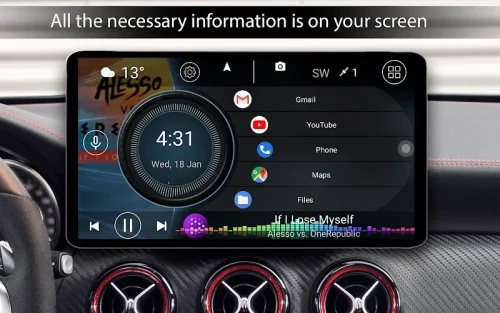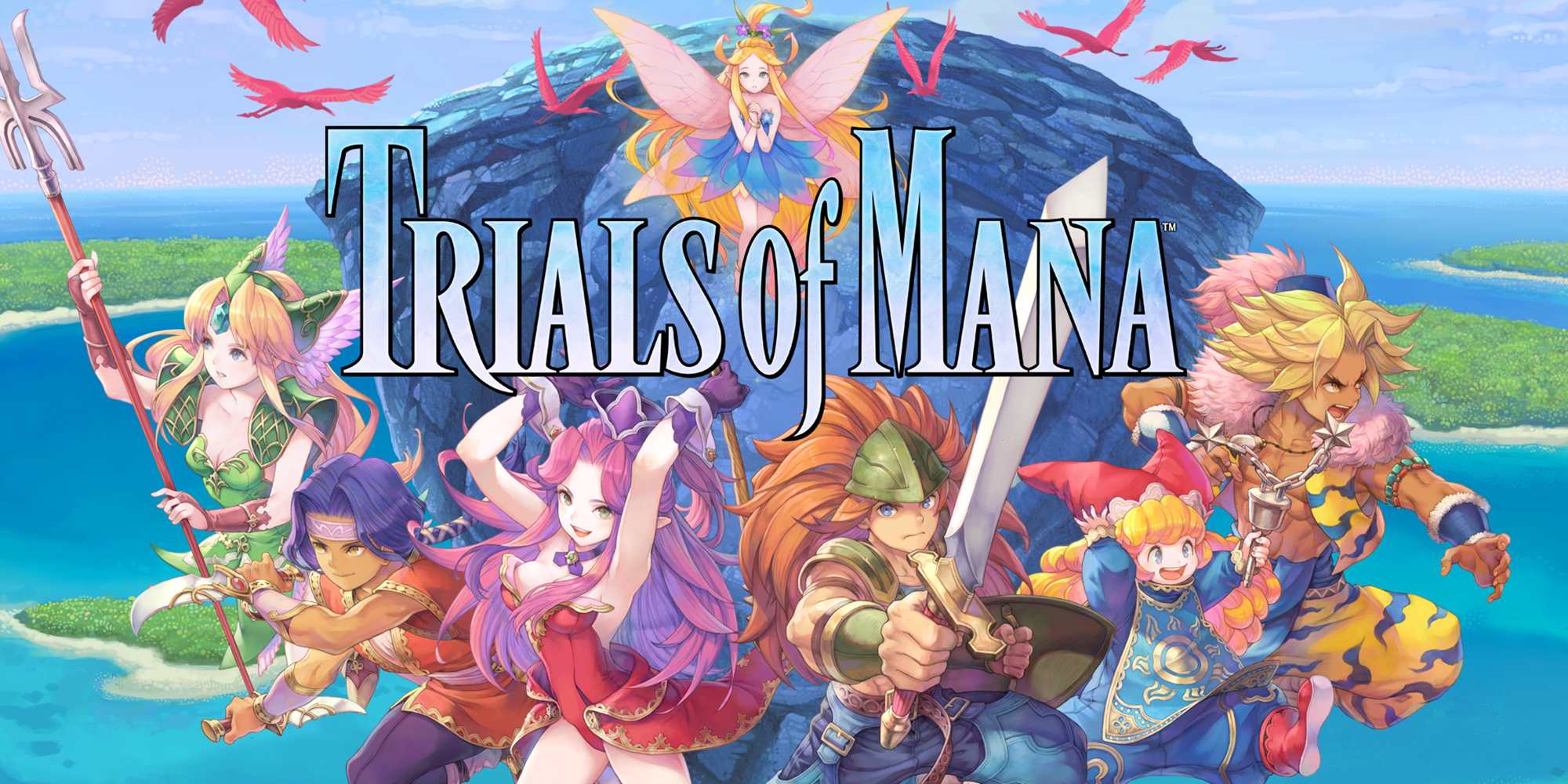CarLauncherPro: The Ultimate App for an Enhanced Driving Experience
CarLauncherPro is a dedicated app designed to elevate your driving experience. Whether you're using it on your phone, tablet, or Android-based head unit, CarLauncherPro offers a customized interface that combines utility and style. Its focus lies in convenient app launching and comprehensive onboard computer functions, making it an indispensable tool for any driver.
Key Features:
- Easy App Access: Launch your favorite apps directly from the homescreen with a single tap. Organize apps into folders for easy navigation and switch between them seamlessly. The pro version unlocks even more organizational features.
- Smart Speedometer: Stay informed about your car's speed with the built-in GPS-powered speedometer. It displays your exact speed on the main screen and in the status bar for constant visibility, eliminating the need to glance at the dashboard speedometer.
- Complete Onboard Computer: Access a comprehensive onboard computer with a slide-out menu. Track vital driving metrics like current speed, distance traveled, average speed, total drive time, maximum speed, acceleration times, and best quarter-mile time/speed. Reset trip data and customize the displayed metrics to your preferences.
- Customization Options: Tailor CarLauncherPro to your liking with extensive customization options. Choose from default themes or use third-party themes to personalize the main screen. Edit any element on the screen, select your own wallpaper, modify the color scheme, enable autobrightness adjustment, display real-time weather and location data, and set a personalized screensaver for the clock widget.
- Specialized Widgets: Beyond system widgets, CarLauncherPro offers specialized driving-focused widgets. Visualize your journey with analog gauges for speed and RPM, display your address, track drive time, max speed, stops, and acceleration times. All widgets are fully customizable.
- Optimized for Driving: CarLauncherPro's settings are optimized for safe driving. Enable infinitescrolling, adjust the number of apps per screen, set side bending effects, customize app folder transition angles, add your own logo or brand image, modify screen brightness and gamma colors for optimal in-car visibility, and turn on start upon boot for headunit use.
Conclusion:
CarLauncherPro is the ultimate app for enhancing your driving experience. Its focus on quick app access, onboard computer capabilities, and deep customizations provides a convenient and stylish central interface for your in-car display. Whether you're using it on a phone, tablet, or headunit, CarLauncherPro can make your drive simpler, smarter, and more enjoyable.


Aplikasi yang bagus! Banyak pilihan filem Hindi. Antara muka yang mesra pengguna.
Magandang app para sa mga driver, pero medyo mahirap gamitin ang interface. Kailangan ng pagpapabuti.
- HGTV Collab Launches with Fixer to Fabulous and House Hunters Challenges on Design Home 3 hours ago
- Vampire Survivors and Balatro Shine at BAFTA Games Awards 3 hours ago
- Genshin Impact 5.4 Update: Mikawa Flower Festival Coming Soon 4 hours ago
- Titan Quest II Seeks Playtesters for Game Testing 4 hours ago
- Marvel Rivals: Unlock Invisible Woman's Blood Shield Skin for Free with S1 Competitive Rewards 5 hours ago
- Ako Build Guide: Mastering Ako in Blue Archive 5 hours ago
-

Personalization / 1.0.0 / by DigitalPowerDEV / 11.10M
Download -

Video Players & Editors / v1.6.4 / by Vodesy Studio / 62.41M
Download -

Video Players & Editors / v1.02 / by TateSAV / 13.80M
Download -

Productivity / 1.5 / 51.00M
Download -

Lifestyle / 1.5 / by BetterPlace Safety Solutions Pvt Ltd / 9.60M
Download
-
 All Passwords and Padlock Combinations in Lost Records: Bloom and Rage
All Passwords and Padlock Combinations in Lost Records: Bloom and Rage
-
 30 best mods for The Sims 2
30 best mods for The Sims 2
-
 Tokyo Game Show 2024 Dates and Schedule: Everything We Know So Far
Tokyo Game Show 2024 Dates and Schedule: Everything We Know So Far
-
 Best Android PS1 Emulator - Which PlayStation Emulator Should I Use?
Best Android PS1 Emulator - Which PlayStation Emulator Should I Use?
-
 Ultimate Basketball Zero Zones Tier List – Best Zone & Style Combos
Ultimate Basketball Zero Zones Tier List – Best Zone & Style Combos
-
 Hogwarts Legacy 2 Confirmed: HBO Series Connection
Hogwarts Legacy 2 Confirmed: HBO Series Connection



 Download
Download