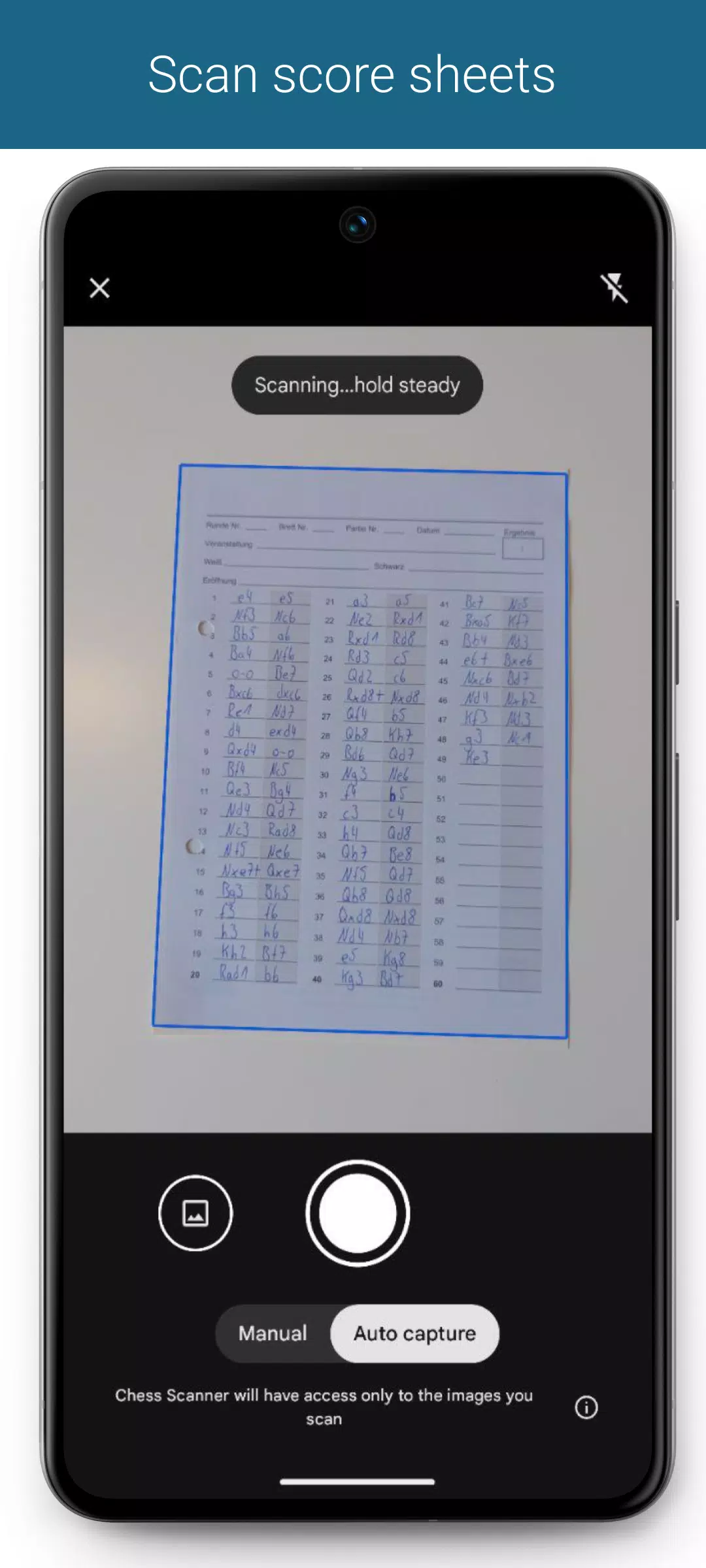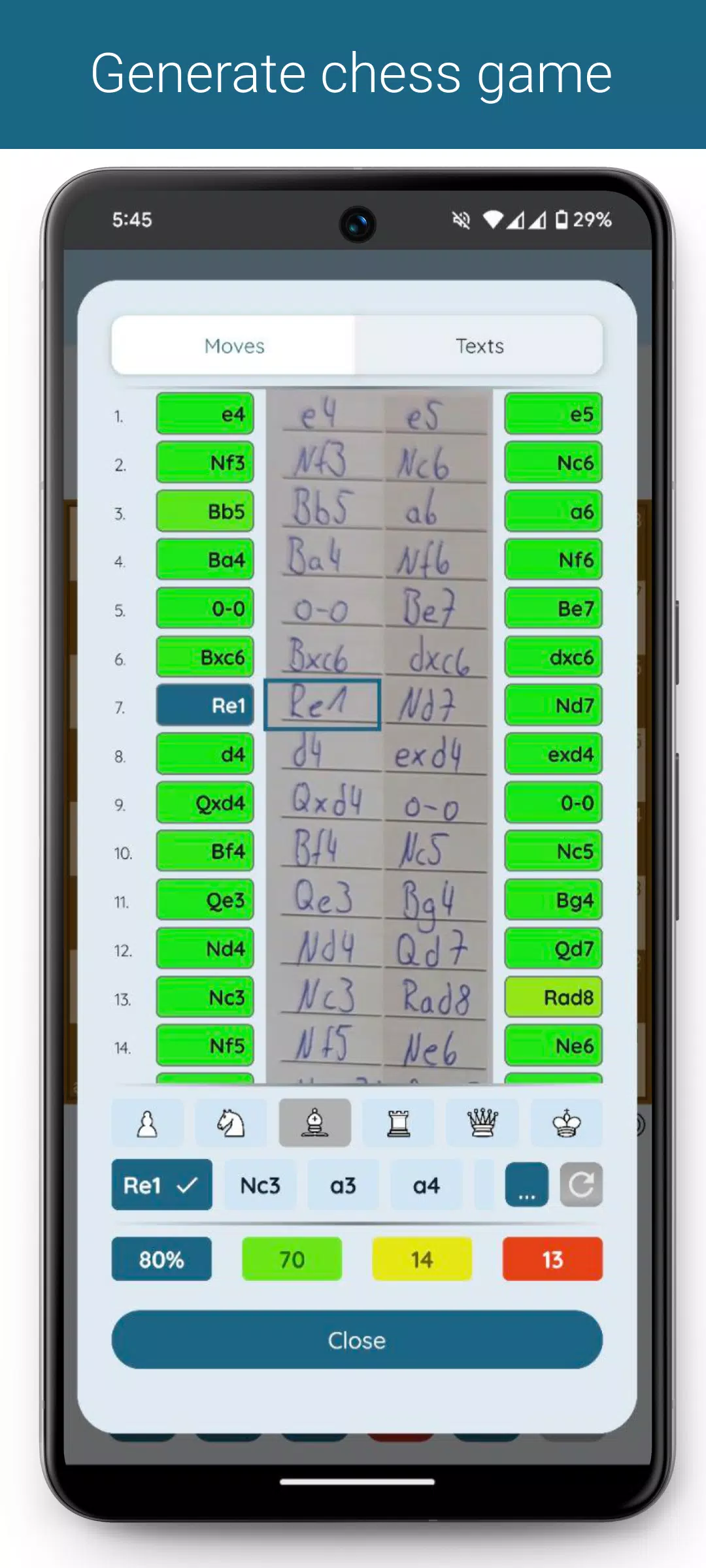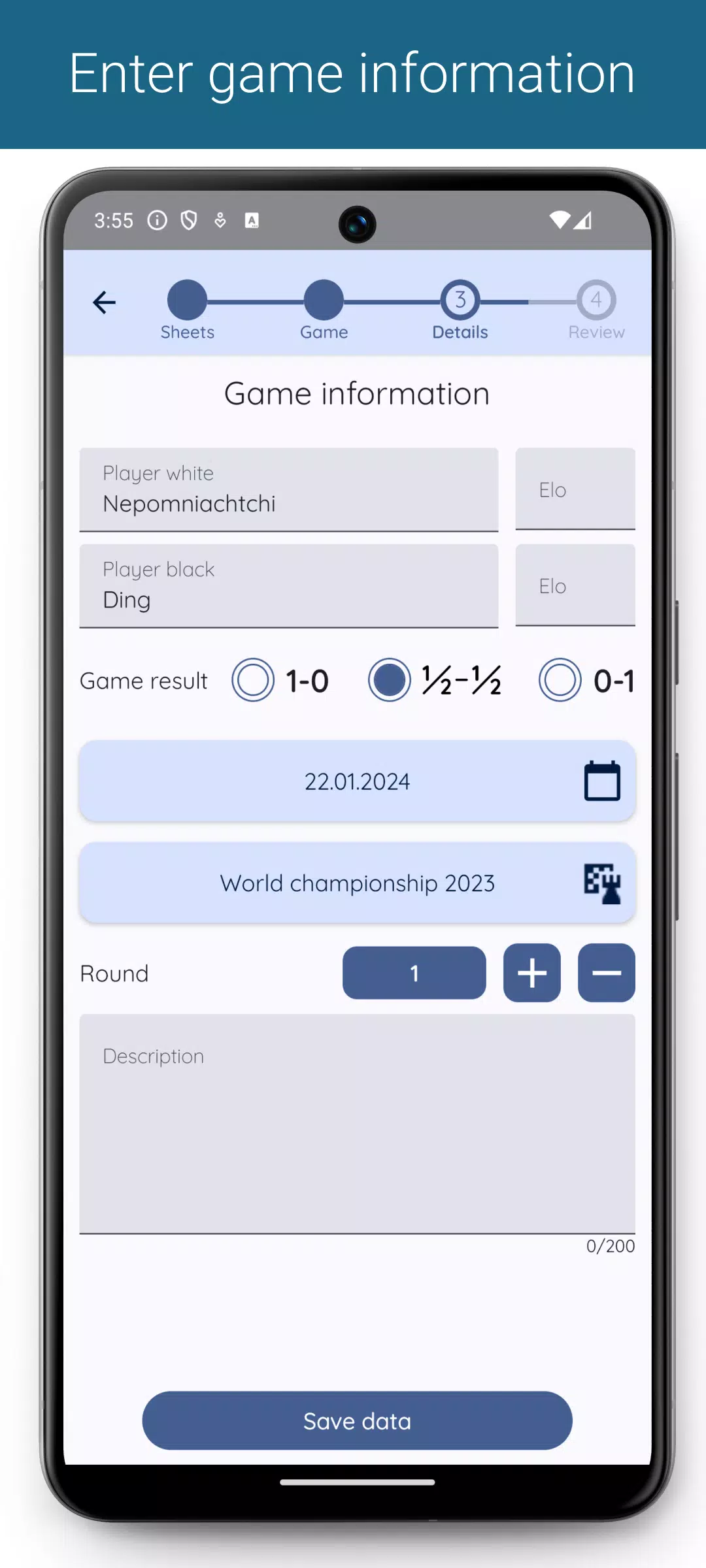Score Sheet Scanner for Digitizing Chess Games
Effortlessly Scan and Digitize Your Chess Games
Transform your physical chess score sheets into digital games with ease. Our innovative scanner extracts text from your score sheets, generating a digital representation of your game. An intuitive overview displays the score sheet alongside the generated moves, allowing you to swiftly correct any misrecognized moves using our smart move suggestions.
Following the digitization process, you can categorize your games into tournaments, delve deeper into analysis on platforms like Lichess or Chess.com, or export them as PGN files for further use.
Seamless Score Sheet Scanning
Capture your score sheets using our built-in scanner or select images from your gallery. The app efficiently extracts the necessary information from the images. You can specify score sheets for both White and Black players, accommodating up to two sheets per player. This feature is especially useful for tournament directors, ensuring comprehensive game data.
Effortless Game Generation
Post-scan, you can immediately generate the game or opt to manually overlay the move grid for precise input.
Versatile Notation Support
We support a variety of chess notations to cater to a global audience:
- English: N/B/R/Q/K
- German: S/L/T/D/K
- Dutch: P/L/T/D/K
- Spanish/Italian: C/A/T/D/R
- French: C/F/T/D/R
- Portuguese: C/B/T/D/R
- Czech/Slovak: J/S/V/D/K
While other notations can be specified, recognition accuracy may vary as they are analyzed against our existing model.
Efficient Game Generation Process
Our servers handle the conversion of score sheets into digital games. The time taken can vary based on factors like legibility, game length, and internet speed, typically ranging from 1 to 10 seconds.
Comprehensive Game Overview
The generated game overview displays the score sheet columns alongside the moves, with background colors indicating the confidence level of each move. Tapping on a move navigates you to the corresponding chess position, where alternative moves are suggested for easy correction.
Accurate Move Suggestions
If a move is misrecognized, our system offers move suggestions based on probability, which you can refine using a filter for the piece involved. After corrections, regenerate the game from the current move effortlessly.
Handling Crossed-Out or Missed Moves
Encountered crossed-out or forgotten moves? No worries! Our game overview allows you to skip or insert moves and regenerate the game with your adjustments.
Detailed Game Data
Enhance your game records by adding player and tournament data, along with additional details in a description field.
Organized Game Overview and Filtering
View all your entered games at a glance. Filter them by tournament, round, or favorites, and use the search function to locate games by players or descriptions.
Exporting and Importing Games
Export individual or filtered games as PGN files, with customizable settings for included data like tournament details and dates. Import additional games into the app via PGN files.
In-Depth Game Analysis
Take your game analysis to the next level by opening games directly on Lichess and Chess.com for detailed review. (Note: Premium features)
For any issues or suggestions, reach out to me at [email protected].
What's New in Version 1.8.11
Last updated on Sep 30, 2024
- Added a help section with instructional videos on game correction.
- Enhanced support options for in-app issue reporting.
- Direct game opening on Chess.com post-generation.
- Optimized live update mode for smoother performance.
- Improved game view after scanning QR codes.
- UI adjustments to enhance text field usability.


- "Daphne's Latest Update Introduces Ninja and Unenlightened Assassin Classes" 2 hours ago
- Phasmophobia: Guide to Unlocking All Achievements & Trophies 3 hours ago
- Get 20% Off Apple iPad for Valentine's Day 3 hours ago
- Flexispot Spring Sale: Up to 60% Off on Electric Desks and Ergonomic Chairs 4 hours ago
- Duet Night Abyss: Latest Updates 4 hours ago
- Monster Hunter Wilds Update 1: Full Reveal Coming Soon 6 hours ago
-

Card / 57.12.0 / by Hard Rock Games / 242.20M
Download -

Action / 36.0 / by Heisen Games / 166.00M
Download -

Role Playing / 1.5 / by Honey Bunny / 453.00M
Download -

Casual / v0.1.12 / by Lionessentertainment / 830.30M
Download -

Simulation / 2.0 / 93.66M
Download -
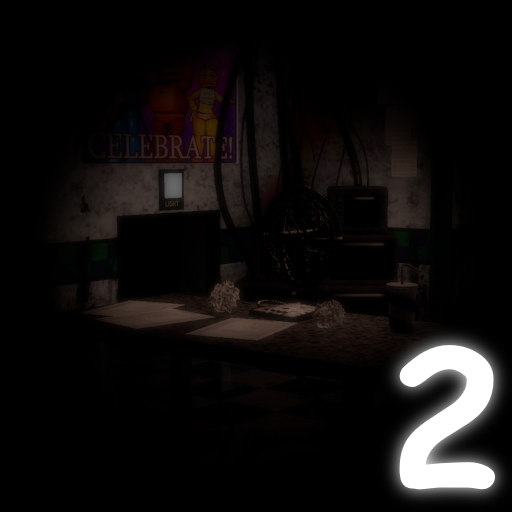
Simulation / 1.0.5 / by SimusDeveloper / 102.9 MB
Download
-
 All Passwords and Padlock Combinations in Lost Records: Bloom and Rage
All Passwords and Padlock Combinations in Lost Records: Bloom and Rage
-
 30 best mods for The Sims 2
30 best mods for The Sims 2
-
 Tokyo Game Show 2024 Dates and Schedule: Everything We Know So Far
Tokyo Game Show 2024 Dates and Schedule: Everything We Know So Far
-
 Best Android PS1 Emulator - Which PlayStation Emulator Should I Use?
Best Android PS1 Emulator - Which PlayStation Emulator Should I Use?
-
 Hogwarts Legacy 2 Confirmed: HBO Series Connection
Hogwarts Legacy 2 Confirmed: HBO Series Connection
-
 Ultimate Basketball Zero Zones Tier List – Best Zone & Style Combos
Ultimate Basketball Zero Zones Tier List – Best Zone & Style Combos


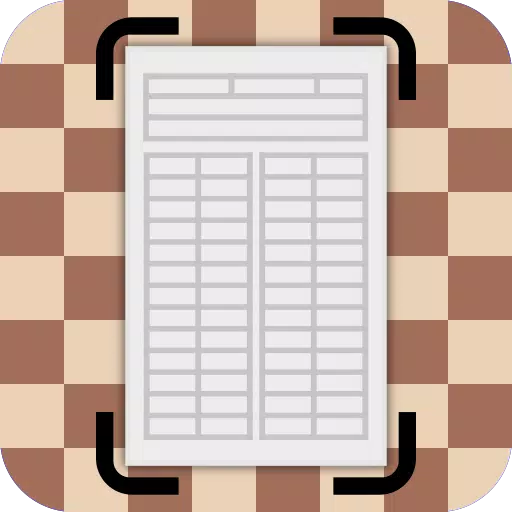
 Download
Download