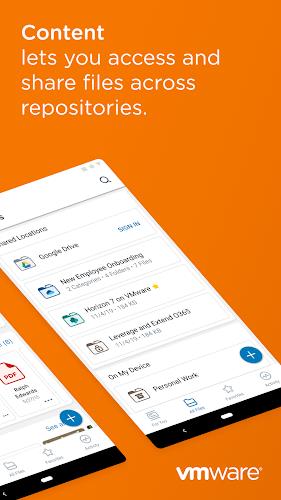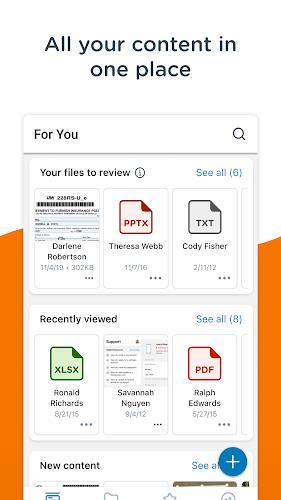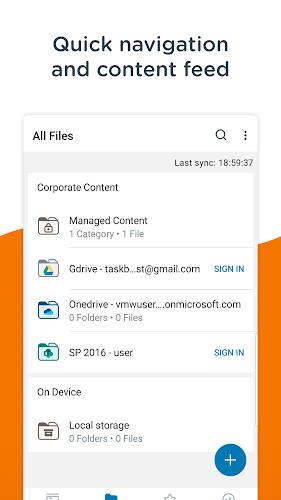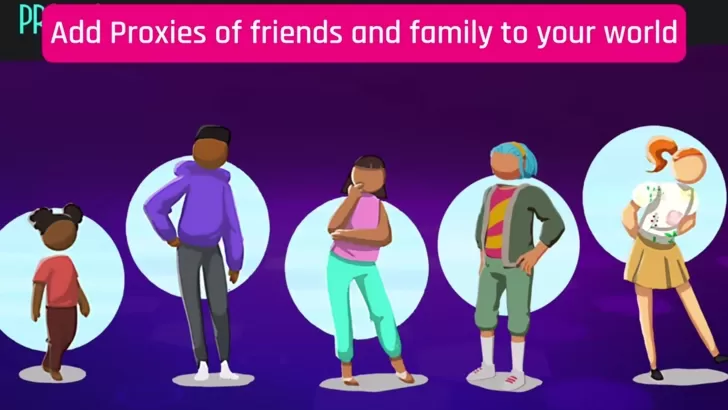Content - Workspace ONE
Category : ProductivityVersion: 24.02.10
Size:35.11MOS : Android 5.1 or later
 Download
Download Content - Workspace ONE is the ultimate app for secure and convenient access to all your files, regardless of your location or device. With Content - Workspace ONE, you can effortlessly share files, mark important ones as favorites, access documents offline, and even edit Office documents and annotate PDF files using built-in editing tools. But that's not all – the app also empowers you to quickly search for files, with the ability to add filters to refine your search results. You can instantly share files and collaborate with colleagues in real-time, making teamwork a breeze. Additionally, you can easily favorite content you frequently use, ensuring quick access with a simple tap. And if you need something new, the app allows you to create new documents, media, folders, or connect to a new repository with just a tap. Stay organized, productive, and efficient with Workspace ONE Content!
Features of Content - Workspace ONE:
- Secure access to files: With Workspace ONE Content, you can securely access all your files from anywhere, anytime, across your devices.
- File sharing: Easily share files with colleagues and collaborate in real-time by adding comments or tagging them using the app.
- Quick search: Use Content as a single access point to search for files, regardless of whether they are downloaded to your device or not. You can also use filters to narrow down your search results.
- Favorites: Mark frequently used files as favorites with a simple tap of the star icon. This makes it easier to find them quickly in the future.
- Offline access: Access your documents offline, allowing you to view and work on them even without an internet connection.
- Document editing: Edit Office documents and annotate PDF files using the built-in editing tools of Workspace ONE Content.
Conclusion:
Experience the convenience of secure file access with Workspace ONE Content. Browse and search for files easily, share and collaborate with colleagues in real-time, and mark important files as favorites for quick access. With the ability to edit Office documents and annotate PDFs, you can stay productive even while on the go. Download Content - Workspace ONE now and have all your files at your fingertips, anytime, anywhere.


- Tower of God Launches Hololive Collab with Two New SSR+ Characters 2 hours ago
- Top 30 Call of Duty Maps: A Legendary Journey Through the Series 3 hours ago
- Where You Can Buy the Original Nintendo Switch Pro Controller Ahead of the Switch 2 Release 3 hours ago
- "Daphne's Latest Update Introduces Ninja and Unenlightened Assassin Classes" 3 hours ago
- Phasmophobia: Guide to Unlocking All Achievements & Trophies 4 hours ago
- Get 20% Off Apple iPad for Valentine's Day 4 hours ago
-

Personalization / 1.0.0 / by DigitalPowerDEV / 11.10M
Download -

Video Players & Editors / v1.6.4 / by Vodesy Studio / 62.41M
Download -

Video Players & Editors / v1.02 / by TateSAV / 13.80M
Download -

Productivity / 1.5 / 51.00M
Download -

Lifestyle / 1.5 / by BetterPlace Safety Solutions Pvt Ltd / 9.60M
Download
-
 All Passwords and Padlock Combinations in Lost Records: Bloom and Rage
All Passwords and Padlock Combinations in Lost Records: Bloom and Rage
-
 30 best mods for The Sims 2
30 best mods for The Sims 2
-
 Tokyo Game Show 2024 Dates and Schedule: Everything We Know So Far
Tokyo Game Show 2024 Dates and Schedule: Everything We Know So Far
-
 Best Android PS1 Emulator - Which PlayStation Emulator Should I Use?
Best Android PS1 Emulator - Which PlayStation Emulator Should I Use?
-
 Hogwarts Legacy 2 Confirmed: HBO Series Connection
Hogwarts Legacy 2 Confirmed: HBO Series Connection
-
 Ultimate Basketball Zero Zones Tier List – Best Zone & Style Combos
Ultimate Basketball Zero Zones Tier List – Best Zone & Style Combos