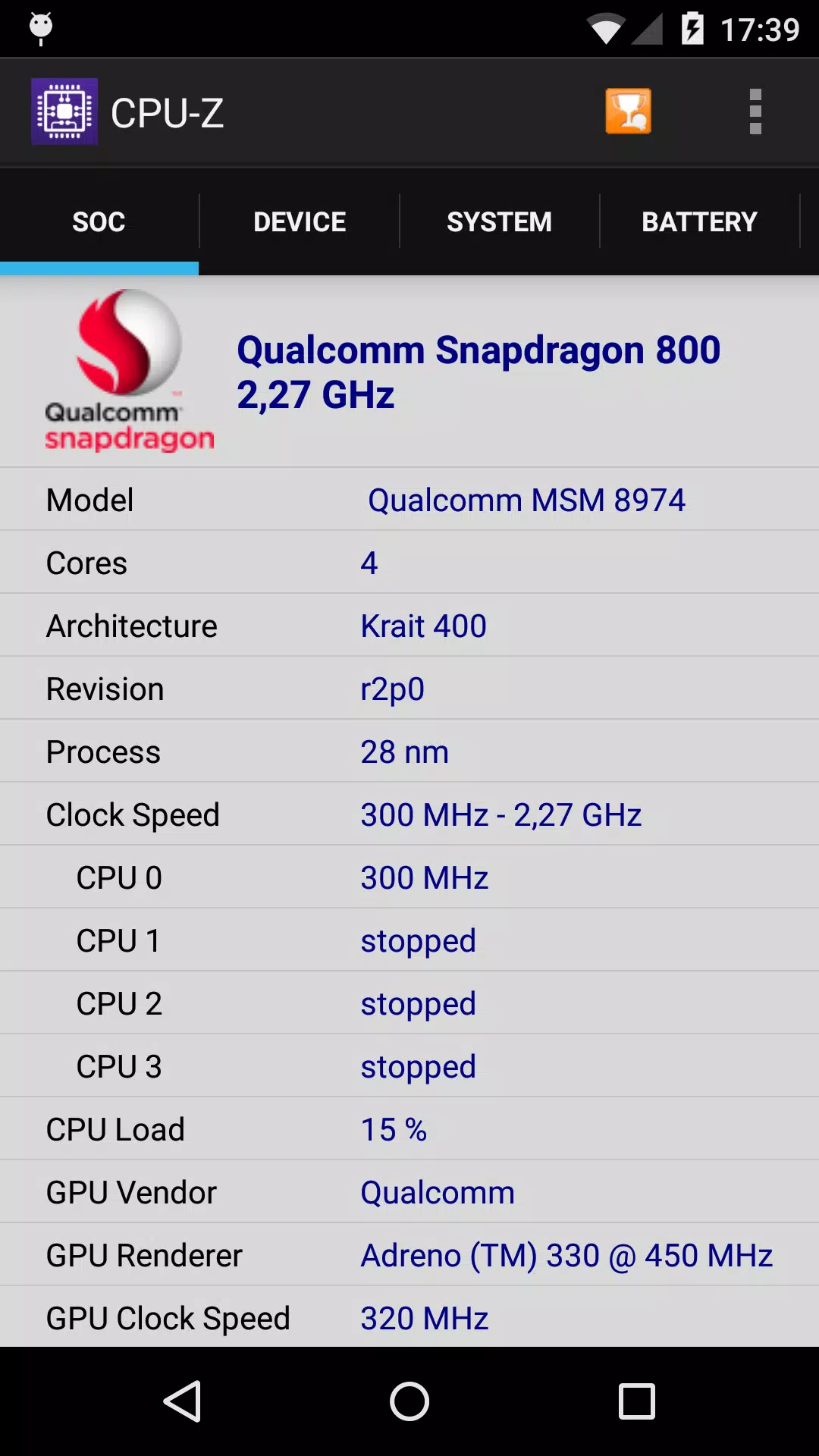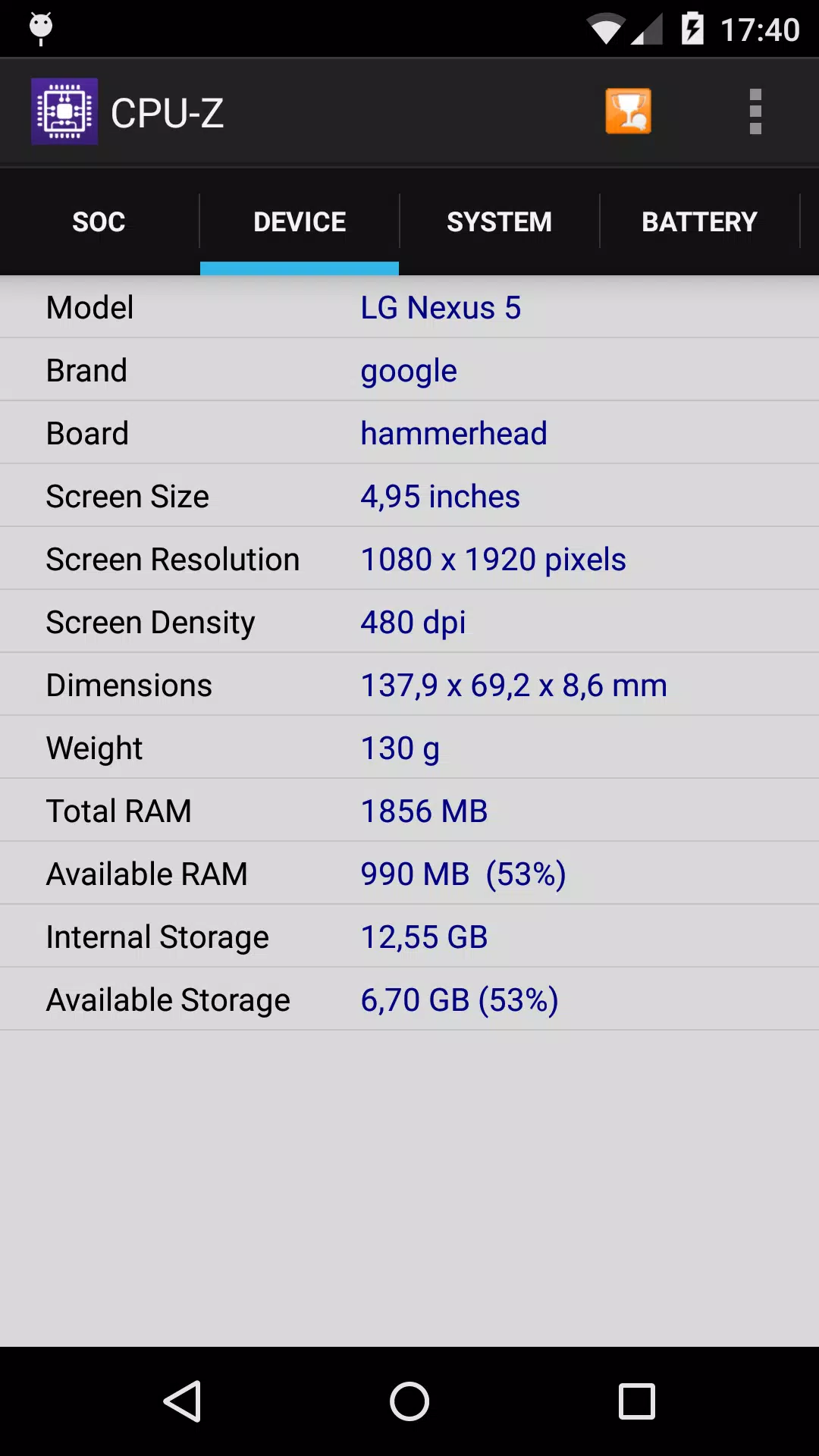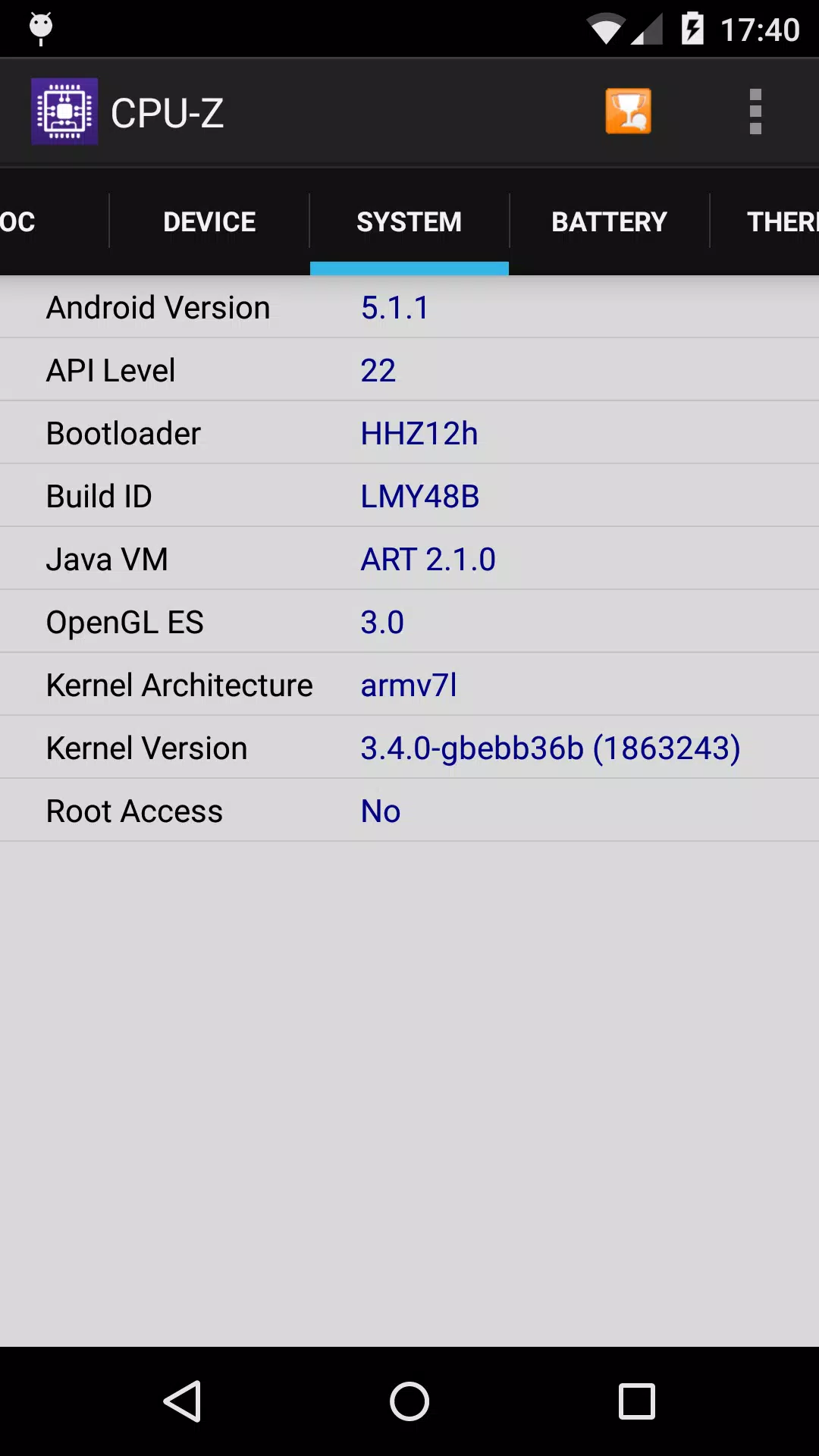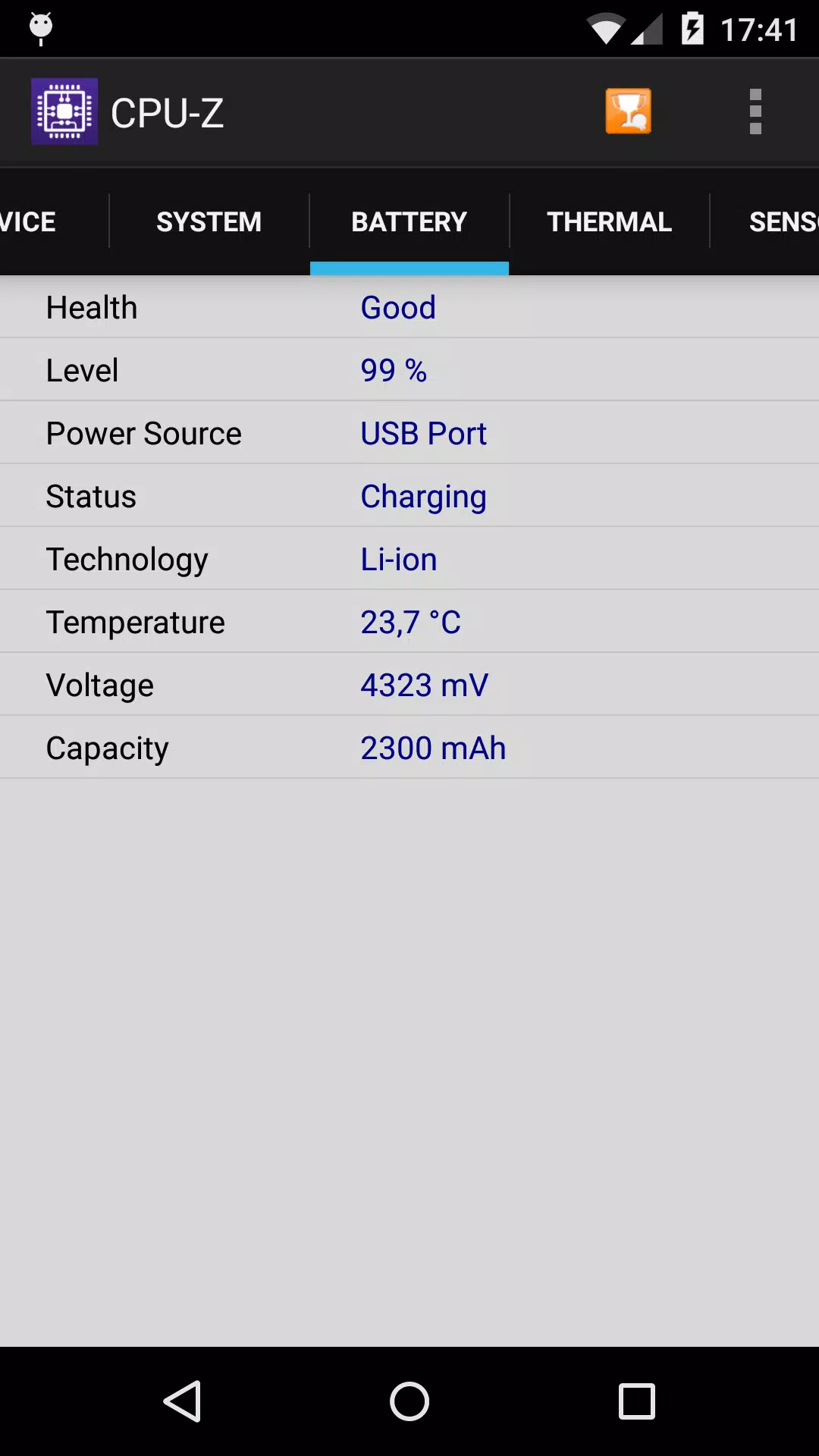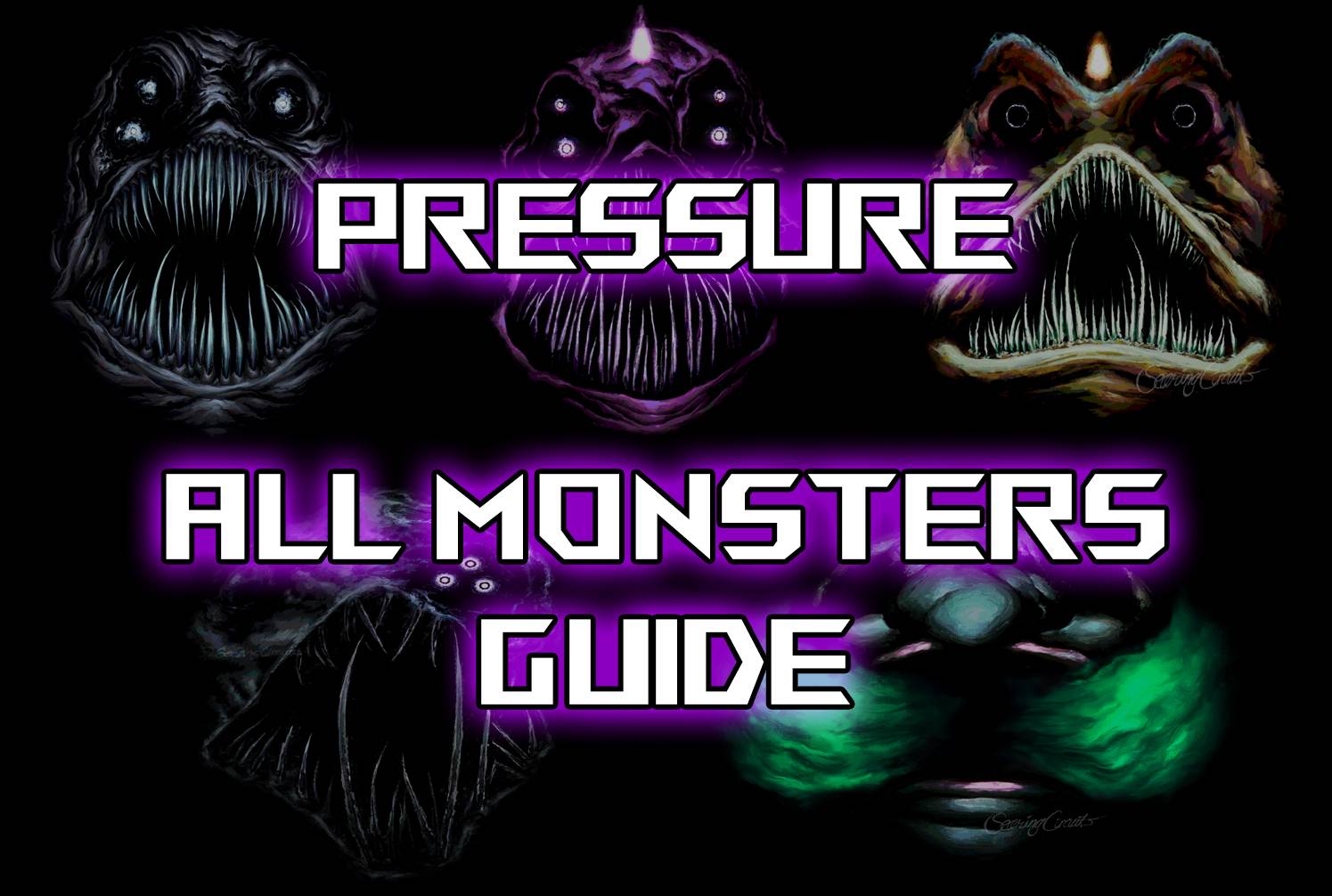CPU-Z is a highly useful application for Android users seeking detailed insights into their device's hardware. As the Android counterpart to the renowned CPU identification tool for PCs, CPU-Z provides a wealth of information at no cost, helping users understand their device's capabilities and performance better.
With CPU-Z, you can explore extensive details about your device's System on Chip (SoC), including the name, architecture, and clock speed for each core. It also offers comprehensive system information such as the device brand and model, screen resolution, RAM, and storage capacity. Additionally, the app reports on battery health, including level, status, temperature, and capacity, and lists all the sensors equipped in your device.
Requirements and Permissions
To run CPU-Z on your Android device, you need Android version 2.2 or above, and the app must be version 1.03 or higher. The application requires INTERNET permission to facilitate online validation, and ACCESS_NETWORK_STATE permission to collect usage statistics.
Online Validation and Settings
Starting from version 1.04, CPU-Z offers an online validation feature, allowing you to store your device's hardware specifications in a database. Upon validation, the app will open a validation URL in your default web browser. Optionally, you can provide an email address to receive a reminder link. If the app crashes due to a bug, the settings screen will appear on the next launch, enabling you to disable certain detection features to stabilize the application.
Bug Reporting and Troubleshooting
In the event of a bug, you can easily report it by accessing the application menu and selecting "Send Debug Infos," which will send a detailed report via email. For further assistance, you can visit the FAQ section at http://www.cpuid.com/softwares/cpu-z-android.html#faq.
What's New in Version 1.45
The latest update, version 1.45, released on October 15, 2024, includes support for new processors and chipsets. This update adds compatibility with ARM Cortex-A520, Cortex-A720, Cortex-X4, Neoverse V3, and Neoverse N3. It also supports a range of MediaTek Helio processors, including G35, G50, G81, G81 Ultra, G85, G88, G91, G91 Ultra, G99 Ultra, G99 Ultimate, and G100. Additionally, it covers MediaTek Dimensity series such as 6300, 7025, 7200-Pro/7200-Ultra, 7300/7300X/7300-ENERGY/7300-Ultra, 7350, 8200-Ultimate, 8250, 8300/8300-Ultra, 8400/8400-Ultra, and 9200. Qualcomm Snapdragon 678, 680, and 685 are also now supported.


-

-
Best Action Games to Play Now
A total of 10 Hazmob: FPS Gun Shooting Games Mazinger Z salva a Venezuela KOF 2003 ACA NEOGEO ASTRA: Knights of Veda Battle Cats Survivors Stickman Legacy: Giant War Hunting Simulator 4x4 MOLD: Space Zombie Infection Hopeless 3: Dark Hollow Earth Mod Gunship Combat Helicopter Game
- Supercell's Squad Busters Launches in China 1 days ago
- Kingambit Joins Pokémon Go in Crown Clash Event Next Month 1 days ago
- Lysanthir Beastbane Fusion: RAID Shadow Legends Guide 1 days ago
- Alienware's Area-51 Now Supports RTX 5090 Graphics Card 1 days ago
- Reviver hits storefronts later this month, letting you remake history with one small change 1 days ago
- Stumble Guys Unveils Cowboys & Ninjas and Looney Tunes Maps 1 days ago
-

Personalization / 1.0.0 / by DigitalPowerDEV / 11.10M
Download -

Video Players & Editors / v1.6.4 / by Vodesy Studio / 62.41M
Download -

Video Players & Editors / v1.02 / by TateSAV / 13.80M
Download -

Productivity / 1.5 / 51.00M
Download -

Lifestyle / 1.5 / by BetterPlace Safety Solutions Pvt Ltd / 9.60M
Download
-
 All Passwords and Padlock Combinations in Lost Records: Bloom and Rage
All Passwords and Padlock Combinations in Lost Records: Bloom and Rage
-
 30 best mods for The Sims 2
30 best mods for The Sims 2
-
 Tokyo Game Show 2024 Dates and Schedule: Everything We Know So Far
Tokyo Game Show 2024 Dates and Schedule: Everything We Know So Far
-
 Best Android PS1 Emulator - Which PlayStation Emulator Should I Use?
Best Android PS1 Emulator - Which PlayStation Emulator Should I Use?
-
 Ultimate Basketball Zero Zones Tier List – Best Zone & Style Combos
Ultimate Basketball Zero Zones Tier List – Best Zone & Style Combos
-
 Hogwarts Legacy 2 Confirmed: HBO Series Connection
Hogwarts Legacy 2 Confirmed: HBO Series Connection


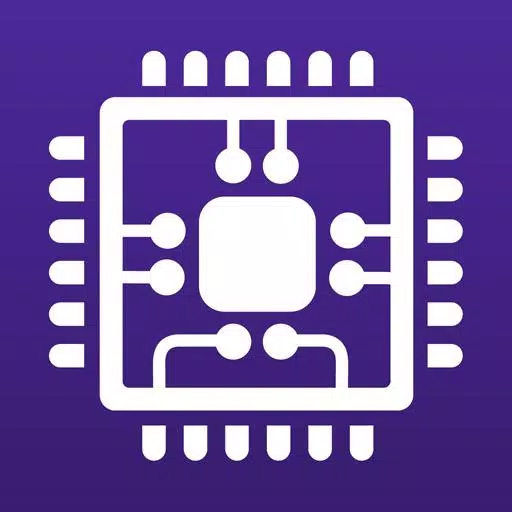
 Download
Download