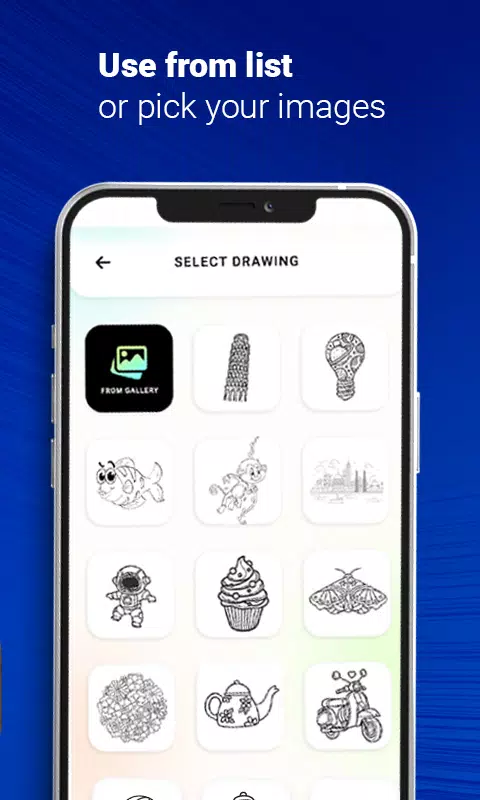Draw : Trace & Sketch
Category : Art & DesignVersion: 1.17
Size:20.0 MBOS : Android 5.0+
Developer:WORLD GLOBLE APPS
 Download
Download Unlock your artistic potential with the innovative camera tracing feature on your smartphone. This tool is perfect for anyone looking to learn and practice drawing, making the process of tracing images onto paper both fun and straightforward. Simply choose an image from the app or your gallery, apply a filter to make it traceable, and watch as the image appears on your screen with the camera activated. Position your phone about one foot above your paper, and as you look through your phone, start drawing on the paper below. The image won't actually appear on the paper, but you'll be able to trace it accurately by following the outline on your screen.
Here are the main features that make this tool a must-have for budding artists:
- Trace Any Image: Utilize your phone's camera output to trace any image onto paper. The image remains on your screen, guiding you to replicate it precisely on your paper.
- Transparent Overlay: Draw on paper while looking at your phone, where the image appears transparently over the camera view, allowing you to see both the image and your drawing surface simultaneously.
- Sample Images: Choose from a variety of sample images provided within the app to practice your drawing skills on your sketchbook.
- Gallery Integration: Select any image from your gallery, convert it into a traceable format, and use it as a guide to sketch on blank paper.
- Customization Options: Adjust the image to be transparent or convert it into a line drawing, giving you the flexibility to create your art in your preferred style.


-
Best Action Games to Play Now
A total of 10 Hazmob: FPS Gun Shooting Games Mazinger Z salva a Venezuela KOF 2003 ACA NEOGEO ASTRA: Knights of Veda Battle Cats Survivors Stickman Legacy: Giant War Hunting Simulator 4x4 MOLD: Space Zombie Infection Hopeless 3: Dark Hollow Earth Mod Gunship Combat Helicopter Game
-

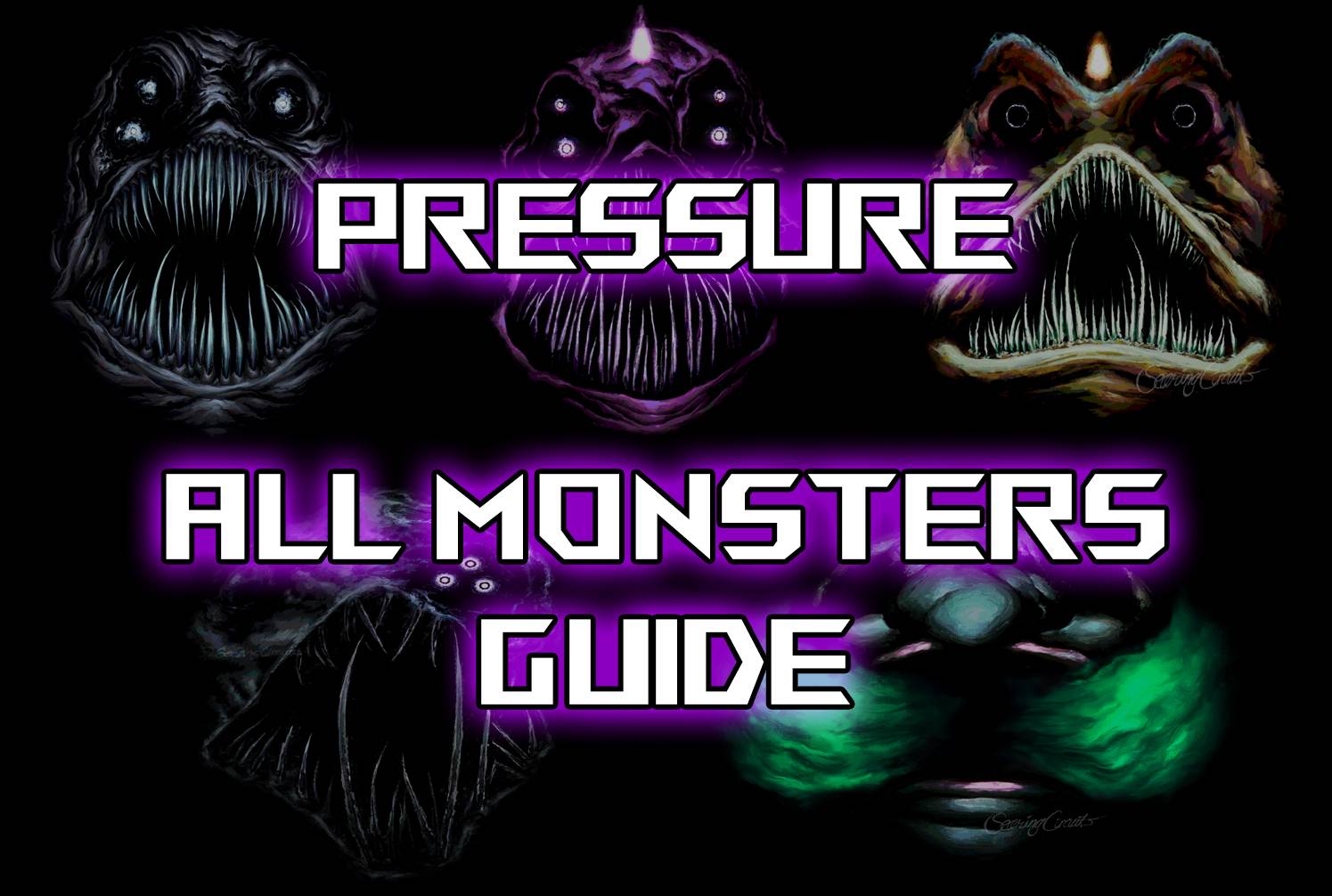
Surviving All Monsters in Roblox Pressure: A Guide
Nintendo Unveils Switch 1 Direct Before Switch 2 Event
- AMD Unveils Next-Gen Laptop Chips Using Last-Gen Architecture 16 hours ago
- Epic Seven Reveals Prequel Story, Enhances QoL 16 hours ago
- Top Star Wars Tabletop Games of 2025 17 hours ago
- Supercell's Squad Busters Launches in China 17 hours ago
- Kingambit Joins Pokémon Go in Crown Clash Event Next Month 18 hours ago
- Lysanthir Beastbane Fusion: RAID Shadow Legends Guide 18 hours ago
- Alienware's Area-51 Now Supports RTX 5090 Graphics Card 18 hours ago
- Reviver hits storefronts later this month, letting you remake history with one small change 19 hours ago
- Stumble Guys Unveils Cowboys & Ninjas and Looney Tunes Maps 19 hours ago
-

Personalization / 1.0.0 / by DigitalPowerDEV / 11.10M
Download -

Video Players & Editors / v1.6.4 / by Vodesy Studio / 62.41M
Download -

Video Players & Editors / v1.02 / by TateSAV / 13.80M
Download -

Productivity / 1.5 / 51.00M
Download -

Lifestyle / 1.5 / by BetterPlace Safety Solutions Pvt Ltd / 9.60M
Download
-
 All Passwords and Padlock Combinations in Lost Records: Bloom and Rage
All Passwords and Padlock Combinations in Lost Records: Bloom and Rage
-
 30 best mods for The Sims 2
30 best mods for The Sims 2
-
 Tokyo Game Show 2024 Dates and Schedule: Everything We Know So Far
Tokyo Game Show 2024 Dates and Schedule: Everything We Know So Far
-
 Best Android PS1 Emulator - Which PlayStation Emulator Should I Use?
Best Android PS1 Emulator - Which PlayStation Emulator Should I Use?
-
 Ultimate Basketball Zero Zones Tier List – Best Zone & Style Combos
Ultimate Basketball Zero Zones Tier List – Best Zone & Style Combos
-
 Hogwarts Legacy 2 Confirmed: HBO Series Connection
Hogwarts Legacy 2 Confirmed: HBO Series Connection