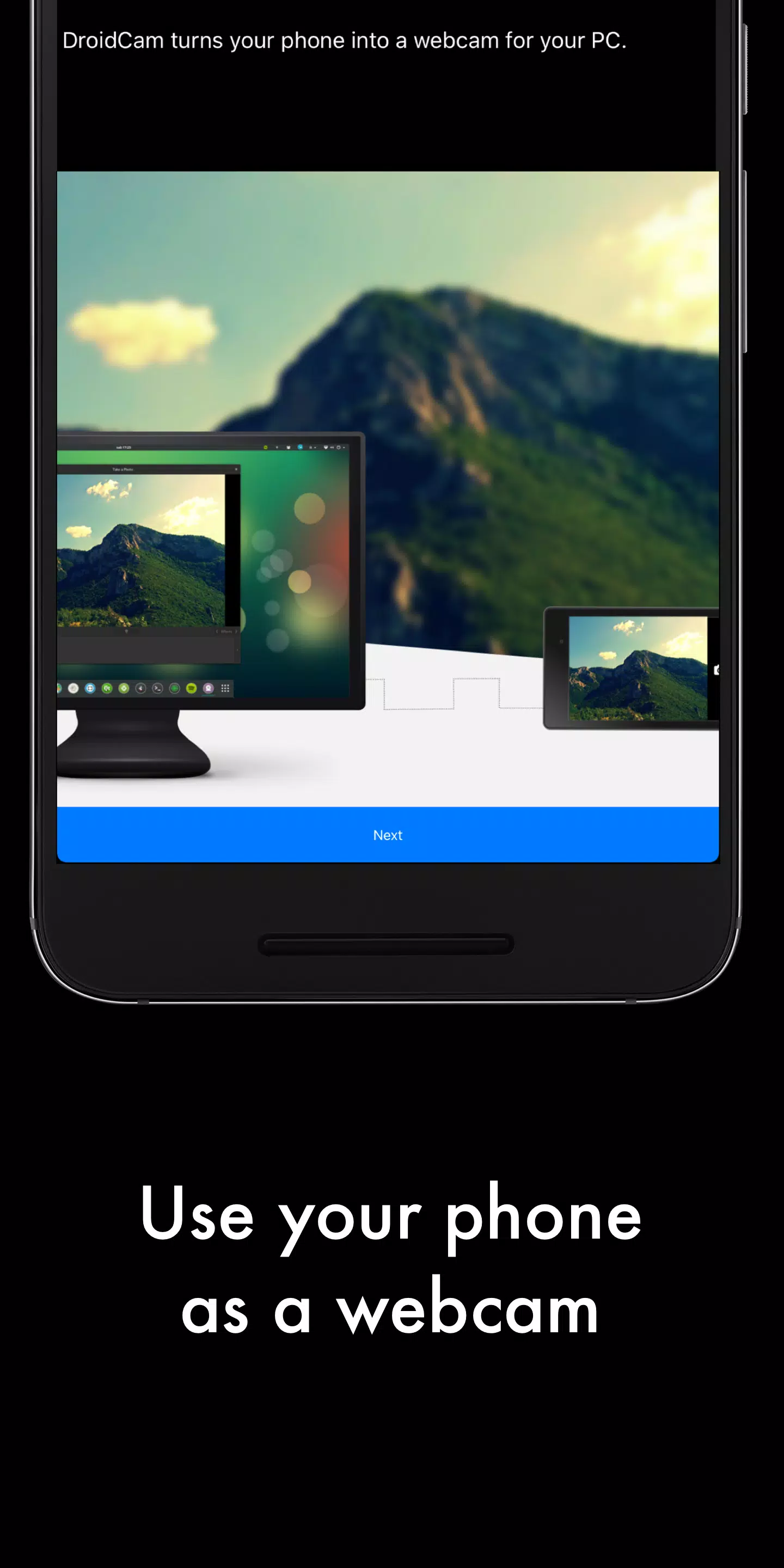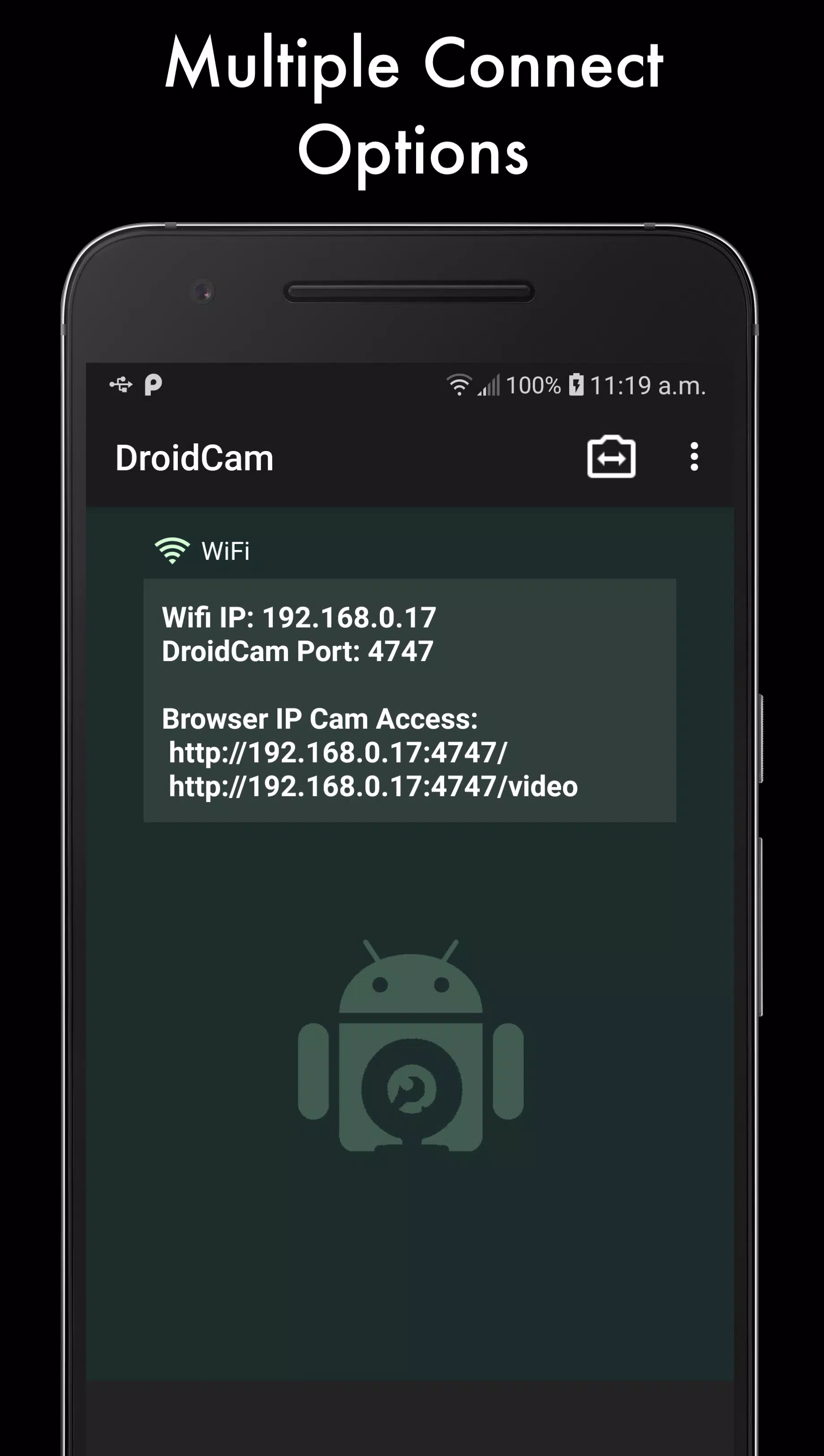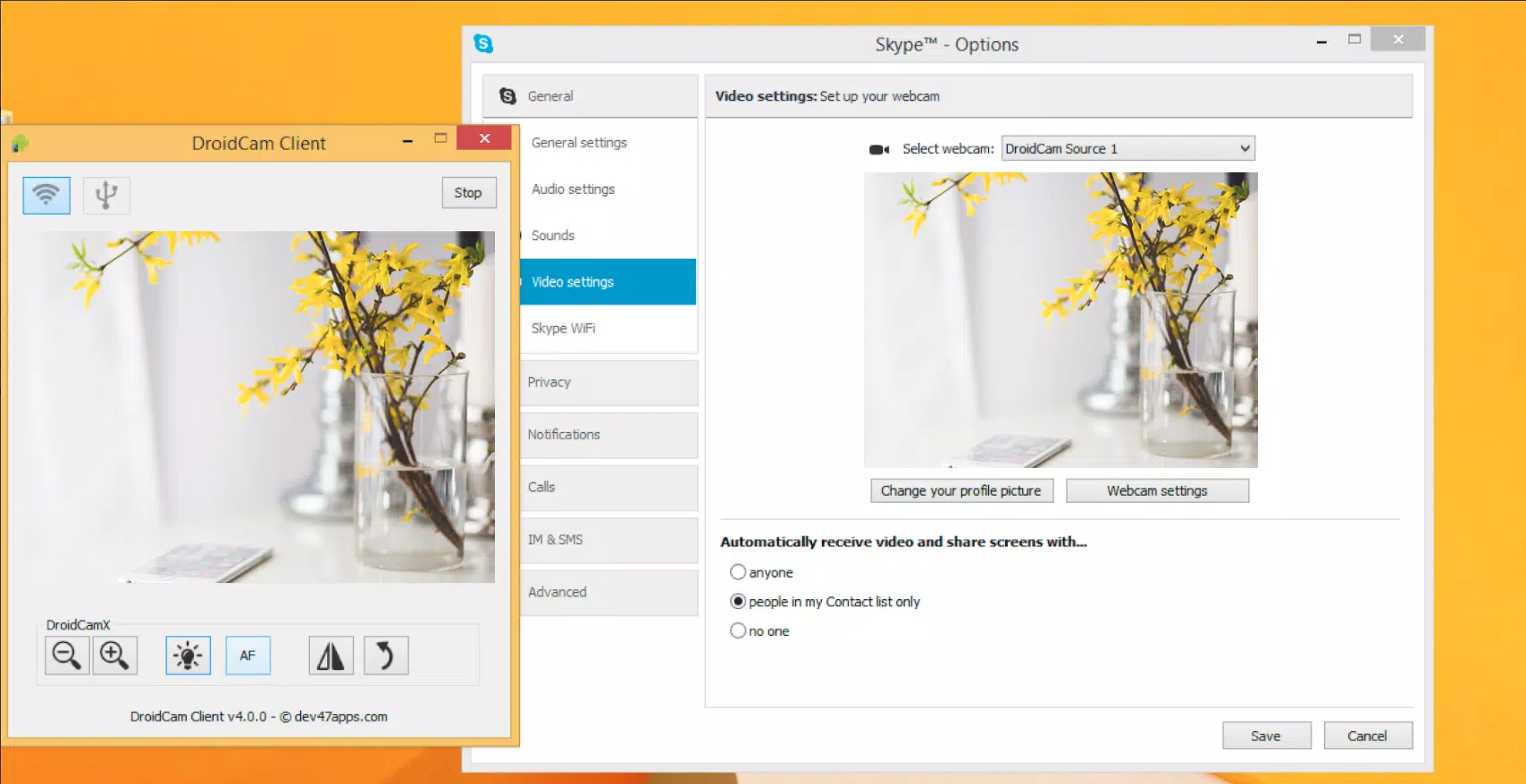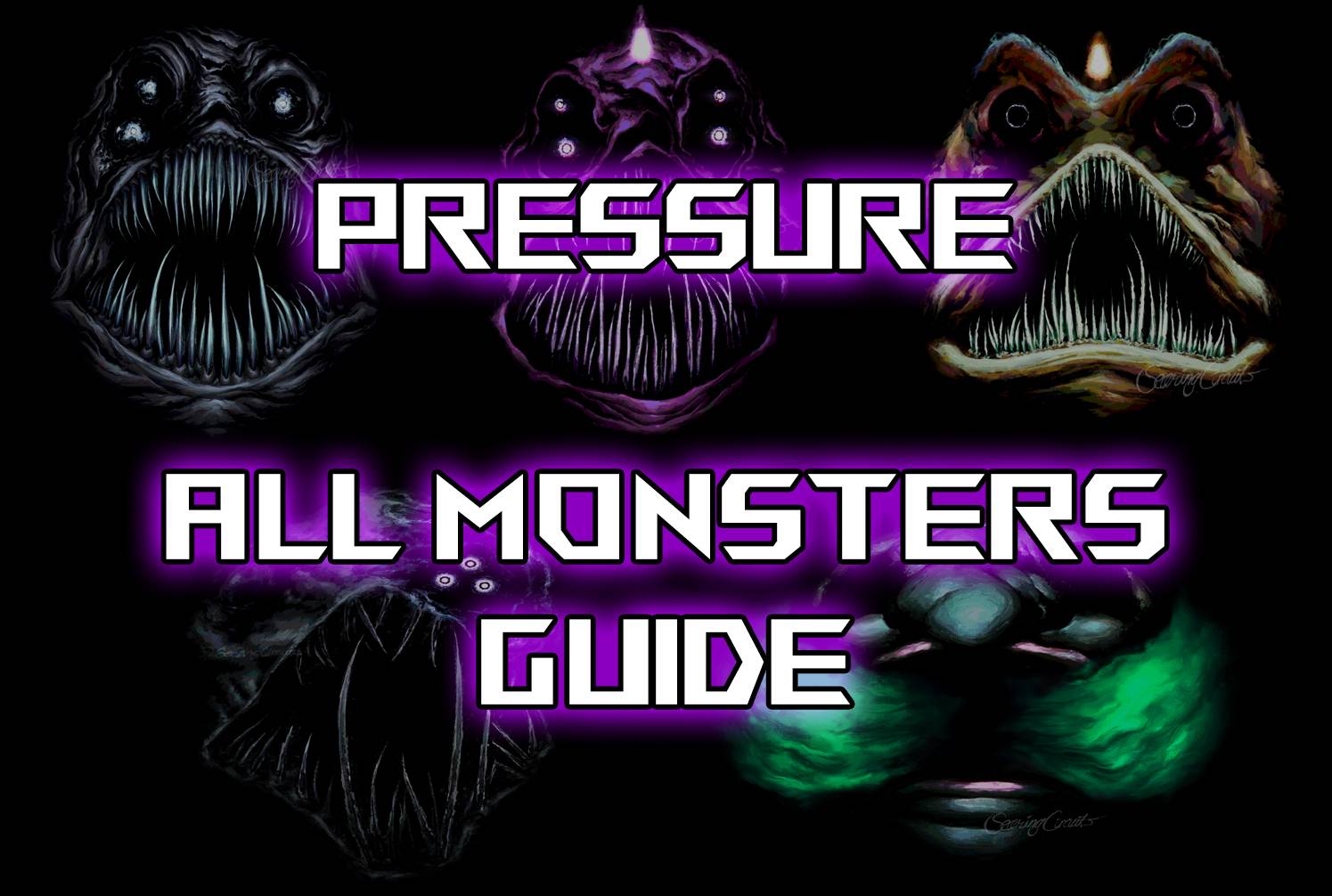DroidCam Webcam (Classic)
Category : ToolsVersion: 6.27
Size:14.2 MBOS : Android 6.0+
Developer:Dev47Apps
 Download
Download Ever wished you could use your smartphone as a webcam for your computer? Look no further than DroidCam, a brilliant app that transforms your Android device into a powerful webcam. It seamlessly connects your phone to your computer through a dedicated PC client, available for both Windows and Linux users. To get started, simply visit www.dev47apps.com on your computer to download, install, and delve into detailed usage instructions.
DroidCam boasts a plethora of features designed to enhance your video chatting experience. You can chat using "DroidCam Webcam" on your computer, complete with crisp sound and high-quality pictures. The best part? It's completely free, with no usage limits or pesky watermarks to detract from your video calls. Whether you prefer a WiFi or USB* connection, DroidCam has you covered, ensuring flexibility and convenience. Plus, the app includes microphone noise cancellation to keep your conversations clear and focused.
One of the standout features of DroidCam is its ability to run in the background, allowing you to use other apps on your phone while it's in use as a webcam. It's also designed to conserve your phone's battery by continuing to work even when the screen is off. For those tech-savvy users, DroidCam offers IP web camera MJPEG access, enabling you to access your camera via a browser or from another device.
If you find DroidCam indispensable, you might want to consider upgrading to the Pro version, DroidCamX. This premium version offers an ad-free experience, a USB-only mode for enhanced privacy and security, and phone call muting to avoid interruptions during your calls. With DroidCamX, you can enjoy 720p/1080p video support via HD Mode and a 'Smooth FPS' option for even more stable video quality. The Pro version also unlocks additional features on the Windows client, such as video mirror, flip, rotate, contrast, brightness, and other controls to fine-tune your video output.
When compared to the price of purchasing a dedicated webcam, DroidCamX is a cost-effective solution that doesn't compromise on quality or functionality.
*Note that using a USB connection may require additional setup.


-
Best Action Games to Play Now
A total of 10 Hazmob: FPS Gun Shooting Games Mazinger Z salva a Venezuela KOF 2003 ACA NEOGEO ASTRA: Knights of Veda Battle Cats Survivors Stickman Legacy: Giant War Hunting Simulator 4x4 MOLD: Space Zombie Infection Hopeless 3: Dark Hollow Earth Mod Gunship Combat Helicopter Game
-

- Supercell's Squad Busters Launches in China 1 days ago
- Kingambit Joins Pokémon Go in Crown Clash Event Next Month 1 days ago
- Lysanthir Beastbane Fusion: RAID Shadow Legends Guide 1 days ago
- Alienware's Area-51 Now Supports RTX 5090 Graphics Card 1 days ago
- Reviver hits storefronts later this month, letting you remake history with one small change 1 days ago
- Stumble Guys Unveils Cowboys & Ninjas and Looney Tunes Maps 1 days ago
-

Personalization / 1.0.0 / by DigitalPowerDEV / 11.10M
Download -

Video Players & Editors / v1.6.4 / by Vodesy Studio / 62.41M
Download -

Video Players & Editors / v1.02 / by TateSAV / 13.80M
Download -

Productivity / 1.5 / 51.00M
Download -

Lifestyle / 1.5 / by BetterPlace Safety Solutions Pvt Ltd / 9.60M
Download
-
 All Passwords and Padlock Combinations in Lost Records: Bloom and Rage
All Passwords and Padlock Combinations in Lost Records: Bloom and Rage
-
 30 best mods for The Sims 2
30 best mods for The Sims 2
-
 Tokyo Game Show 2024 Dates and Schedule: Everything We Know So Far
Tokyo Game Show 2024 Dates and Schedule: Everything We Know So Far
-
 Best Android PS1 Emulator - Which PlayStation Emulator Should I Use?
Best Android PS1 Emulator - Which PlayStation Emulator Should I Use?
-
 Ultimate Basketball Zero Zones Tier List – Best Zone & Style Combos
Ultimate Basketball Zero Zones Tier List – Best Zone & Style Combos
-
 Hogwarts Legacy 2 Confirmed: HBO Series Connection
Hogwarts Legacy 2 Confirmed: HBO Series Connection