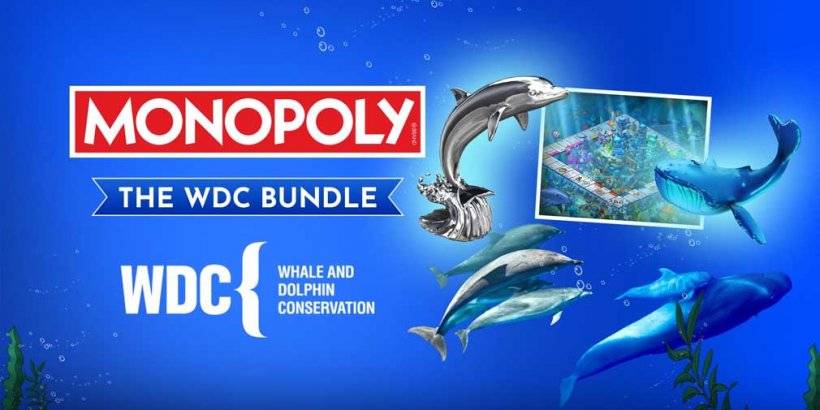Painting your walls just got a whole lot more fun and interactive with the Dulux Visualizer MY app. Say goodbye to the days of guessing and imagining how a color will look on your walls. With this app, you can use augmented reality to instantly see how different paint colors will appear on your walls. Not only that, but you can also save inspirational colors from your surroundings to try in your home, and explore the full range of products and colors that Dulux has to offer. Plus, you can even invite friends and family to join in on the fun and create new looks together. Whether you're a DIY enthusiast or just need help choosing the perfect palette, the Dulux Visualizer MY app is a game-changer for all your painting needs.
Features of Dulux Visualizer MY:
- Augmented Reality: The app allows you to see paint colors instantly appear on your walls using Augmented Reality technology. This feature gives you a realistic visualization of how your room will look with different colors.
- Inspiration from the world around you: You can pick and save inspirational colors from the world around you to try in your home. This feature helps you to explore and experiment with different color palettes.
- Full range of products and colors: The app provides access to the full range of products and colors from Dulux. You can explore all the options and choose the perfect paint for your walls.
- Device Compatibility: The app requires your phone or tablet to have on-board movement sensors to use the Visualizer in camera or video mode. However, even if your device doesn't have this technology, you can still use the Photo Visualizer to visualize colors using a static image of your room.
- Shared visualizations: You can update your friends' shared visualizations, allowing you to collaborate and create new looks together. This feature promotes sharing and creativity among friends and family.
- Easy to use and user-friendly interface: The app is designed to be intuitive and easy to use. Its user-friendly interface makes it simple for anyone to explore different paint colors and visualize them on their walls.
Conclusion:
The Dulux Visualizer MY app makes choosing your next wall color an effortless and enjoyable experience. With its Augmented Reality feature, you can see paint colors instantly appear on your walls, helping you find the perfect palette. The app also allows you to gather inspiration from the world around you, explore the full range of Dulux products, and collaborate with friends and family. Whether your device has movement sensors or not, the app offers a solution for everyone to visualize colors in their rooms. Start using the app today and bring your dream room to life.


- Top 10 Harry Potter Jigsaw Puzzles for Fans in 2025 3 hours ago
- Top 20 Pink Pokémon: Cutest Picks 3 hours ago
- "What the Clash? Pushes Boundaries, Coming Soon to Apple Arcade" 3 hours ago
- Eerie Season Haunts Infinity Nikki Post-Update 3 hours ago
- Pokemon Sleep Marks Pokemon Day with Trial Bundle, Awaits Pokémon Presents 4 hours ago
- Nvidia GeForce RTX 5090 Founders Edition: Unveiled and Reviewed 5 hours ago
-

Personalization / 1.0.0 / by DigitalPowerDEV / 11.10M
Download -

Video Players & Editors / v1.6.4 / by Vodesy Studio / 62.41M
Download -

Video Players & Editors / v1.02 / by TateSAV / 13.80M
Download -

Productivity / 1.5 / 51.00M
Download -

Lifestyle / 1.5 / by BetterPlace Safety Solutions Pvt Ltd / 9.60M
Download
-
 All Passwords and Padlock Combinations in Lost Records: Bloom and Rage
All Passwords and Padlock Combinations in Lost Records: Bloom and Rage
-
 30 best mods for The Sims 2
30 best mods for The Sims 2
-
 Tokyo Game Show 2024 Dates and Schedule: Everything We Know So Far
Tokyo Game Show 2024 Dates and Schedule: Everything We Know So Far
-
 Best Android PS1 Emulator - Which PlayStation Emulator Should I Use?
Best Android PS1 Emulator - Which PlayStation Emulator Should I Use?
-
 Hogwarts Legacy 2 Confirmed: HBO Series Connection
Hogwarts Legacy 2 Confirmed: HBO Series Connection
-
 Ultimate Basketball Zero Zones Tier List – Best Zone & Style Combos
Ultimate Basketball Zero Zones Tier List – Best Zone & Style Combos



 Download
Download