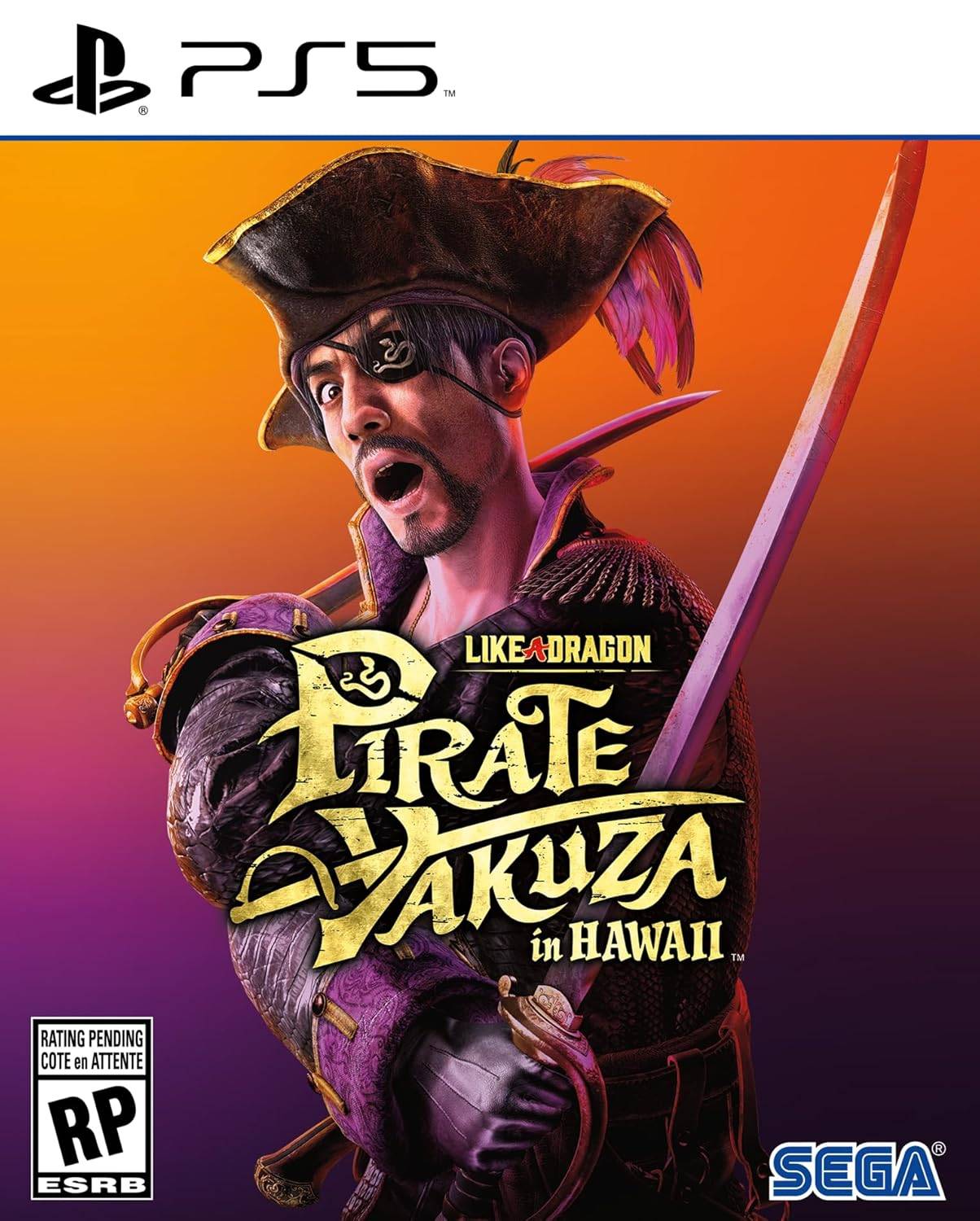EasyScreenRotationManager is a user-friendly app that allows you to easily control your phone's screen orientation. With this app, you can set various types of screen orientations, including Permanent Portrait, Permanent Landscape, Reverse portrait and landscape, and sensor-based orientations. You can also customize your notification panel by changing its colors and adding up to 5 rotation controls.
Key Features:
- Control Phone Screen Orientation: Easily manage your phone's screen orientation using the notification panel. Choose from a variety of options, including Permanent Portrait, Permanent Landscape, Reverse portrait and landscape, sensor-based, and more.
- Customize Notification Panel: Personalize your notification panel by changing its colors and adding up to 5 rotation controls for quick access.
- Set App Orientation: Enable app orientation service to set individual orientations for specific apps. This allows you to open one app in portrait mode and another in landscape mode, for example.
- Reset Default Theme and Orientation: Easily reset the default theme and orientation for the notification panel to your preferred settings.
- Notification Permission Settings: The app provides a warning if the system settings are not set to autorotate. You can also enable or disable the lock screen for the notification panel and manage system notification settings within the app.
- Restart Service After Phone Reboot: Enable or disable the rotation service after phone restarting within the app, ensuring seamless screen orientation control.
Conclusion:
EasyScreenRotationManager offers a comprehensive solution for managing screen orientation on your phone. With its user-friendly interface and wide range of features, you can easily control your phone's screen orientation, customize your notification panel, and set individual orientations for specific apps. Download EasyScreenRotationManager today and enjoy convenient and personalized screen orientation management.


-
 Budgeting & Investing: Your Guide to Financial Apps
Budgeting & Investing: Your Guide to Financial AppsA total of 10 Bits: Bitcoin Wallet - BTC Manage your Money Wealthify Saving & Investments Peaks - Investing Plynk: Investing Refreshed Moneyfarm: Investing & Saving StashAway: Simple Investing Monkee: Save Money & Cashback Pleo Infina - Đầu tư và Tích lũy
-

- Meta-Horror Games: Uniqueness Explored 2 hours ago
- "Goat Games Launches Punch Out: CCG Duel, a New Deckbuilding Card Battler" 2 hours ago
- Gandhi DLC for Civ 7 Confirmed? 3 hours ago
- "Sticker Ride: Navigate Traps in New Puzzler - Coming Soon" 3 hours ago
- "Mastering Rey Dau: Capture Techniques in Monster Hunter Wilds" 4 hours ago
- "Sonic the Hedgehog 3: Streaming and Theater Showtimes Revealed" 4 hours ago
-

Personalization / 1.0.0 / by DigitalPowerDEV / 11.10M
Download -

Video Players & Editors / v1.6.4 / by Vodesy Studio / 62.41M
Download -

Video Players & Editors / v1.02 / by TateSAV / 13.80M
Download -

Productivity / 1.5 / 51.00M
Download -

Lifestyle / 1.5 / by BetterPlace Safety Solutions Pvt Ltd / 9.60M
Download
-
 All Passwords and Padlock Combinations in Lost Records: Bloom and Rage
All Passwords and Padlock Combinations in Lost Records: Bloom and Rage
-
 30 best mods for The Sims 2
30 best mods for The Sims 2
-
 Tokyo Game Show 2024 Dates and Schedule: Everything We Know So Far
Tokyo Game Show 2024 Dates and Schedule: Everything We Know So Far
-
 Best Android PS1 Emulator - Which PlayStation Emulator Should I Use?
Best Android PS1 Emulator - Which PlayStation Emulator Should I Use?
-
 Ultimate Basketball Zero Zones Tier List – Best Zone & Style Combos
Ultimate Basketball Zero Zones Tier List – Best Zone & Style Combos
-
 Hogwarts Legacy 2 Confirmed: HBO Series Connection
Hogwarts Legacy 2 Confirmed: HBO Series Connection



 Download
Download