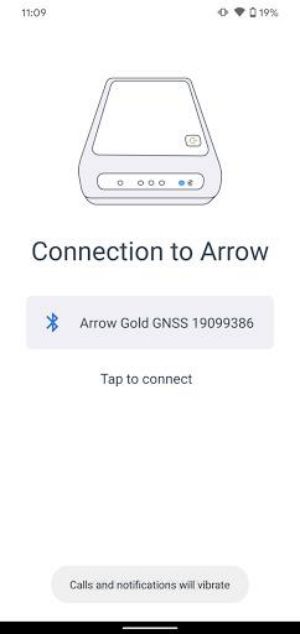Eos Tools Pro
Category : ToolsVersion: 2.0.0
Size:4.59MOS : Android 5.1 or later
Developer:Eos Positioning Systems Inc.
 Download
Download Eos Tools Pro is a powerful monitoring utility specifically designed for the Arrow Series High-Precision GPS / GNSS receivers from Eos Positioning Systems. This app is a must-have for professionals in the GIS and surveying industry who require submeter and centimeter accuracy. With Eos Tools Pro, users can access crucial GNSS information such as RMS values, PDOP, Differential Status, and Satellites Tracked and Used. The built-in NTRIP client allows users to connect to an RTK Network for real-time correction, and the app also offers user-configurable alarms for added convenience. Additionally, Eos Tools Pro features an integrated browser for running HTML5 apps and provides support and sample codes for programmers. However, please note that the app requires an Arrow GNSS receiver to function properly and may decrease the battery life of your device. Get Eos Tools Pro now and experience the ultimate monitoring utility for your GPS / GNSS receiver!
Features of Eos Tools Pro:
- Advanced GNSS Information: The app provides essential GNSS data such as RMS values, PDOP, Differential Status, and Satellites Tracked and Used. These details are crucial for accurate submeter and centimeter GIS and Surveying data collection.
- Built-in NTRIP Client: The app includes a built-in NTRIP client that allows users to connect to an RTK Network. This enables access to RTK or DGNSS correction, enhancing the accuracy of positioning.
- Satellite View: Users can view all constellations in use, including GPS, Glonass, Beidou, Galileo, and QZSS. This feature provides a comprehensive view of satellite positioning.
- Location Extras: The app passes on valuable GNSS metadata to the Location Service via Mock Provider. This improves location accuracy and enhances overall performance.
- User Configurable Alarms: Eos Tools Pro allows users to customize audible alarms according to their preferences. This feature ensures that users are alerted to important events or changes in GNSS status.
- Terminal Emulator and Integrated Browser: The app features a terminal emulator that enables users to send configuration commands to the receiver. Additionally, it offers an integrated browser for running HTML5 apps.
Conclusion:
With its advanced GNSS information, built-in NTRIP client, satellite view, location extras, user configurable alarms, and terminal emulator with an integrated browser, this app enhances the accuracy and efficiency of GIS and Surveying data collection. Whether you're a professional surveyor or a GIS enthusiast, it is a must-have tool to optimize your GPS positioning. Click now to download and experience the power of precise data collection.


- "Save 20% on Fireball Island Board Game at Amazon" 4 hours ago
- Nvidia RTX 5070 Ti Now in Stock on Amazon for Prime Members 5 hours ago
- Palworld 10 Best Pals Tier List 5 hours ago
- Complete Guide to Monster Hunter Wilds: Main Story Missions and Side Quests 5 hours ago
- Top 11 Chess Sets to Purchase Now 6 hours ago
- Fortnite Reload: Essential Guide and Tips 6 hours ago
-

Personalization / 1.0.0 / by DigitalPowerDEV / 11.10M
Download -

Video Players & Editors / v1.6.4 / by Vodesy Studio / 62.41M
Download -

Video Players & Editors / v1.02 / by TateSAV / 13.80M
Download -

Productivity / 1.5 / 51.00M
Download -

Lifestyle / 1.5 / by BetterPlace Safety Solutions Pvt Ltd / 9.60M
Download
-
 All Passwords and Padlock Combinations in Lost Records: Bloom and Rage
All Passwords and Padlock Combinations in Lost Records: Bloom and Rage
-
 30 best mods for The Sims 2
30 best mods for The Sims 2
-
 Tokyo Game Show 2024 Dates and Schedule: Everything We Know So Far
Tokyo Game Show 2024 Dates and Schedule: Everything We Know So Far
-
 Best Android PS1 Emulator - Which PlayStation Emulator Should I Use?
Best Android PS1 Emulator - Which PlayStation Emulator Should I Use?
-
 Hogwarts Legacy 2 Confirmed: HBO Series Connection
Hogwarts Legacy 2 Confirmed: HBO Series Connection
-
 Ultimate Basketball Zero Zones Tier List – Best Zone & Style Combos
Ultimate Basketball Zero Zones Tier List – Best Zone & Style Combos