
Excelled: Excel Sheet Maker
Category : ProductivityVersion: 1.46
Size:15.00MOS : Android 5.1 or later
 Download
Download Excelled: Your Mobile Excel Powerhouse
Seamlessly integrate Excel spreadsheets into your mobile workflow with Excelled. This app simplifies spreadsheet creation, editing, and management on the go. Quickly build custom tables with flexible column names and input types (text, number, date, barcode, dropdown). Data security is ensured with easy backup and restore functionalities.

Boost your productivity with pre-built templates for various tasks, including barcode scanning, contact backups, attendance tracking, and invoice creation. Effortlessly import existing Excel sheets (.xls, .xlsx) and share your work with colleagues by exporting your tables. Create personalized templates to manage expenses, inventory, or any other data you need to track. A built-in notes feature lets you organize related information. The intuitive interface makes data entry a breeze, and offline access ensures you can work anytime, anywhere.
Key Features:
- Quick Table Creation: Effortlessly create and modify Excel spreadsheets with customizable columns and data types.
- Secure Data Management: Back up and restore your spreadsheets with ease, guaranteeing data safety.
- Ready-to-Use Templates: Utilize pre-designed templates for common tasks like barcode scanning and invoice generation.
- Effortless Import/Export: Import Excel files and export your work for seamless collaboration.
- Customizable Templates: Design personalized templates to suit your specific needs.
- Integrated Notes: Keep track of related notes and information within the app.
- Offline Access: Work with your spreadsheets even without an internet connection.
Excelled transforms your mobile experience by providing a powerful and accessible way to handle Excel spreadsheets and notes. Download Excelled for Android today and experience the power of mobile spreadsheet management.


-
Best Action Games to Play Now
A total of 10 Hazmob: FPS Gun Shooting Games Mazinger Z salva a Venezuela KOF 2003 ACA NEOGEO ASTRA: Knights of Veda Battle Cats Survivors Stickman Legacy: Giant War Hunting Simulator 4x4 MOLD: Space Zombie Infection Hopeless 3: Dark Hollow Earth Mod Gunship Combat Helicopter Game
-

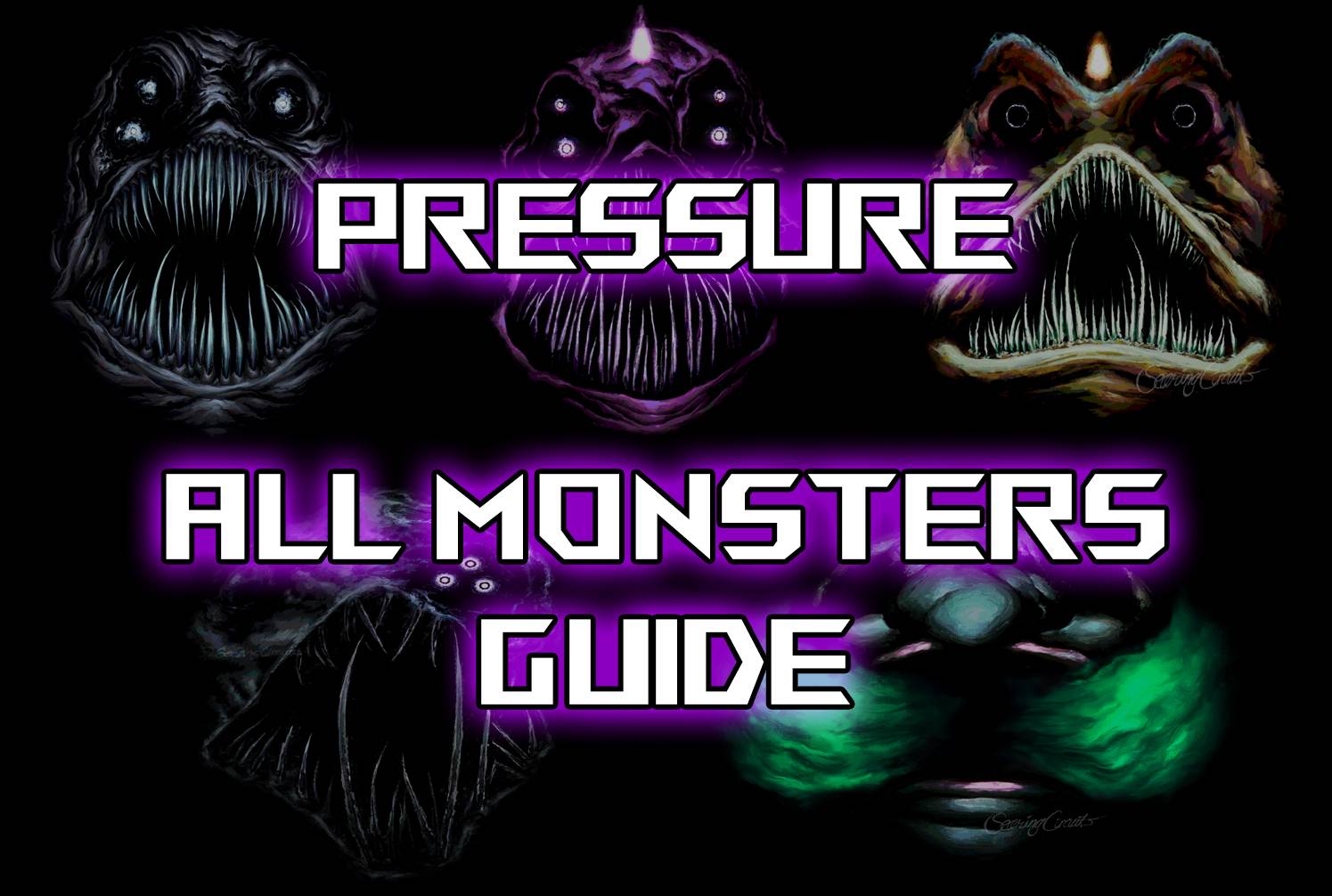
Surviving All Monsters in Roblox Pressure: A Guide
Nintendo Unveils Switch 1 Direct Before Switch 2 Event
- AMD Unveils Next-Gen Laptop Chips Using Last-Gen Architecture 16 hours ago
- Epic Seven Reveals Prequel Story, Enhances QoL 16 hours ago
- Top Star Wars Tabletop Games of 2025 17 hours ago
- Supercell's Squad Busters Launches in China 17 hours ago
- Kingambit Joins Pokémon Go in Crown Clash Event Next Month 18 hours ago
- Lysanthir Beastbane Fusion: RAID Shadow Legends Guide 18 hours ago
- Alienware's Area-51 Now Supports RTX 5090 Graphics Card 18 hours ago
- Reviver hits storefronts later this month, letting you remake history with one small change 19 hours ago
- Stumble Guys Unveils Cowboys & Ninjas and Looney Tunes Maps 19 hours ago
-

Personalization / 1.0.0 / by DigitalPowerDEV / 11.10M
Download -

Video Players & Editors / v1.6.4 / by Vodesy Studio / 62.41M
Download -

Video Players & Editors / v1.02 / by TateSAV / 13.80M
Download -

Productivity / 1.5 / 51.00M
Download -

Lifestyle / 1.5 / by BetterPlace Safety Solutions Pvt Ltd / 9.60M
Download
-
 All Passwords and Padlock Combinations in Lost Records: Bloom and Rage
All Passwords and Padlock Combinations in Lost Records: Bloom and Rage
-
 30 best mods for The Sims 2
30 best mods for The Sims 2
-
 Tokyo Game Show 2024 Dates and Schedule: Everything We Know So Far
Tokyo Game Show 2024 Dates and Schedule: Everything We Know So Far
-
 Best Android PS1 Emulator - Which PlayStation Emulator Should I Use?
Best Android PS1 Emulator - Which PlayStation Emulator Should I Use?
-
 Ultimate Basketball Zero Zones Tier List – Best Zone & Style Combos
Ultimate Basketball Zero Zones Tier List – Best Zone & Style Combos
-
 Hogwarts Legacy 2 Confirmed: HBO Series Connection
Hogwarts Legacy 2 Confirmed: HBO Series Connection









