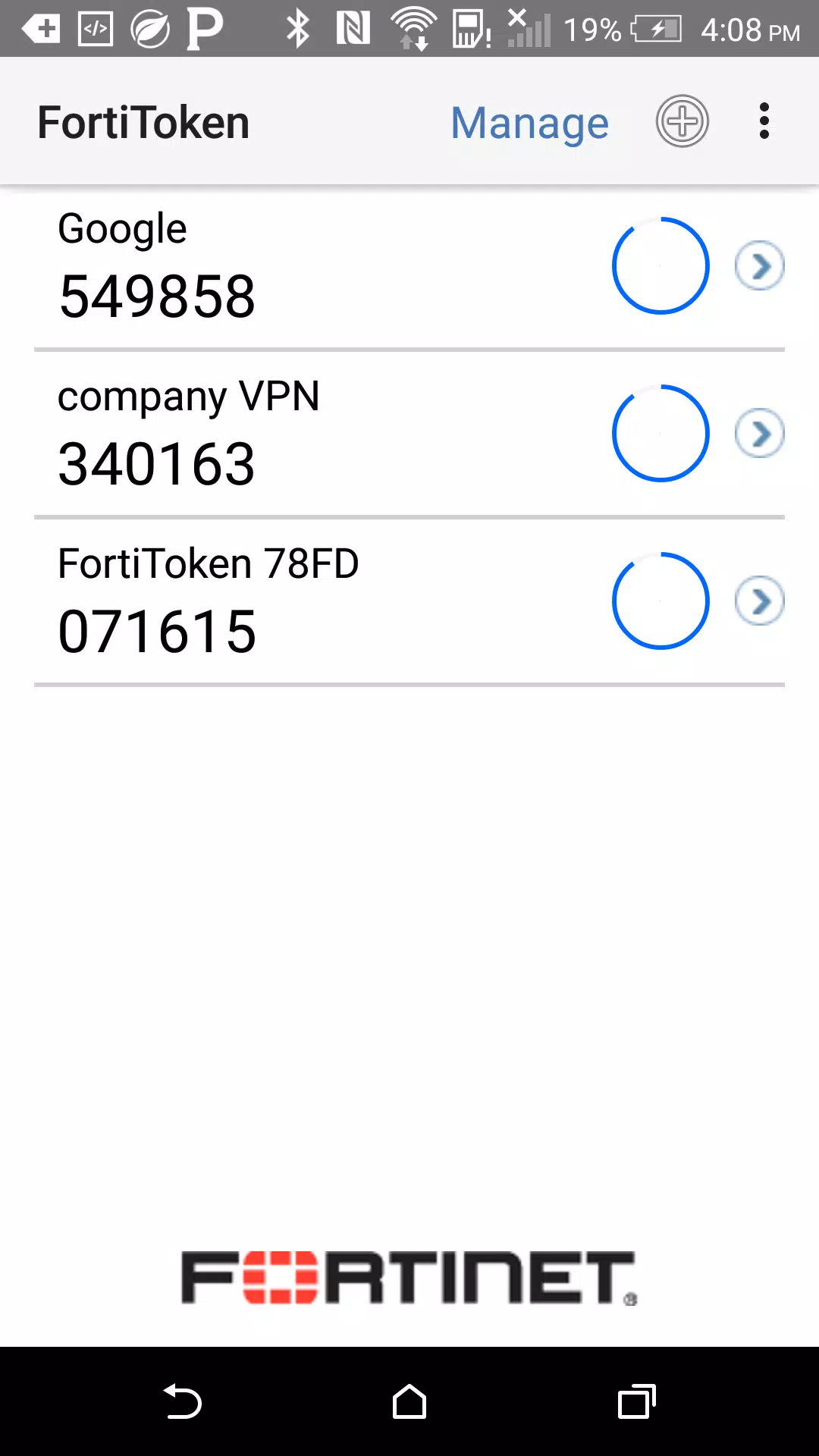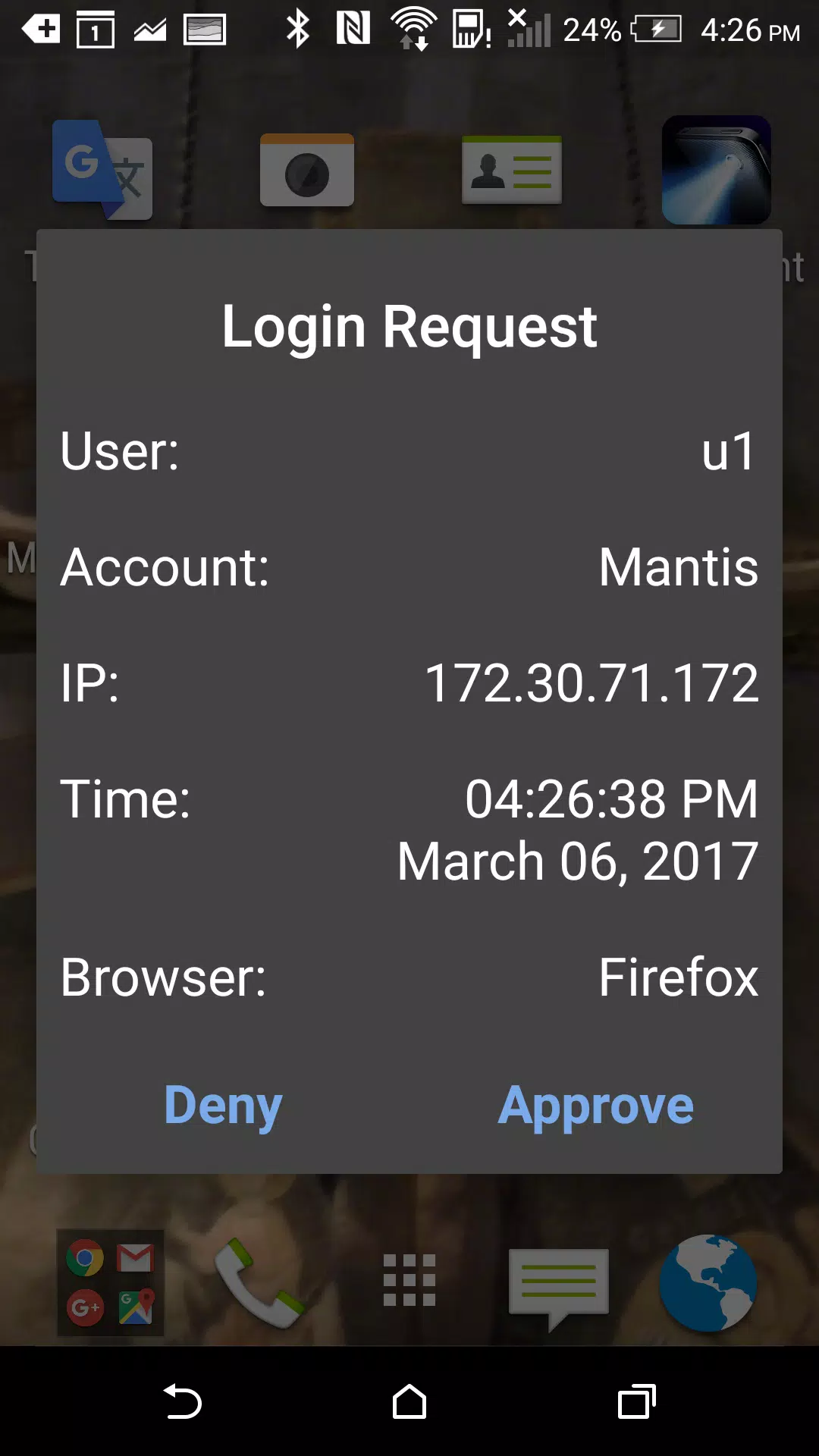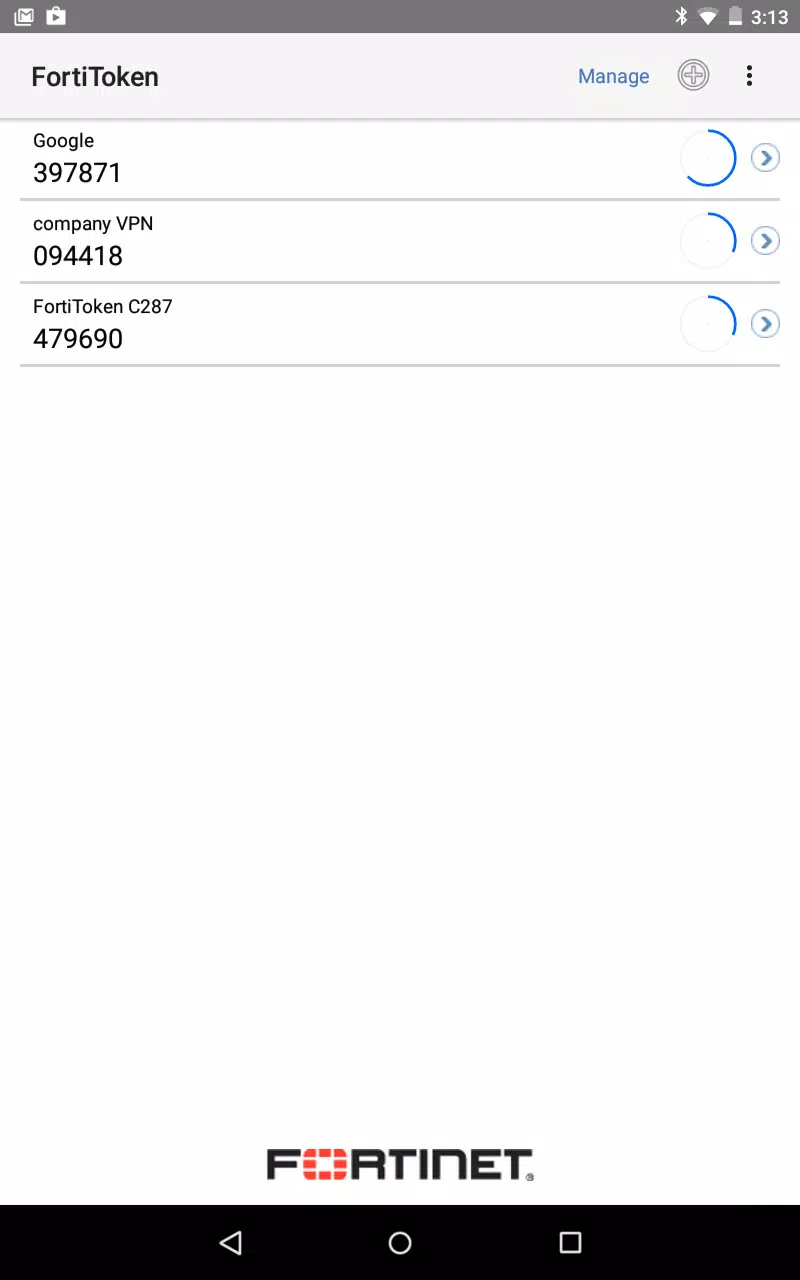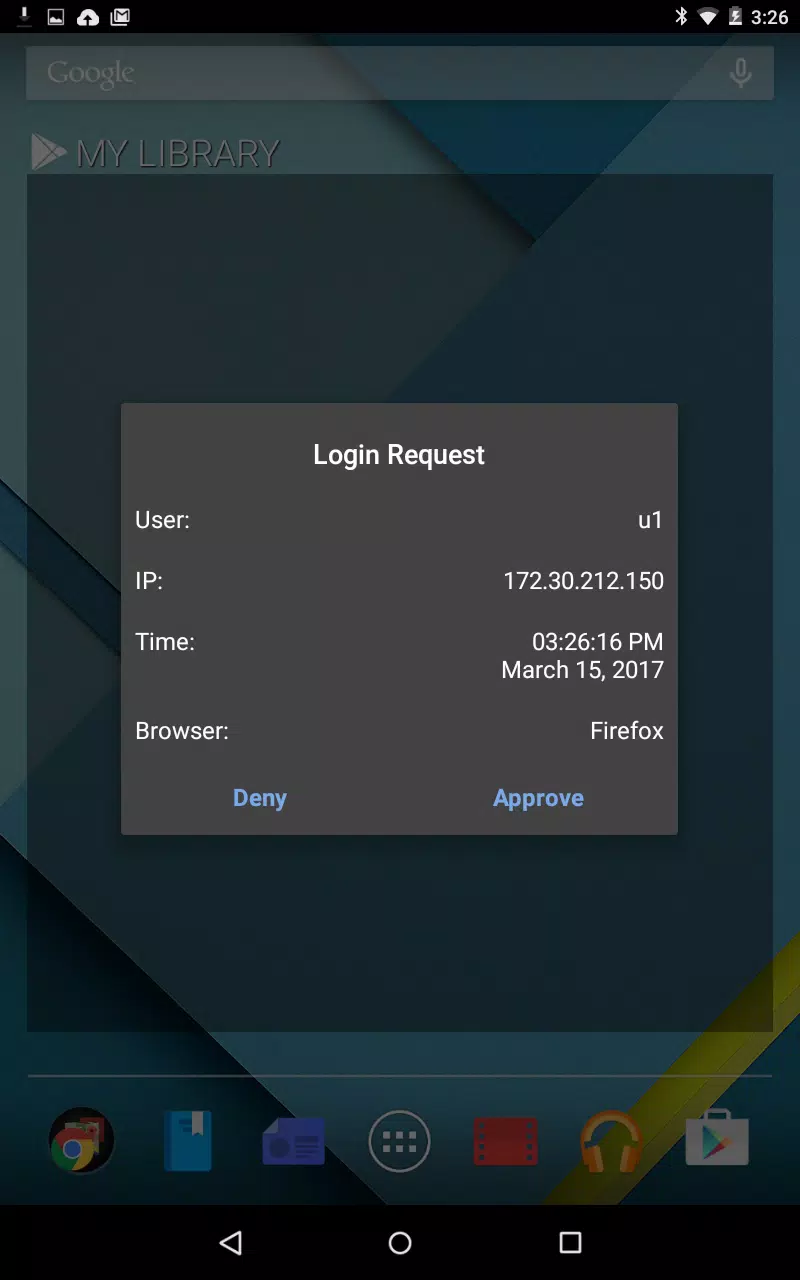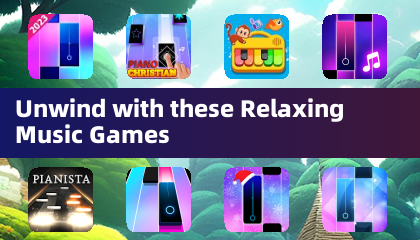FortiToken Mobile
Category : BusinessVersion: 5.3.4.0090
Size:11.1 MBOS : Android 7.0+
Developer:Fortinet
 Download
Download FortiToken Mobile is a mobile OTP generator app for multi-factor authentication (MFA).
This OATH-compliant application generates time-based and event-based one-time passwords (OTPs). It's the client component of Fortinet's secure, user-friendly, and cost-effective MFA solution. For OTP validation, you'll need FortiOS, FortiAuthenticator, or FortiToken Cloud.
Privacy and Control: FortiToken Mobile cannot access or modify your phone's settings, take photos or videos, record audio, send emails, or view your browsing history. It requires your permission for notifications and setting changes and cannot remotely wipe your device. Any access granted is solely for verifying your OS version for compatibility. Sensitive data (like email addresses or token seeds) may be entered only during manual installation of FortiToken, third-party tokens, or token transfers.
While FortiToken Mobile requires no permission changes without your consent, the following permissions are relevant to its operation:
- Camera access: For scanning QR codes during token activation.
- TouchID/FaceID: For enhanced app security.
- Internet access: To activate tokens and receive push notifications.
- "Send Feedback by Email": To auto-populate the sender field.
- Internal file sharing: To prepare email attachments for feedback.
- Prevent sleep mode: To avoid data corruption during database upgrades.
By downloading and installing FortiToken Mobile, you agree to the terms above.
Supported OS: Android 5.0 through Android 11.



Little Prince Returns to Sky in This Year's Days of Bloom Event

Top R.E.P.O. Mods of the Year Revealed
- Idle Heroes Gear Guide: Equipment, Treasures, Artifacts Explained 1 hours ago
- "Review Bombing Targets Copyright Accuser" 2 hours ago
- "Fixing Dice in Citizen Sleeper 2: A Guide" 3 hours ago
- "World War: Machines Conquest Unveils Epic Server Invasion for PvP Combat Test" 3 hours ago
- "Mastering Xu Wu Capture in Monster Hunter Wilds" 3 hours ago
- "Archero 2: Boost Your Score with Advanced Tips" 4 hours ago
- Super Mario RPG Now $30 at Target 4 hours ago
- AirPods Pro and AirPods 4: Year's Lowest Prices Today 4 hours ago
- 10th Gen Apple iPad Hits Lowest Price in 2025: Ideal for Most Users 5 hours ago
-

Personalization / 1.0.0 / by DigitalPowerDEV / 11.10M
Download -

Video Players & Editors / v1.6.4 / by Vodesy Studio / 62.41M
Download -

Video Players & Editors / v1.02 / by TateSAV / 13.80M
Download -

Music & Audio / 6.4.9 / by Pocket FM Corp. / 23.32M
Download -

Productivity / 1.5 / 51.00M
Download
-
 All Passwords and Padlock Combinations in Lost Records: Bloom and Rage
All Passwords and Padlock Combinations in Lost Records: Bloom and Rage
-
 30 best mods for The Sims 2
30 best mods for The Sims 2
-
 Tokyo Game Show 2024 Dates and Schedule: Everything We Know So Far
Tokyo Game Show 2024 Dates and Schedule: Everything We Know So Far
-
 Hogwarts Legacy 2 Confirmed: HBO Series Connection
Hogwarts Legacy 2 Confirmed: HBO Series Connection
-
 Best Android PS1 Emulator - Which PlayStation Emulator Should I Use?
Best Android PS1 Emulator - Which PlayStation Emulator Should I Use?
-
 Ultimate Basketball Zero Zones Tier List – Best Zone & Style Combos
Ultimate Basketball Zero Zones Tier List – Best Zone & Style Combos