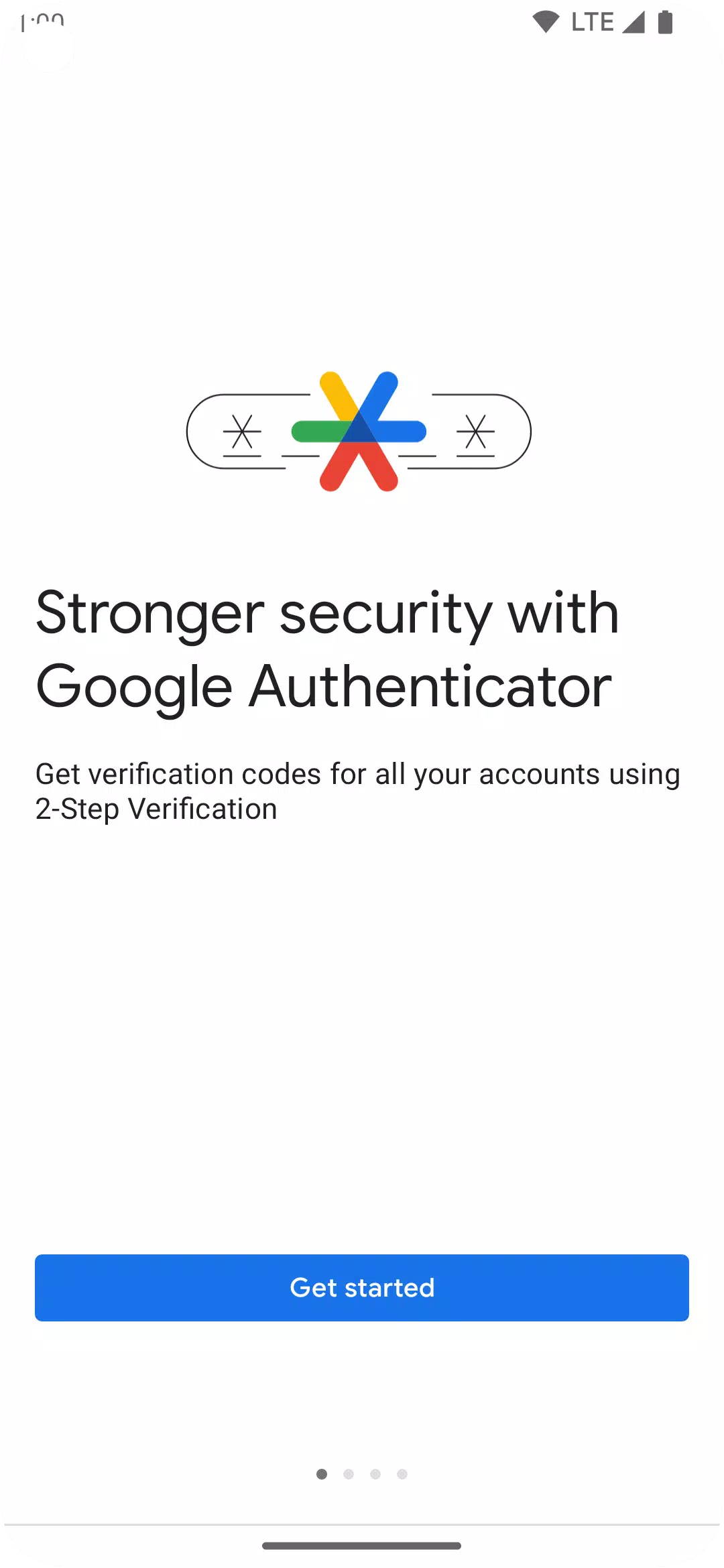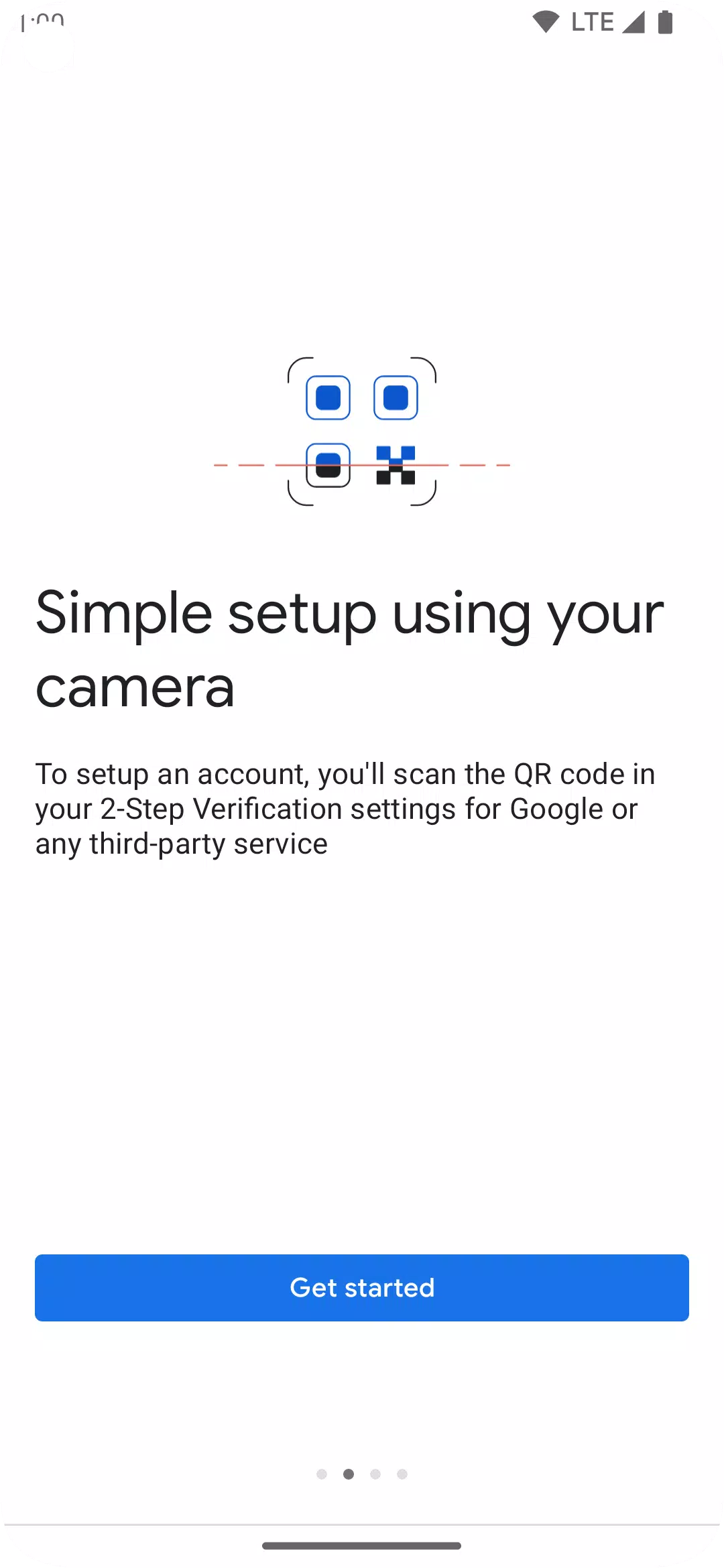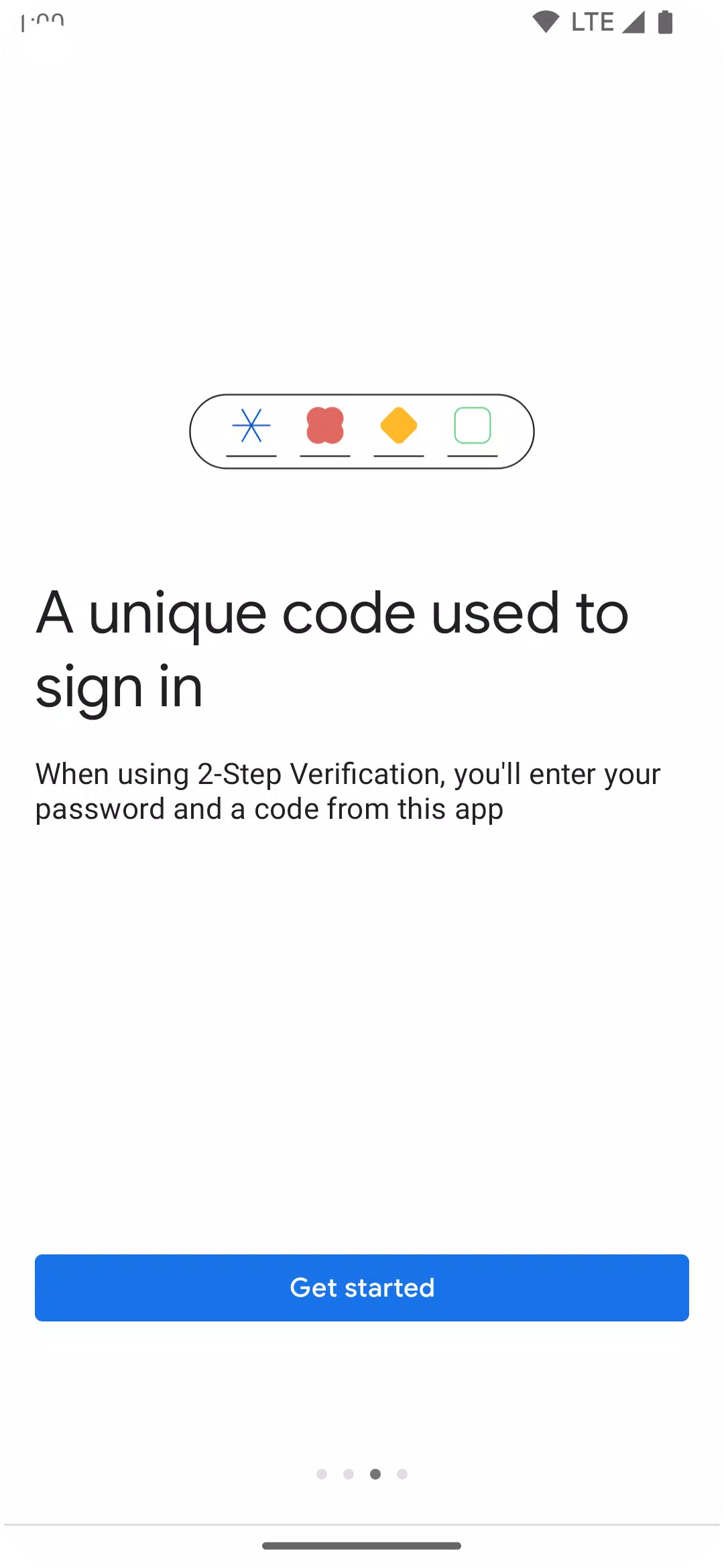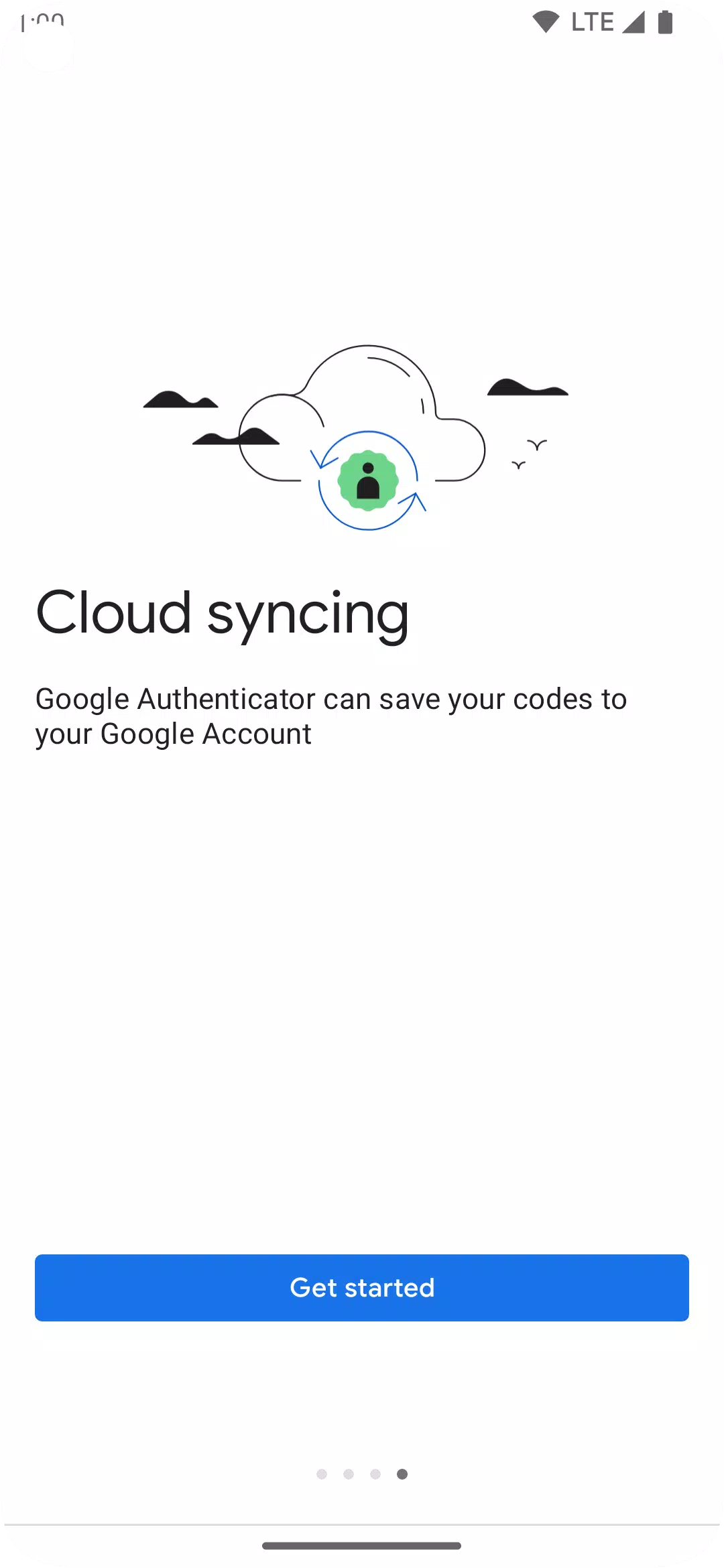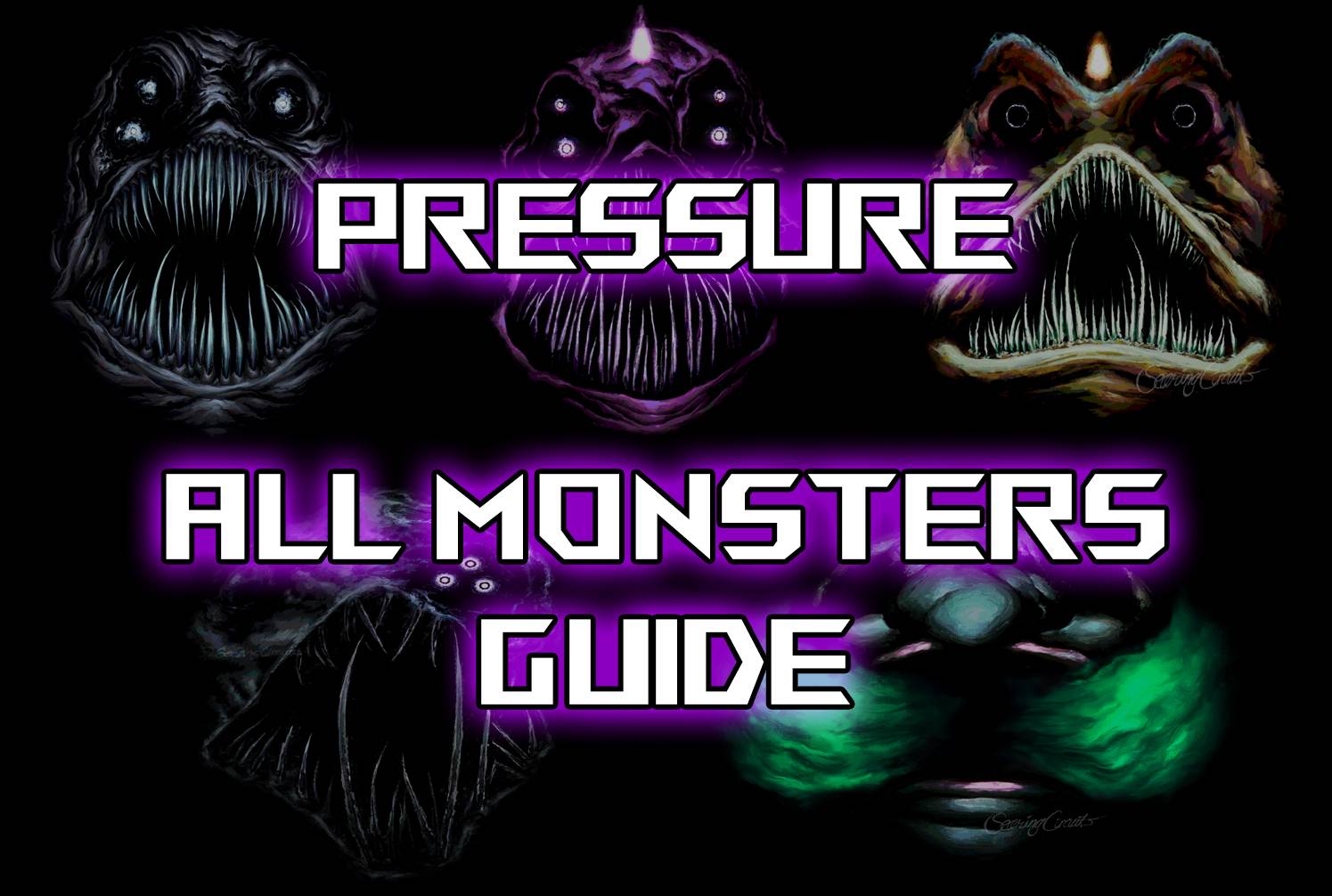Download
Download Google Authenticator enhances the security of your mobile device by implementing an additional layer of protection. This tool fortifies your online accounts with a second step of verification during the sign-in process.
In addition to your standard password, you'll need to input a unique code generated by the Google Authenticator app on your smartphone. This feature remains functional even without an active network or cellular connection, ensuring uninterrupted access to your verification codes.
Key features of Google Authenticator include:
- Syncing Across Devices: You can sync your Authenticator codes to your Google Account, enabling access across multiple devices. This is particularly useful if you lose your phone.
- QR Code Setup: Setting up your Authenticator accounts is streamlined with QR code scanning, which is both quick and ensures accurate code configuration.
- Multiple Account Management: The app supports managing several accounts simultaneously, eliminating the need to juggle between different apps for sign-ins.
- Flexible Code Generation: Choose between time-based or counter-based code generation methods to meet your specific security needs.
- Easy Account Transfer: Transfer your accounts to new devices effortlessly using a QR code.
To integrate Google Authenticator with your Google services, you must enable 2-Step Verification on your Google Account. Begin the setup process by visiting http://www.google.com/2step.
Permission Notice: The app requires access to your camera to facilitate account setup via QR codes.
What's New in Version 7.0 (Updated Aug 29, 2024)
- Cloud Syncing: Now, your Authenticator codes can be synced to your Google Account and across devices, ensuring you can access them even if your phone is lost.
- Updated Design: The app features a new icon and modern illustrations for a more user-friendly interface.
- Enhanced User Experience: Improvements in UX and visuals make the app more intuitive and visually appealing.


-
Best Action Games to Play Now
A total of 10 Hazmob: FPS Gun Shooting Games Mazinger Z salva a Venezuela KOF 2003 ACA NEOGEO ASTRA: Knights of Veda Battle Cats Survivors Stickman Legacy: Giant War Hunting Simulator 4x4 MOLD: Space Zombie Infection Hopeless 3: Dark Hollow Earth Mod Gunship Combat Helicopter Game
-

- Supercell's Squad Busters Launches in China 1 days ago
- Kingambit Joins Pokémon Go in Crown Clash Event Next Month 1 days ago
- Lysanthir Beastbane Fusion: RAID Shadow Legends Guide 1 days ago
- Alienware's Area-51 Now Supports RTX 5090 Graphics Card 1 days ago
- Reviver hits storefronts later this month, letting you remake history with one small change 1 days ago
- Stumble Guys Unveils Cowboys & Ninjas and Looney Tunes Maps 1 days ago
-

Personalization / 1.0.0 / by DigitalPowerDEV / 11.10M
Download -

Video Players & Editors / v1.6.4 / by Vodesy Studio / 62.41M
Download -

Video Players & Editors / v1.02 / by TateSAV / 13.80M
Download -

Productivity / 1.5 / 51.00M
Download -

Lifestyle / 1.5 / by BetterPlace Safety Solutions Pvt Ltd / 9.60M
Download
-
 All Passwords and Padlock Combinations in Lost Records: Bloom and Rage
All Passwords and Padlock Combinations in Lost Records: Bloom and Rage
-
 30 best mods for The Sims 2
30 best mods for The Sims 2
-
 Tokyo Game Show 2024 Dates and Schedule: Everything We Know So Far
Tokyo Game Show 2024 Dates and Schedule: Everything We Know So Far
-
 Best Android PS1 Emulator - Which PlayStation Emulator Should I Use?
Best Android PS1 Emulator - Which PlayStation Emulator Should I Use?
-
 Ultimate Basketball Zero Zones Tier List – Best Zone & Style Combos
Ultimate Basketball Zero Zones Tier List – Best Zone & Style Combos
-
 Hogwarts Legacy 2 Confirmed: HBO Series Connection
Hogwarts Legacy 2 Confirmed: HBO Series Connection