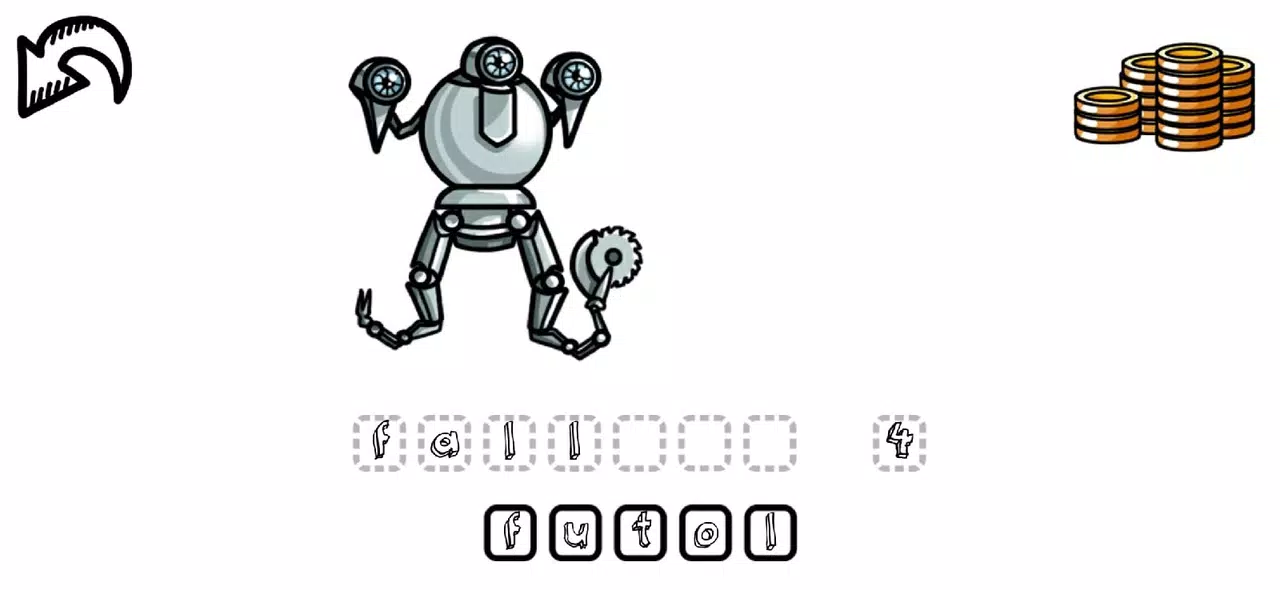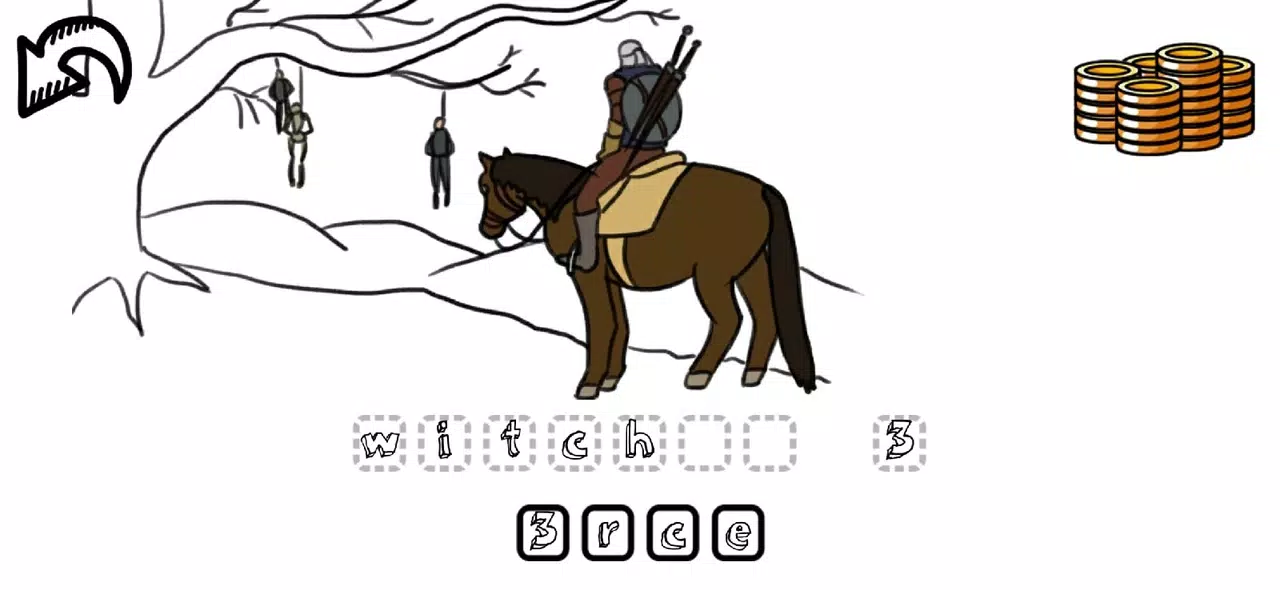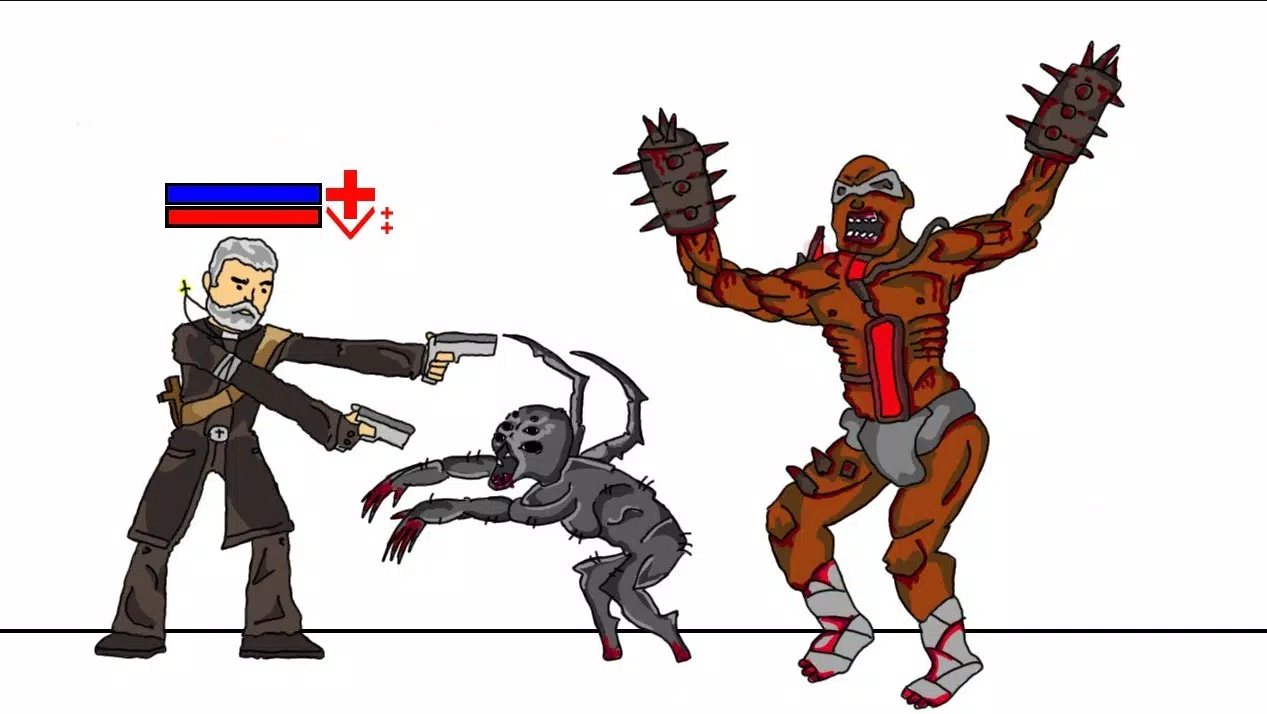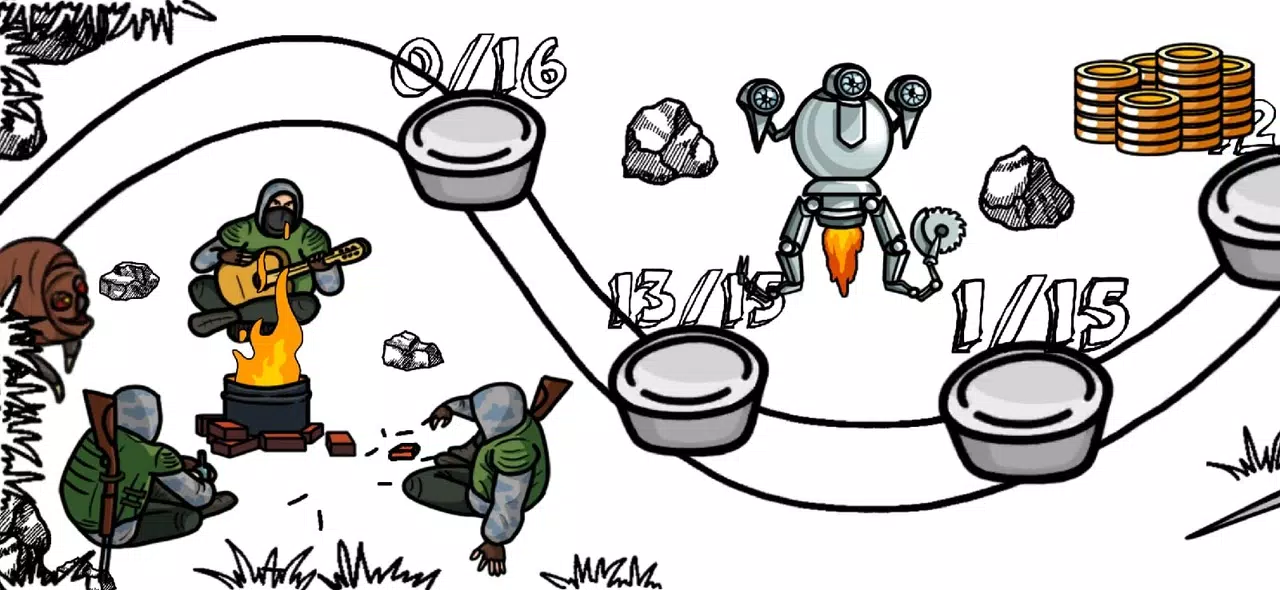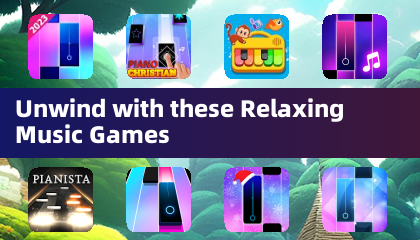Guess game by drawing puzzle
Category : TriviaVersion: 0.27
Size:24.0 MBOS : Android 4.4+
Developer:2KTcompany
 Download
Download Test your gaming knowledge with this fun trivia puzzle quiz! This game will challenge you to identify hundreds of games based on their illustrations. How well do you really know your games? Let's find out!
Gameplay is straightforward:
- Select your difficulty level.
- Begin guessing the drawings!
Over 500 hand-drawn images, created by our team and users, await you in this trivia challenge. Unlock various scenes and humorous moments from popular games on the game map after each completed level!
Game Features:
⭐ 500 hand-drawn illustrations depicting popular games (including scenes and funny moments) that you must name. ⭐ A wide variety of game genres are included: strategy, RPGs, shooters, action games, platformers, and even mobile games! ⭐ Multiple ways to guess each picture: type the game name yourself or choose from four or six possible answers, depending on the difficulty level. ⭐ Very small app size (35MB). ⭐ Supports 6 languages: Russian, English, Spanish, French, German, and Italian!
This trivia puzzle quiz is perfect for both seasoned PC and mobile gamers, fans of various genres (from strategy games like Stronghold or Warcraft, to RPGs such as Stalker or Skyrim, RTS titles like Warcraft 3 or Stronghold, and shooters), and casual players alike. This trivia game will test your knowledge of games – from strategy games like Stronghold or Warcraft, to FPS games like Crysis or Call of Duty, RPGs like Witcher 3, Stalker, or Fallout, and 90s classics like Mortal Kombat or Battletoads. Download our trivia game and put your knowledge to the test!
What's New in Version 0.27 (Last updated March 6, 2021): Bug fixes.


- Unlock All Monster Hunter Wilds Achievements: Guide 2 hours ago
- Boxing Star Reveals Riot RD Uppercut Glove in Update 2 hours ago
- King's League II Launches on iOS, Android 3 hours ago
- Top Archero 2 Characters Ranked for February 2025 3 hours ago
- Skytech Gaming PC with RTX 5090 GPU on Amazon for $4,800 4 hours ago
- Alienware Aurora R16 RTX 5080 Gaming PC Launched at $2,399 4 hours ago
-

Card / 57.12.0 / by Hard Rock Games / 242.20M
Download -

Action / 36.0 / by Heisen Games / 166.00M
Download -

Role Playing / 1.5 / by Honey Bunny / 453.00M
Download -

Casual / v0.1.12 / by Lionessentertainment / 830.30M
Download -

Simulation / 2.0 / 93.66M
Download -
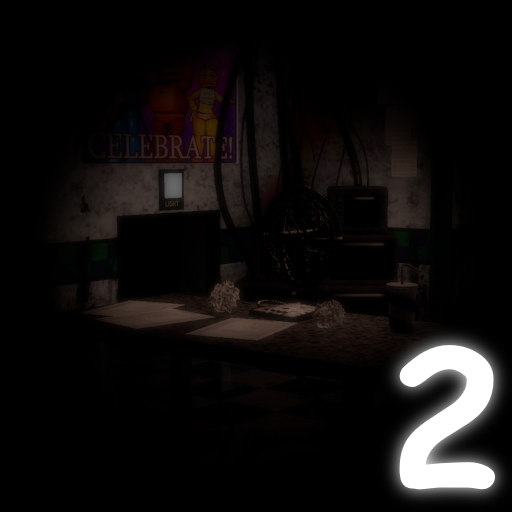
Simulation / 1.0.5 / by SimusDeveloper / 102.9 MB
Download
-
 All Passwords and Padlock Combinations in Lost Records: Bloom and Rage
All Passwords and Padlock Combinations in Lost Records: Bloom and Rage
-
 30 best mods for The Sims 2
30 best mods for The Sims 2
-
 Tokyo Game Show 2024 Dates and Schedule: Everything We Know So Far
Tokyo Game Show 2024 Dates and Schedule: Everything We Know So Far
-
 Hogwarts Legacy 2 Confirmed: HBO Series Connection
Hogwarts Legacy 2 Confirmed: HBO Series Connection
-
 Best Android PS1 Emulator - Which PlayStation Emulator Should I Use?
Best Android PS1 Emulator - Which PlayStation Emulator Should I Use?
-
 Ultimate Basketball Zero Zones Tier List – Best Zone & Style Combos
Ultimate Basketball Zero Zones Tier List – Best Zone & Style Combos