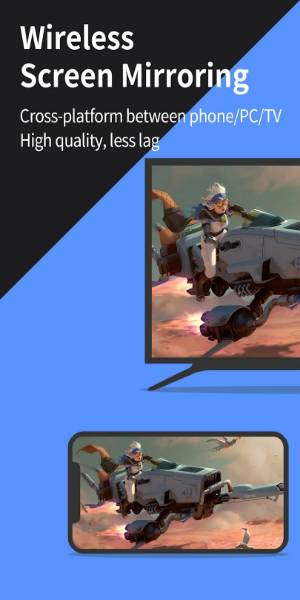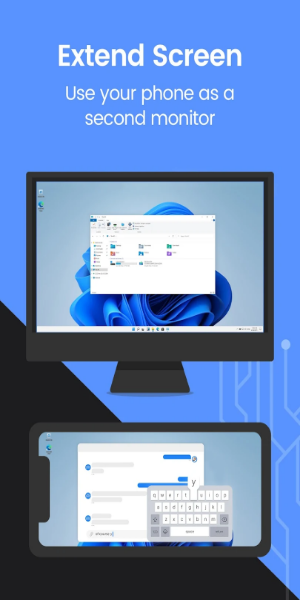LetsView- Wireless Screen Cast
Category : LifestyleVersion: v1.5.10
Size:34.04MOS : Android 5.1 or later
Developer:WangxuTech
 Download
Download LetsView: Your Free, High-Quality Screen Mirroring Solution
Tired of limited screen real estate? LetsView offers effortless screen mirroring from your phone, tablet, or computer to your TV, PC, or Mac. Enhance your communication and entertainment with this versatile, free application.
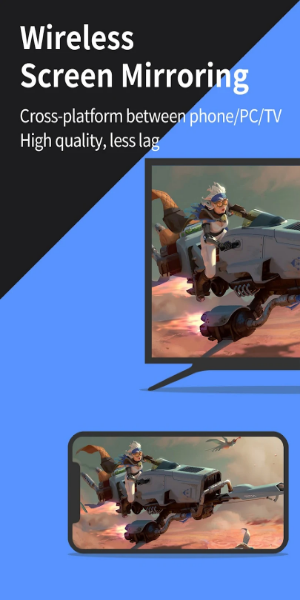
How LetsView Works:
LetsView operates similarly to other screen mirroring apps, establishing a connection via Wi-Fi. Mirror your phone to your PC, or vice-versa, with ease. Once connected, utilize the on-screen controls to initiate mirroring through your device's settings.
The LetsView overlay provides intuitive features: take screenshots, record screen activity, and utilize the whiteboard for annotations. Enjoy full-screen and always-on-top modes for maximum flexibility. Settings allow for customization of display, audio, and capture options, including convenient hotkeys. Remember, devices must be on the same Wi-Fi network, and sessions may have time limits requiring reconnection.
Key Features & Capabilities:
- Cross-Platform Mirroring: Mirror your phone to PC/Mac, PC to TV, and more. Simultaneous mirroring to multiple devices is also supported.
- Remote Control: Use your phone as a keyboard and mouse for your computer, or manage your phone from your PC.
- Large Screen Entertainment: Stream movies, games, and presentations on a bigger screen effortlessly.
- Extended Display: Turn your phone into a secondary monitor, boosting your productivity.
- Remote Mirroring (Across Networks): Share your screen remotely by using a unique cast code.
- Enhanced Functionalities: Take advantage of drawing tools, whiteboard, screen capture, and recording capabilities.
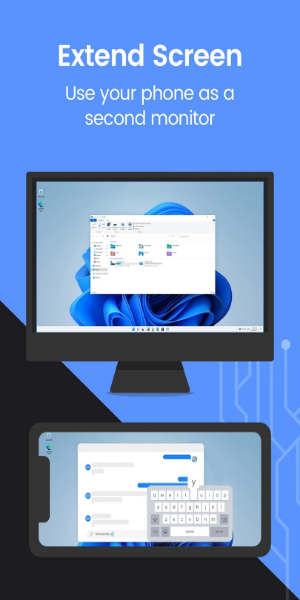
LetsView provides a reliable and user-friendly experience, ideal for various applications: family entertainment, business presentations, online teaching, and live streaming. While lacking some advanced features and subject to connection timeouts, its free, ad-free nature and ease of use make it a compelling choice.
Why Choose LetsView?
- No Ads
- Unlimited Use
- High-Definition Mirroring & Recording
- Simple Connection (Direct Connection, QR Code, or Passkey)

Pros & Cons:
Pros:
- Cross-platform compatibility
- Intuitive interface
- Rich feature set during mirroring
Cons:
- Potential connection interruptions
- Requires same Wi-Fi network
Version 1.5.10: Includes bug fixes and performance improvements.


LetsView is a lifesaver! Easy setup and reliable streaming. I use it to mirror my phone to my TV for presentations and movie nights. Highly recommend!
Funciona bien la mayoría del tiempo, pero a veces se desconecta. La calidad de la imagen es buena. Necesita algunas mejoras de estabilidad.
Génial pour regarder des films sur grand écran ! Simple d'utilisation et sans lag. Une application indispensable pour les soirées cinéma à la maison.
-

-
 Budgeting & Investing: Your Guide to Financial Apps
Budgeting & Investing: Your Guide to Financial AppsA total of 10 Bits: Bitcoin Wallet - BTC Manage your Money Wealthify Saving & Investments Peaks - Investing Plynk: Investing Refreshed Moneyfarm: Investing & Saving StashAway: Simple Investing Monkee: Save Money & Cashback Pleo Infina - Đầu tư và Tích lũy
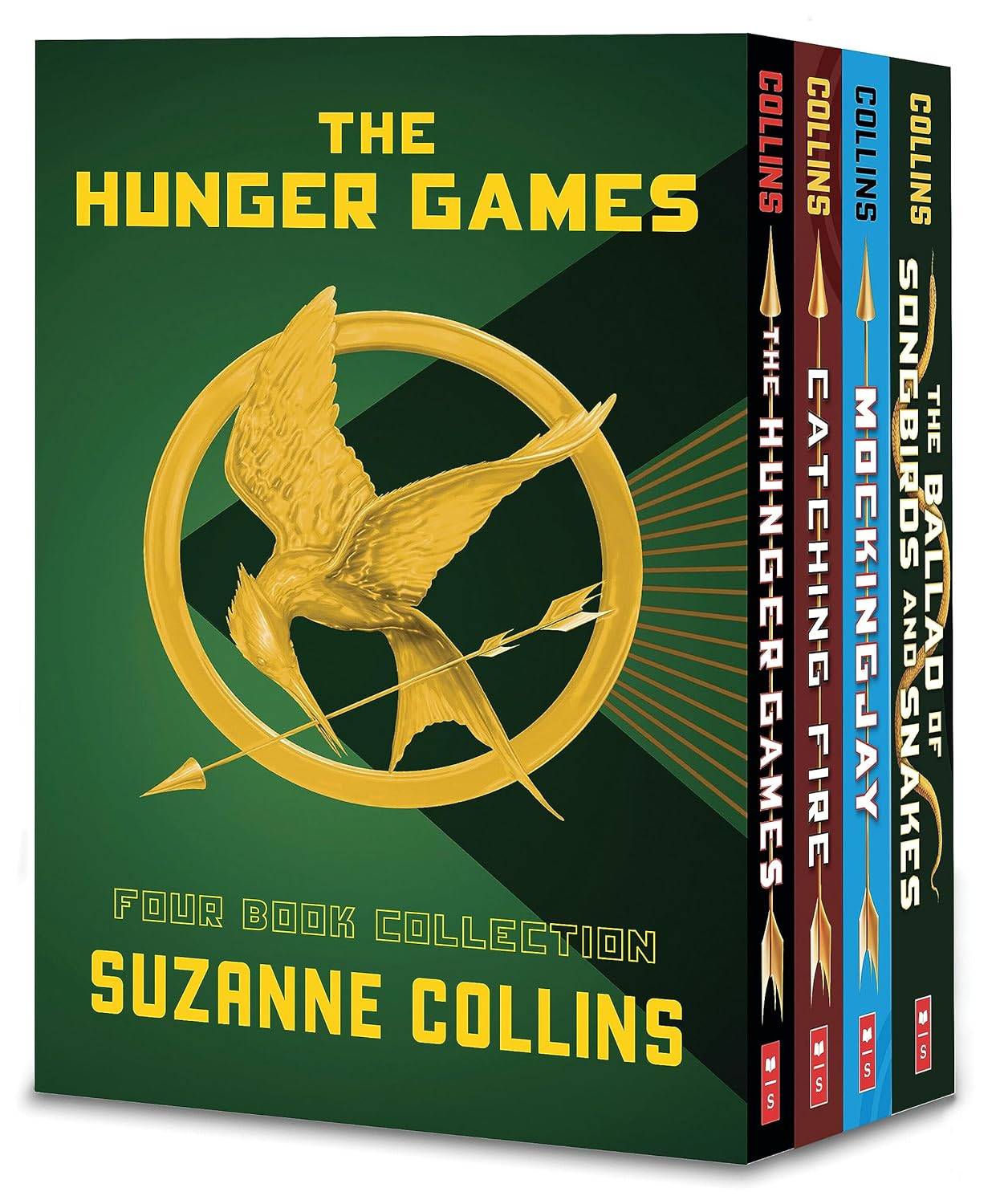
Hunger Games Books: Reading Order Guide

"Get the Metallic PS5 DualSense Controller at Its Lowest Price Ever"
- Alienware m16 R2 RTX 4060 Laptop: $400 Off in Dell's President's Day Sale 1 hours ago
- Top PC Game Pass Games for January 2025 1 hours ago
- PSN Outage Confirmed: Services Down 1 hours ago
- Preorder Now: Two New Jurassic Park Trilogy 4K Steelbooks 2 hours ago
- Free Anime Streaming Guide for 2025 3 hours ago
- Arknights: Lemuen's Lore, Background, and Story Explored 3 hours ago
- Kingdom Come: Deliverance 2 Player Numbers Break Records Again and Again 3 hours ago
- "Oblivion Designer Praises Bethesda's Remaster as 'Oblivion 2.0'" 3 hours ago
- Top Xbox Game Pass Games: Maximize Your Subscription 3 hours ago
-

Personalization / 1.0.0 / by DigitalPowerDEV / 11.10M
Download -

Video Players & Editors / v1.6.4 / by Vodesy Studio / 62.41M
Download -

Video Players & Editors / v1.02 / by TateSAV / 13.80M
Download -

Productivity / 1.5 / 51.00M
Download -

Lifestyle / 1.5 / by BetterPlace Safety Solutions Pvt Ltd / 9.60M
Download
-
 All Passwords and Padlock Combinations in Lost Records: Bloom and Rage
All Passwords and Padlock Combinations in Lost Records: Bloom and Rage
-
 30 best mods for The Sims 2
30 best mods for The Sims 2
-
 Tokyo Game Show 2024 Dates and Schedule: Everything We Know So Far
Tokyo Game Show 2024 Dates and Schedule: Everything We Know So Far
-
 Best Android PS1 Emulator - Which PlayStation Emulator Should I Use?
Best Android PS1 Emulator - Which PlayStation Emulator Should I Use?
-
 Ultimate Basketball Zero Zones Tier List – Best Zone & Style Combos
Ultimate Basketball Zero Zones Tier List – Best Zone & Style Combos
-
 Hogwarts Legacy 2 Confirmed: HBO Series Connection
Hogwarts Legacy 2 Confirmed: HBO Series Connection